Topic
Getting Started: Creating Effective Notifications.
Description
Effective notifications ensure the right information is sent to the right people the right ways at the right time. Please consider the following when creating notifications in Everbridge Suite.
Message: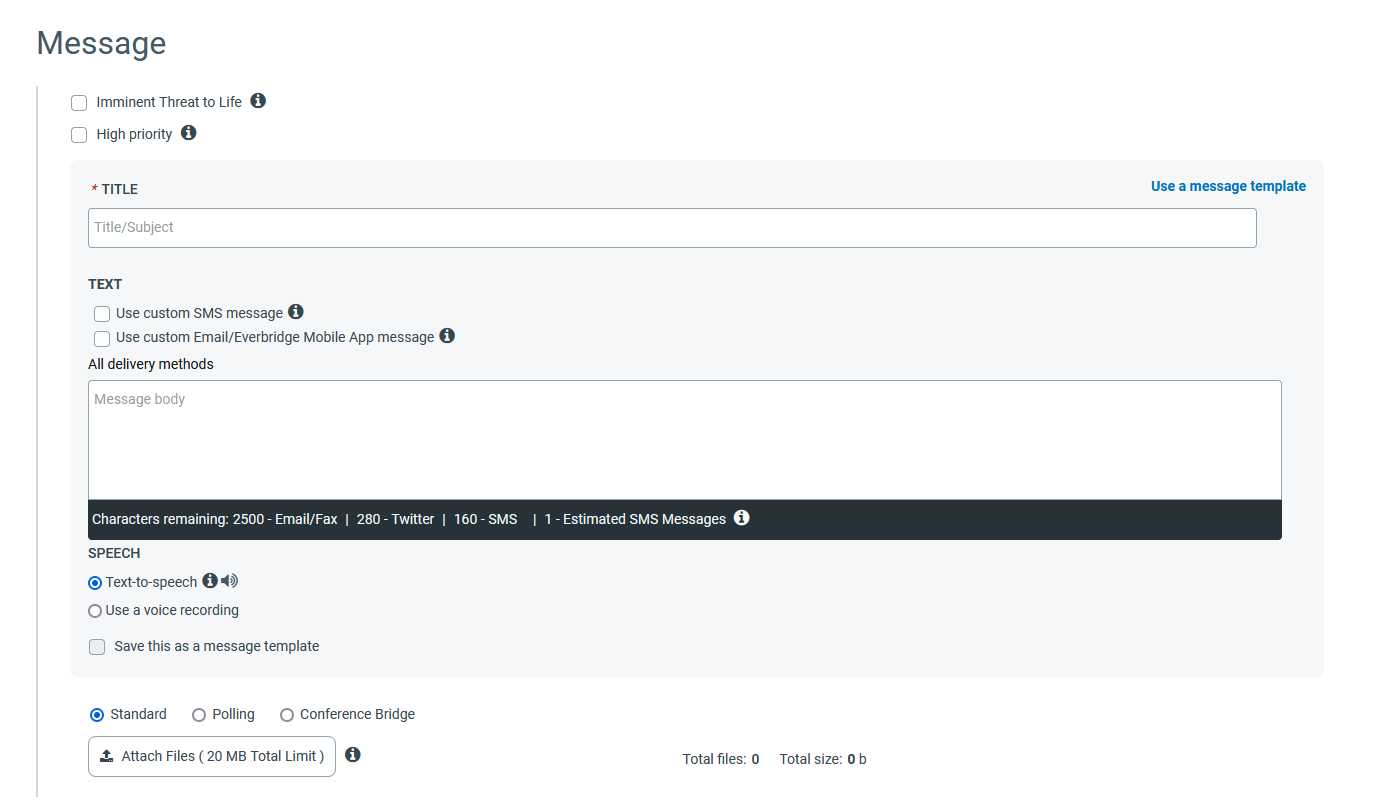
- Does the notification require a higher priority for recipients, like Imminent Threat to Life or High Priority?
- Start with a clear, recognizable title.
- Consider Custom SMS messages that include source (short name of sender), call to action and hazard description (if possible) within the first 160 characters and points to email, the Everbridge Mobile App, or organization website for details. See knowledge article EBS: Everbridge SMS Best Practices for more information related to SMS notifications.
- Custom Email/Everbridge Mobile app messages allow the user to add additional details like text formatting, images, colors, tables, etc. See knowledge article EBS: How to Format Email Notifications in Everbridge Suite as Rich Text Emails for instructions and images on how to utilize this feature.
- Voice recordings with real voices for telephone notifications when possible – between 30-45 seconds, no more than one minute. Knowledge article EBS: Voice Notification Recipient Best Practices in Everbridge Suite provides tools and tips for well prepared voice notifications.
- What type of message are you sending, Standard, Polling, or Conference Bridge?
Publishing Options: 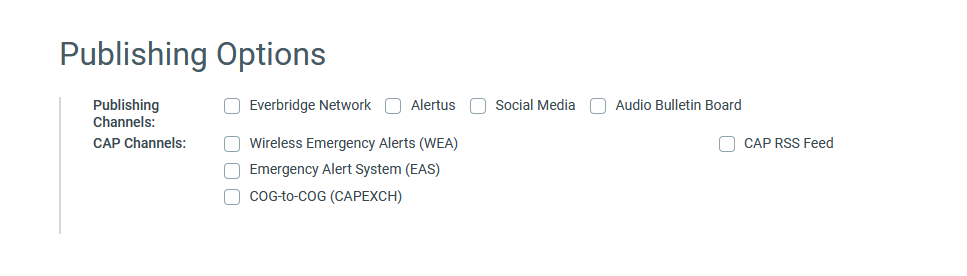
- Does the notification require additional methods of publishing like Social Media or through a CAP channel?
Contacts:
- Appropriate Contacts are selected using Individuals, Groups, or Map to target specific recipients.
- Rules can also be used to select contacts and can provide options to filter contacts based on information in their contact records. See knowledge article EBS: How to Create or Update Rules for Selecting Contacts in Everbridge Suite for more information.
Settings:
- Default Organization notification settings will be configured to start. Select Edit to adjust any of these settings for the specific notification or template.
- Does this message require confirmation?
- Notifications should be sent to as many delivery methods as appropriate.
- For imminent life-safety events, Interval Between Delivery Methods should be set to 0 or 1 minutes, for non-imminent events consider setting the Interval Between Delivery Methods to 3 or 5 minutes.
- Broadcast Duration set to an appropriate time, generally 24 hours.
- Be sure to review ALL settings before sending or saving.
Send & Save:
- Creating templates is an efficient way to save messages and/or notifications for later use.
- Knowledge article EBS: How to Create Notification Templates in Mass Notification provides a video and instructions on this topic.
Send Notifications Like this~