This tutorial covers how to request access to the Everbridge Trust Center.
1. Everbridge Trust Center URL
Navigate to https://trust.everbridge.com
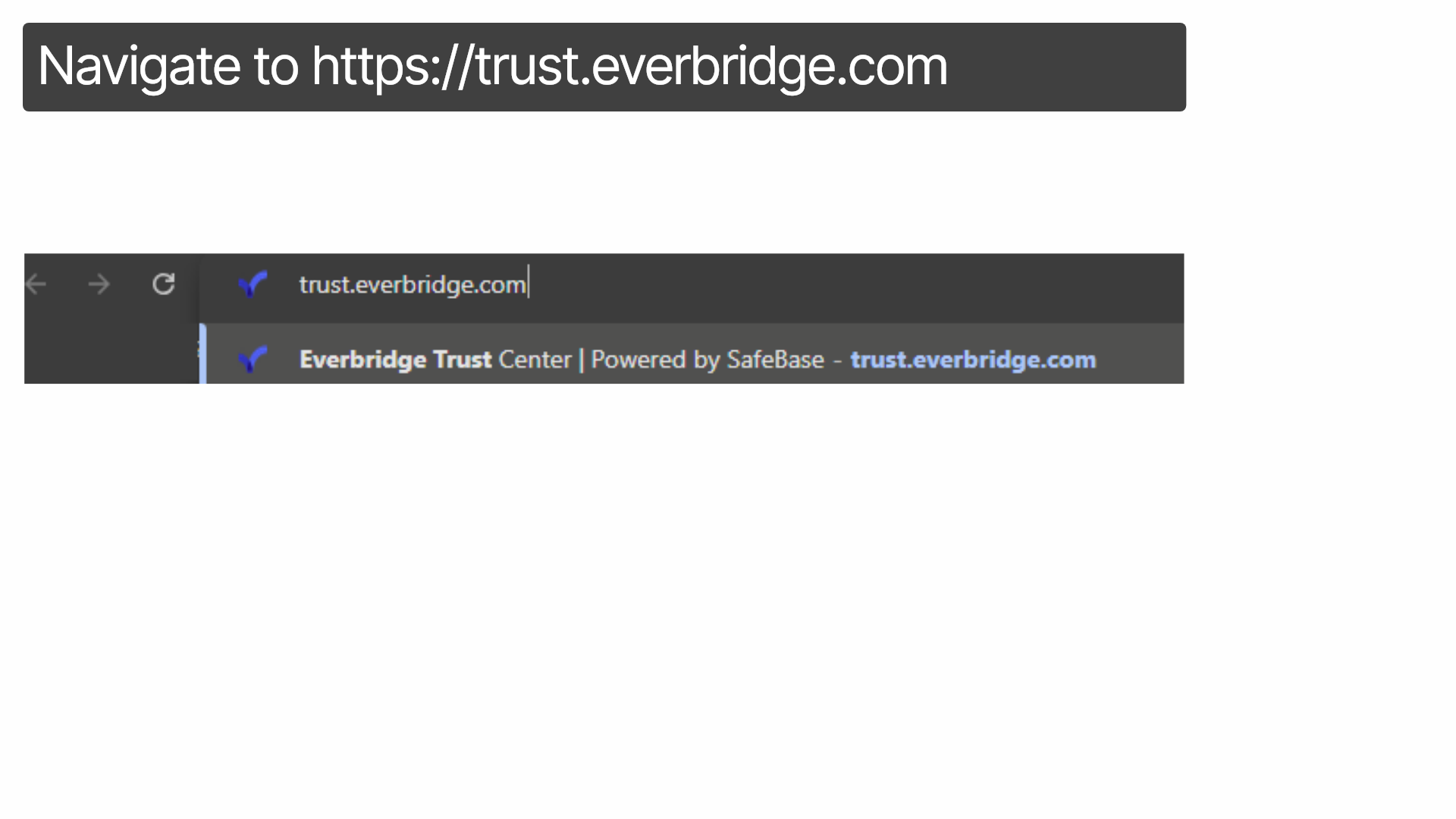
2. Get Access
Click on the Get Access button

3. Enter Email Address
Enter your work email address.
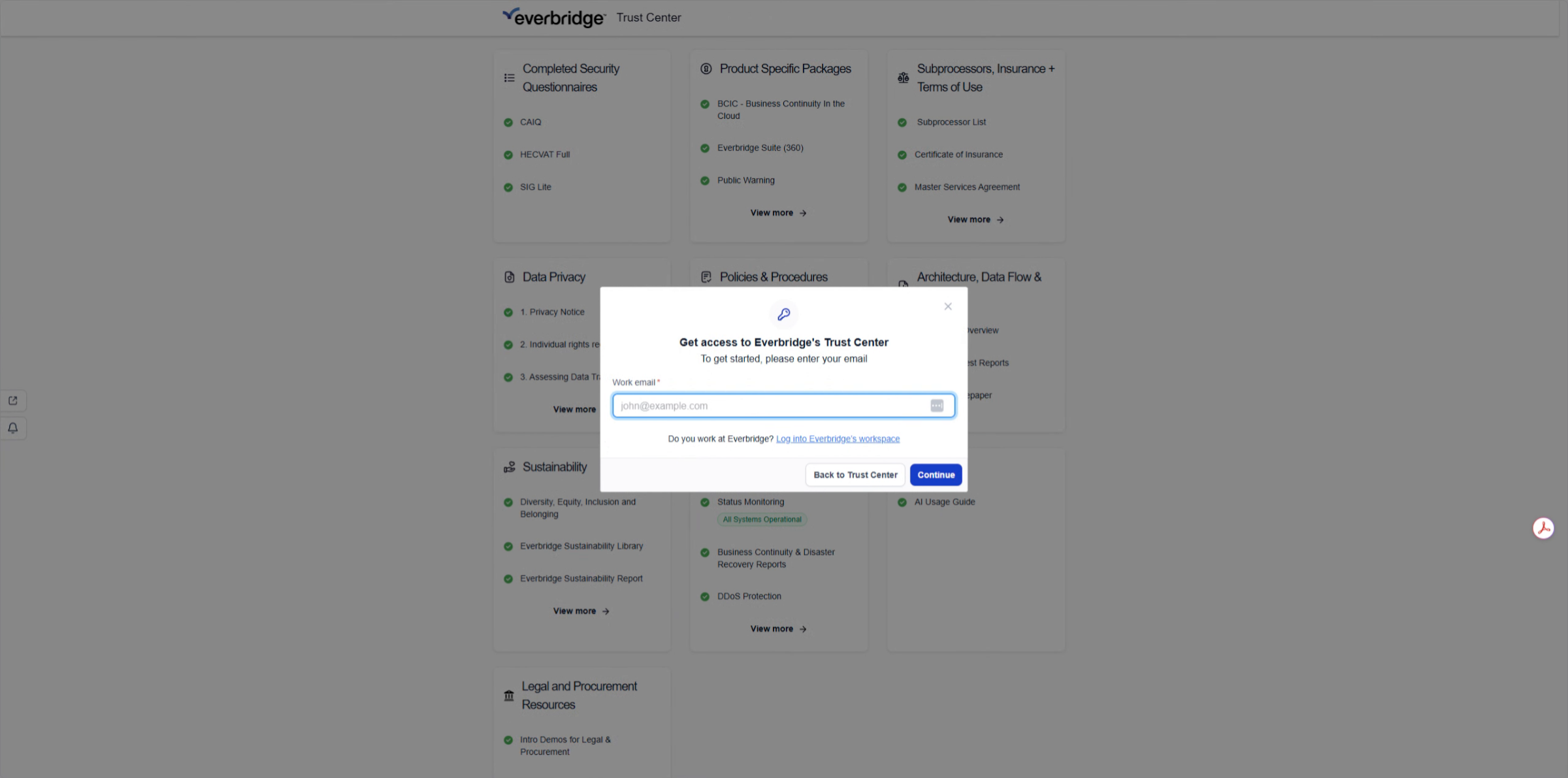
4. Continue
Click the Continue button.
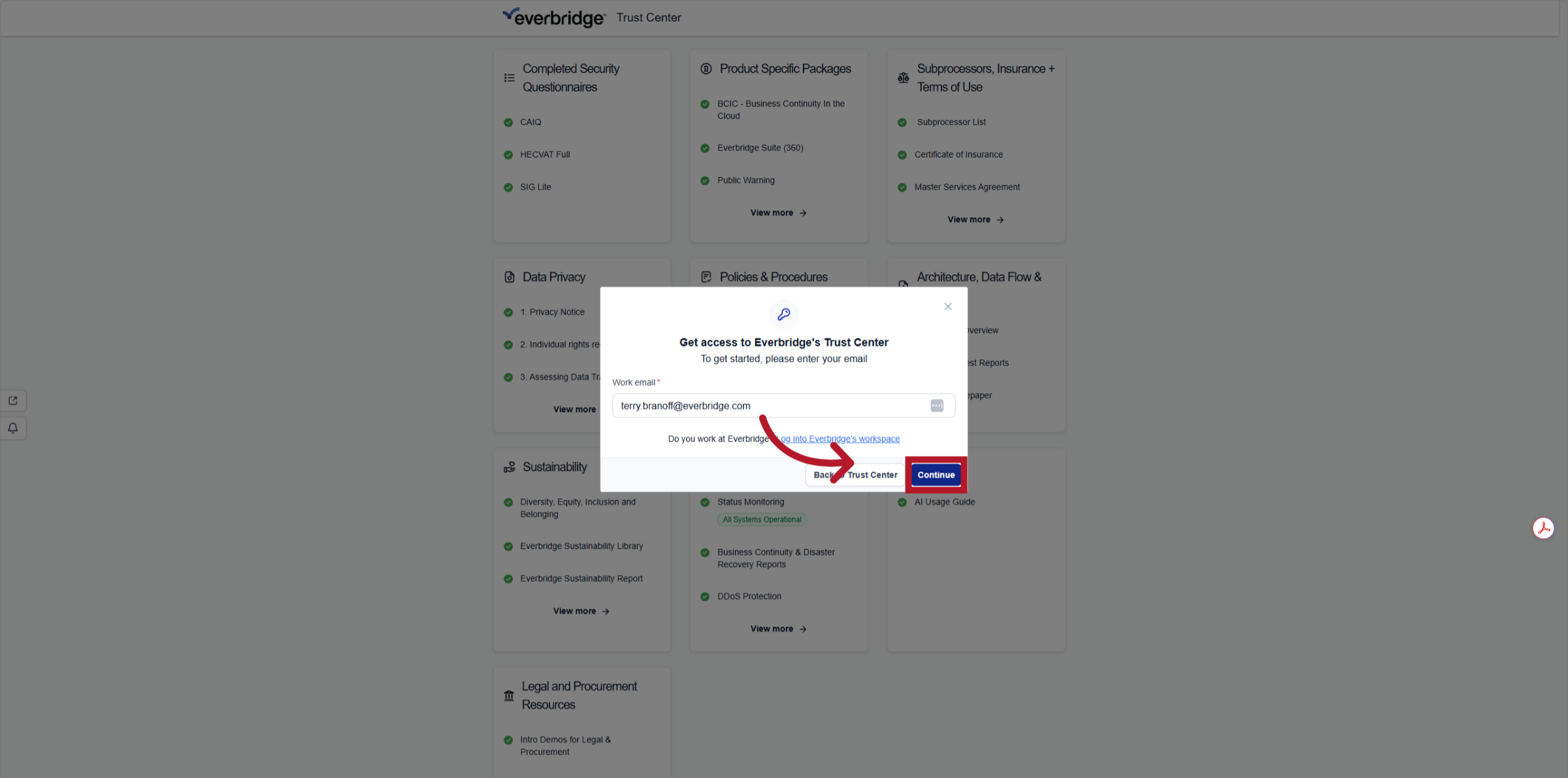
5. Request Required Details
Enter your First Name, your Last Name, your Work email address, and your Company name. Next Select your relationship with Everbridge from the pulldown menu. Next click on the acknowledgment checkbox and optionally the second checkbox if you wish to receive Trust Center updates.
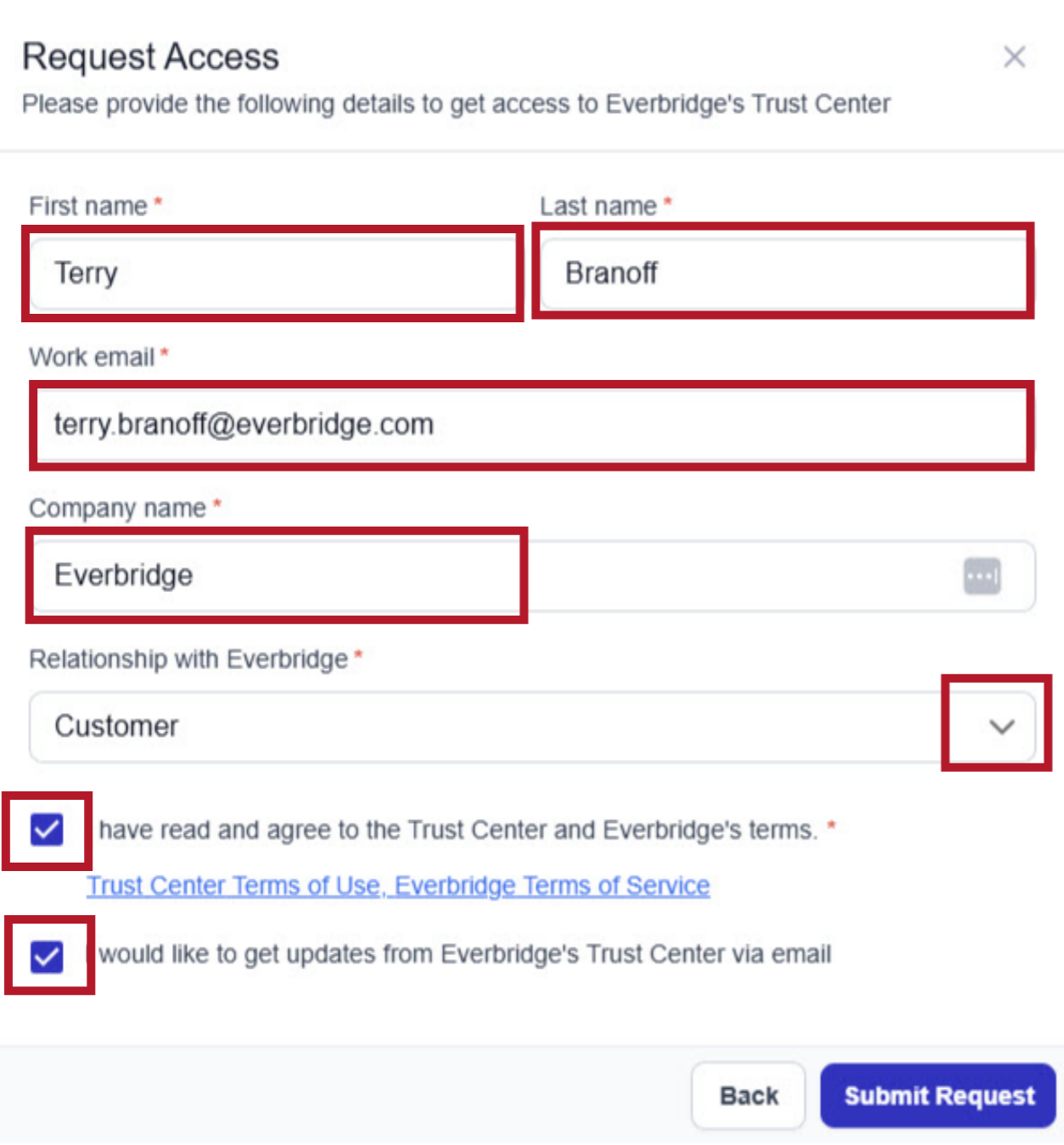
6. Request Details
Click Request Access to submit your access request. Check your email for your one-time use personal link to the Trust Center. This is often processed automatically and returned within a few moments. In some cases, manual review is necessary by our team and is processed within 1-2 business days.
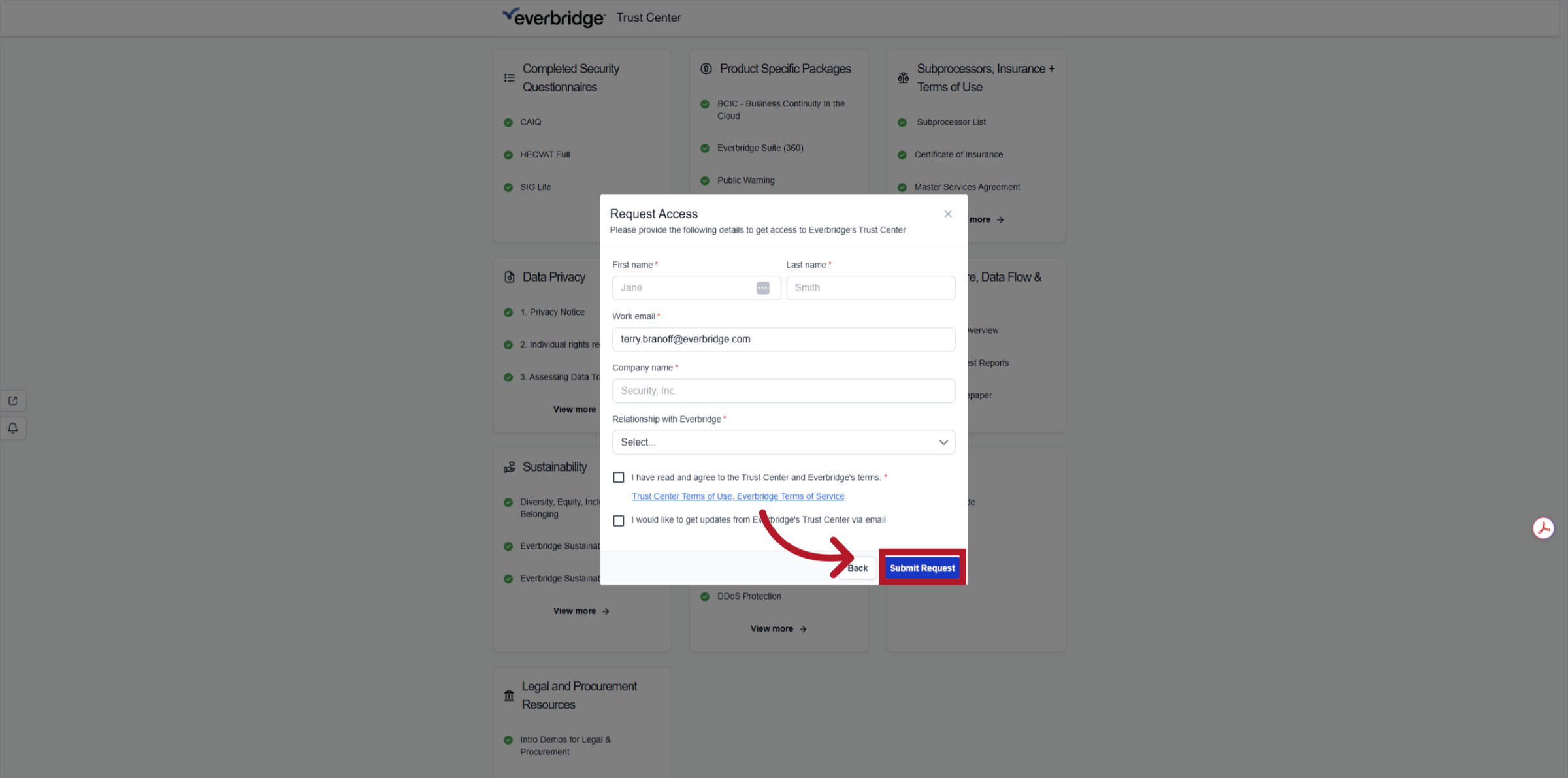
7. Access Trust Center Data
Use the link provided to access the Trust Center. You may be asked to agree to a Non-Disclosure Agreement to access our secure documentation. If your organization has an active MSA or NDA with Everbridge, those terms will always govern the relationship and agreeing to the NDA will allow you to access the Trust Center, but will not override the governing terms. Scroll down to the AI Section and Click on the AI Usage Guide to view the document.
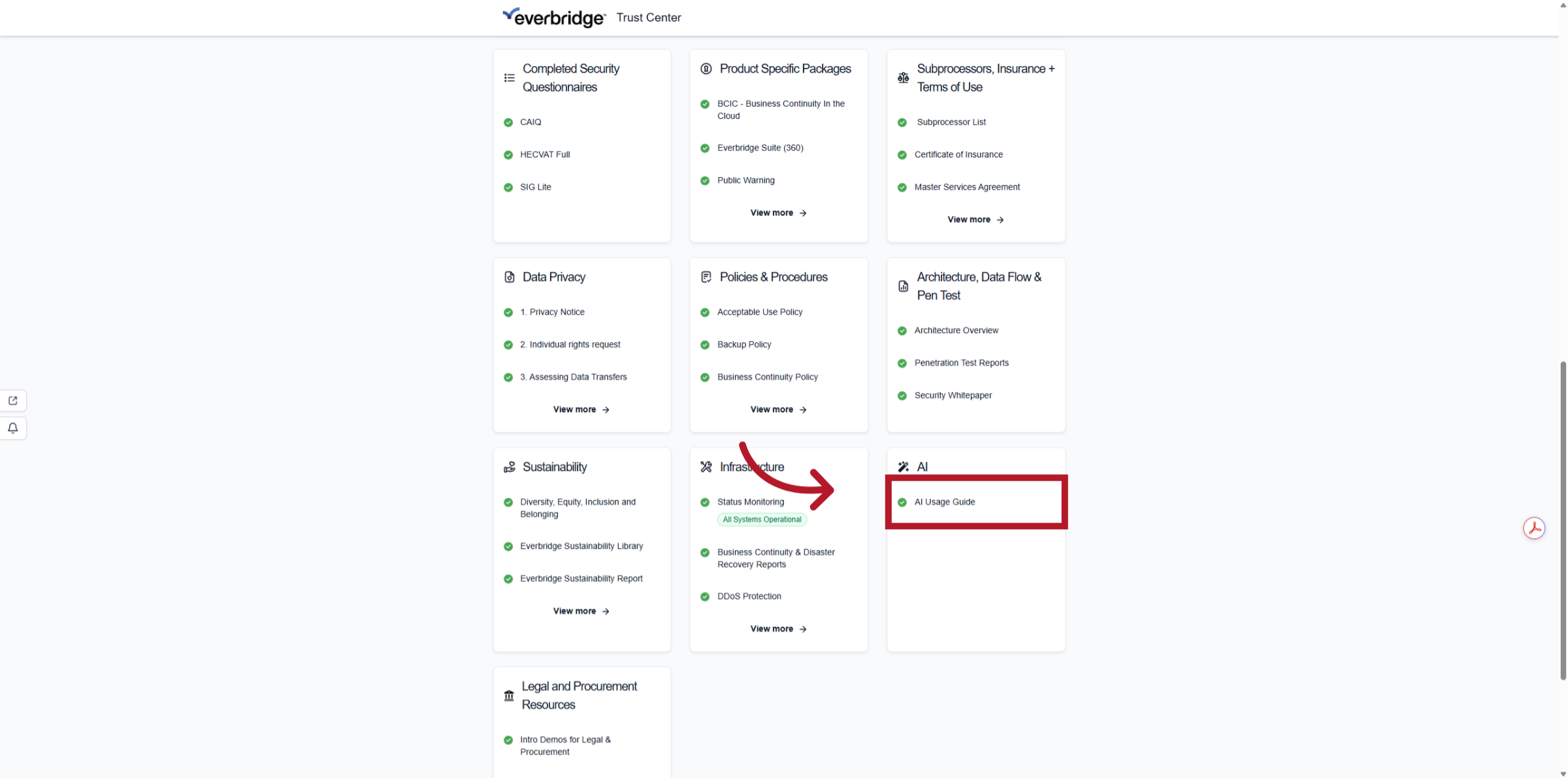
You have successfully completed the steps to gain access to the Everbridge Trust Center.