Topic
Registering for the Everbridge Community "EBC".
Description
This guide offers a comprehensive, step-by-step walkthrough on how to register for the Everbridge Community.
Go to public.everbridge.net
1. Click "Create Account"
From the main Everbridge Community page, click Create Account.
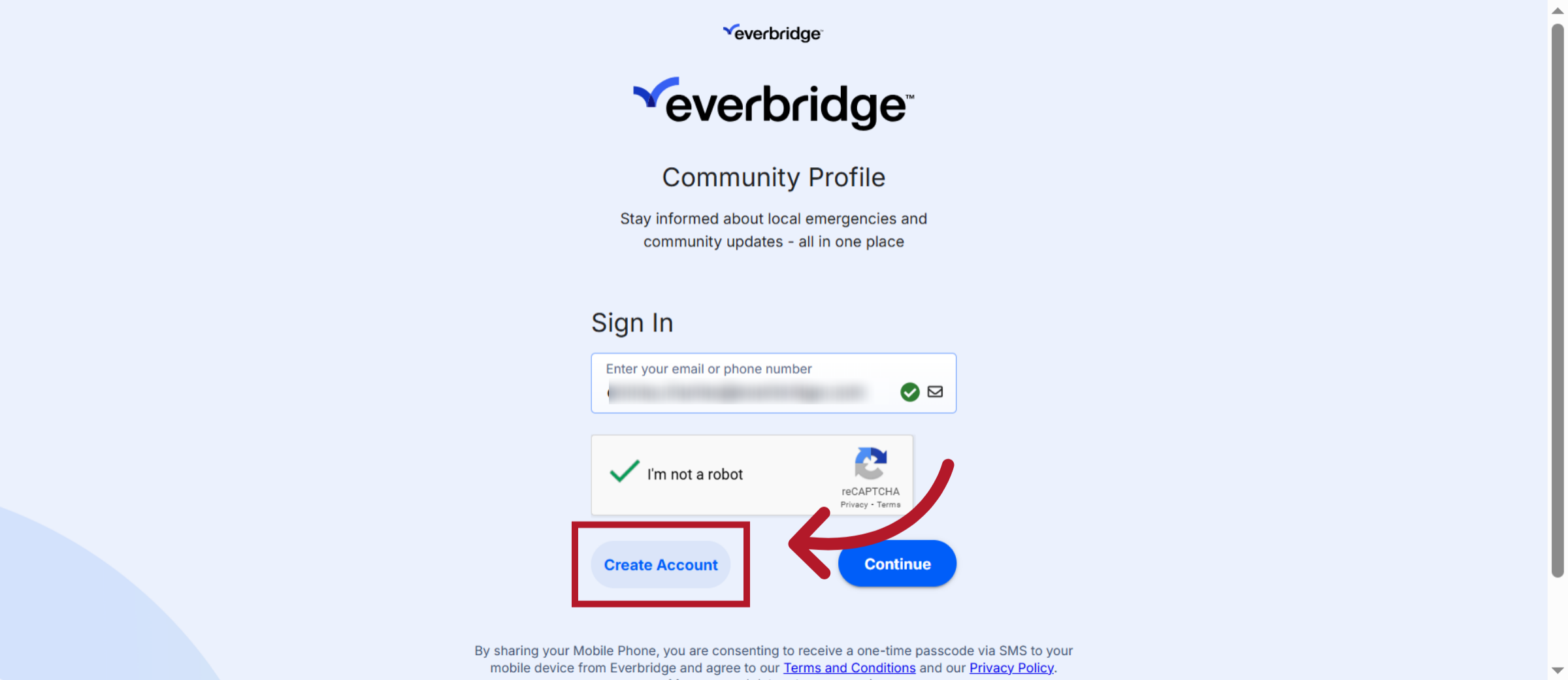
2. Sign Up Option
The page will then redirect to the Everbridge Community sign-up page.
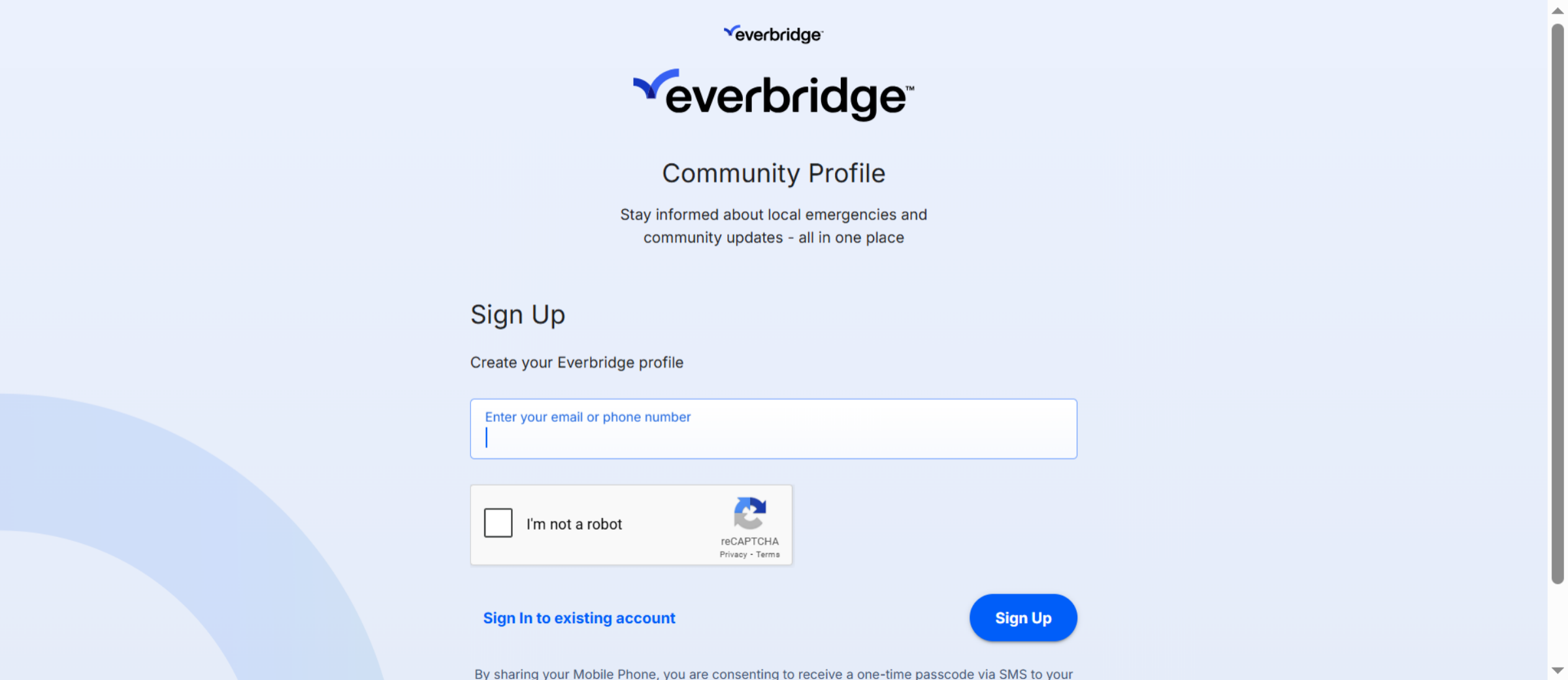
3. Enter Contact Details
Provide your email address or phone number in the Create your Everbridge profile field. In this example, we will start with an email address.
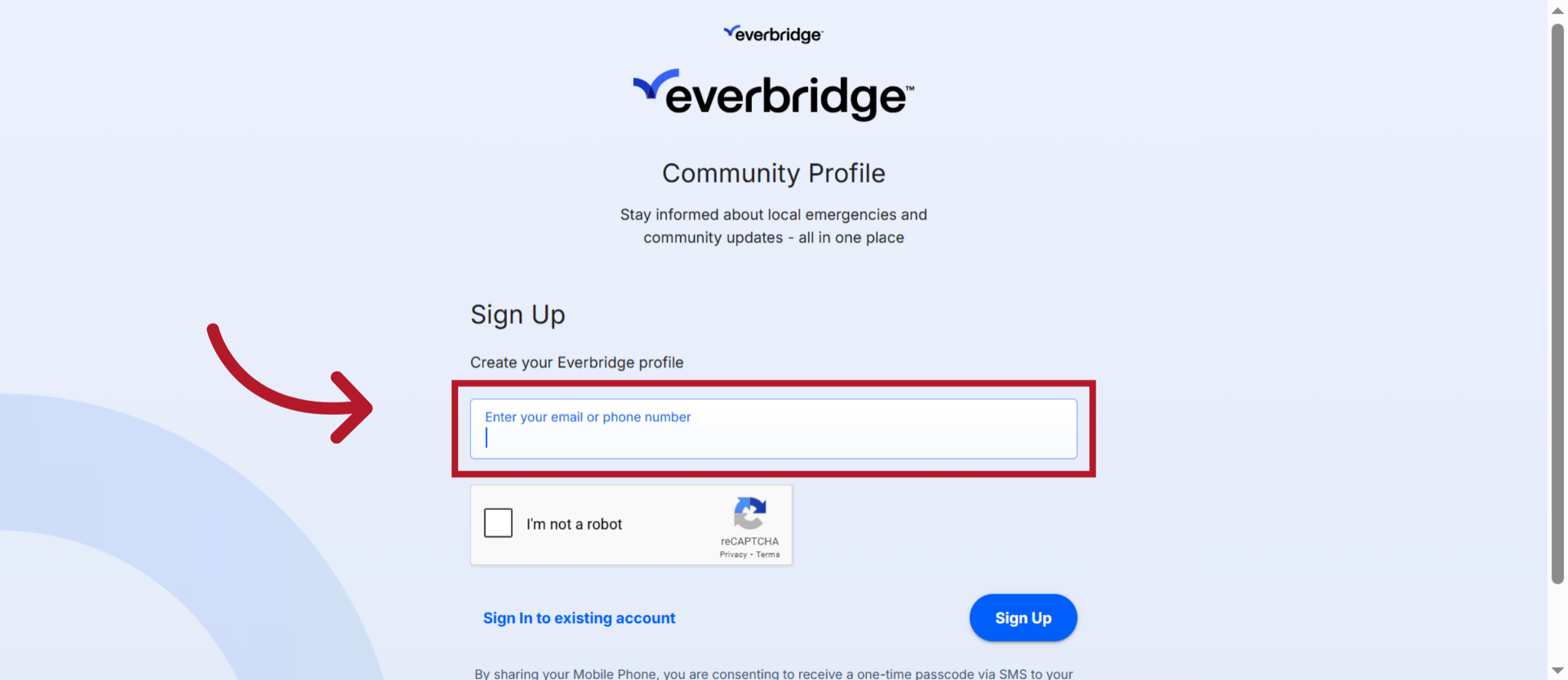
4. Click "Sign Up"
Click the sign-up option to continue with registration steps.
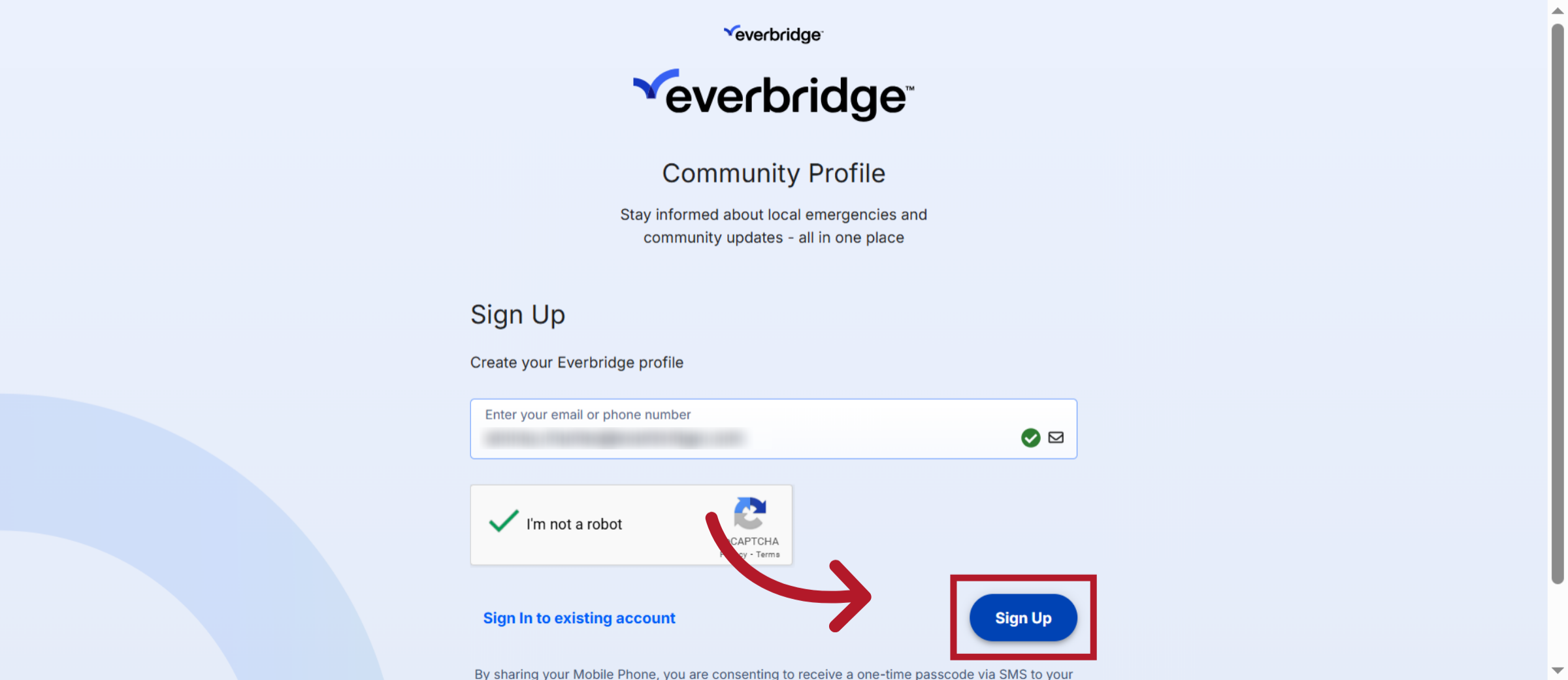
5. Verify
Verify your email address or phone by entering the code sent to you and then clicking "Next".
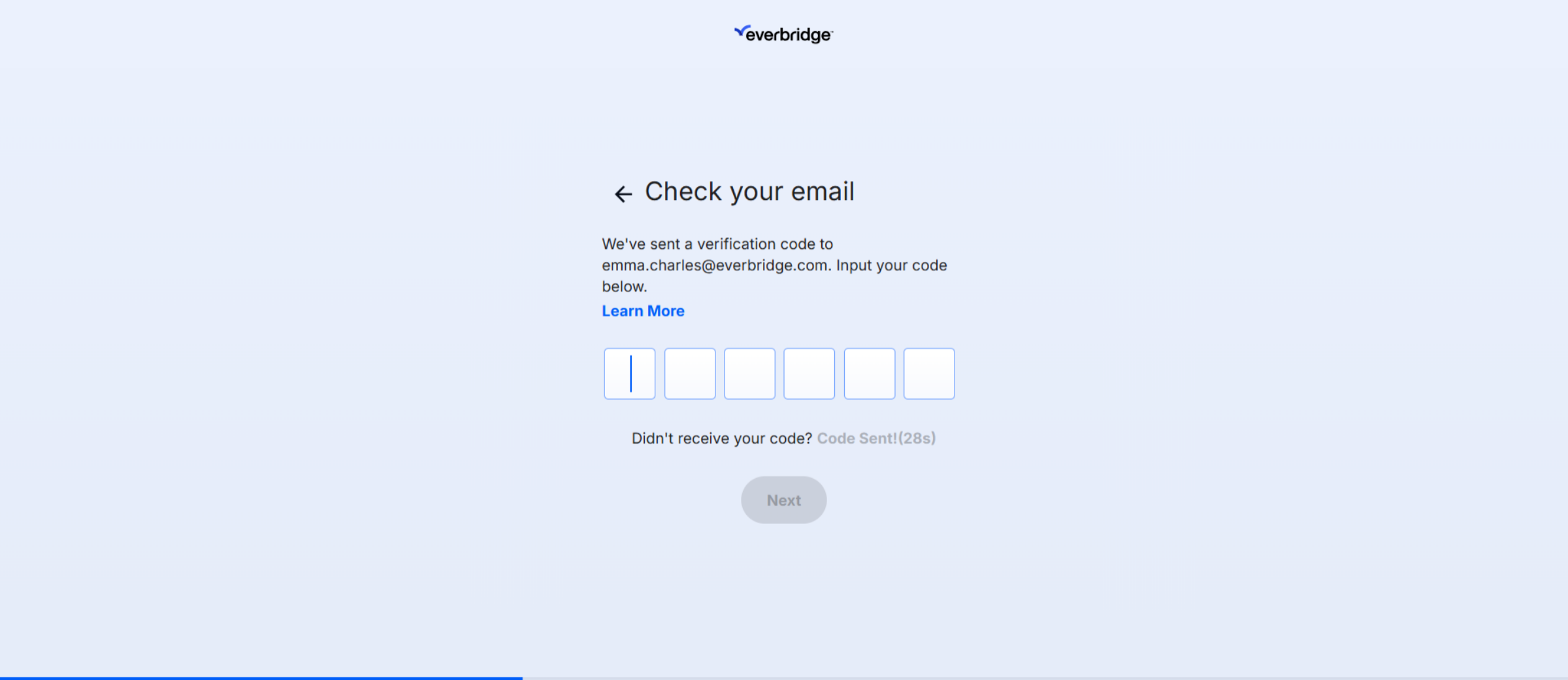
If you don't receive your verification code email, try these steps:
- Check your spam or junk folder
- Confirm that Everbridge email domains (like noreply@everbridge.net) are added to your permit list/allow list in your email system
- Contact your IT department to ensure there are no email filtering issues
- Request a new verification code if the original has expired
6. Additional Information
Include additional details such as your name, location, and phone number.
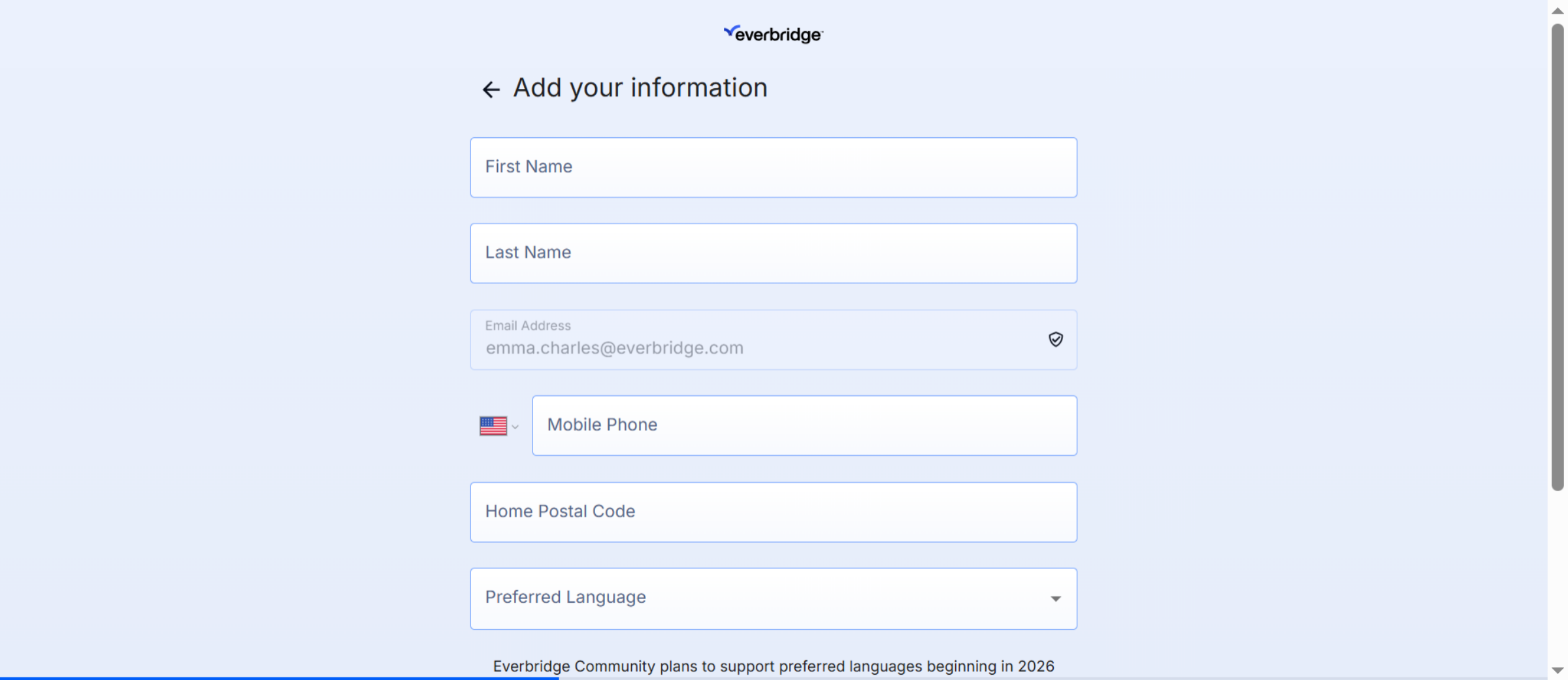
7. Review and Confirm "terms and conditions"
Review then confirm the "terms and conditions"
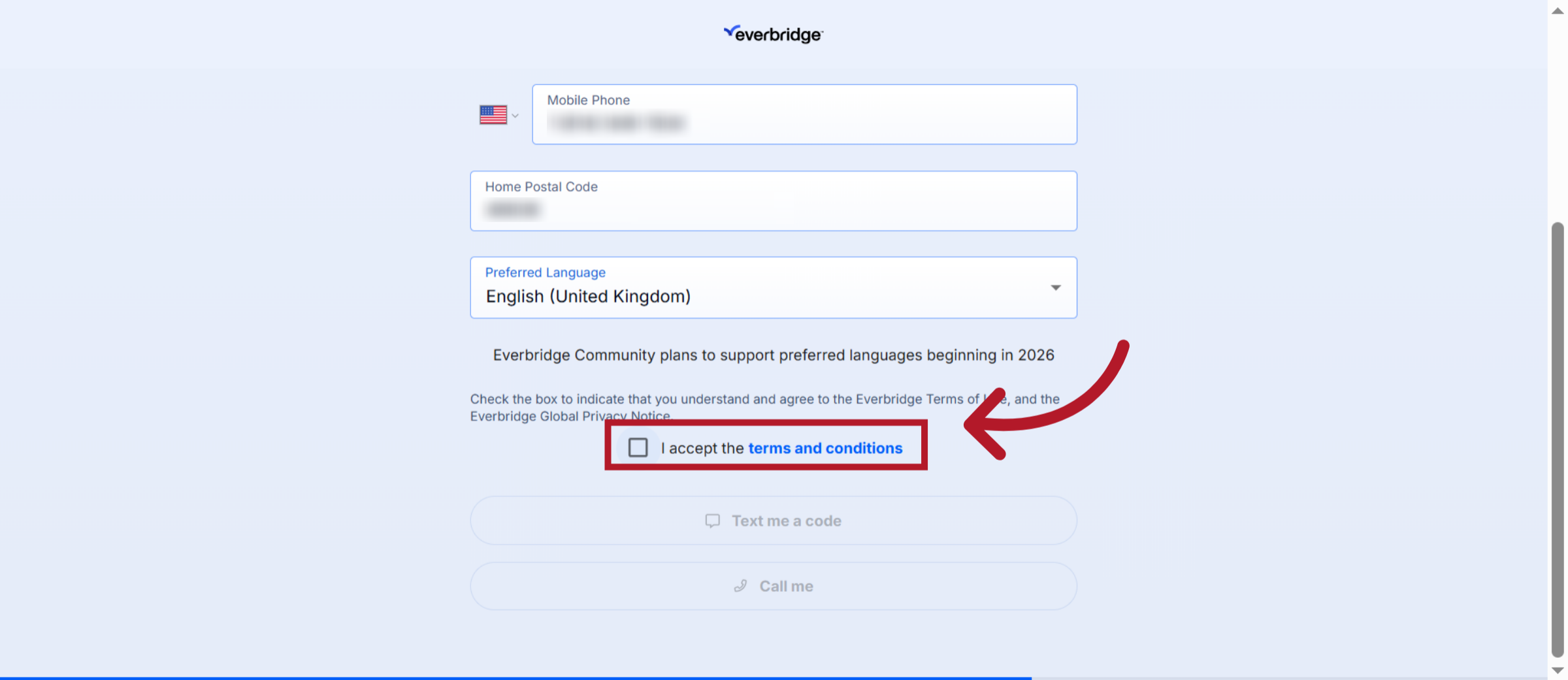
8. Verify Phone
Request a verification code via text or Call to verify your mobile phone.
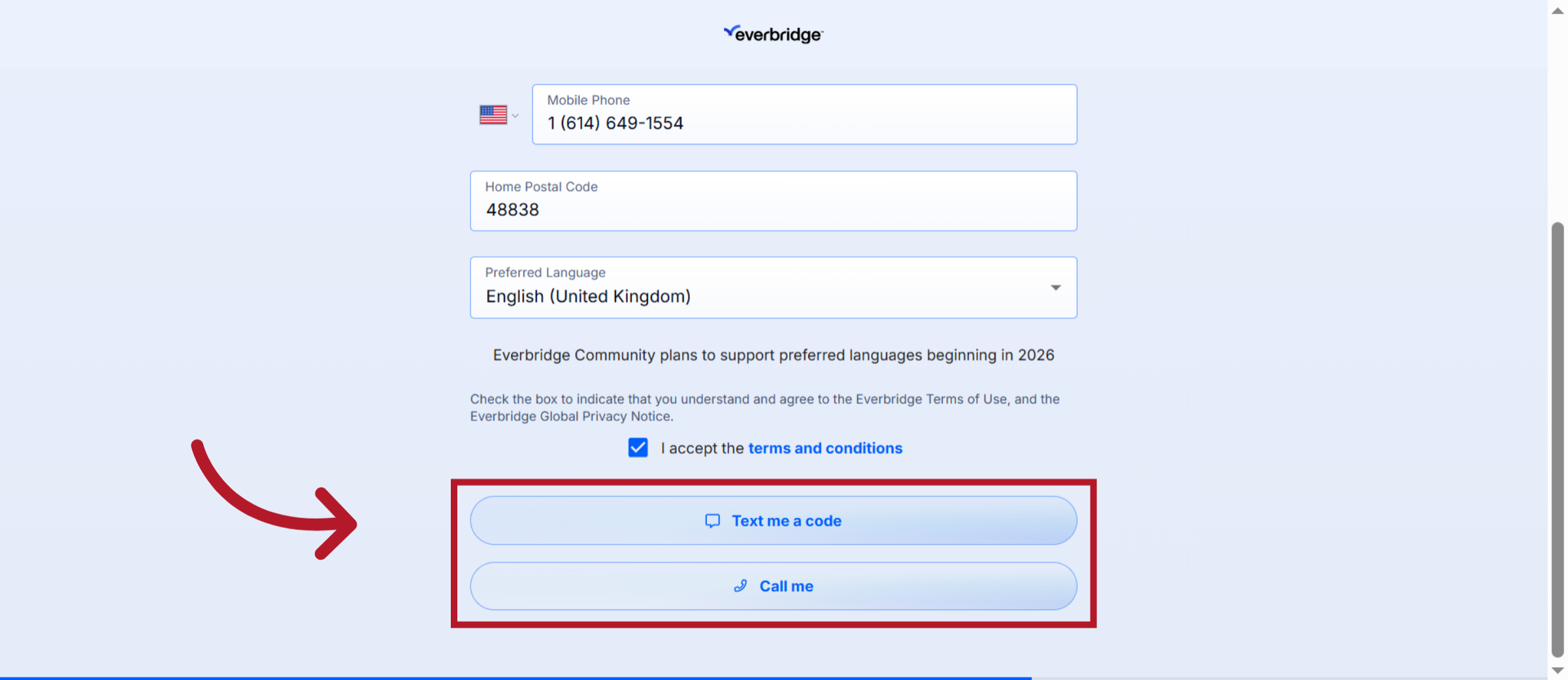
9. Verify Phone Number
Confirm your contact number by entering the verification code that has been sent to you via SMS
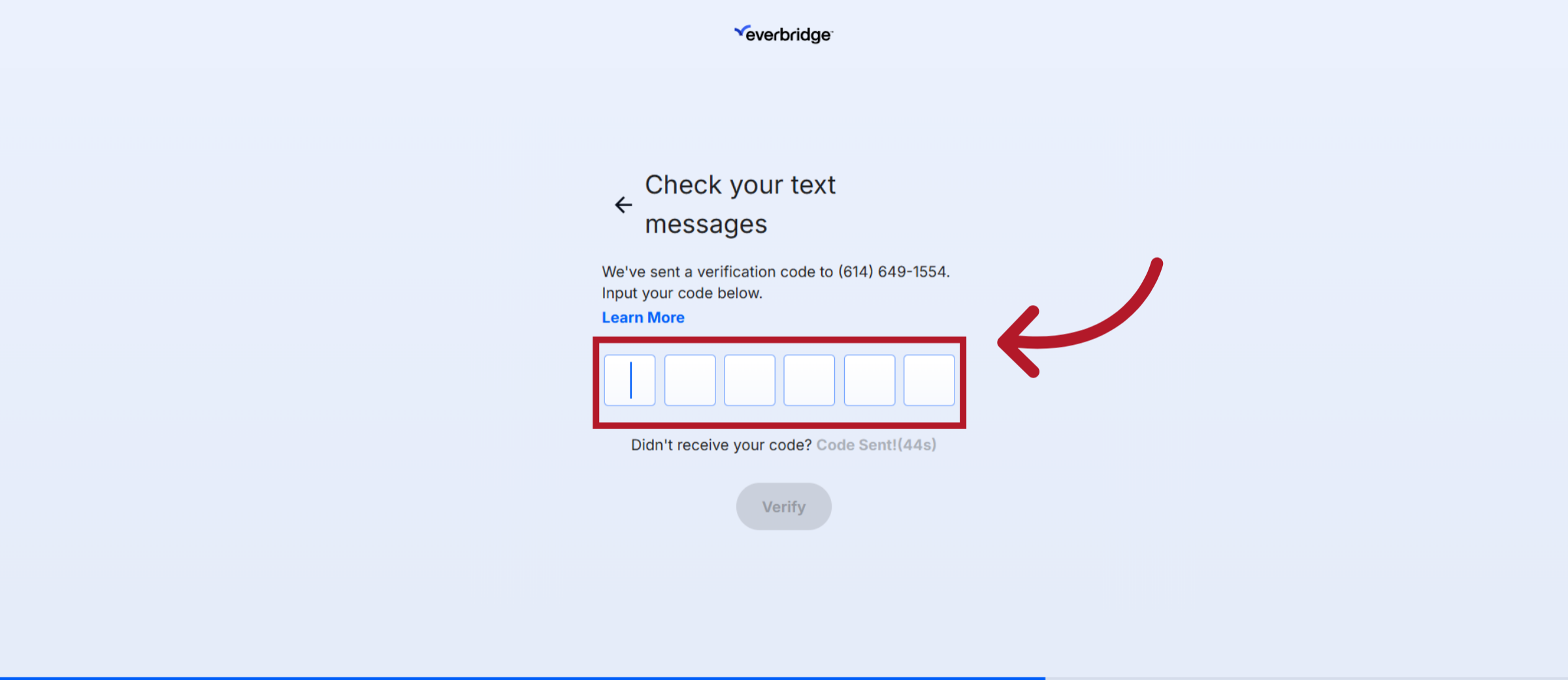
10. "Phone Verified" Pop Up
Upon successful verification, a pop-up will appear confirming that your phone has been verified.
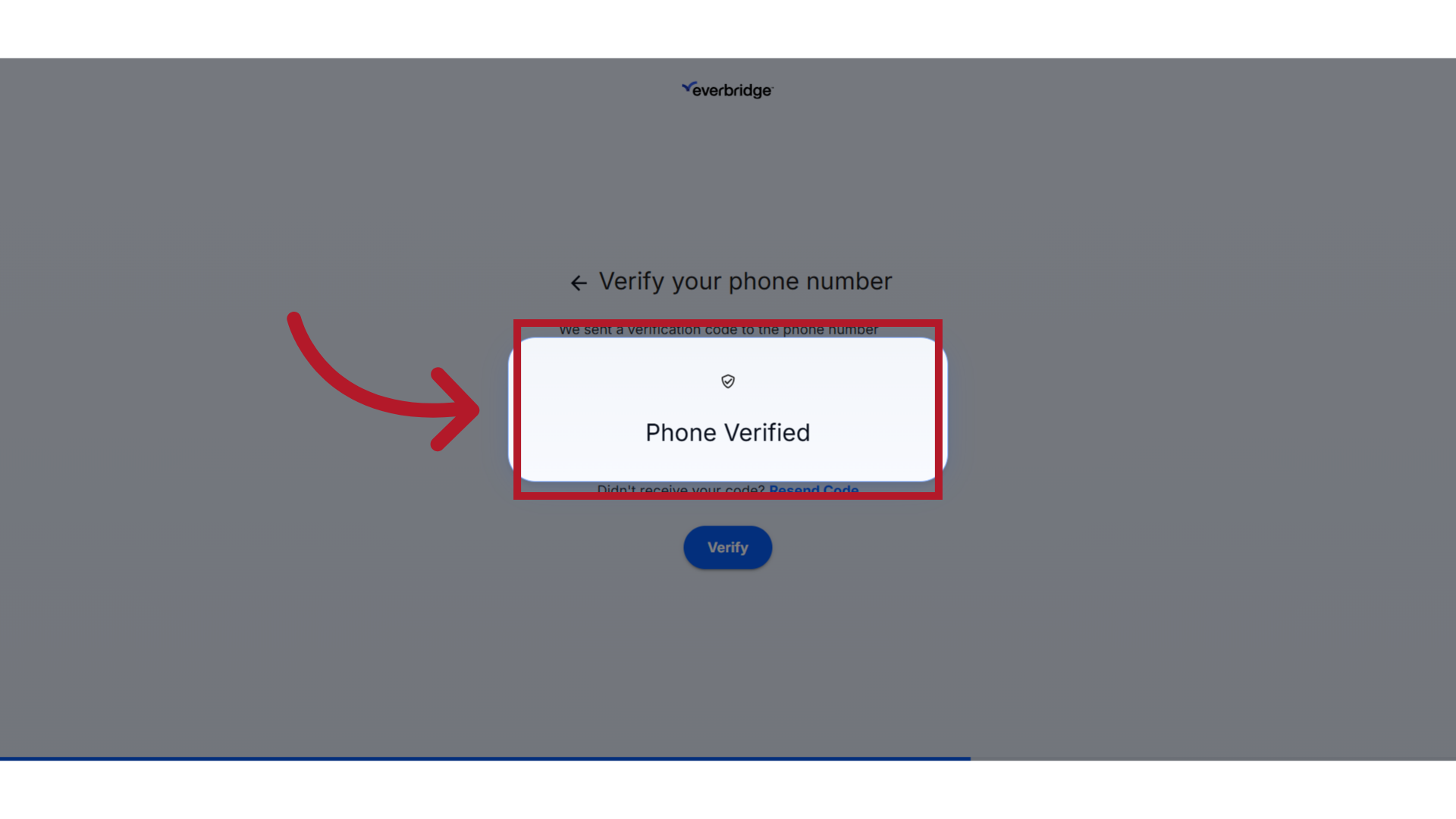
11. Complete Alert Setup
Review the alert pop up, and click "Complete Alert Setup"
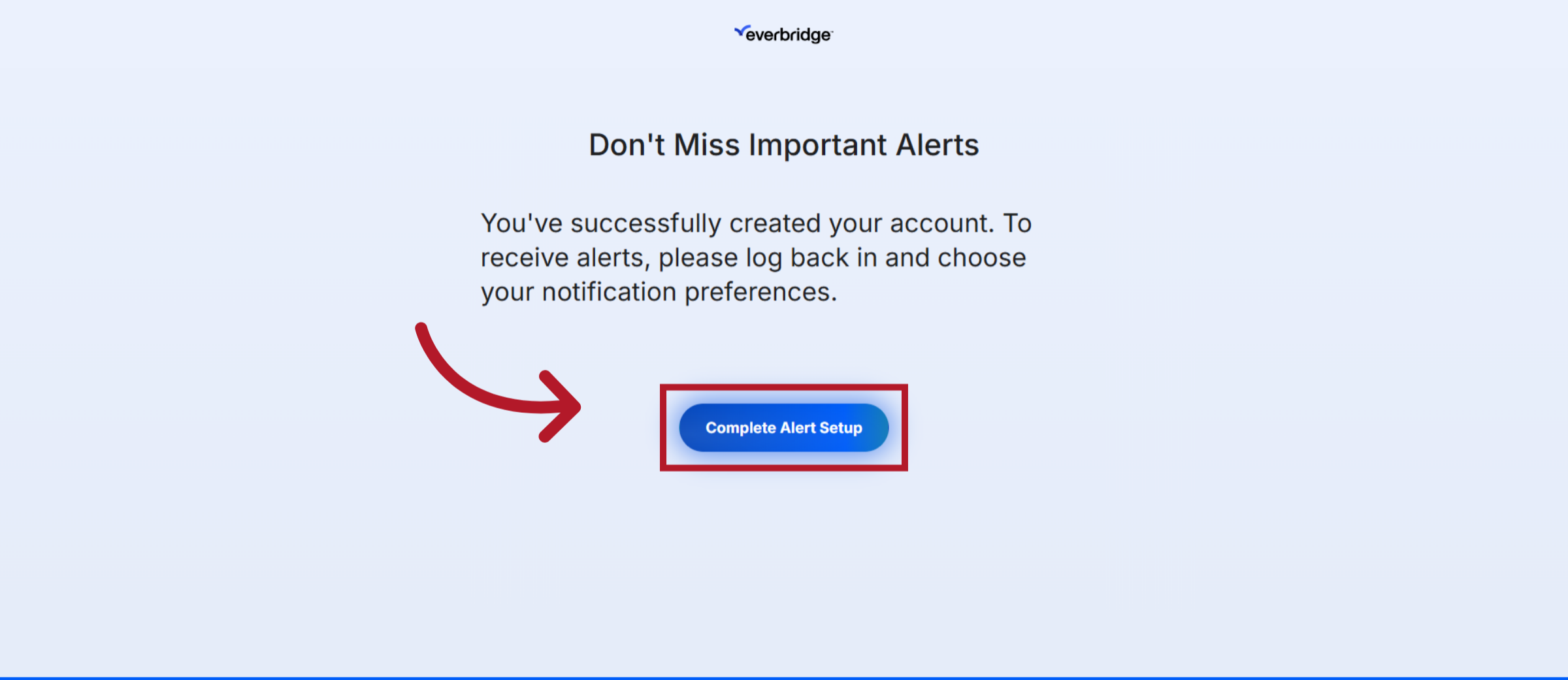
12. Everbridge Community
You can then log in to view the subscriptions associated with your email, phone number, and location.
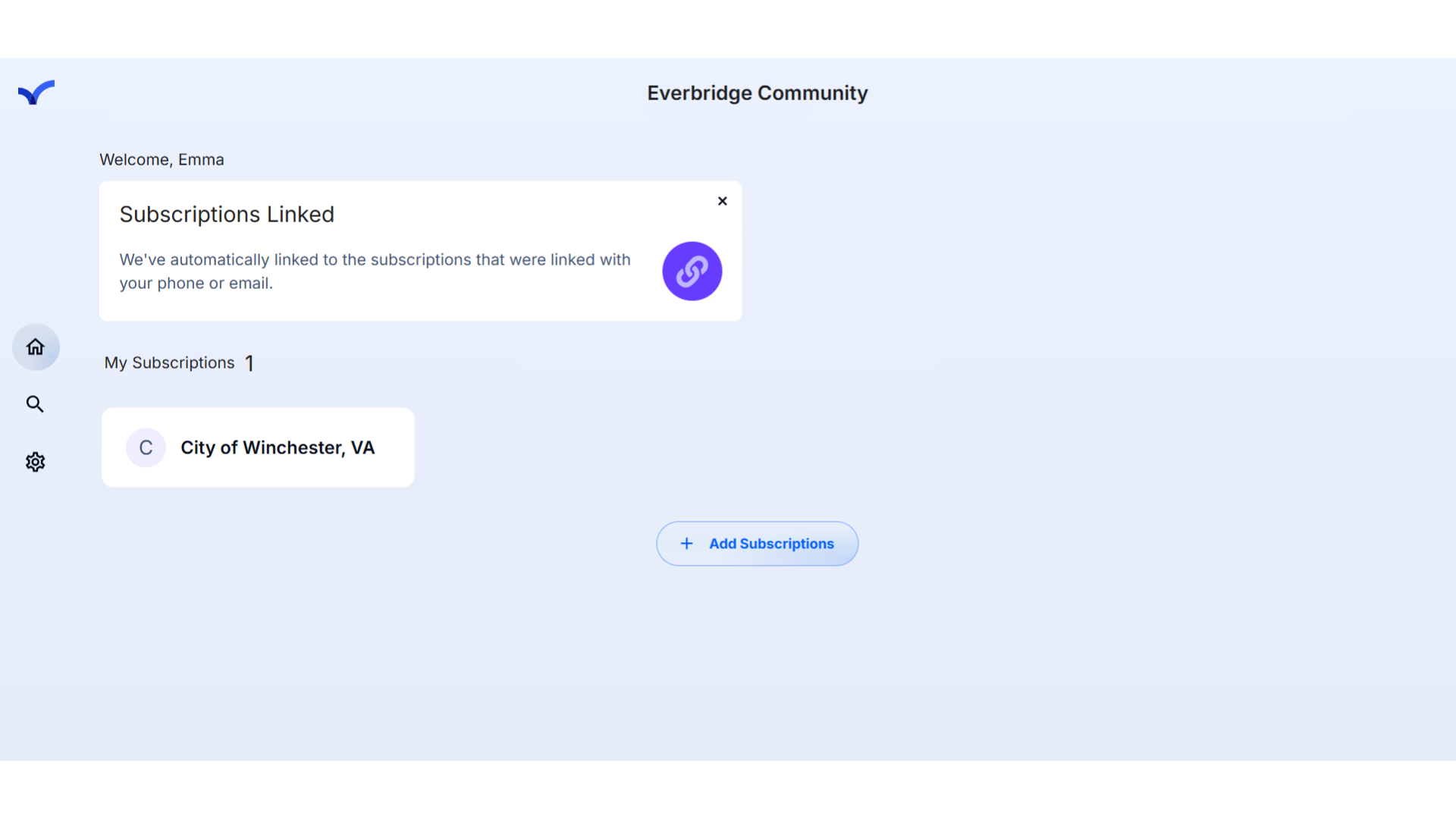
This guide covered the steps to How to Register for the Everbridge Community.
For more information on the Everbridge Community, visit the user guide here: EBS: Everbridge Community User Guide