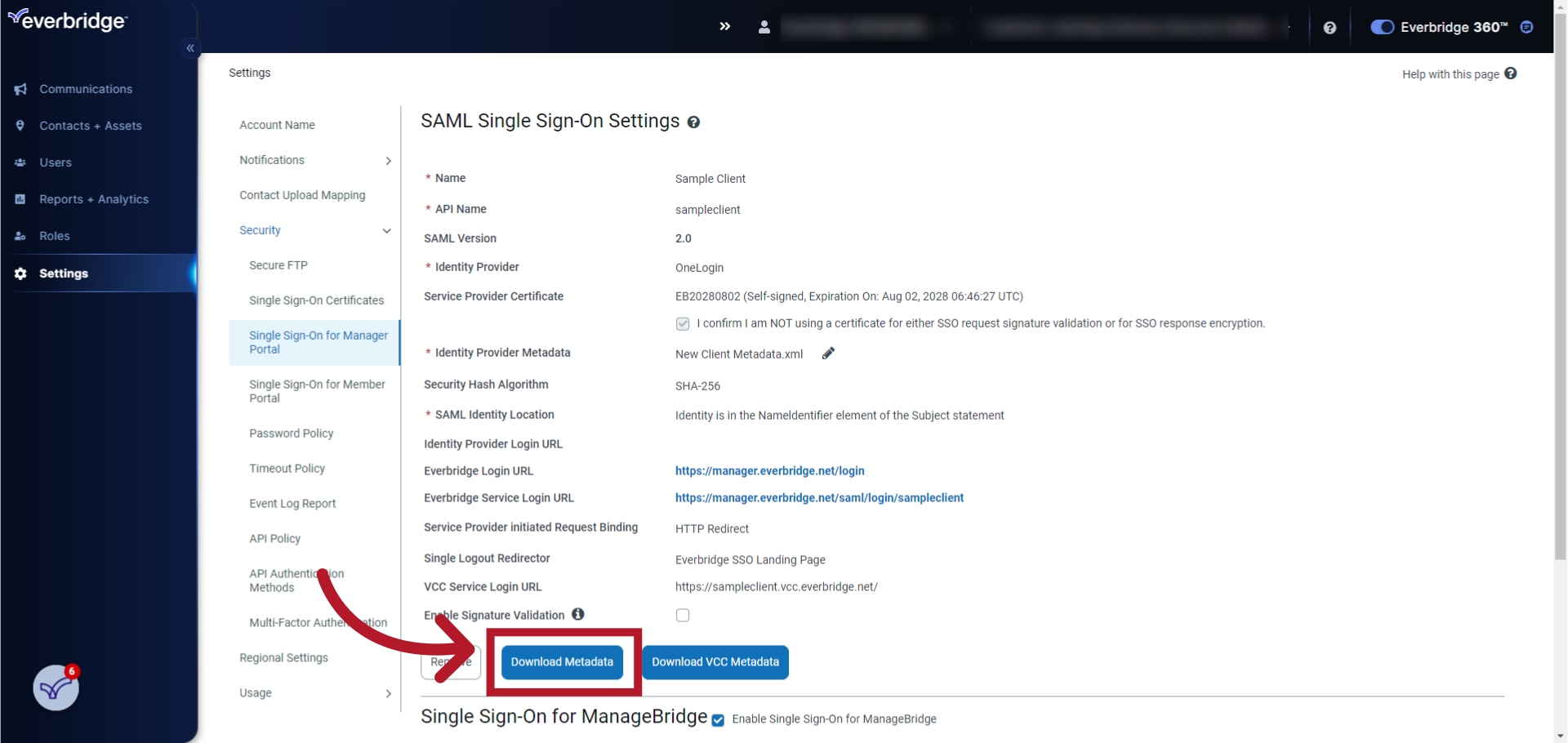Topic
Downloading the Manager Portal Single Sign-On Account Metadata.
Description
Download the Account Metadata
Once you have configured SSO and confirmed via testing that it is working as you expect, it is a good idea to download a copy of the account metadata XML file for record keeping.
- Log in to the Everbridge Manager Portal as an Account Administrator
- Select Settings > Security > Single Sign-On for Manager Portal > Download Metadata or Download VCC Metadata buttons