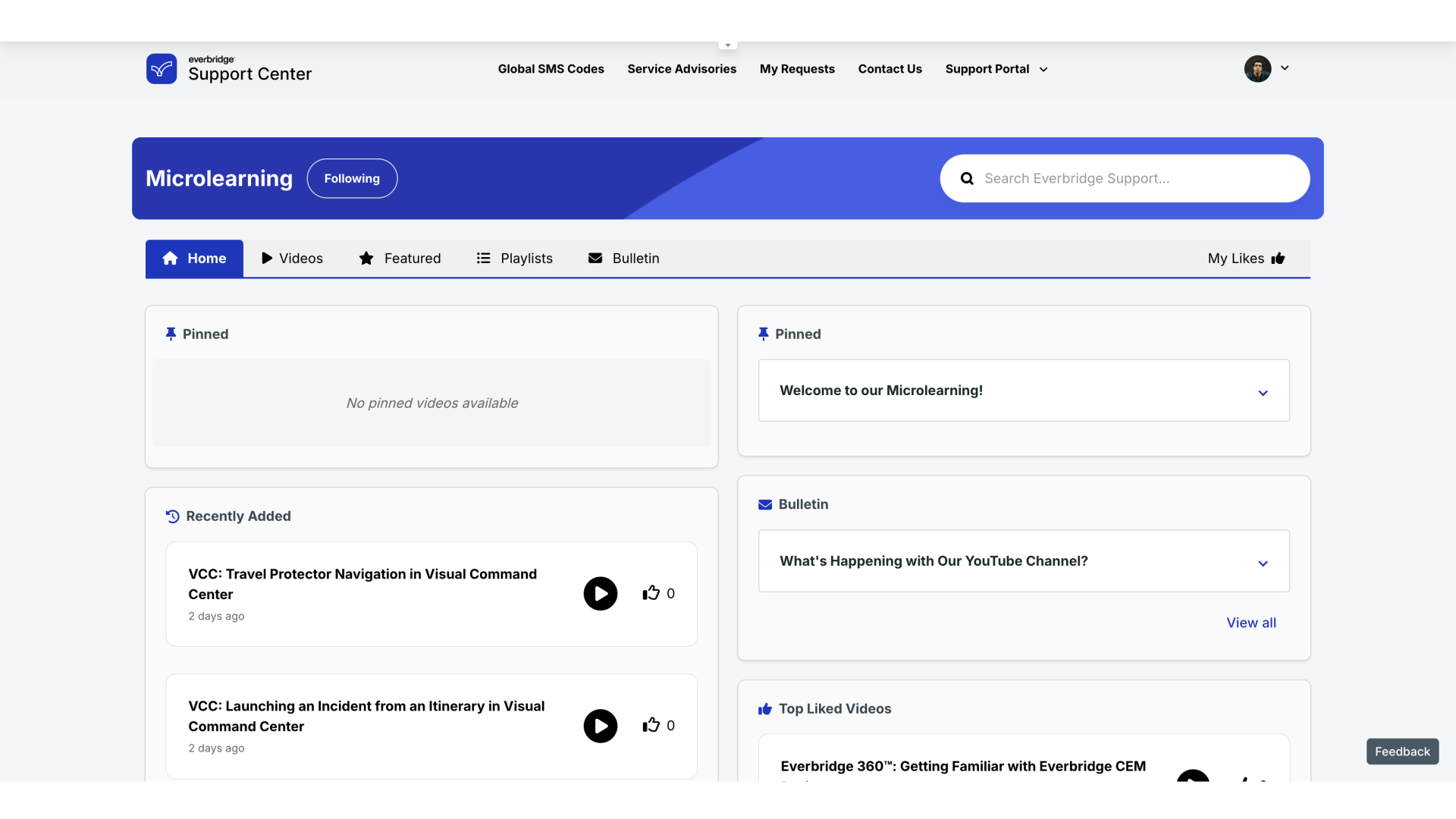Go to supportcenter.everbridge.com
1. Microlearning Section
Welcome to our new microlearning section. your go-to place for all our bite-sized training videos. Let's walk you through how everything works.
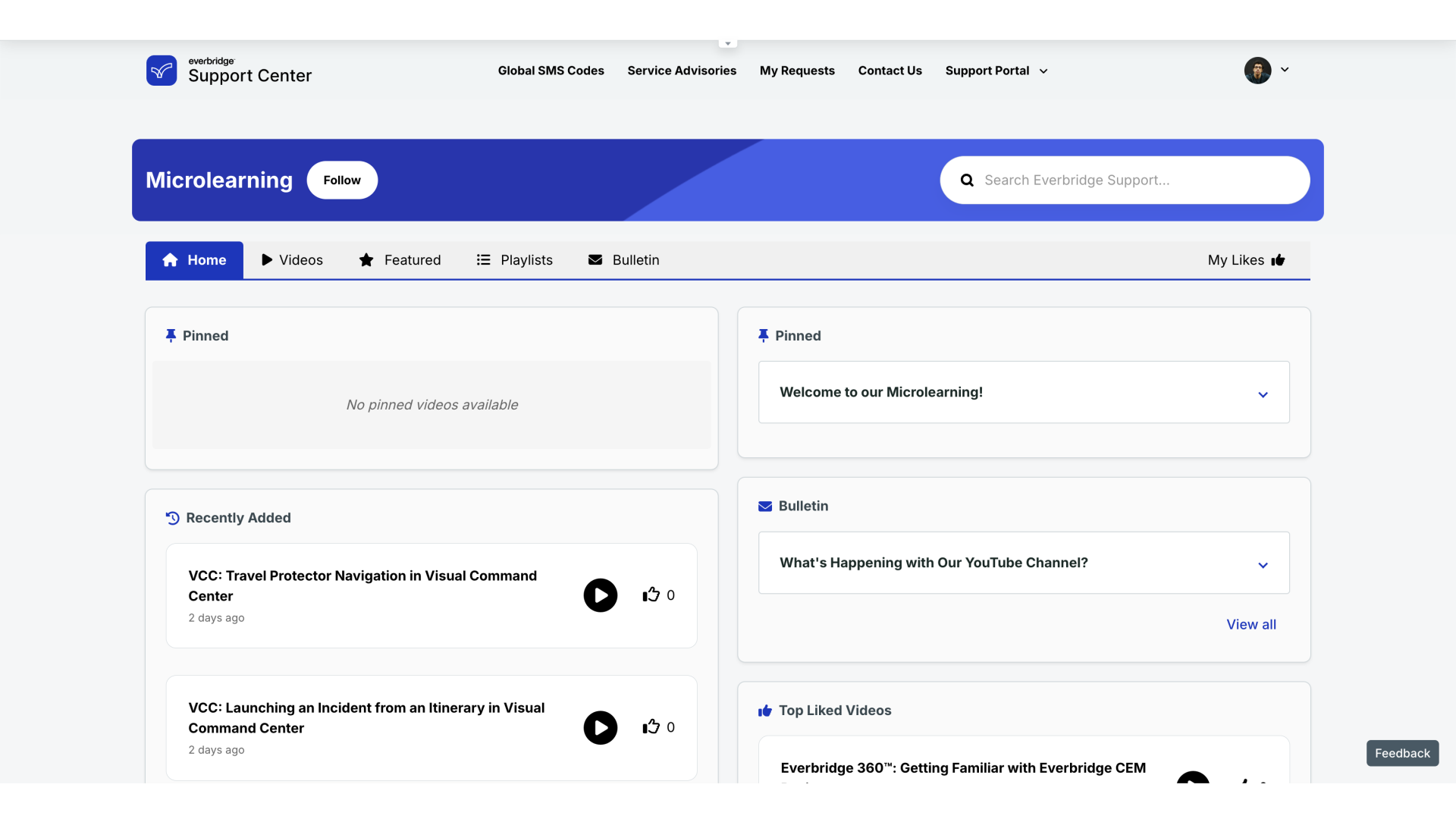
2. Videos
Let's explore the Videos tab first. This is where you'll find all our training content.
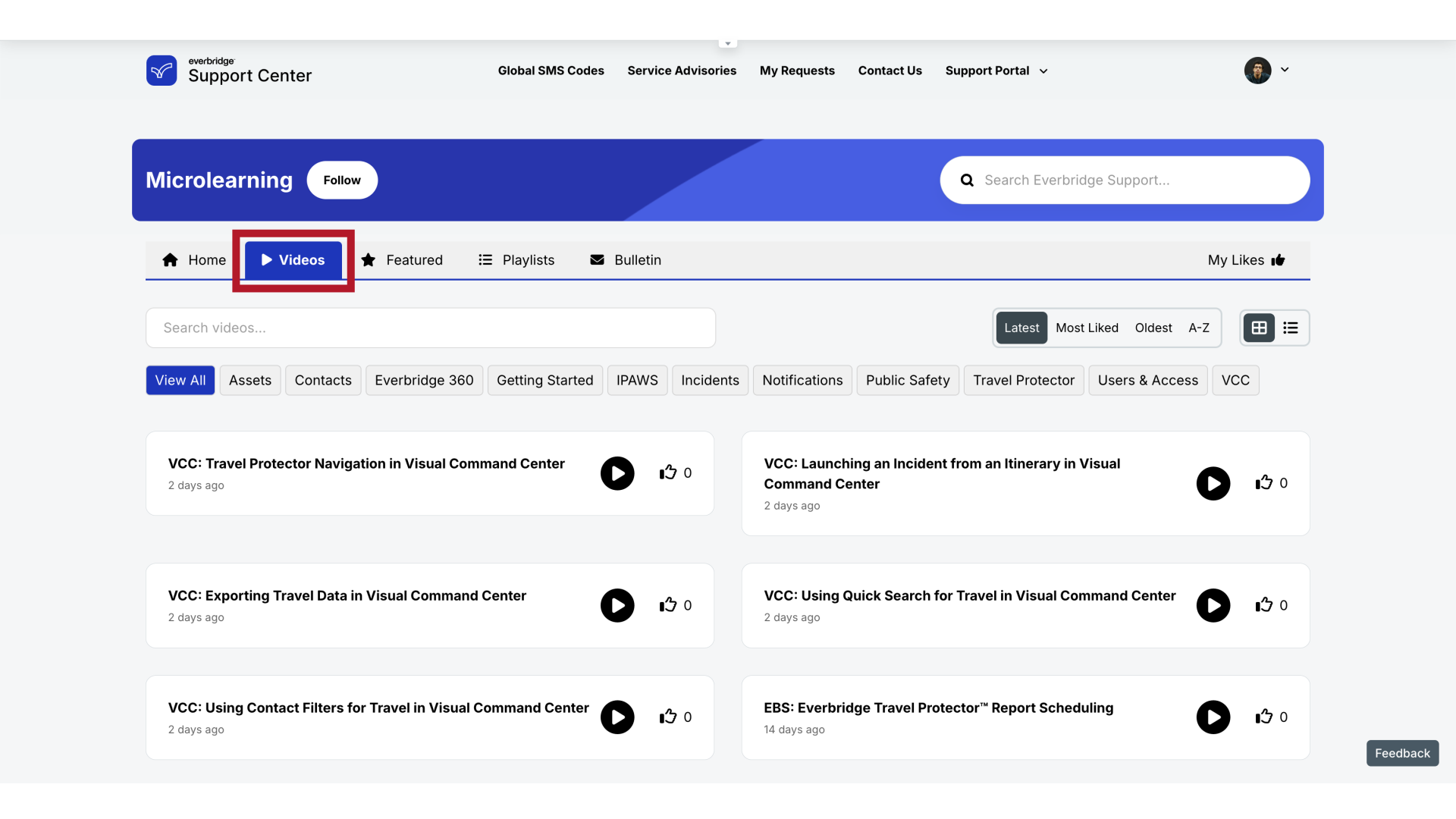
3. Categories Filters
Use the category filters to narrow down content by topic
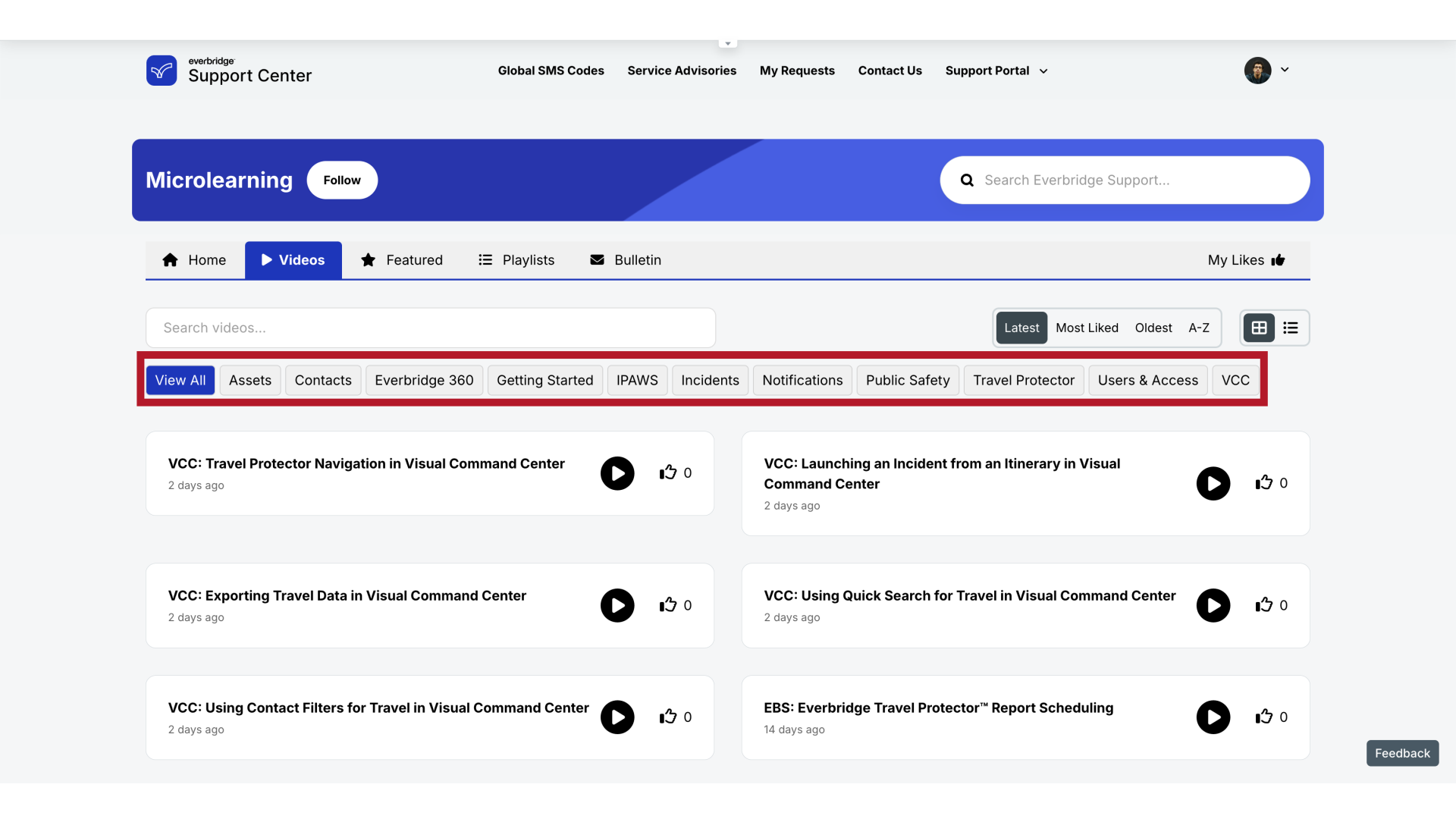
4. Search
The search bar helps you find specific videos by looking up keywords in titles and categories.
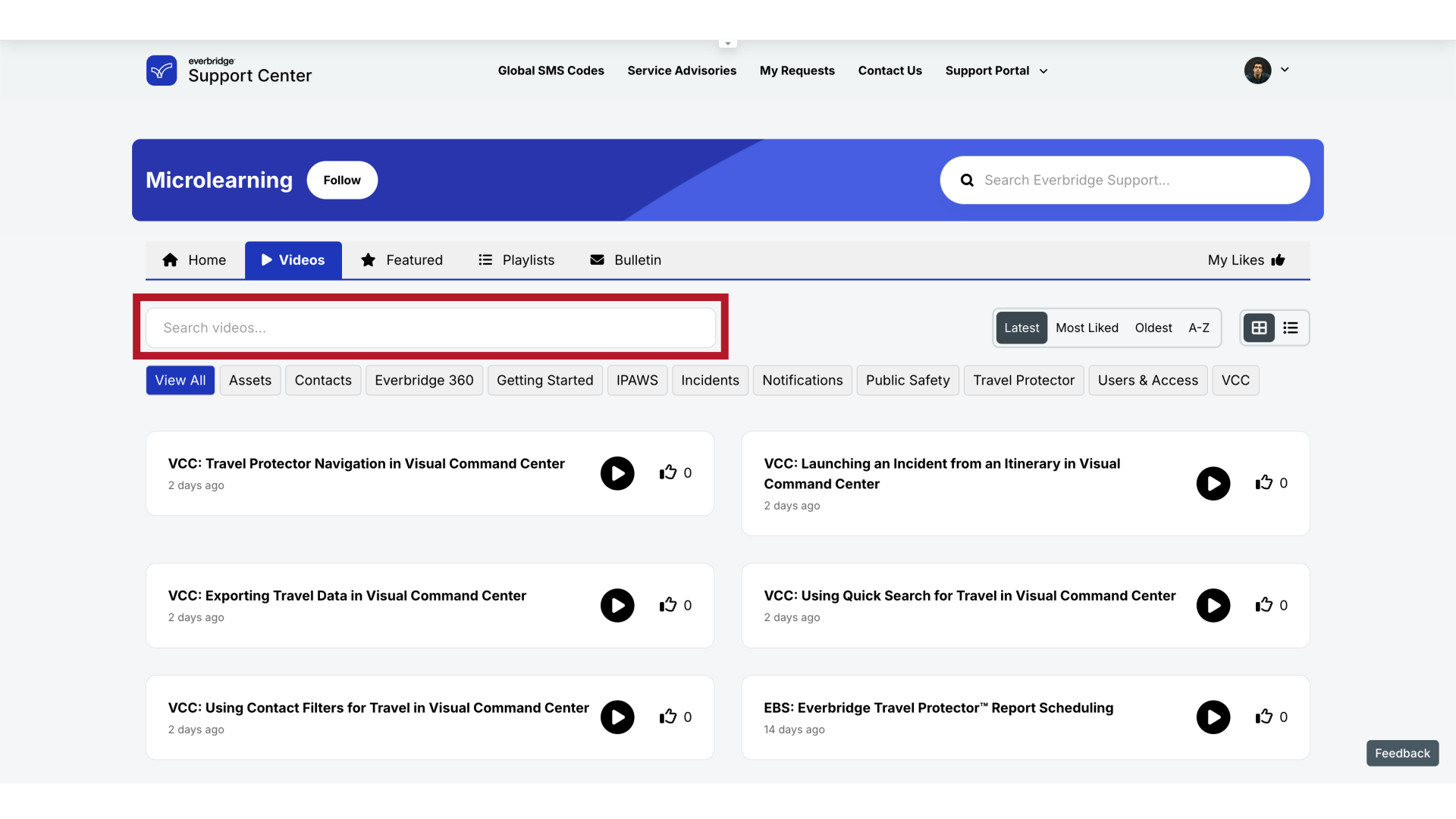
5. Sorting
By default, videos are sorted by latest, but you can change this to most liked, oldest, or alphabetical order.
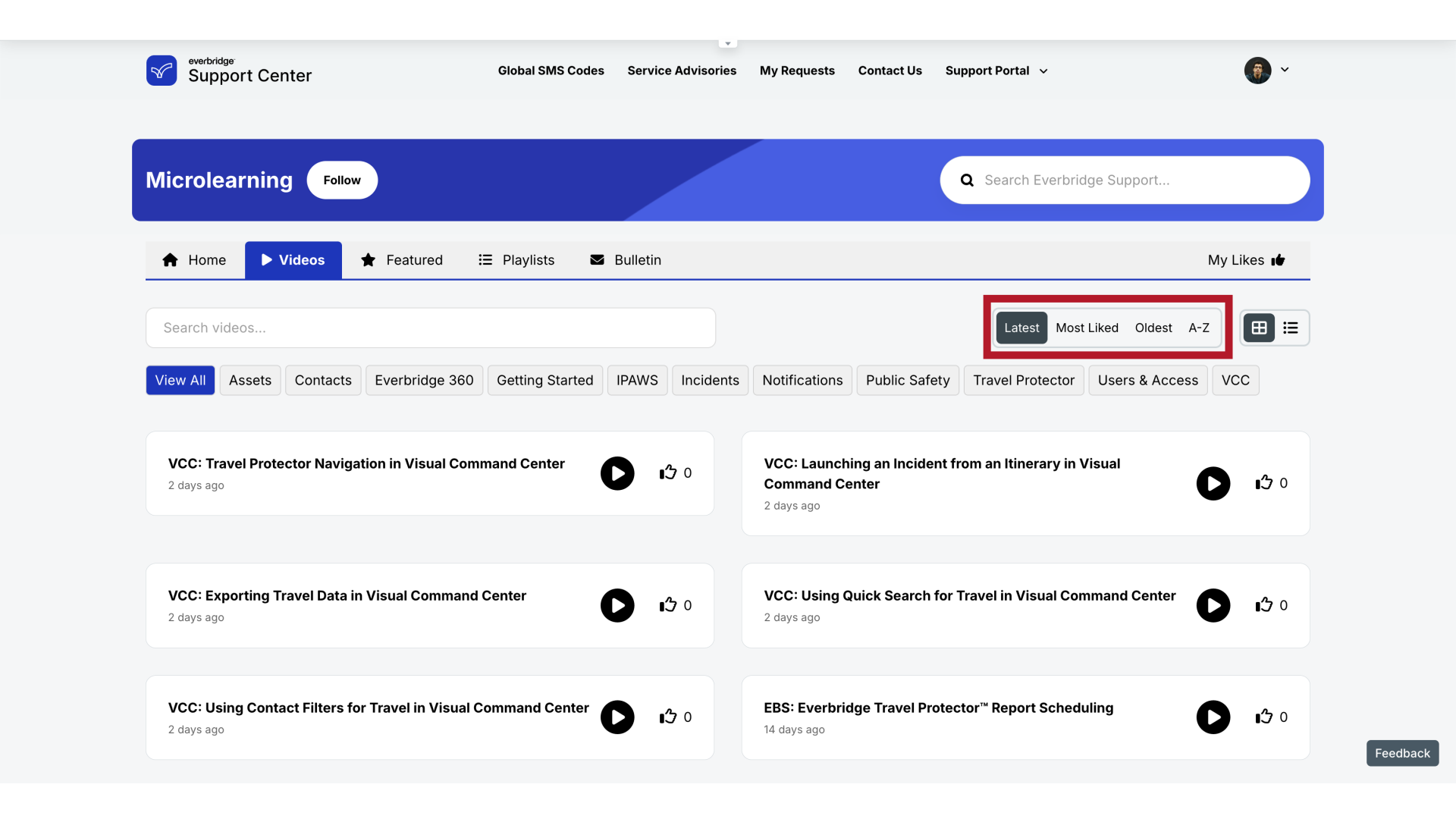
6. Layout View
You'll also notice you can switch between grid and list view.
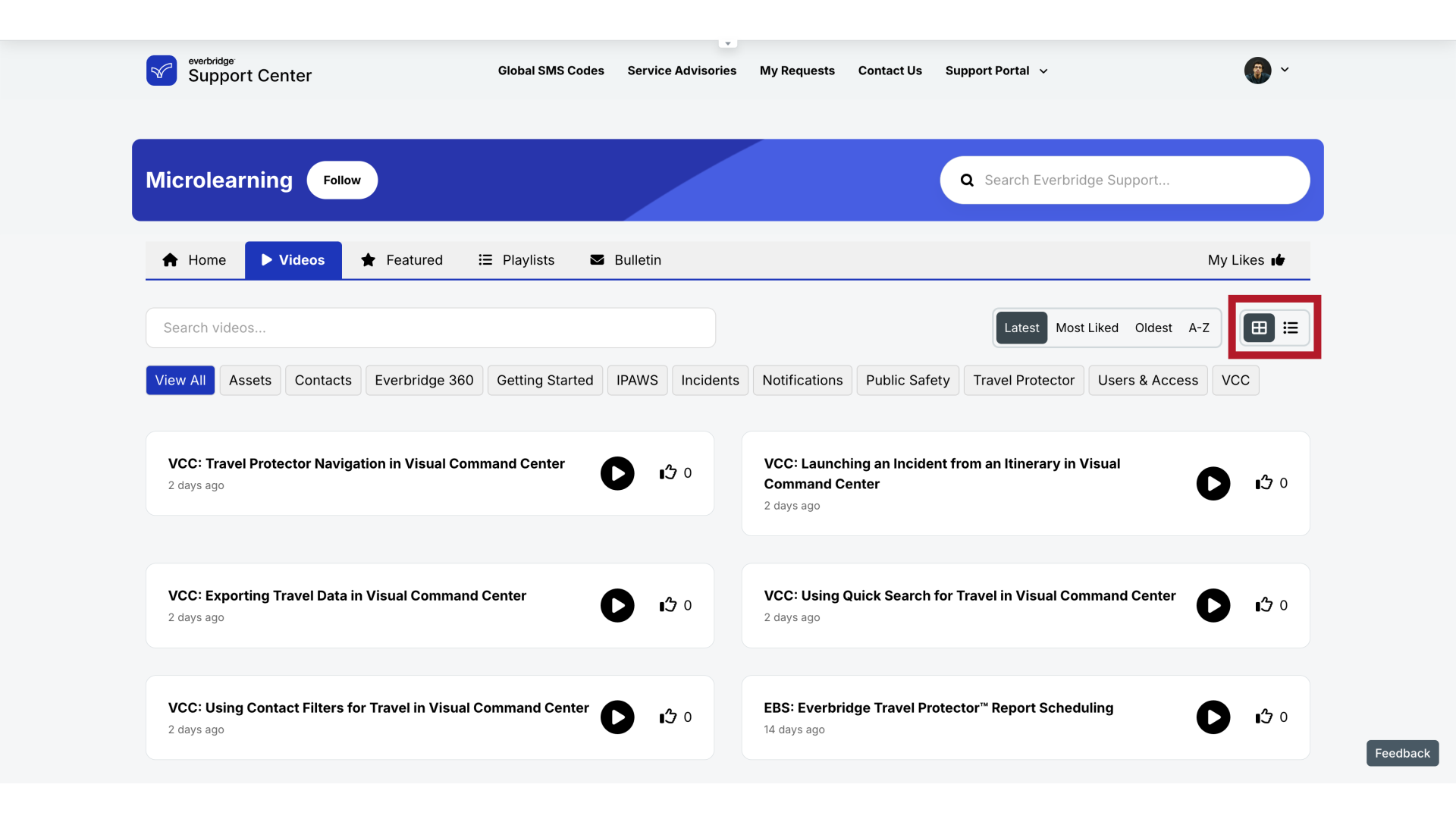
7. Layout Preference
This layout preference carries over to all sections for consistency.
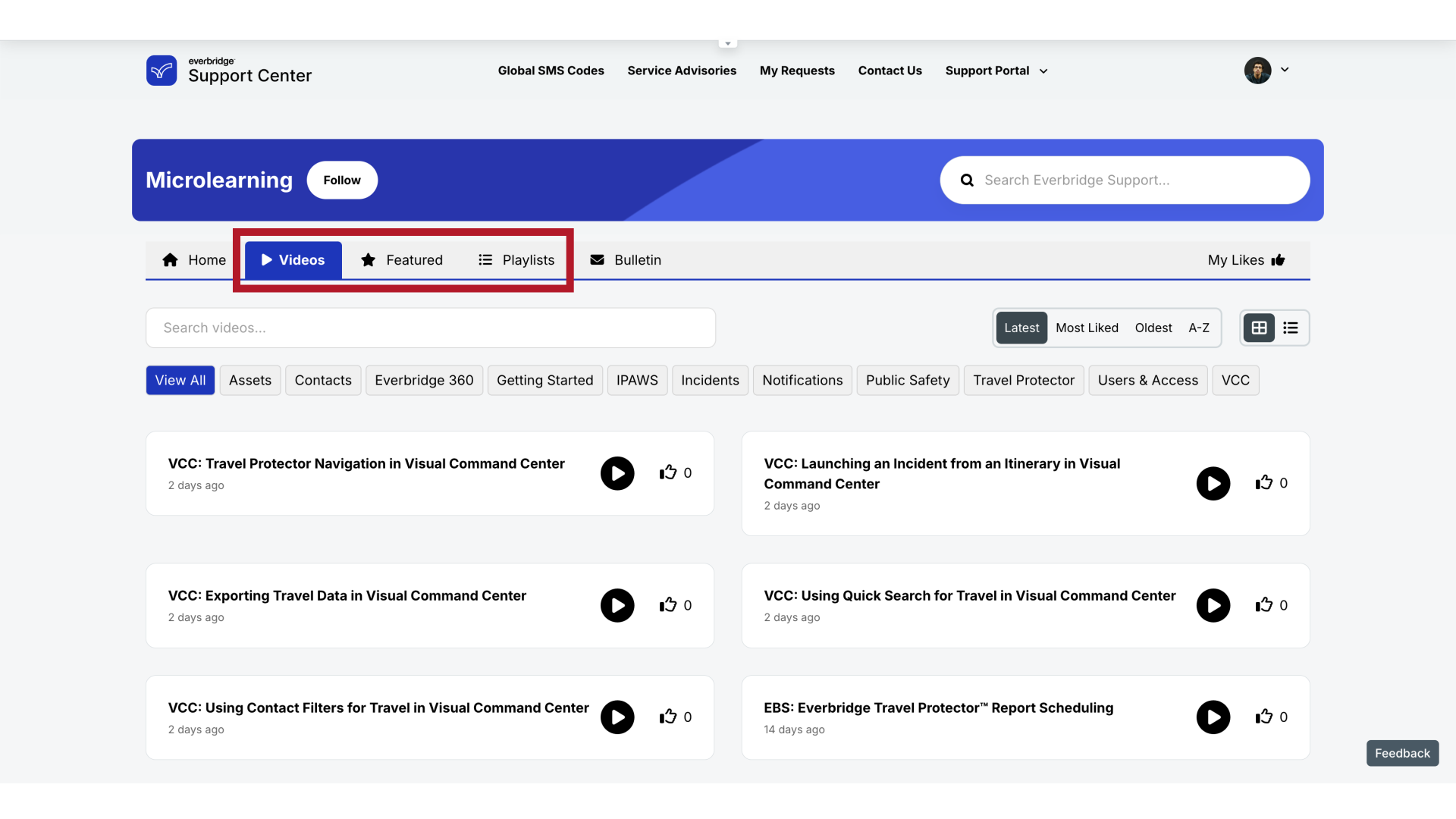
8. Play Video
To watch a video, simply click the play button and it'll open in an overlay.
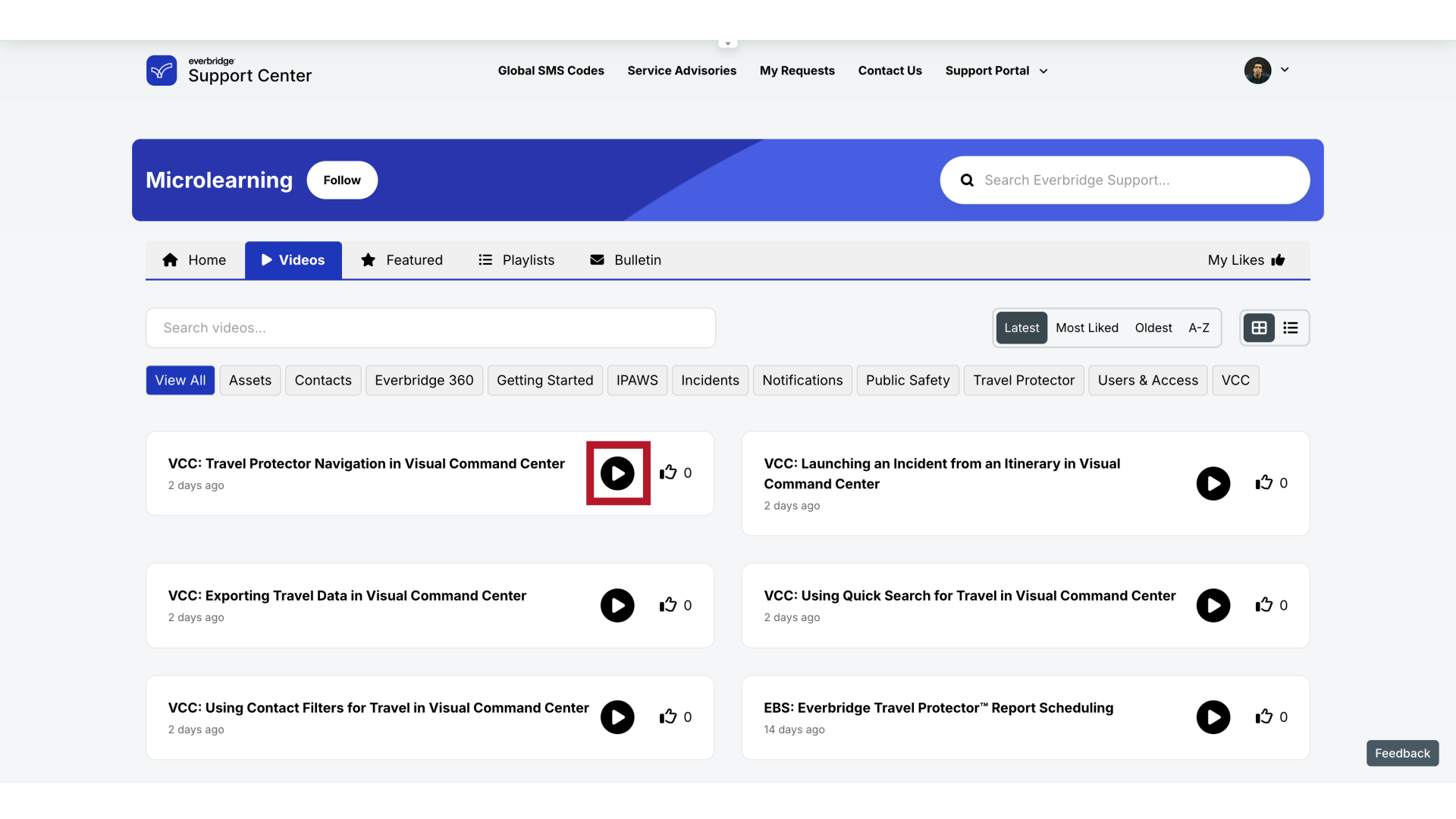
9. Exit Video
Close it by clicking the X or pressing the Escape key.
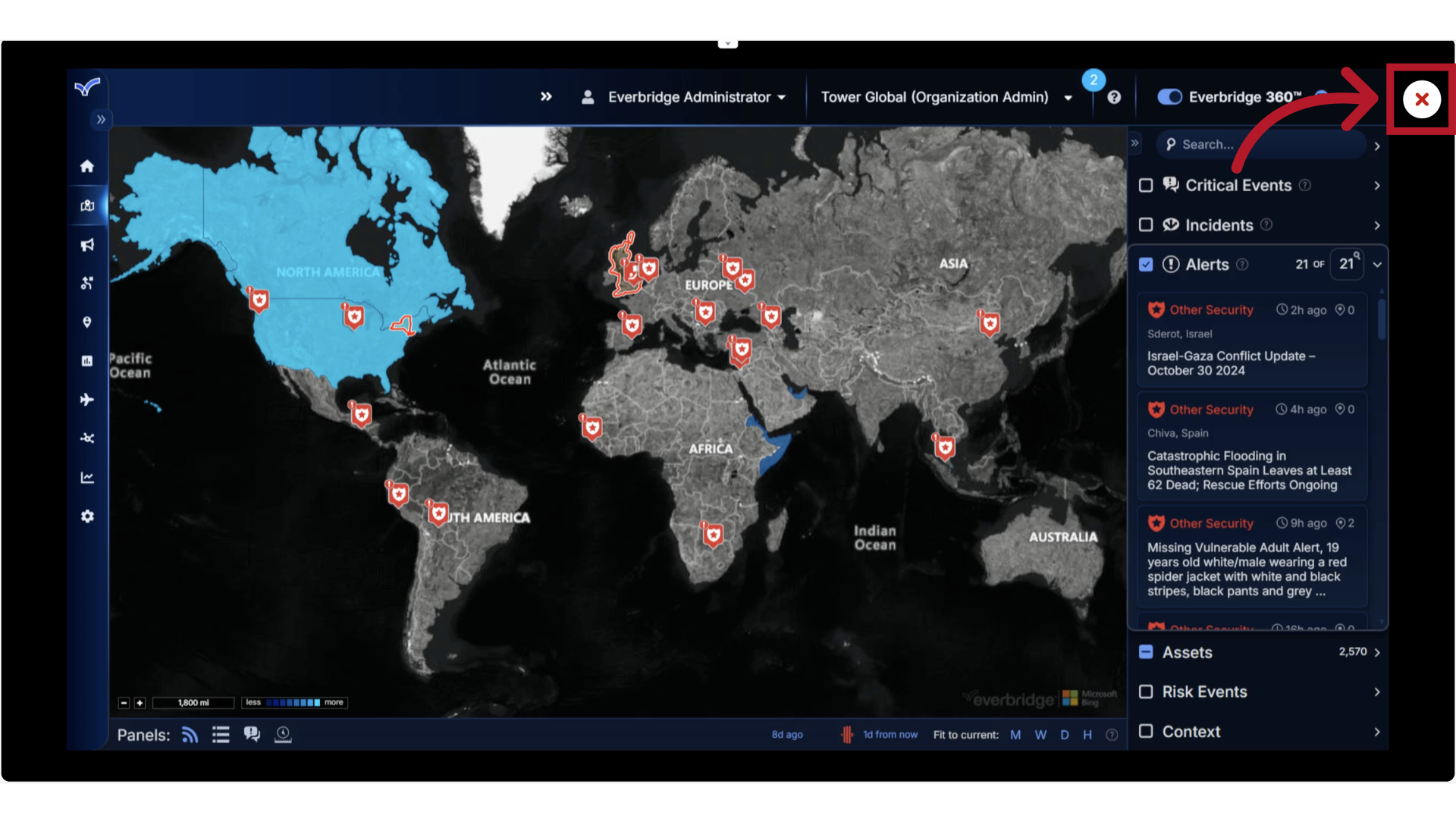
10. Written Instructions
If you need written instructions, just click the video title to see the full article with step-by-step directions.
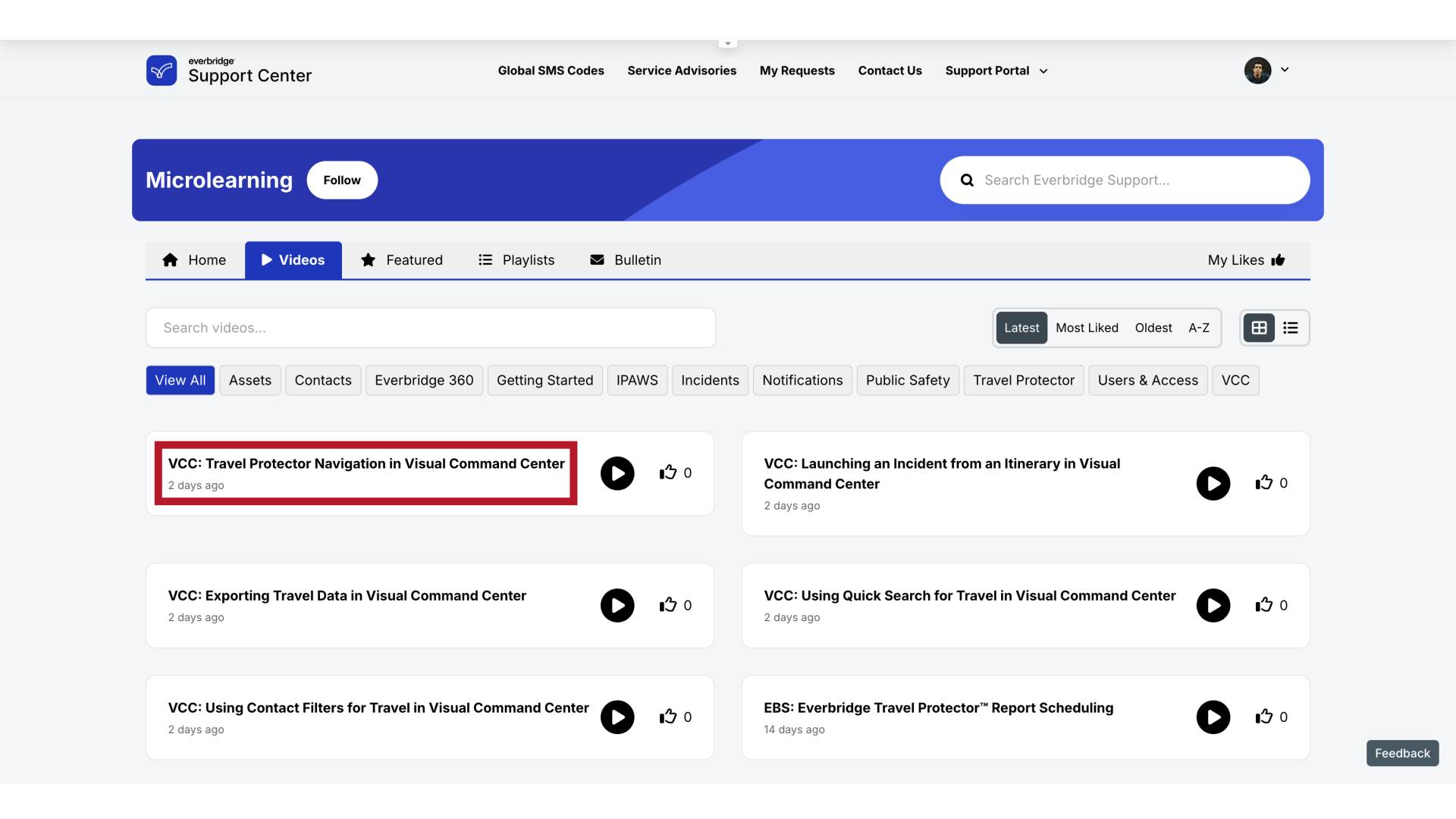
11. Thumbs Up
When you find helpful videos, give them a thumbs up!
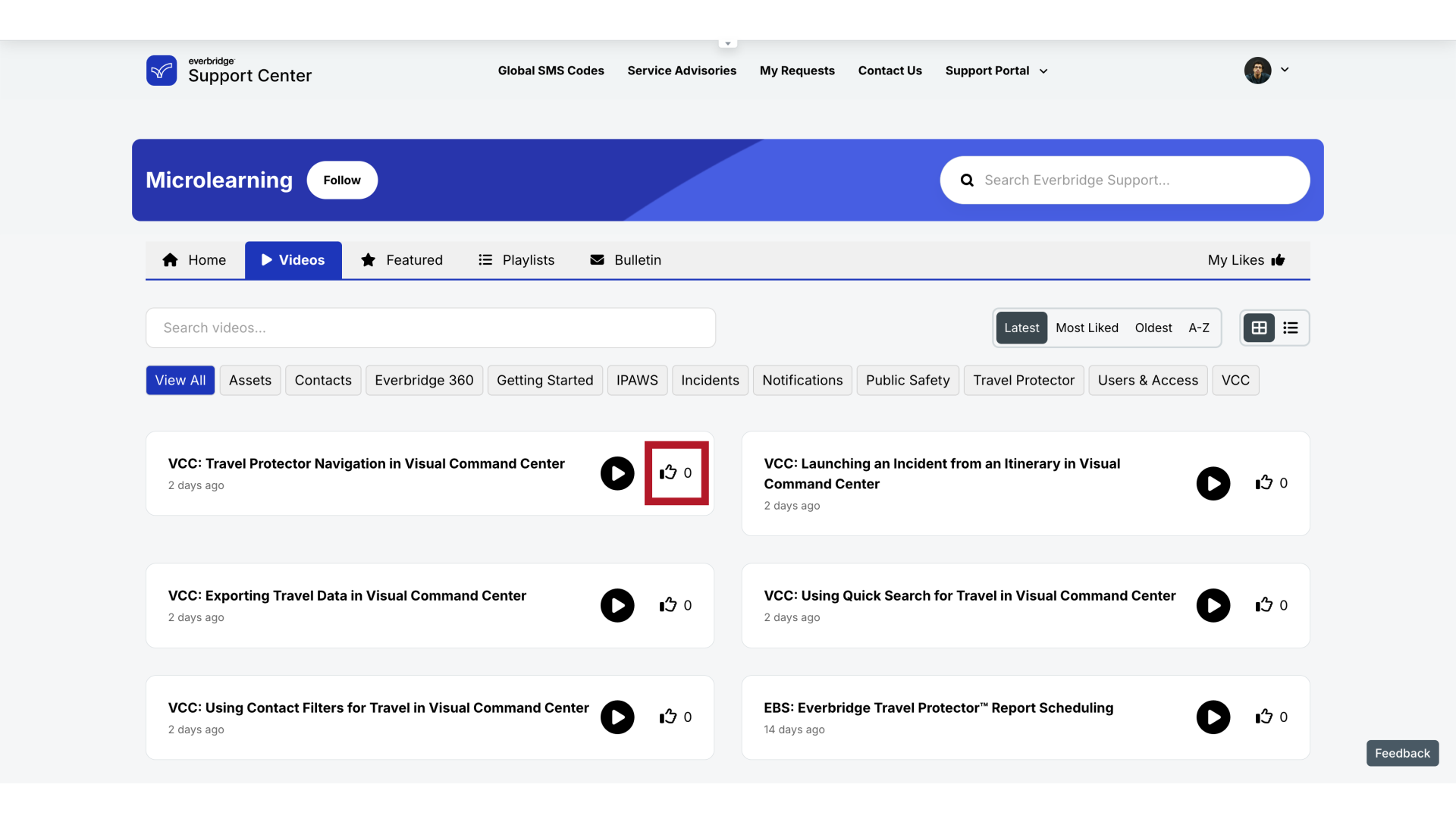
12. My Likes
This also saves the video in your My Likes tab for easy access later.
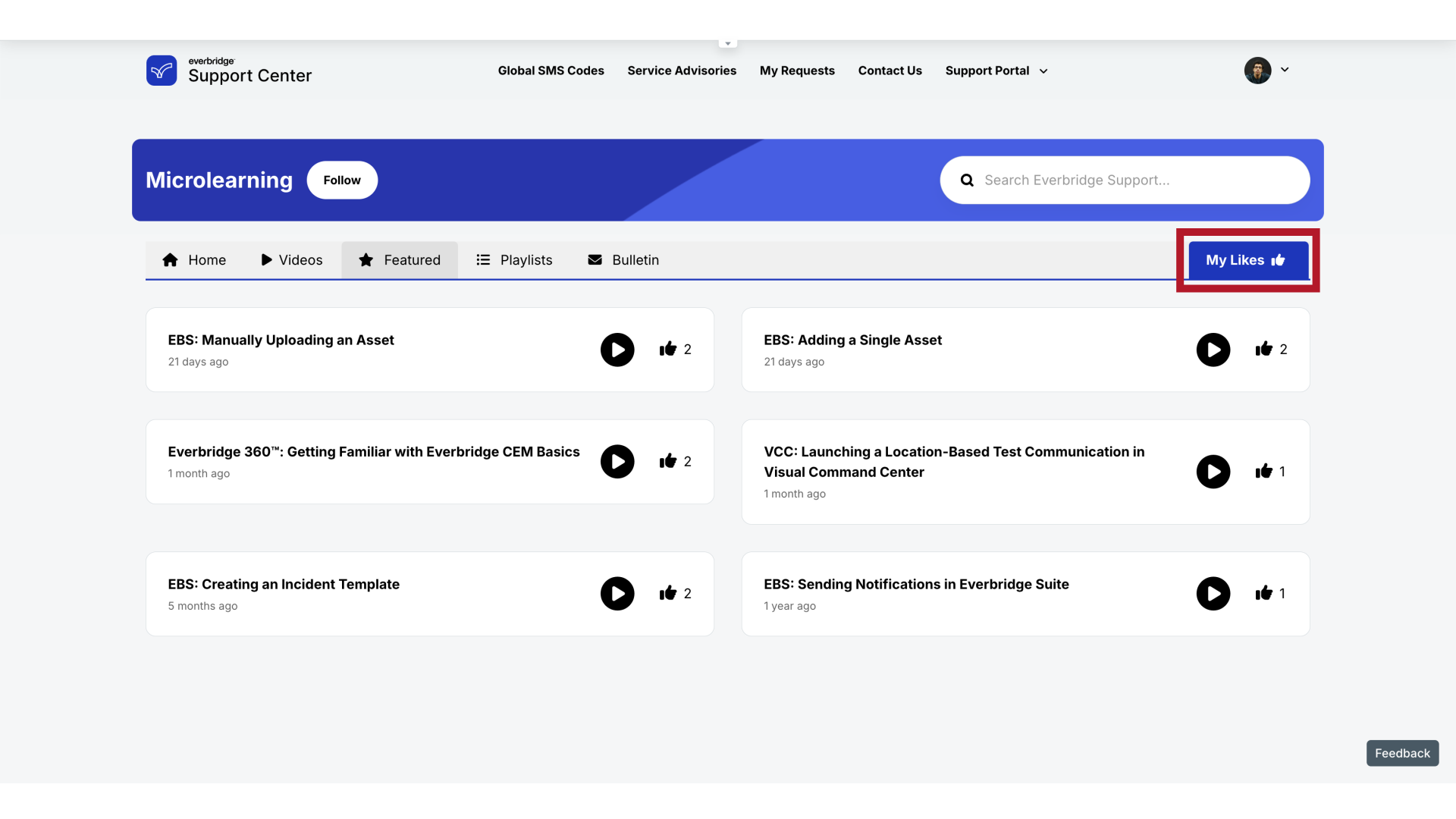
13. Removing Likes
Remove the thumbs up anytime to take it out of your likes tab.
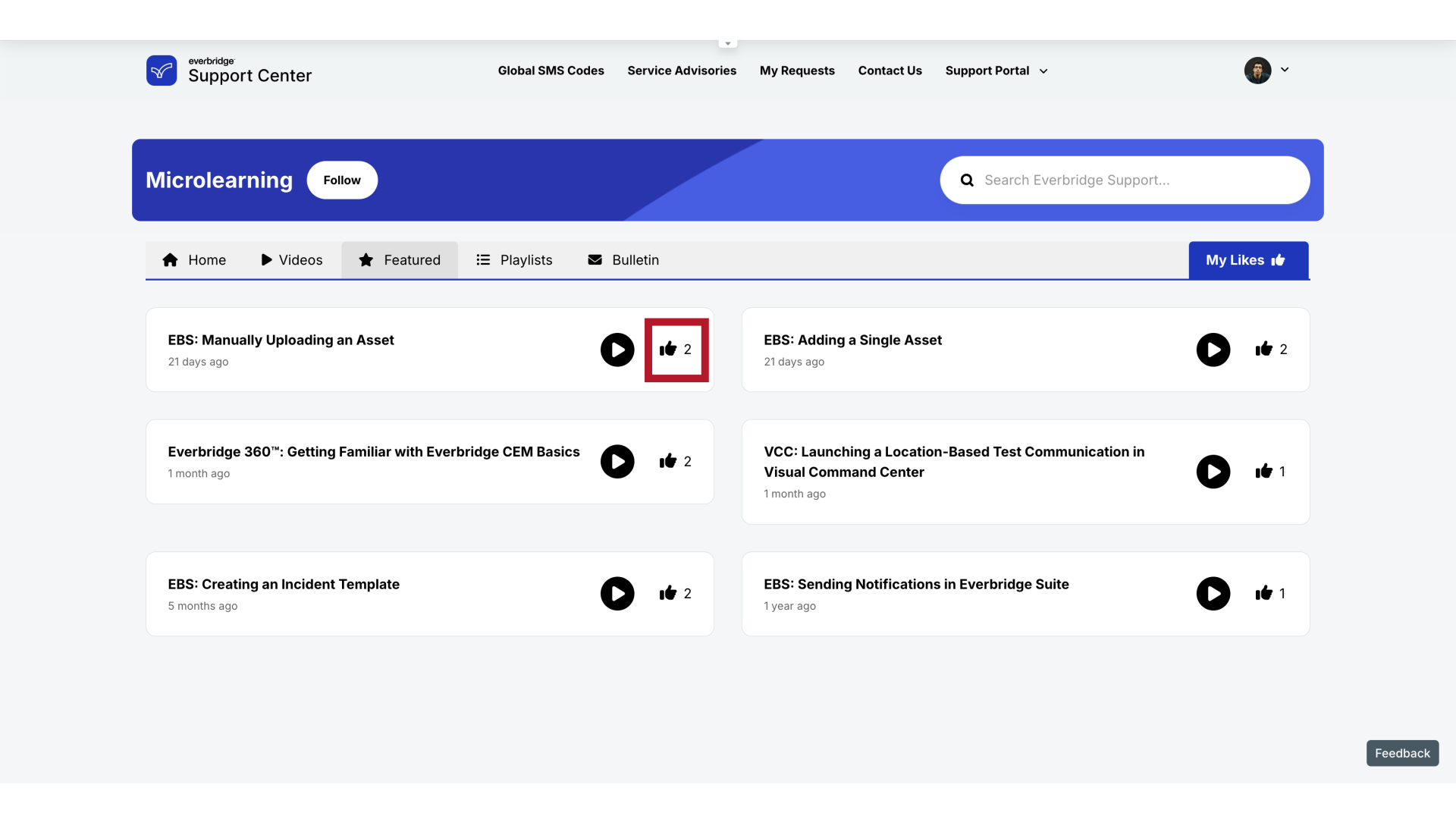
14. Featured
Next, is our Featured tab. Where we highlight new and important content.
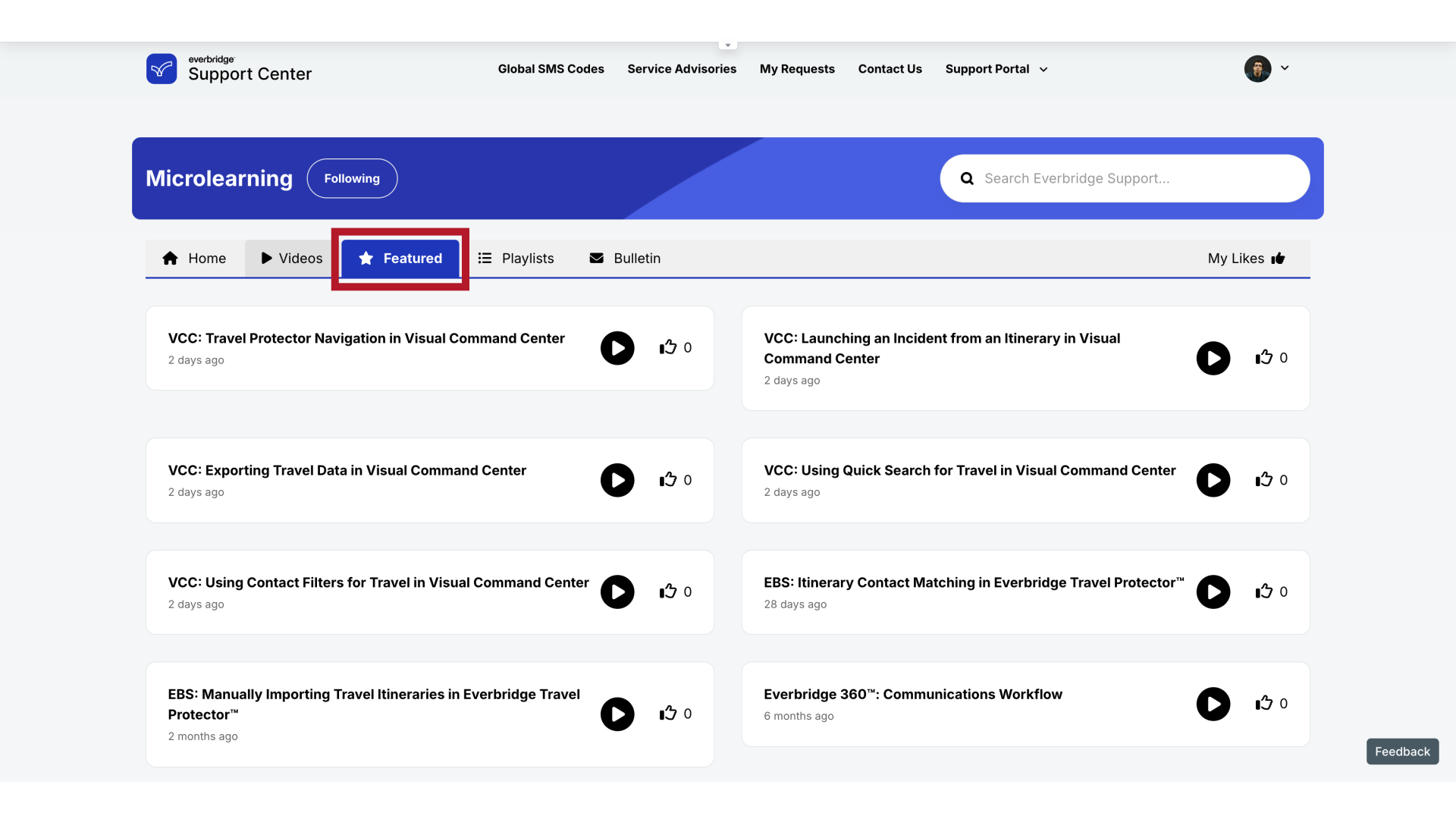
15. Playlists
For Playlists tab, you'll find related videos grouped together by topic.
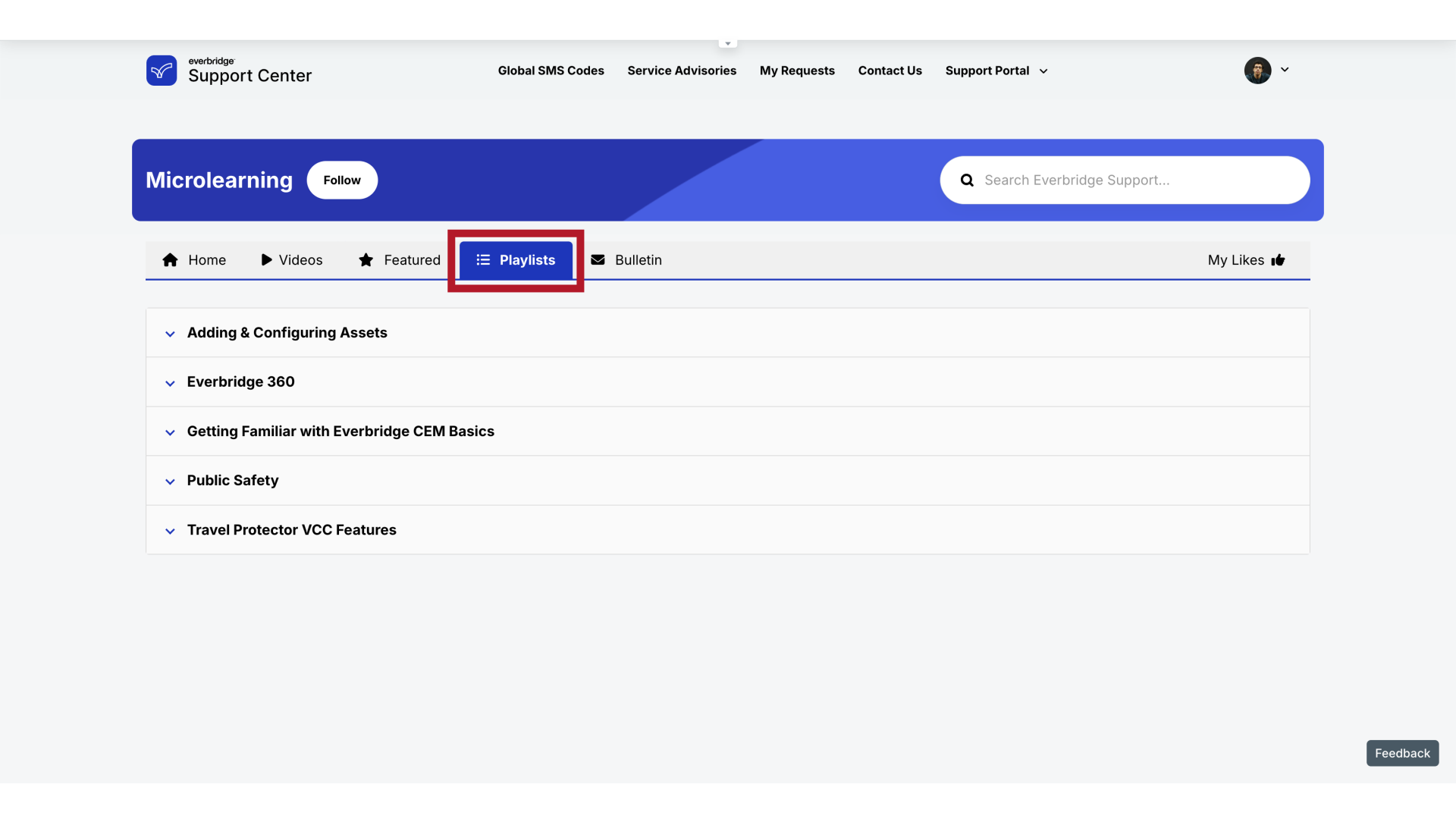
16. Playlist Content
just click any playlist title to see what's inside.
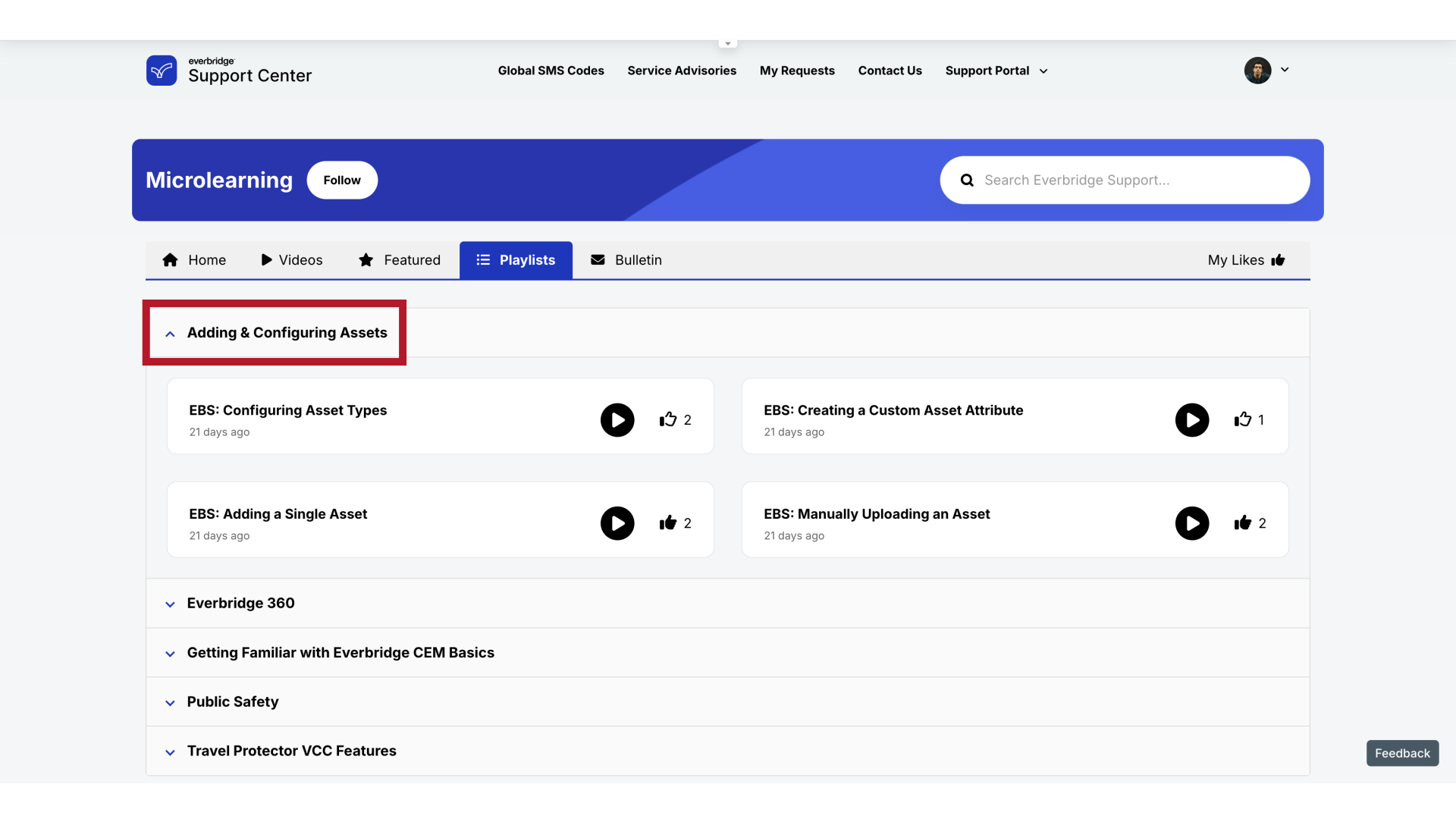
17. Bulletin
The Bulletin section keeps you informed about platform updates and announcements.
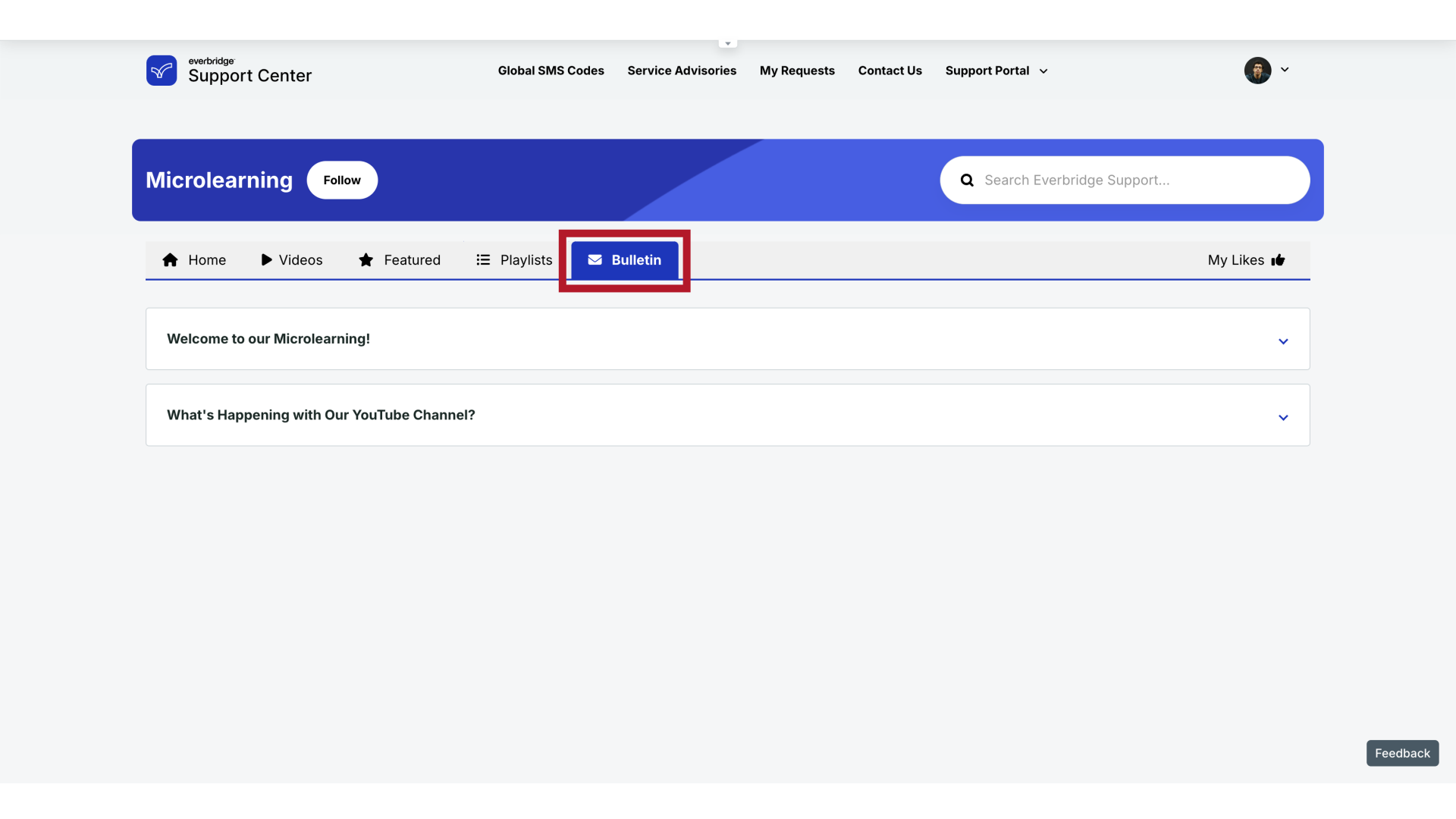
18. Bulletin Content
Select any bulletin to read the full details.
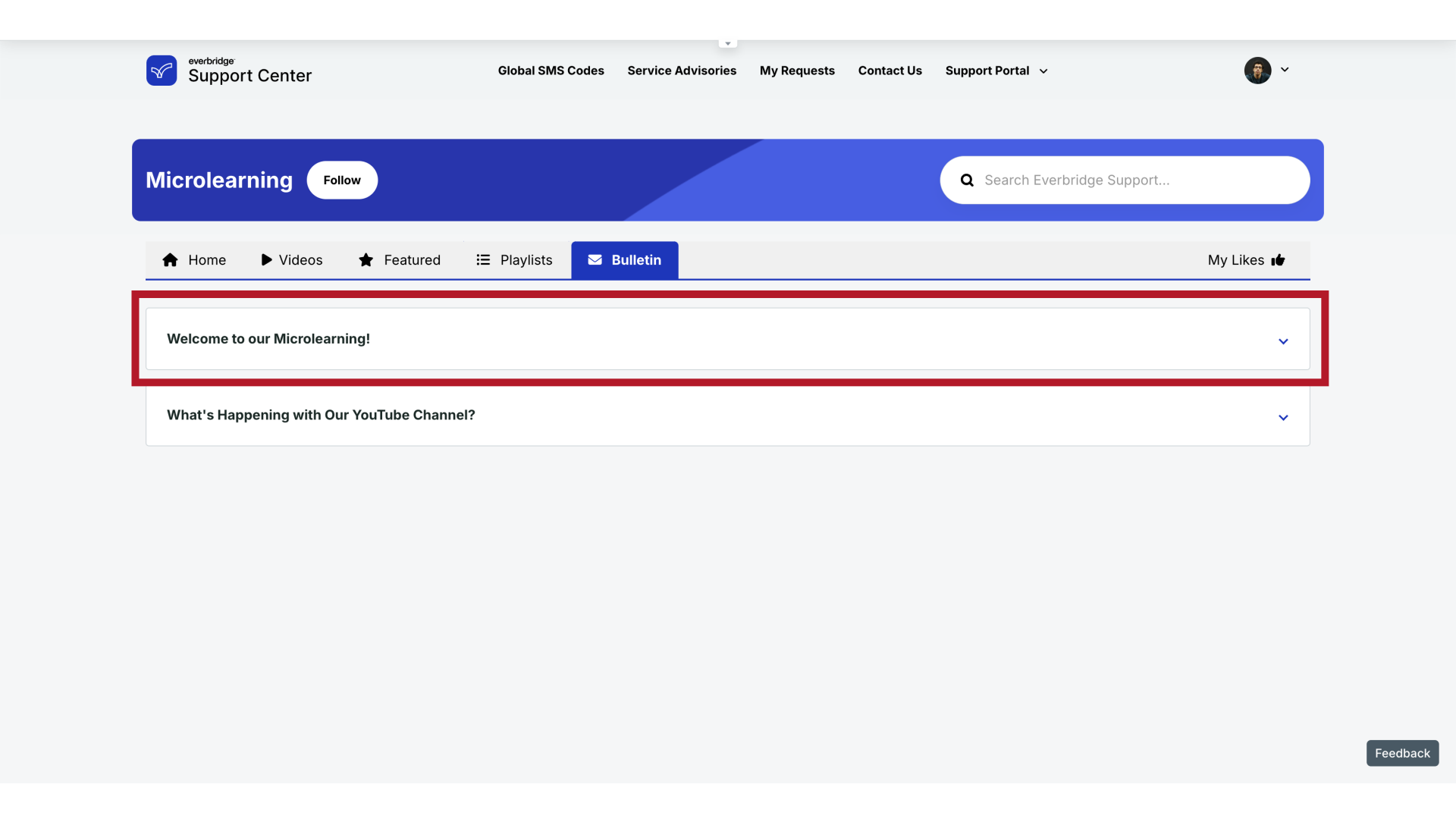
19. Follow
Make sure to click follow to get notifications about bulletin updates.
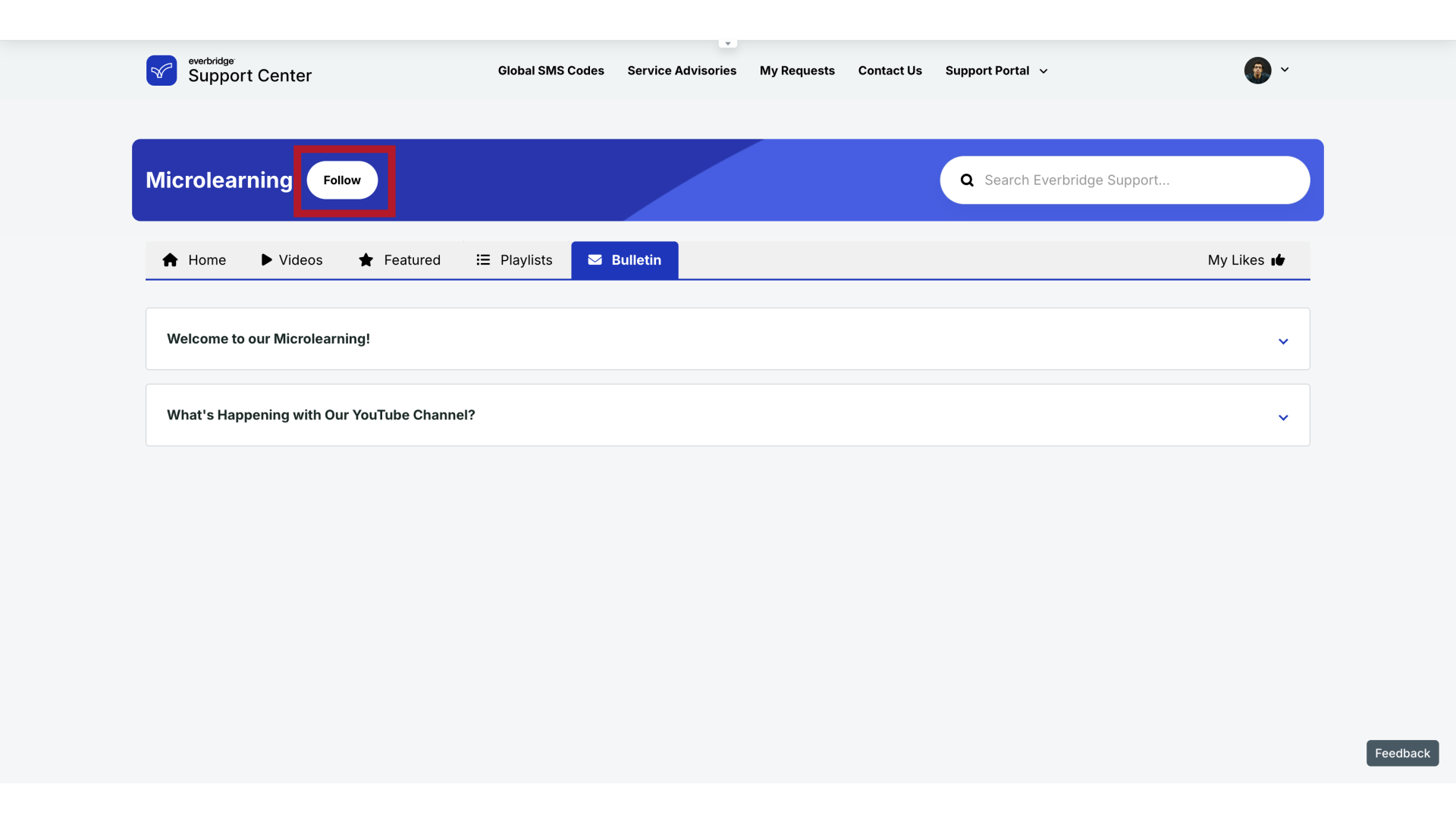
20. Home
Lastly, you will land on the home page by default.
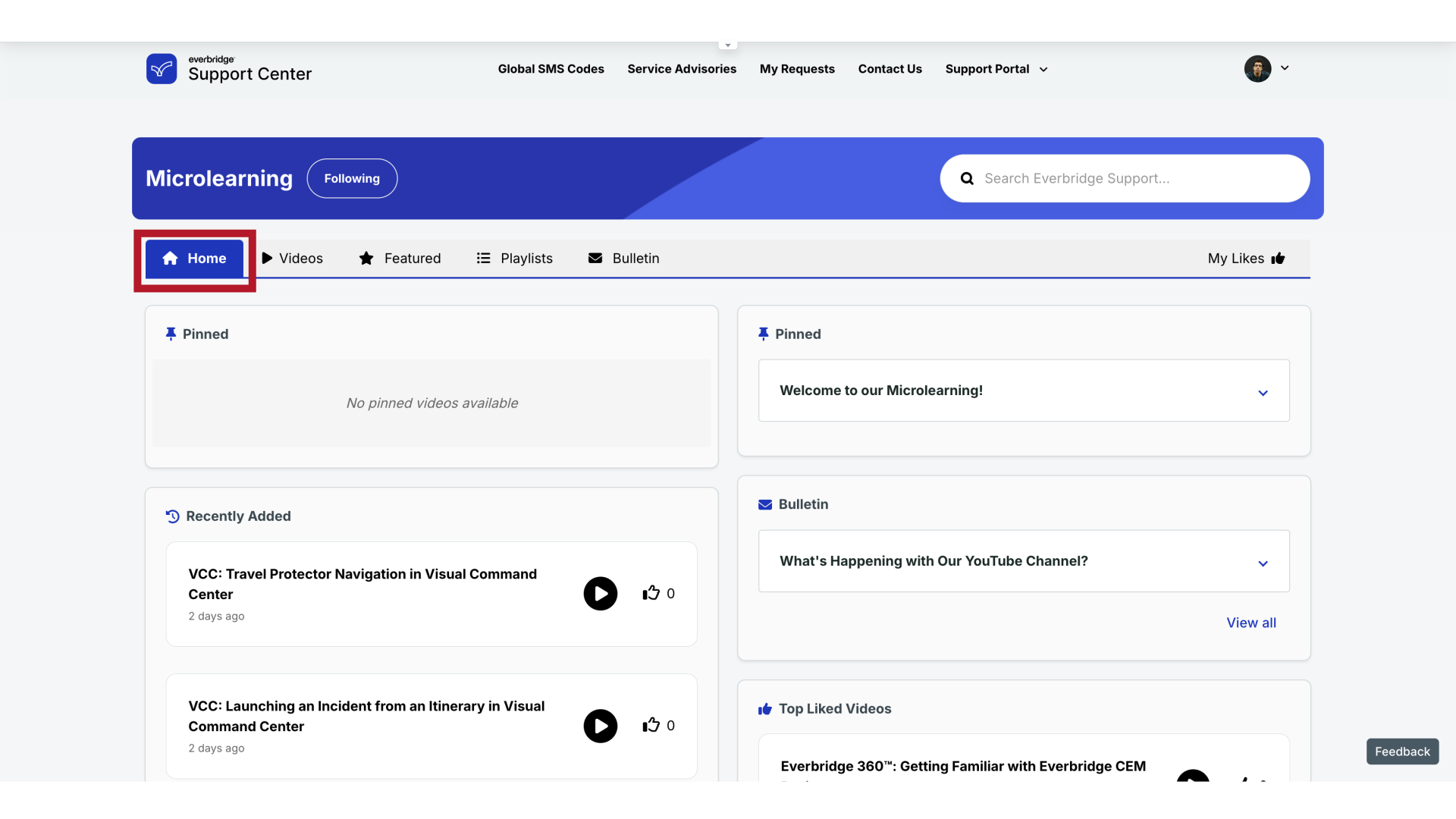
21. Home Content
Here you'll find pinned content, recent additions, latest bulletins, and our most popular videos.
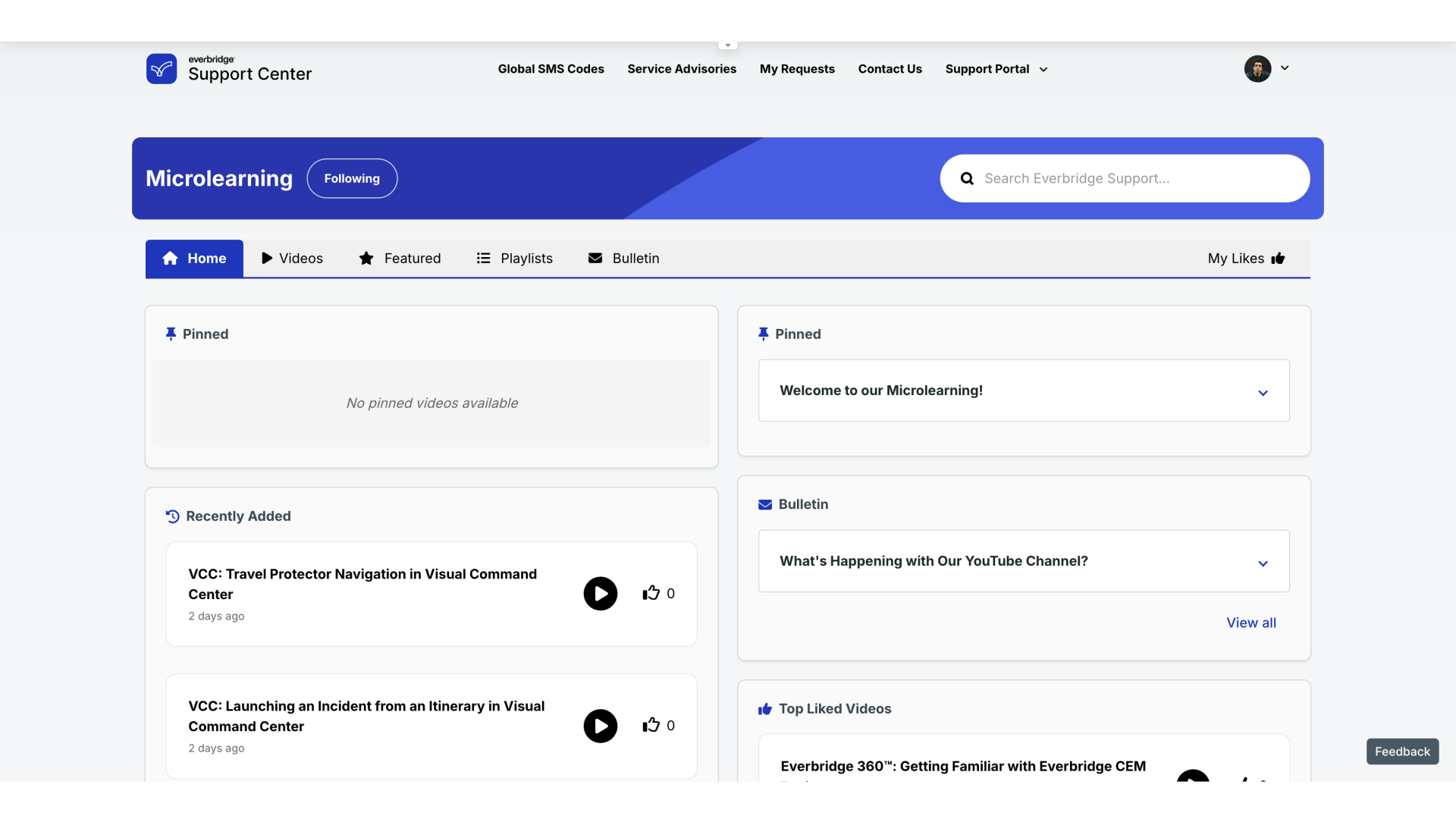
22. Overview Completed
We're excited to bring you this new learning resource and look forward to adding more training videos to support your needs!