Learn how to change an Organization Admin role to an Account Admin role for users within Everbridge.
Log in to the Everbridge Manager Portal as an Account Administrator
1. Edit the required user
First, locate the user you want to change and click the edit icon.
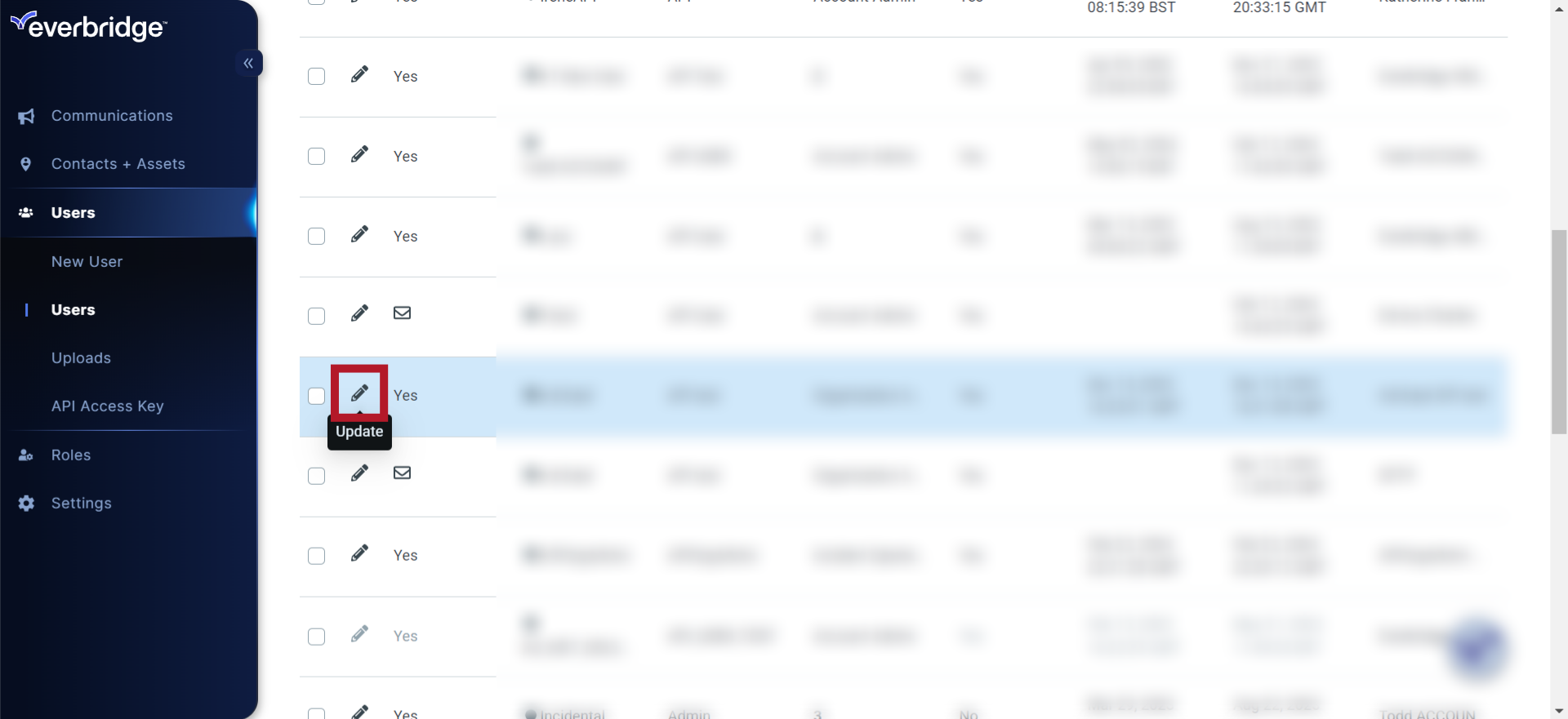
2. Scroll to Role Information
Then, under role information select the trash icon next to any current roles assigned to that user to remove them.
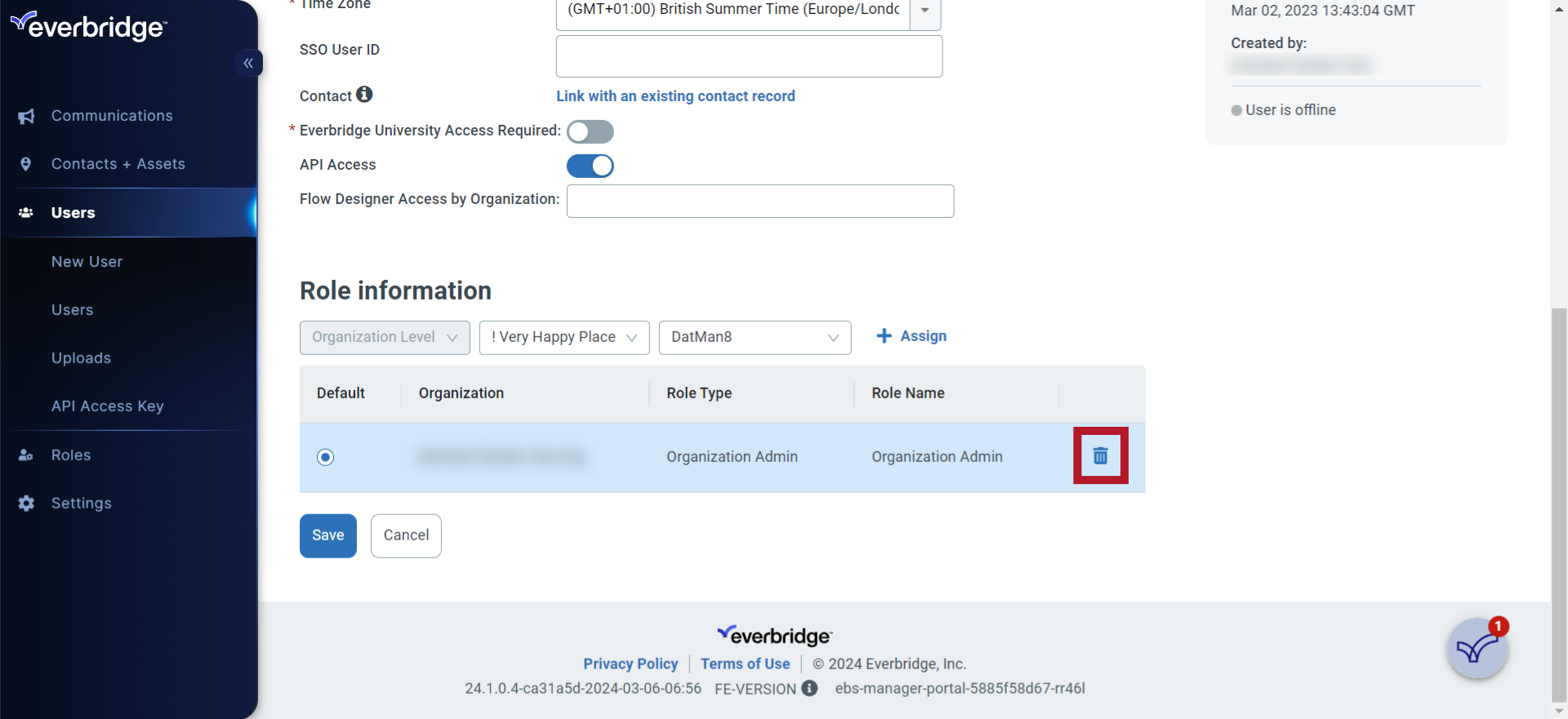
3. Click "Organization Level"
Once all roles have been removed, select the Organization level drop-down.
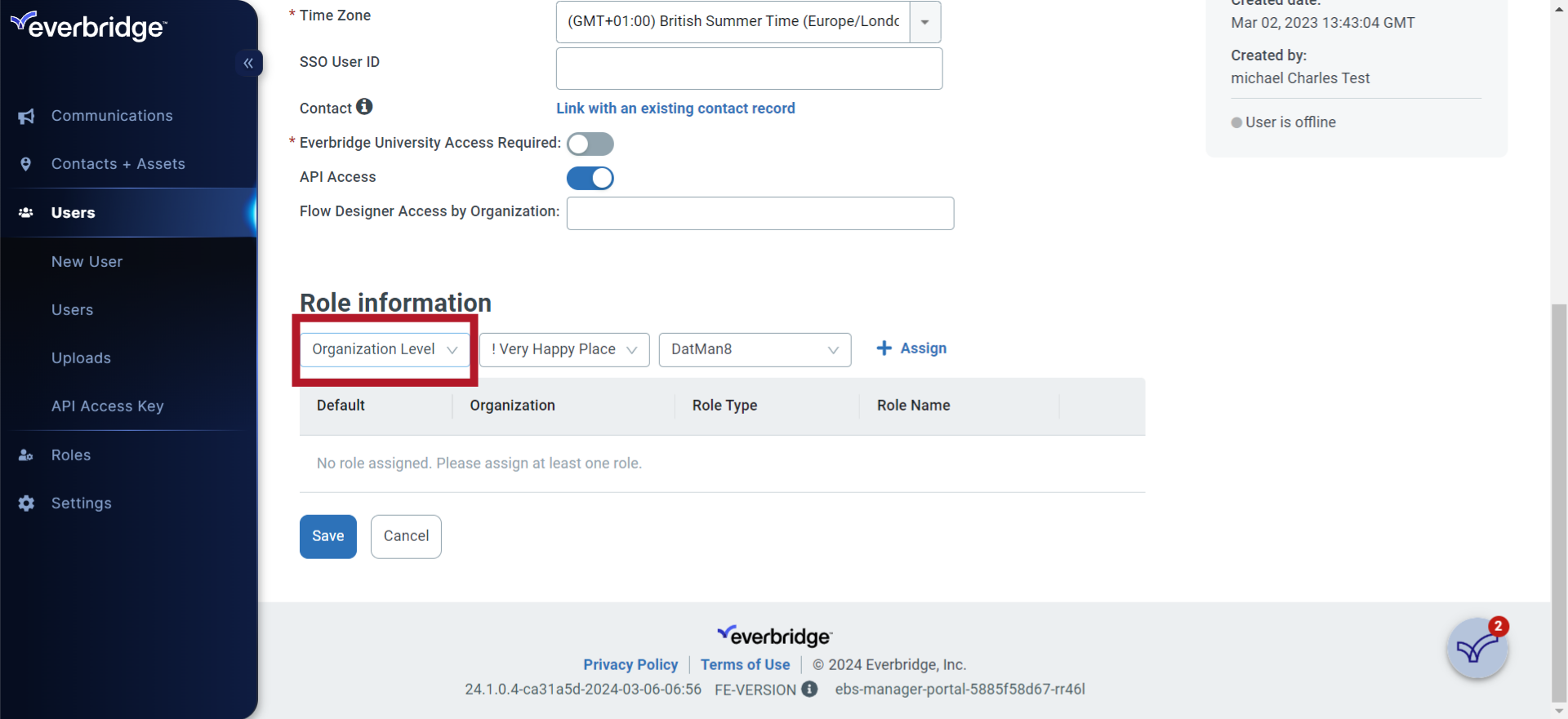
4. Click "Account Level"
Select the option for Account Admin.
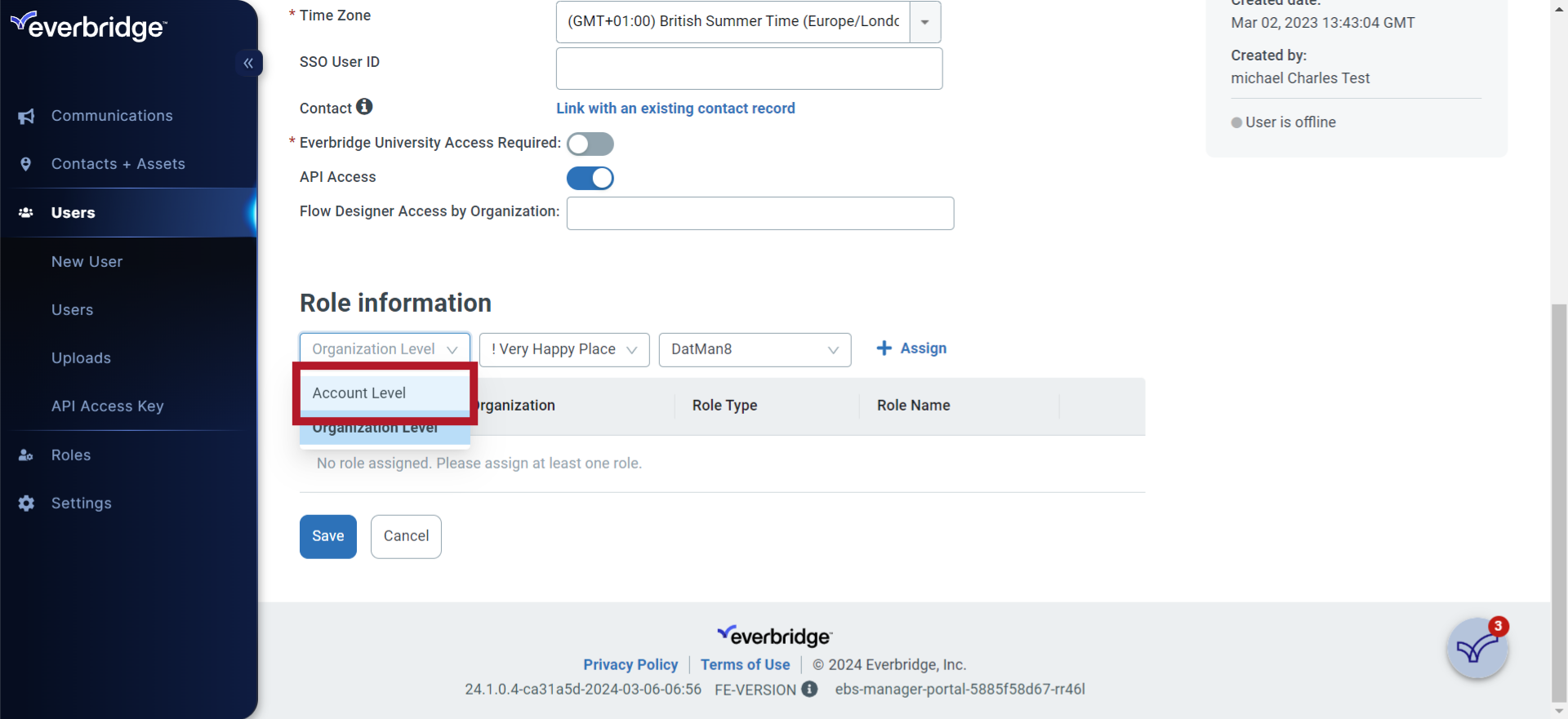
5. Click "+Assign"
Click + Assign icon to add the Account Admin role
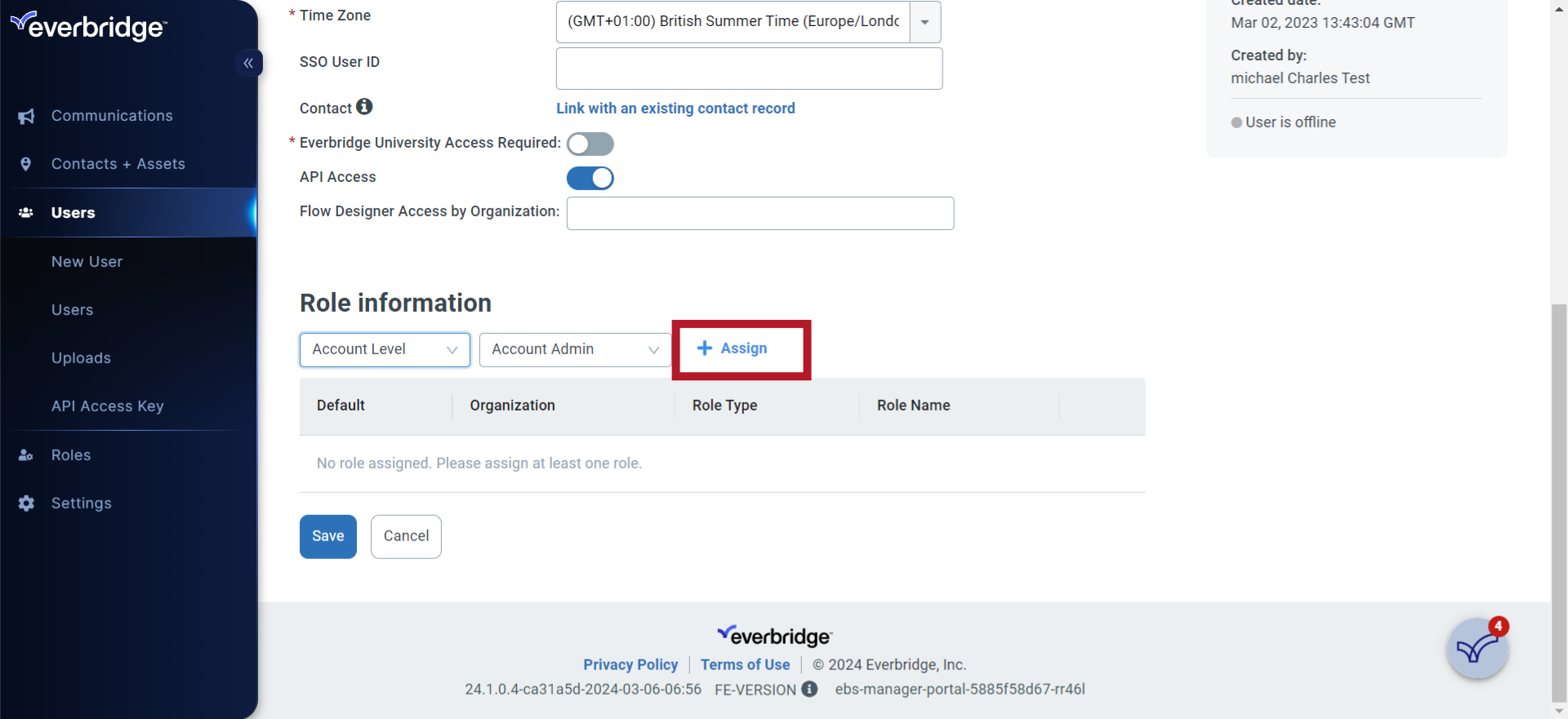
6. Click "Save"
Save the changes to finalize the role switch.
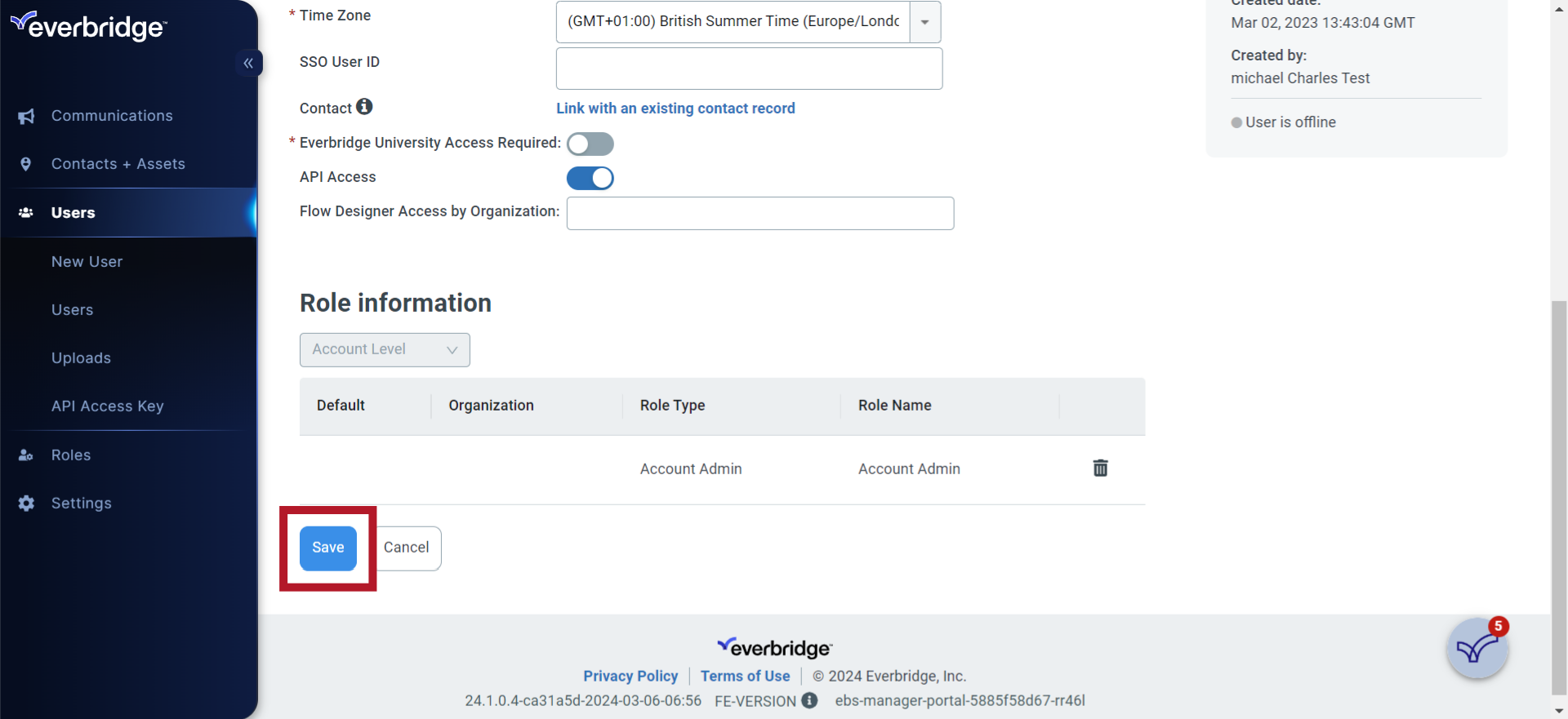
This guide outlined the process of switching an Organization Admin role to an Account Admin in Everbridge, facilitating efficient administrative adjustments.