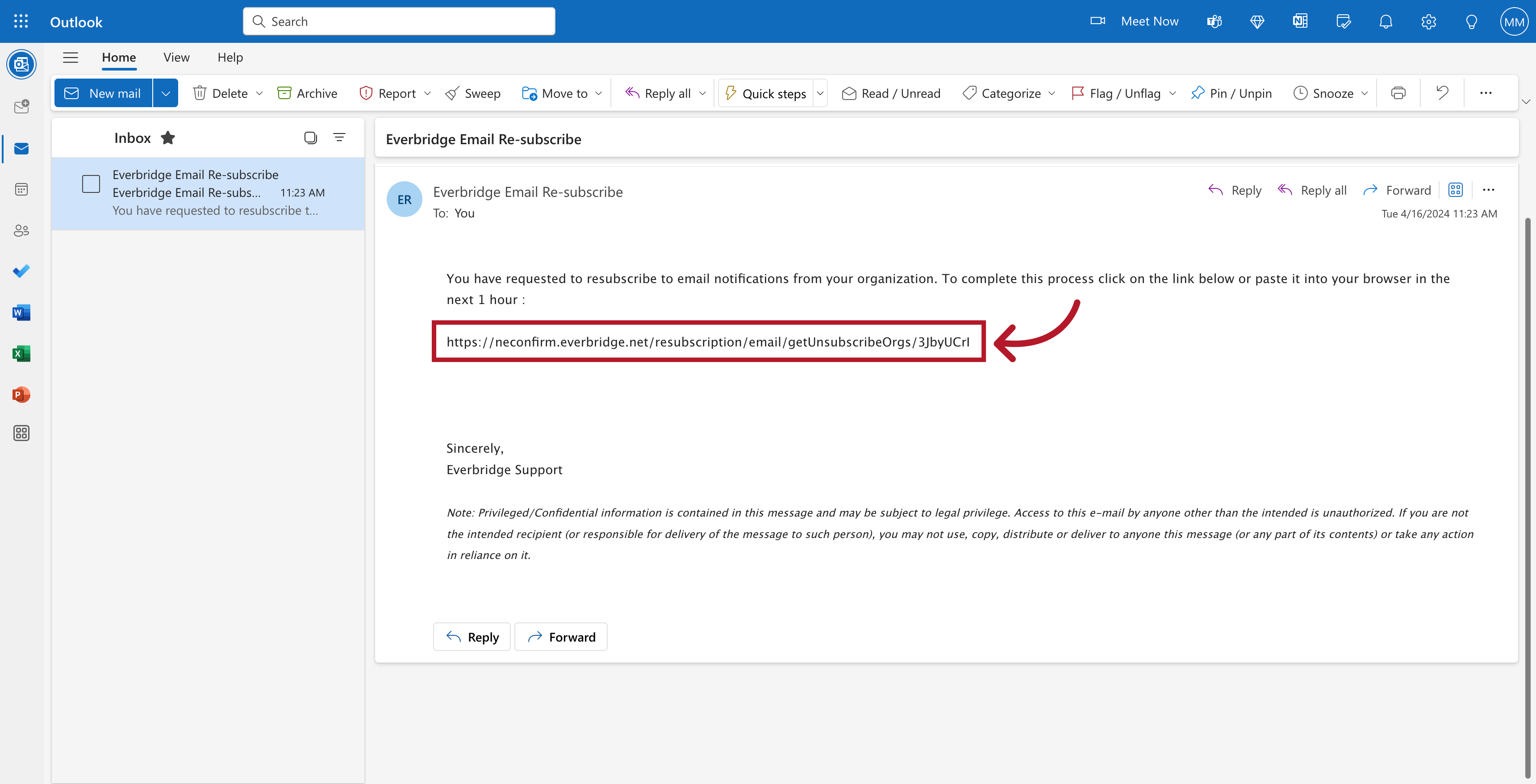Topic
Email - Subscribe, Resubscribe, Opt-In, Resume Receiving Everbridge Email Notifications.
Description
1. Resubscribe
Contacts who have opted out can continue to receive email messages by using the following link to re-subscribe:
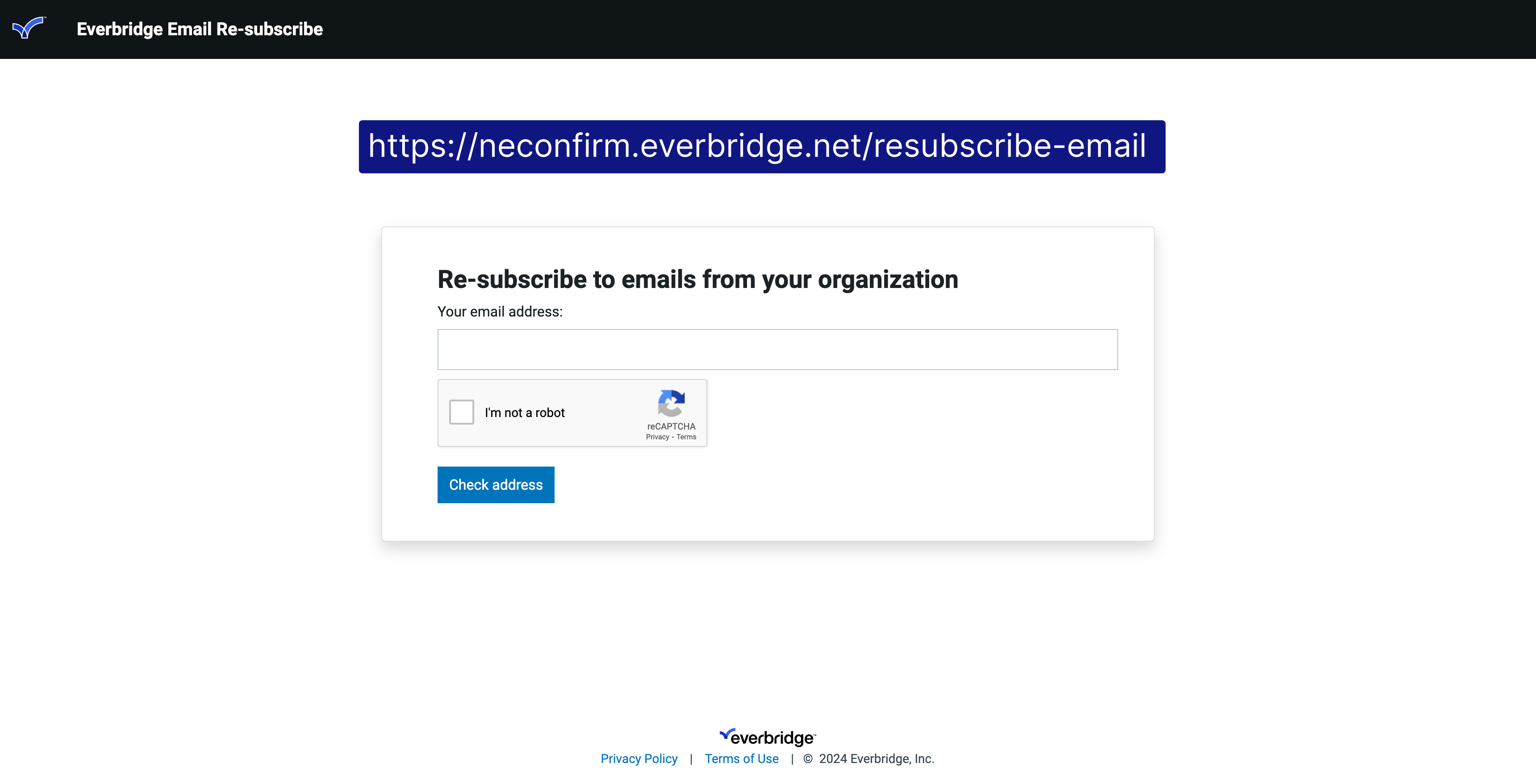
2. Resubscribe URL
neconfirm.everbridge.net/resubscribe-email
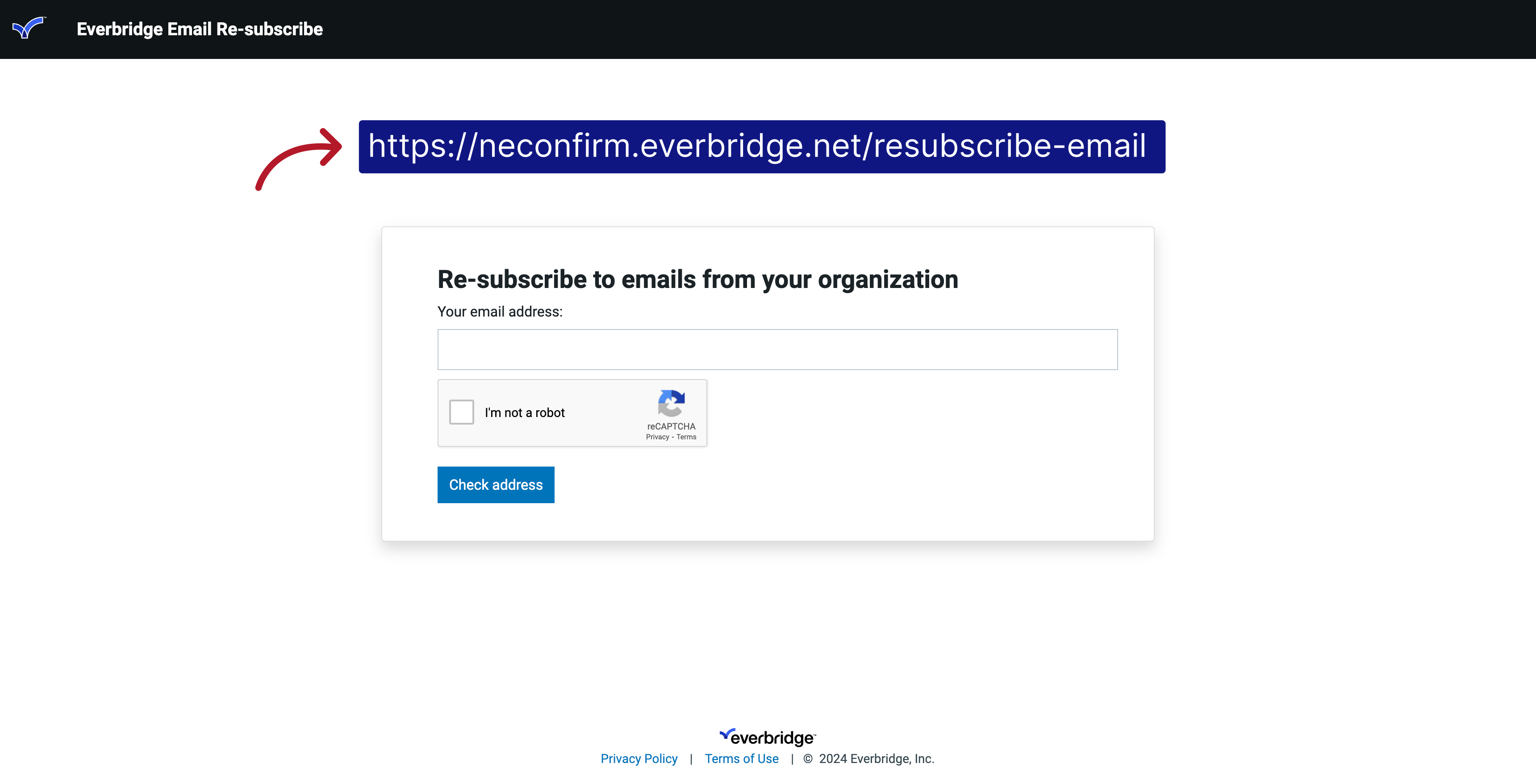
3. Organizations
Note: Resuming email notifications will apply to all organizations to which that email was subscribed.
Navigate to Re-subscribe page?
Open Link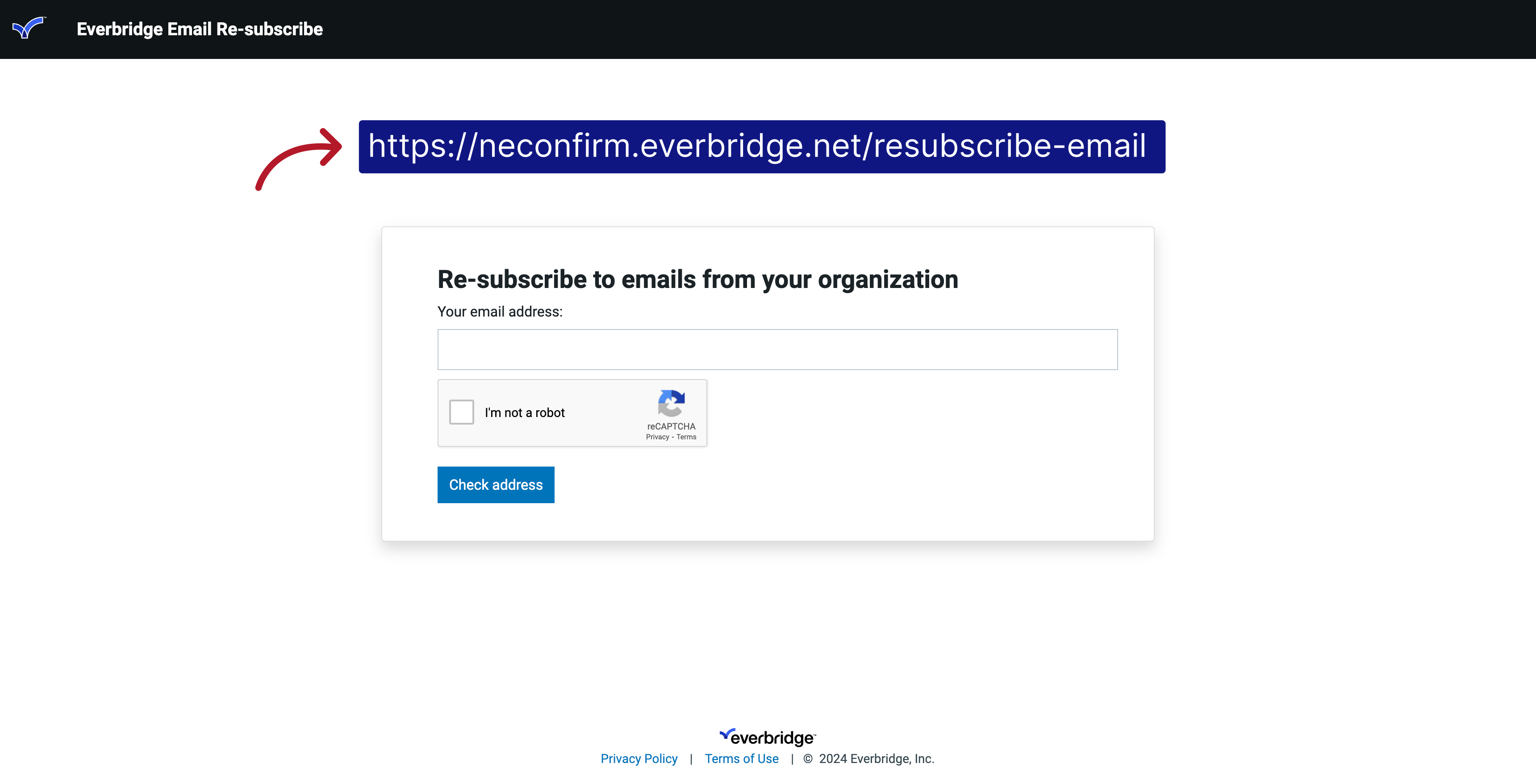
4. Email address
You'll be asked to enter your official email address for verification
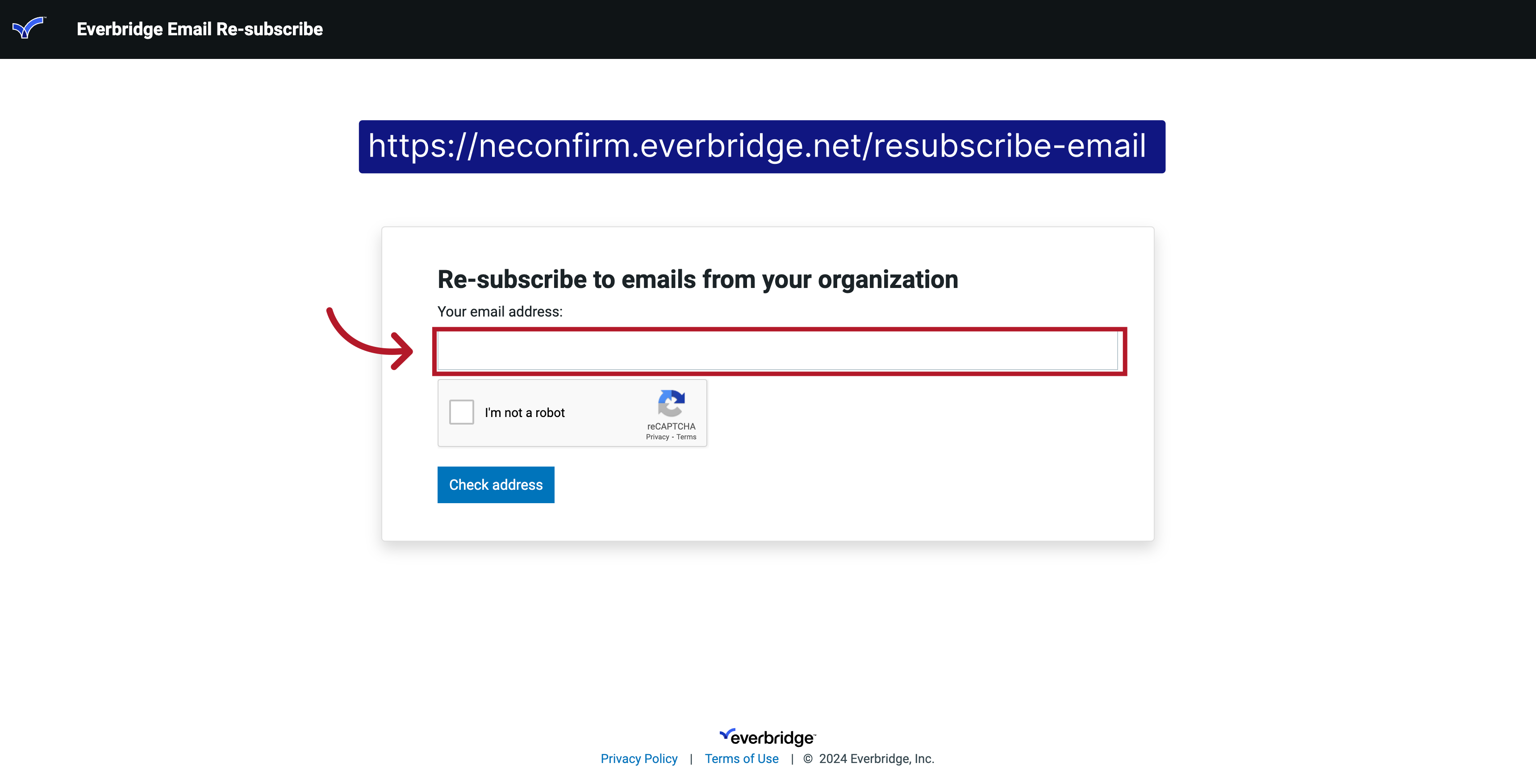
5. Check address
Then click the "Check address" button
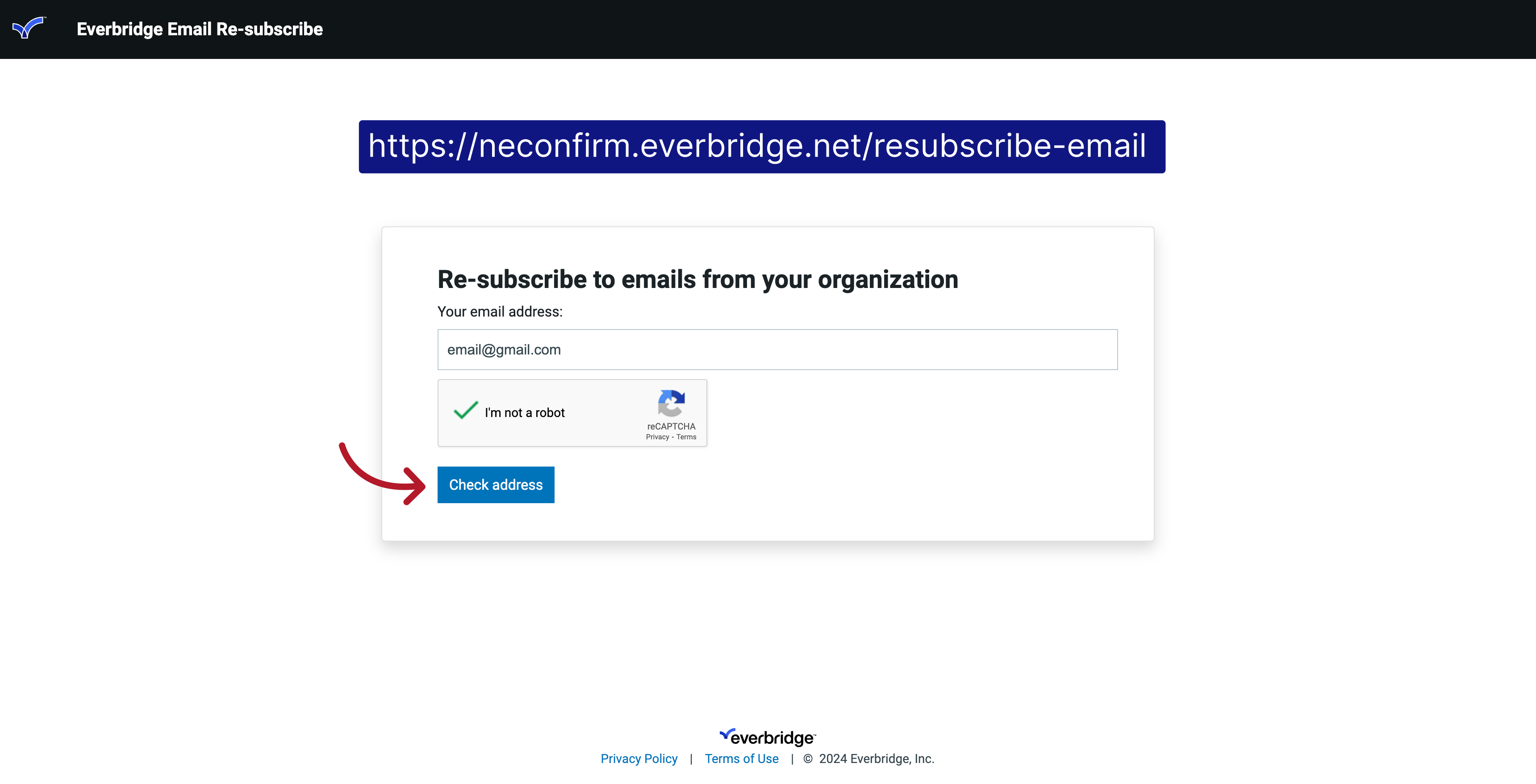
6. Email Confirmation
If the email address you provided is in our unsubscribe list then please check your mailbox for a verification email to confirm you are the owner of this address
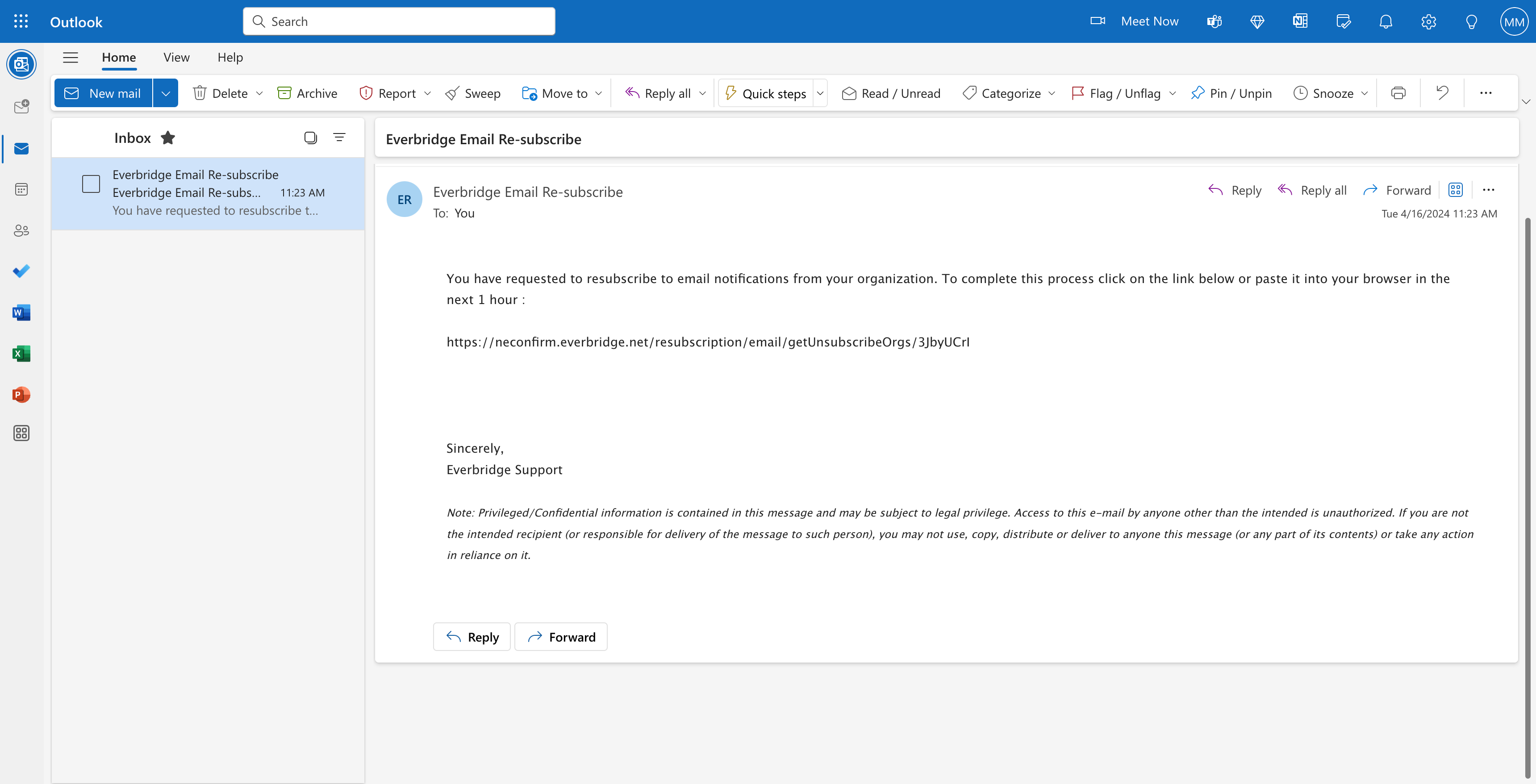
7. Confirmation URL
Make sure to follow the link in the email to complete the resubscribe process