Topic
How to copy an existing dashboard widget to another dashboard in Everbridge Resilience Insights.
Description
In Everbridge Resilience Insights, you can copy a widget to another dashboard or to its own dashboard from the Edit dashboard menu.
- Log in to the Everbridge Manager Portal and select your organization
- Select Reports + Analytics > Resilience Insights
- Choose the folder in which the dashboard resides
- Select the name of the dashboard
| 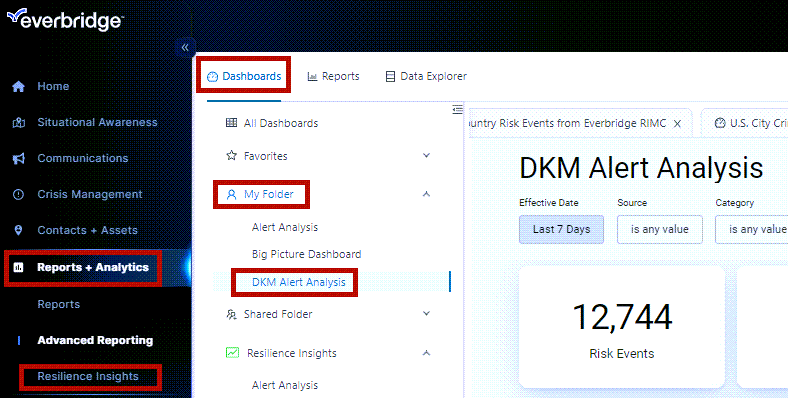 |
- Edit dashboard
| 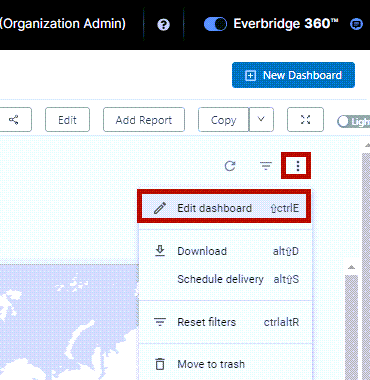 |
- Edit the widget to be copied
| 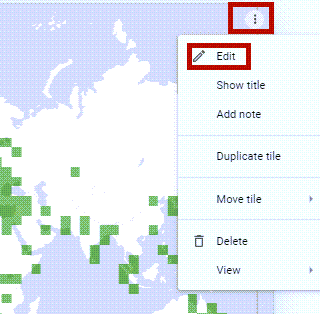 |
- Click the gear icon > Save > To an existing dashboard
| 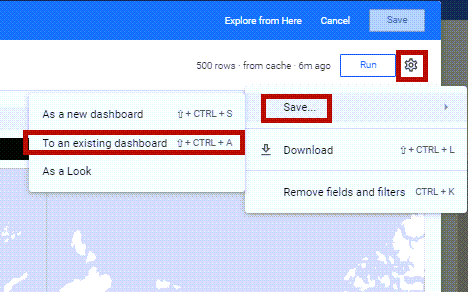 |
- Select the Dashboard to which you want to copy the widget. Note: Group is a shared folder
- Save to Dashboard
| 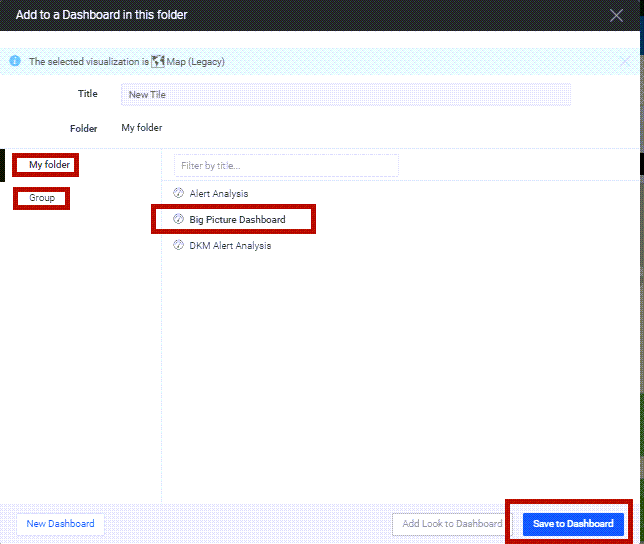 |
- You will receive the message:
"New Tile" has been added to the "<name of dashboard>" Dashboard. The widget will appear as the last tile on the dashboard you selected. | 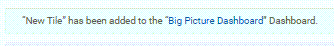 |
Article Feedback
While we can’t respond to you directly, we’d love to know how we can improve the article.
Please sign in to leave a comment.