Problem
- You are unable to enroll in an Everbridge University Certification Exam. The Enroll option is greyed out, or
- You are attempting to access an Everbridge University Certification Exam and receive the error,
We apologize, but we couldn't find the course you're looking for. To access the Certification Exam, ensure you are enrolled in the relevant Certification Curriculum. If you think you should have access, please reach out to your System Administrator.
Root Cause
Enrollment in the applicable certification curriculum is a prerequisite to access the exams. Additionally, there may be other requirements or system issues preventing access.
Solution
If you're unable to enroll in a Certification Exam, try the following troubleshooting steps:
- Ensure you have completed all required modules in the curriculum
- Verify that you are enrolled in the correct certification program
- Check for any system errors or sync issues
In most cases, enrolling in the applicable curriculum will resolve the issue. Once enrolled in the applicable curriculum, the Enroll button will no longer be greyed out.
Go to university.everbridge.com
1. Access the applicable Certification Path
Access the applicable Certification Path from the learner dashboard.
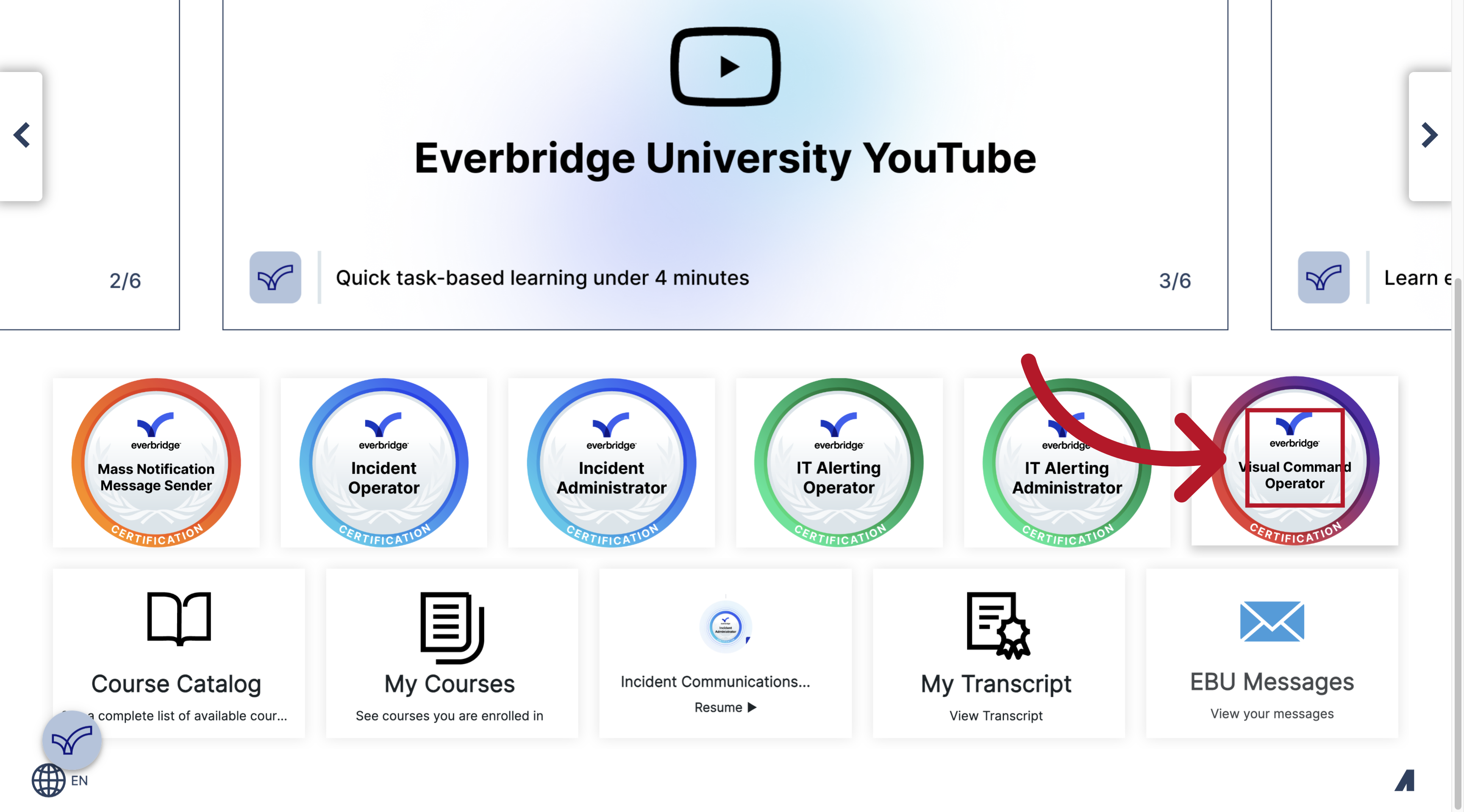
2. Click "Enroll"
Enroll yourself in the Certification Curriculum by clicking "Enroll" at the top right.
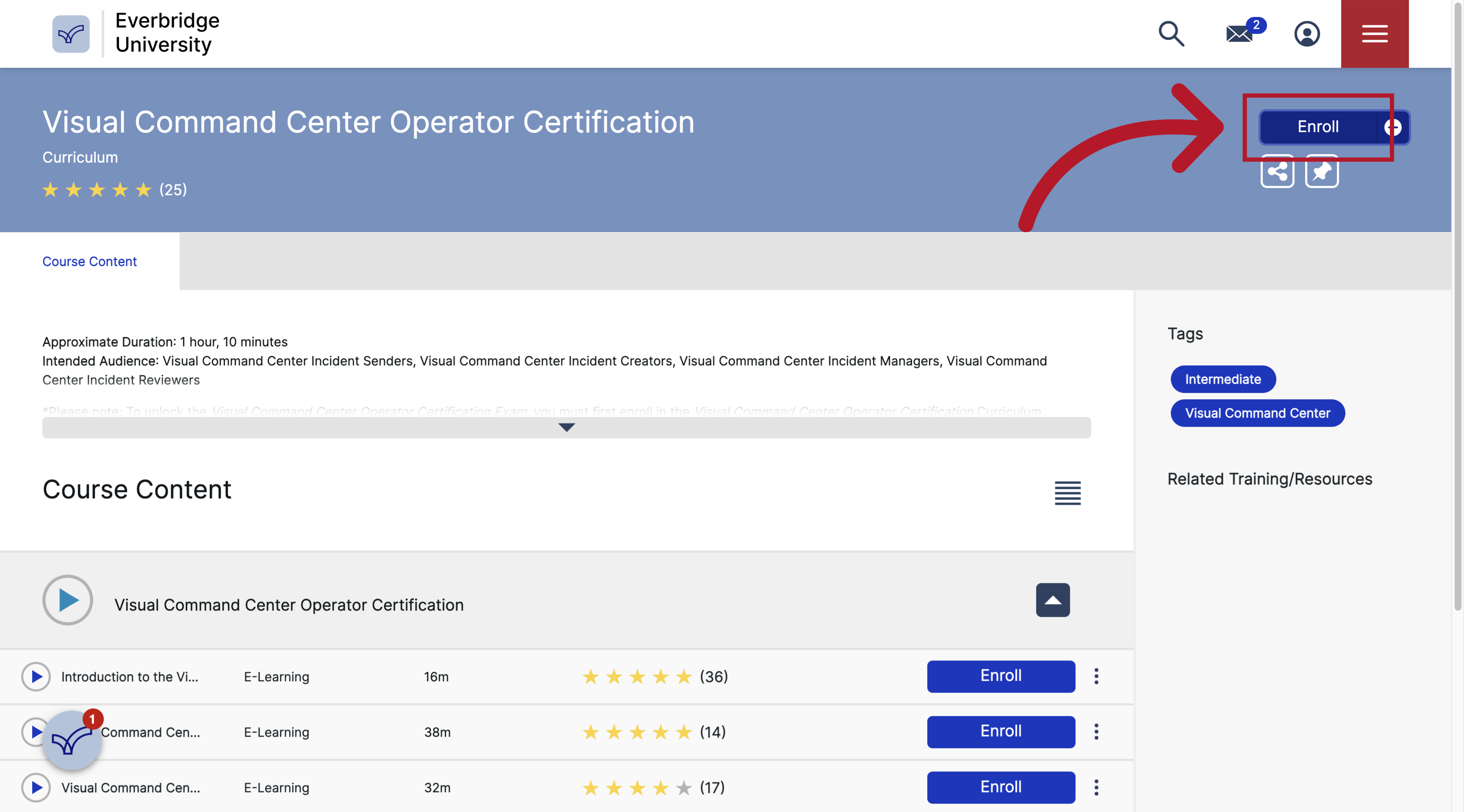
3. Click "Enroll"
After Enrolling in the Curriculum, Select the option "Enroll" to proceed with the Certification Exam.
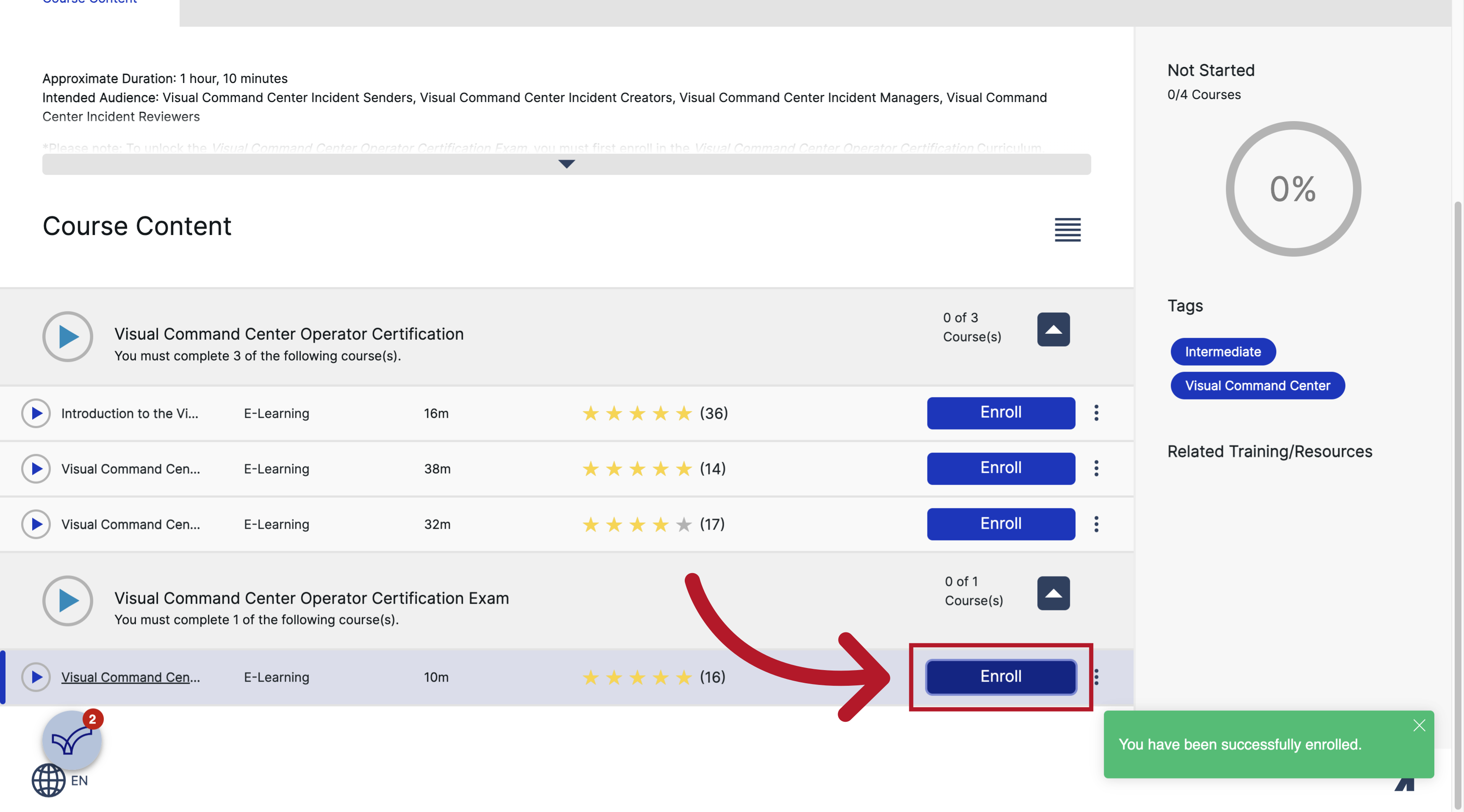
4. Click "Start"
Begin the Certification Exam by clicking "Start".
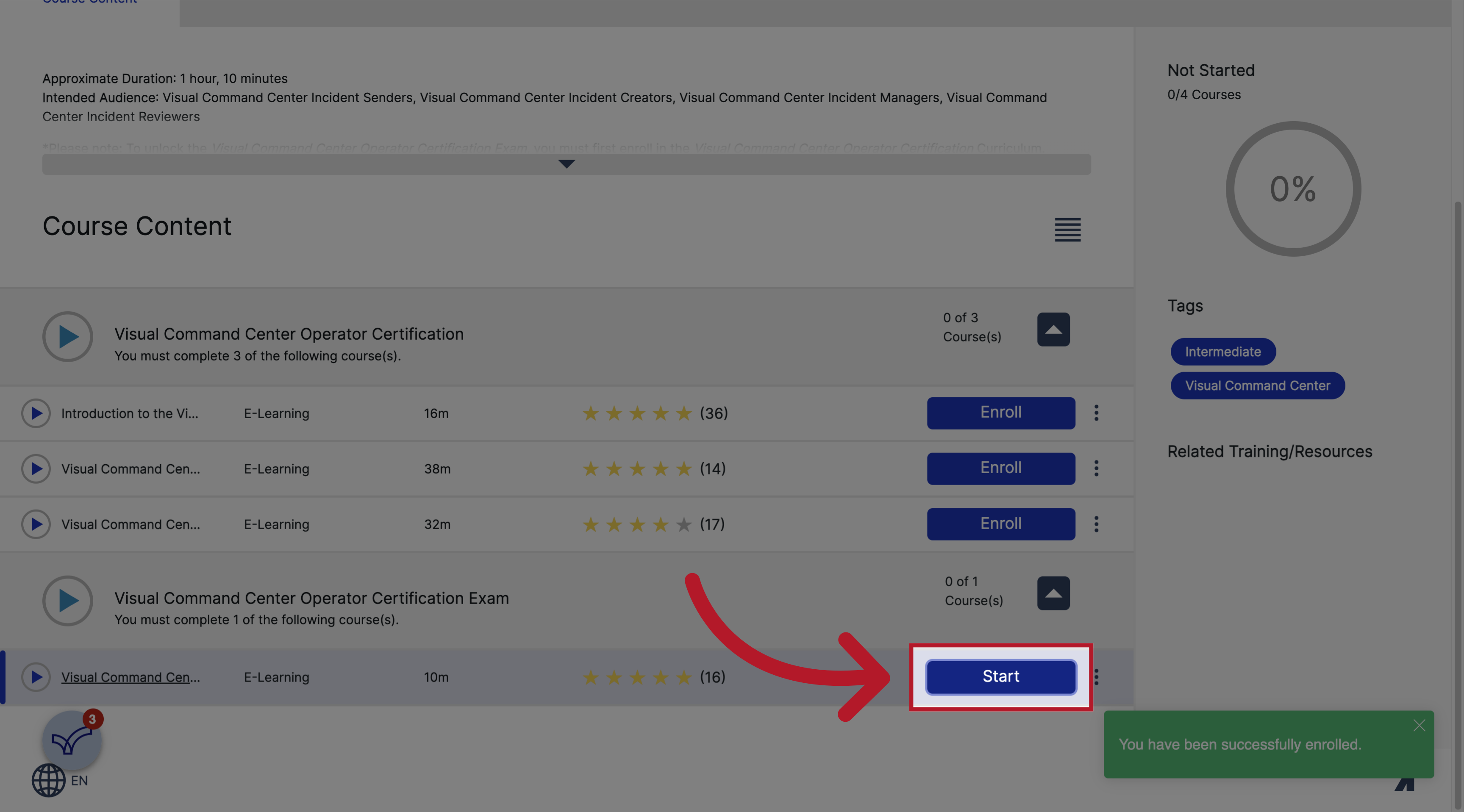
This guide covered the steps to access the Certification Exam. From enrolling to starting the exam, you now have a clear understanding of the process. Get ready to showcase your expertise with the Certification Exam.