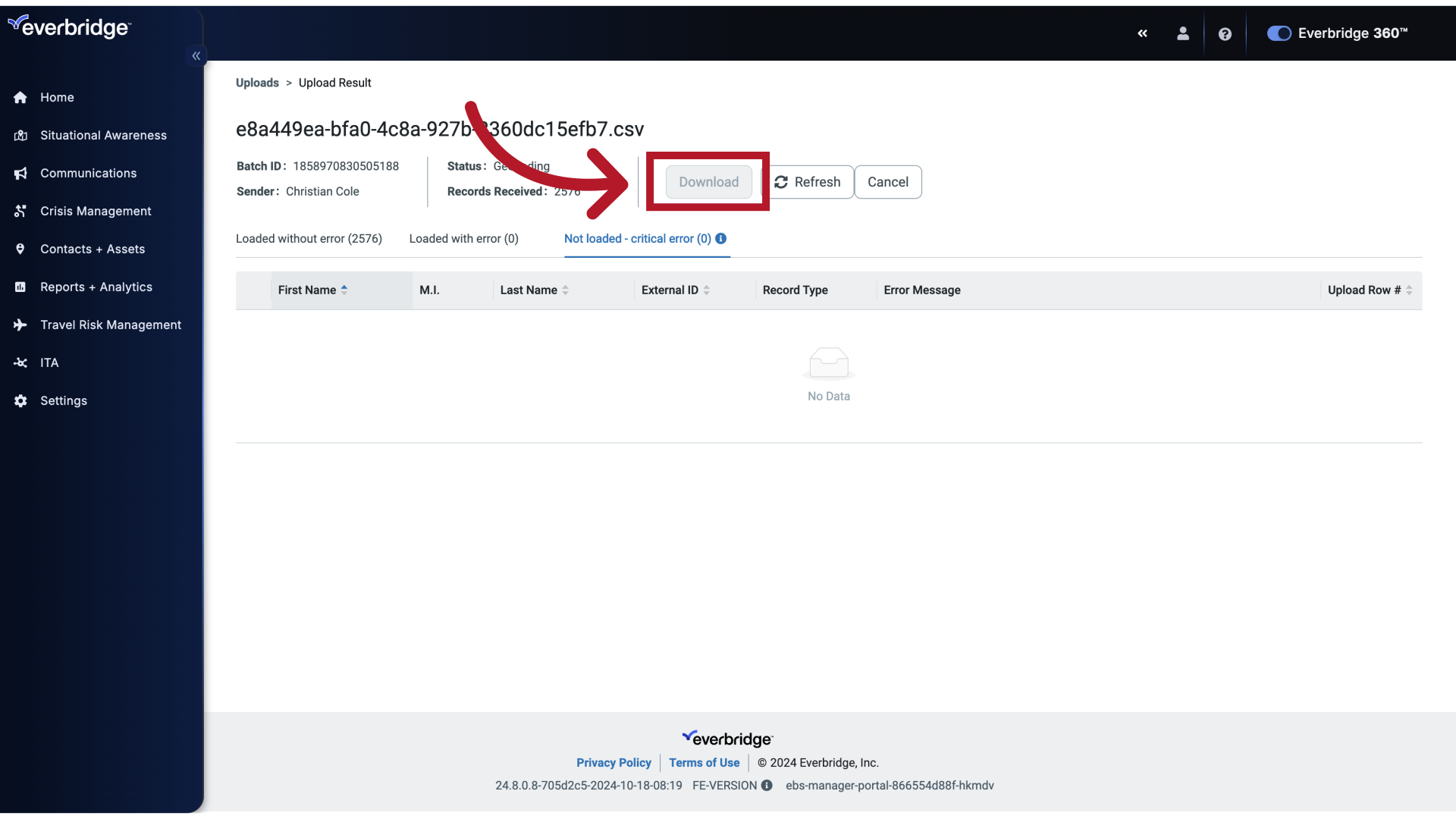Topic
Uploading Contacts: Replace Option in Everbridge Suite.
Deleting contact data in the Everbridge Manager Portal, while simultaneously adding and updating new contacts is a function of the Replace option.
Go to manager.everbridge.net
1. Replace Upload
Replace looks at Record Types, and uses the file as the authority for all contacts with that matching Record Type.
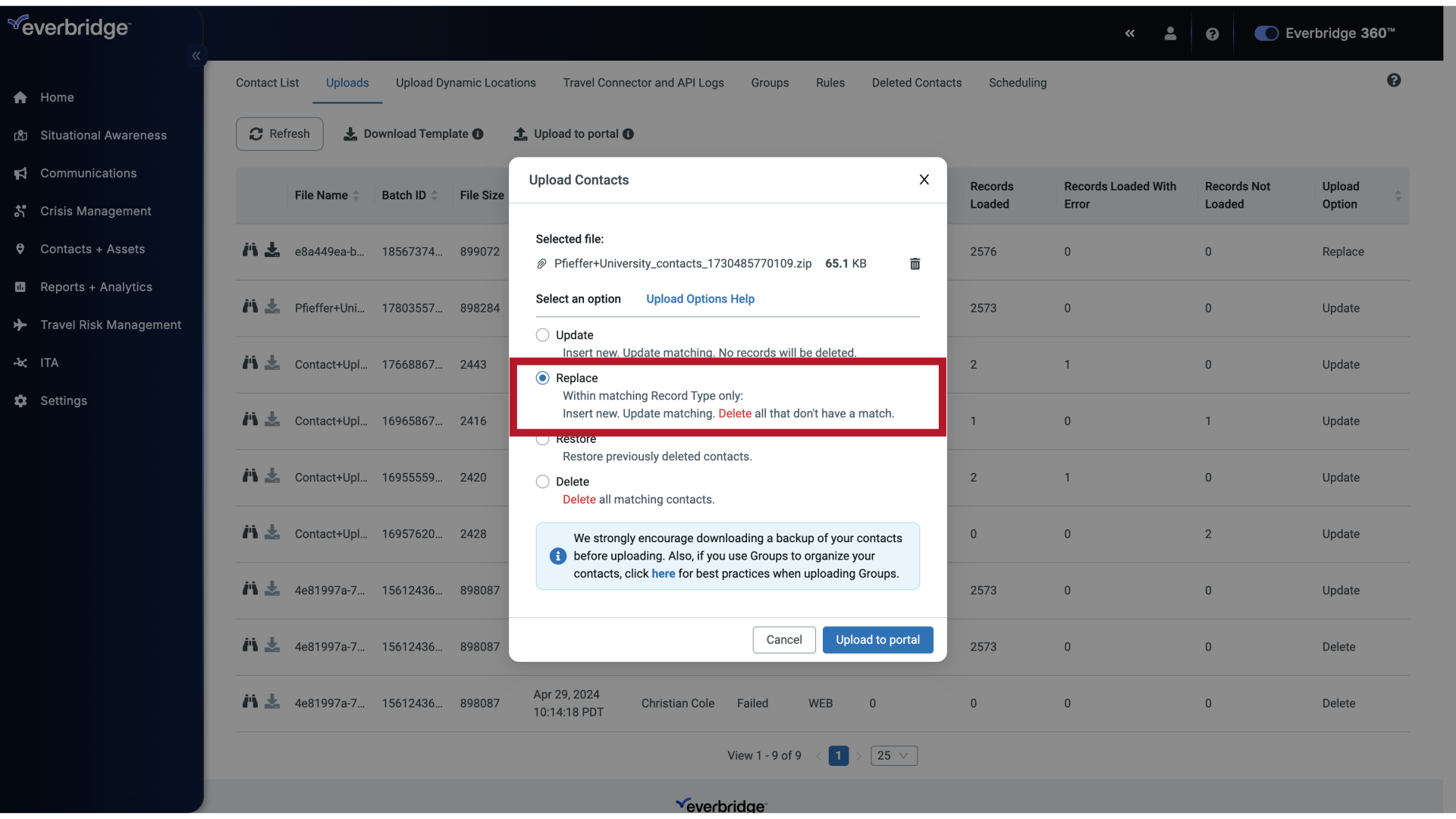
2. Contact Record
If a contact is not included in the file but exists in the Manager Portal, it is deleted from the Manager Portal. While new contacts are added and existing information is updated. It's a very powerful upload option and should be used carefully.
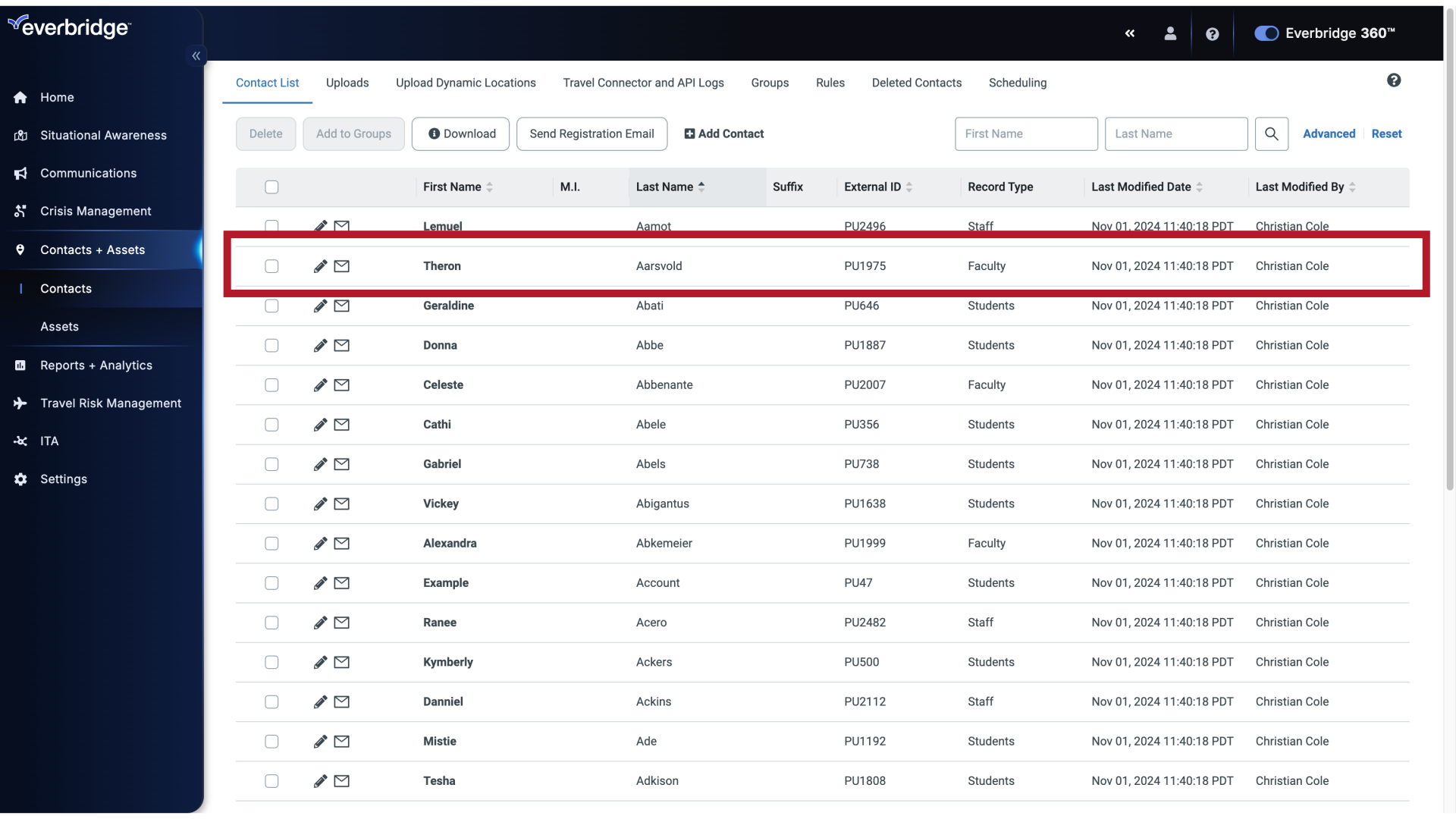
3. Dashboard
To use this option.
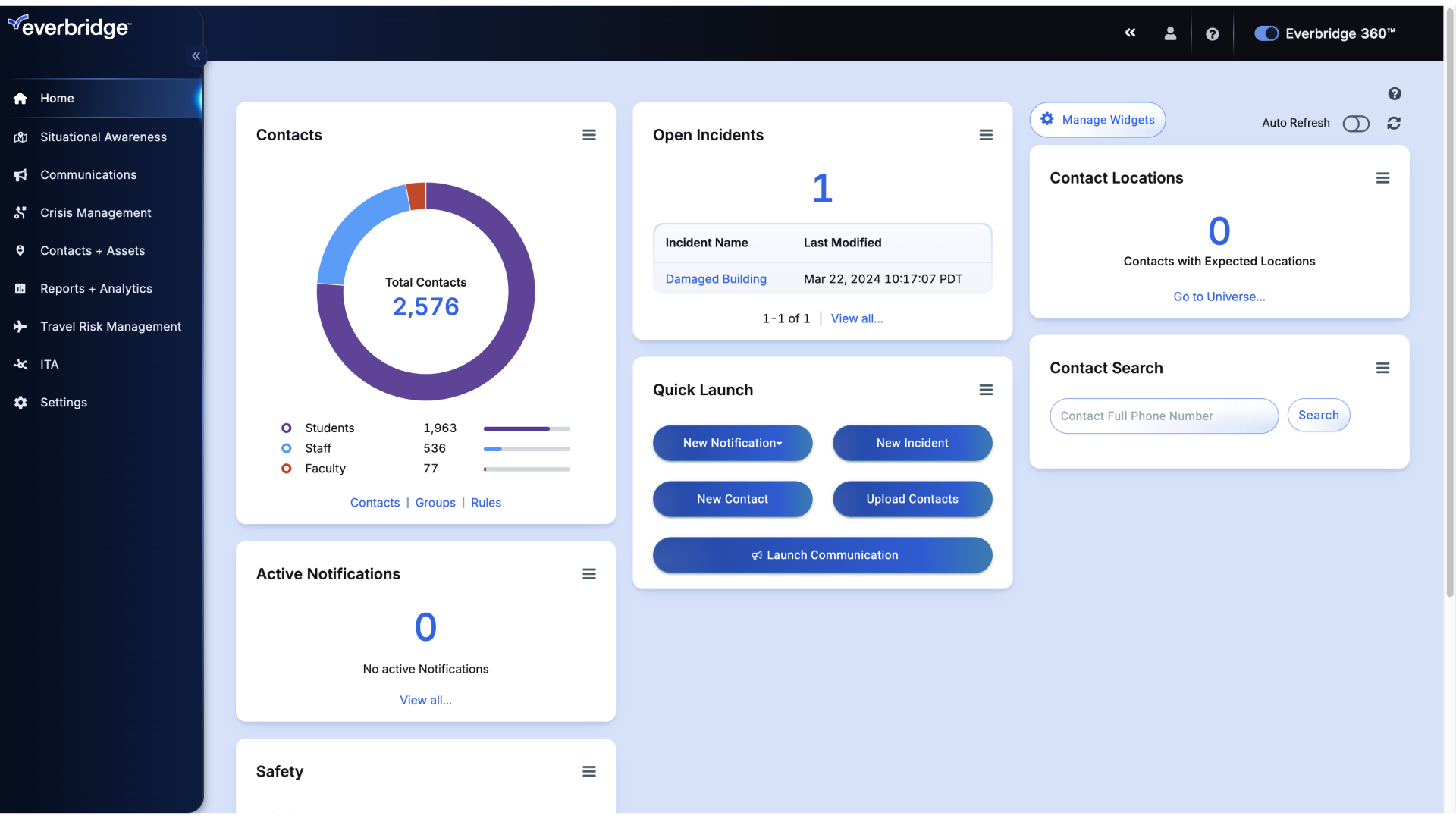
4. Dashboard
Begin on the Contact List screen.
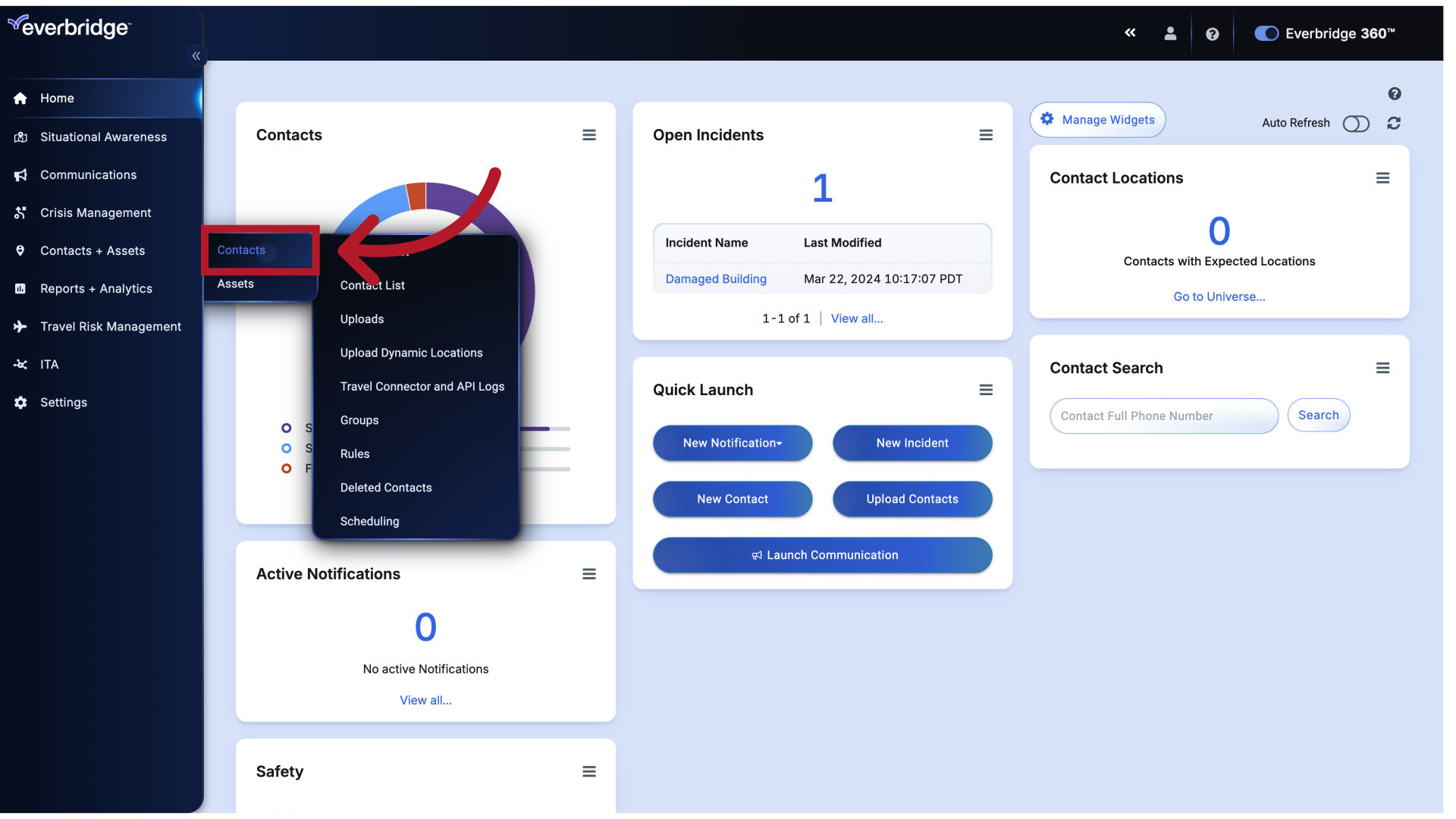
5. Dashboard
Select the "Contact List" option
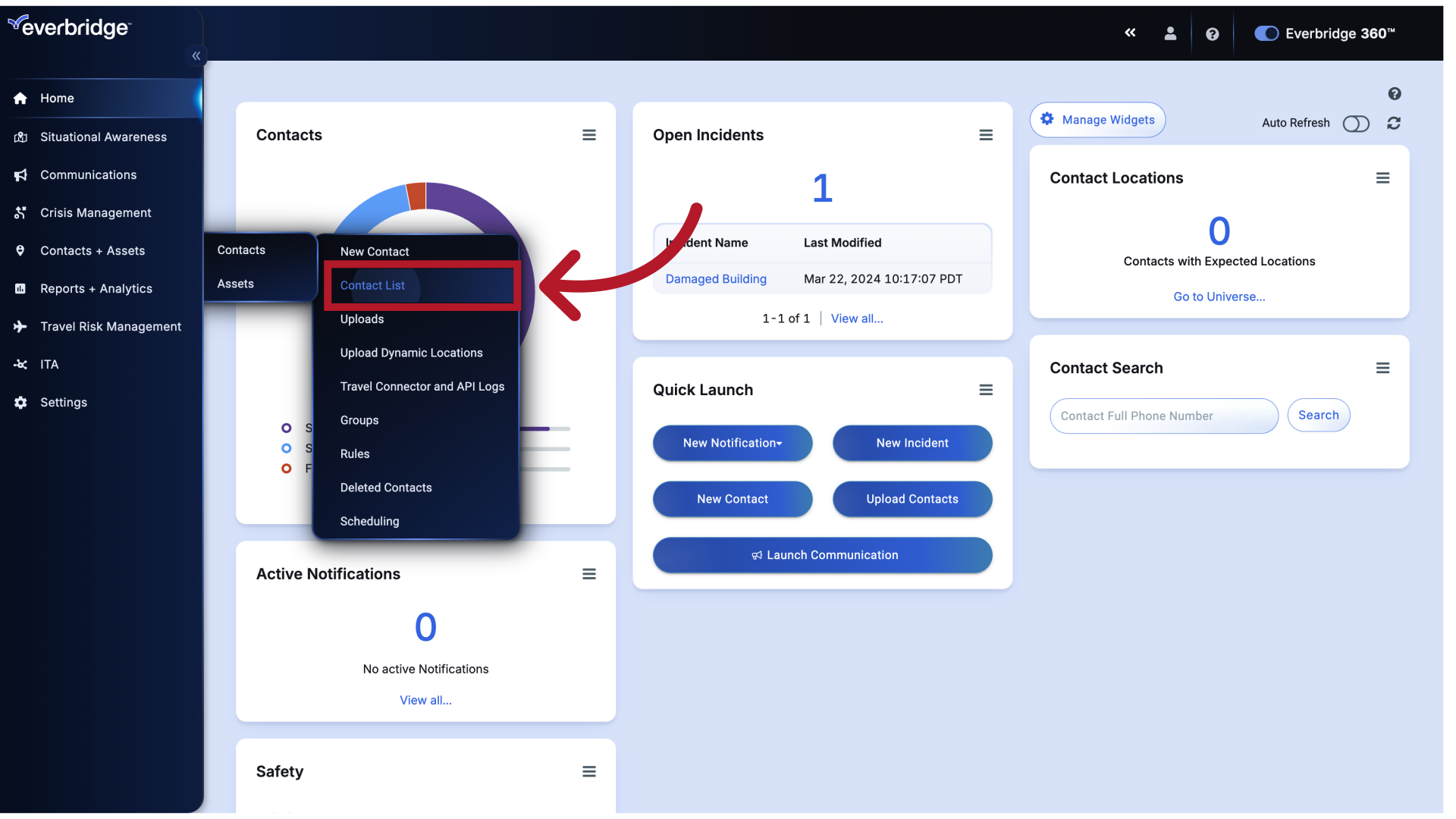
6. Contact List
As always.
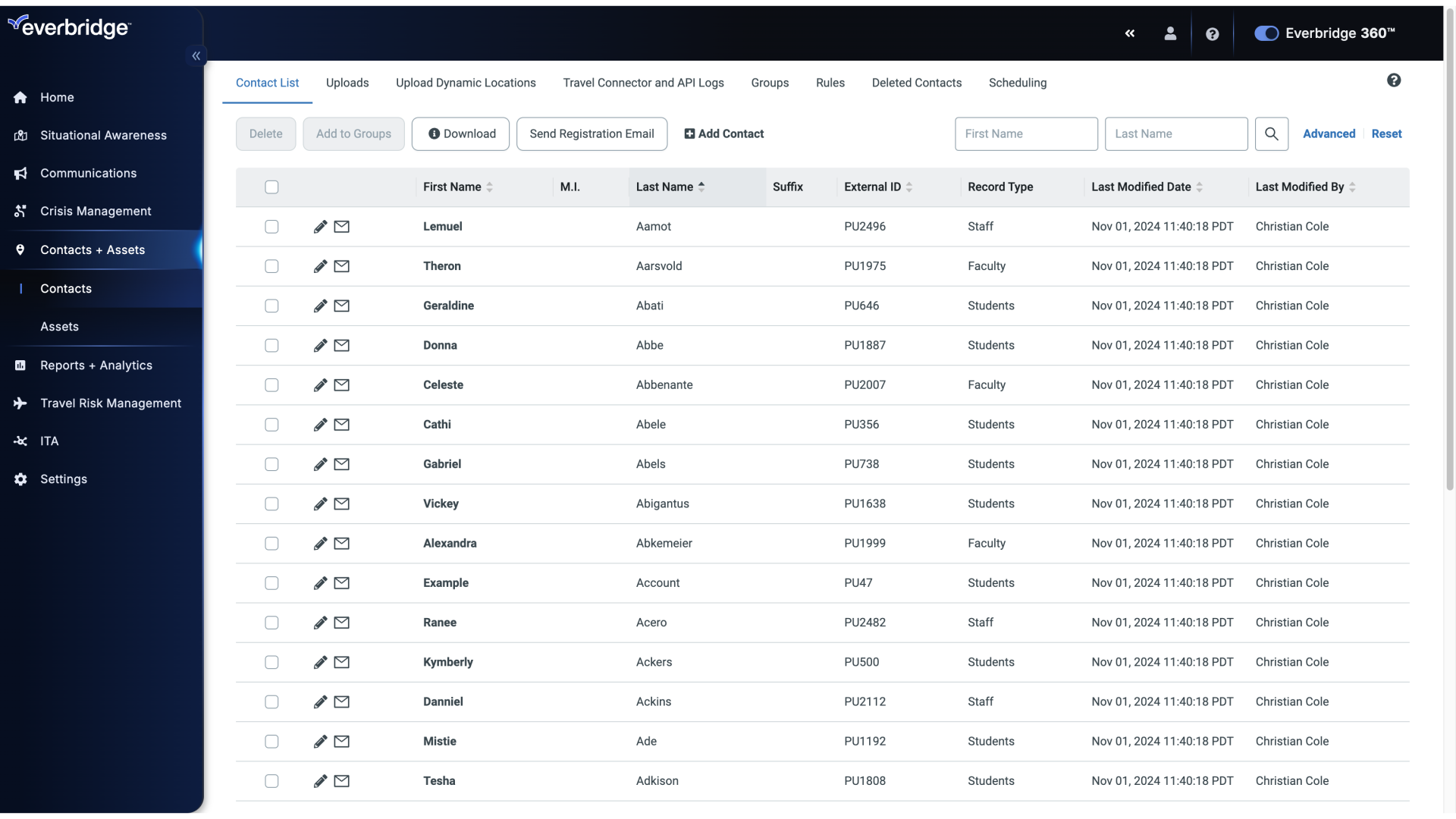
7. Download
We recommend downloading a backup of your current contact information from the Contact List screen before making any changes.
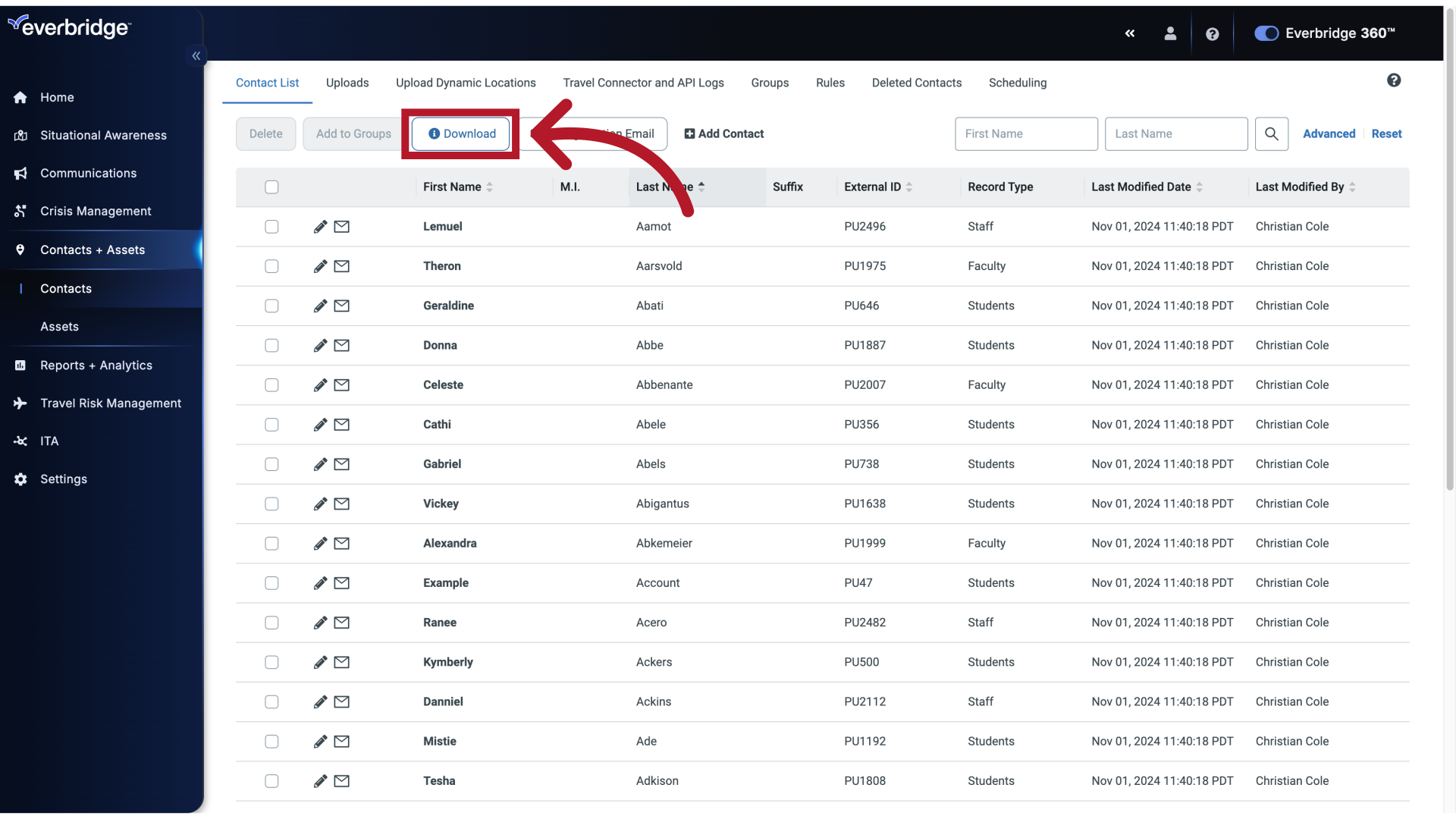
8. File Download
Select the option to "File DownloadDue to the large amount of data in this file, it may take longer than usual to download. We will generate the file for you in the background so you can continue working and will send you..."
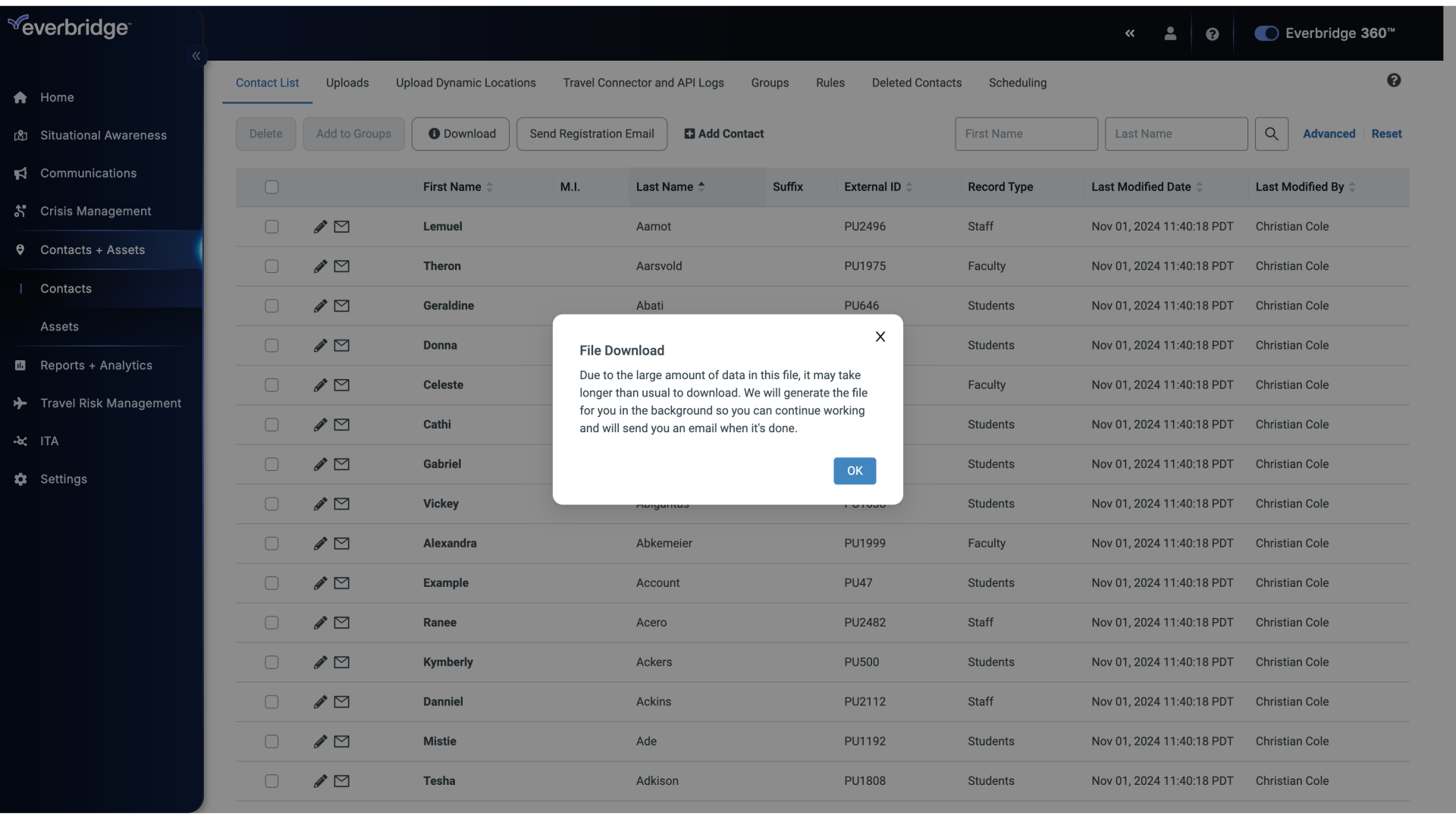
9. Uploads
When ready, click on Uploads at the top of the screen.
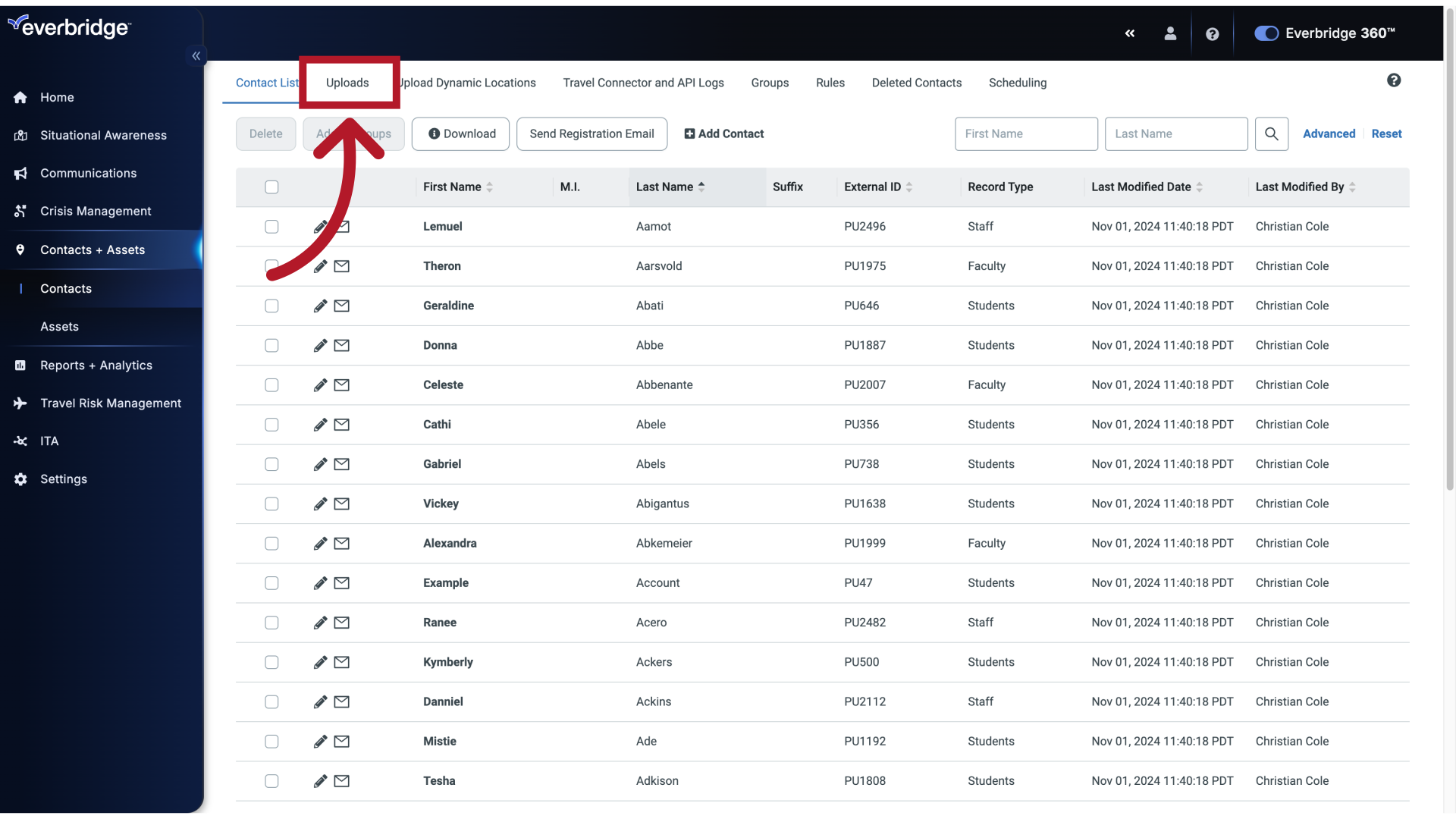
10. Uploads
Click on "RefreshDownload TemplateUpload to portalFile NameBatch IDFile SizeUpload DateUploaded ByFile StatusSourceRecords ReceivedRecords LoadedRecords Loaded With ErrorRecords Not LoadedUpload..."
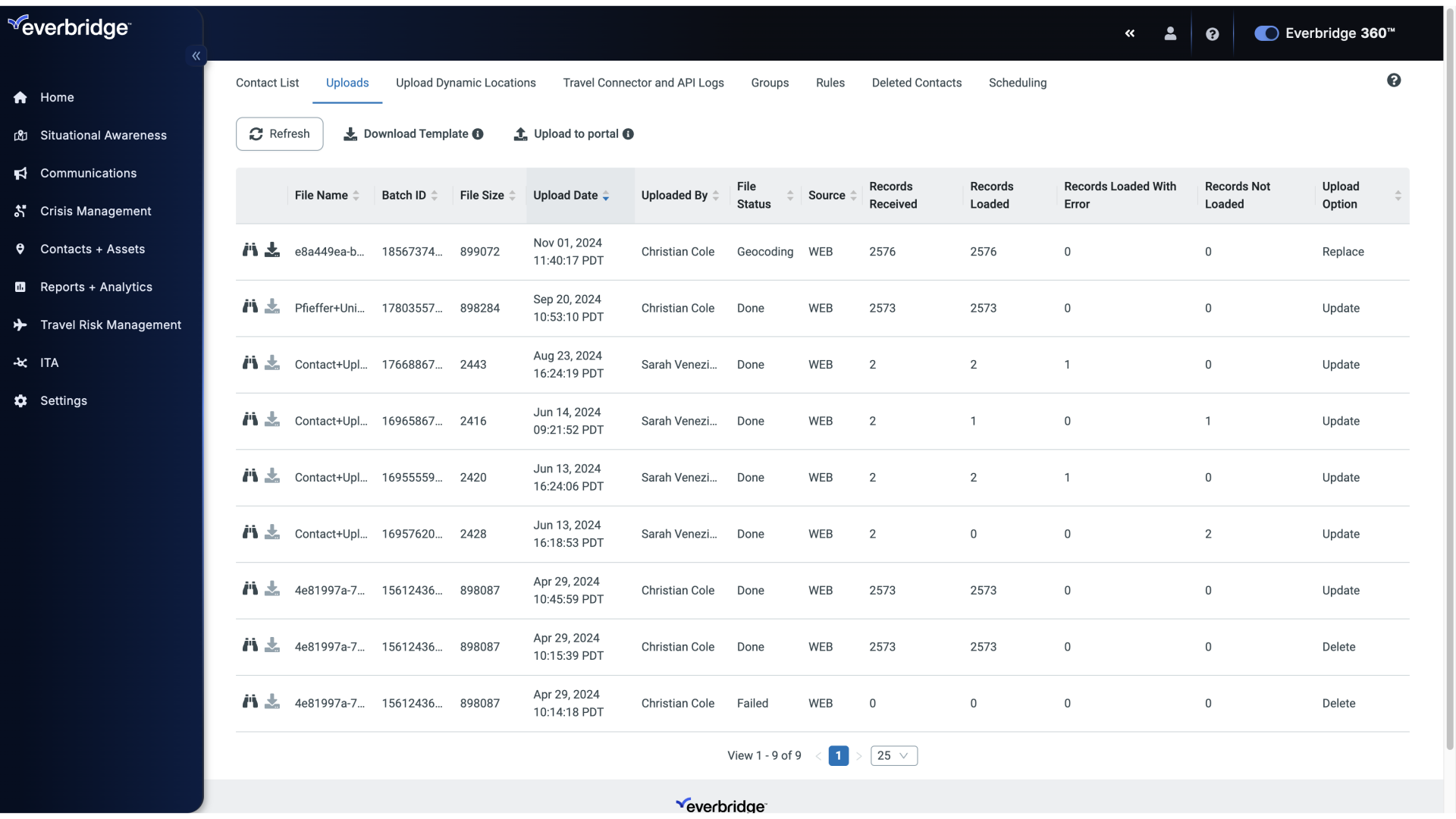
11. Upload to Portal
Click Upload to portal.
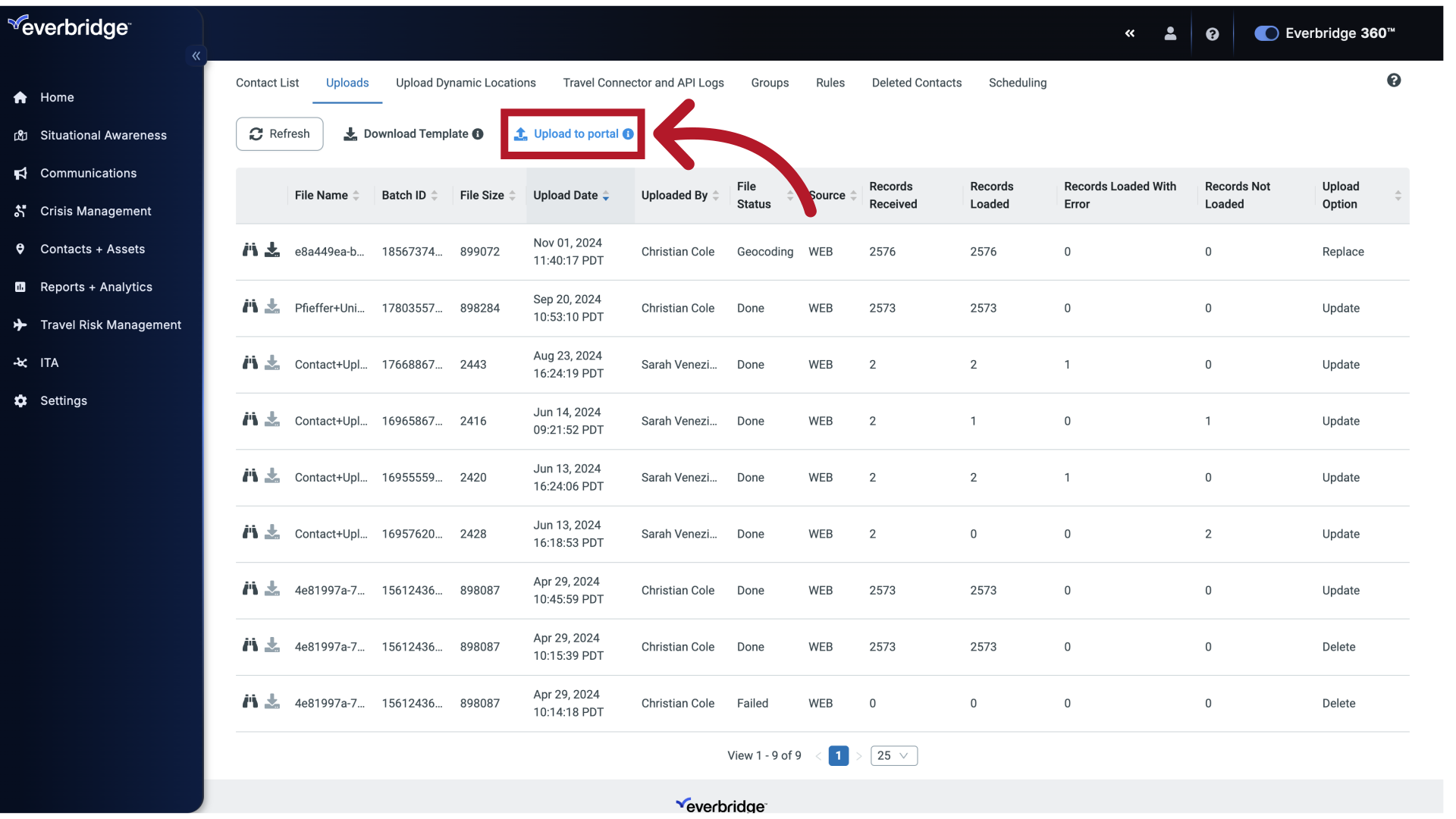
12. Choose a file
And click choose a file.
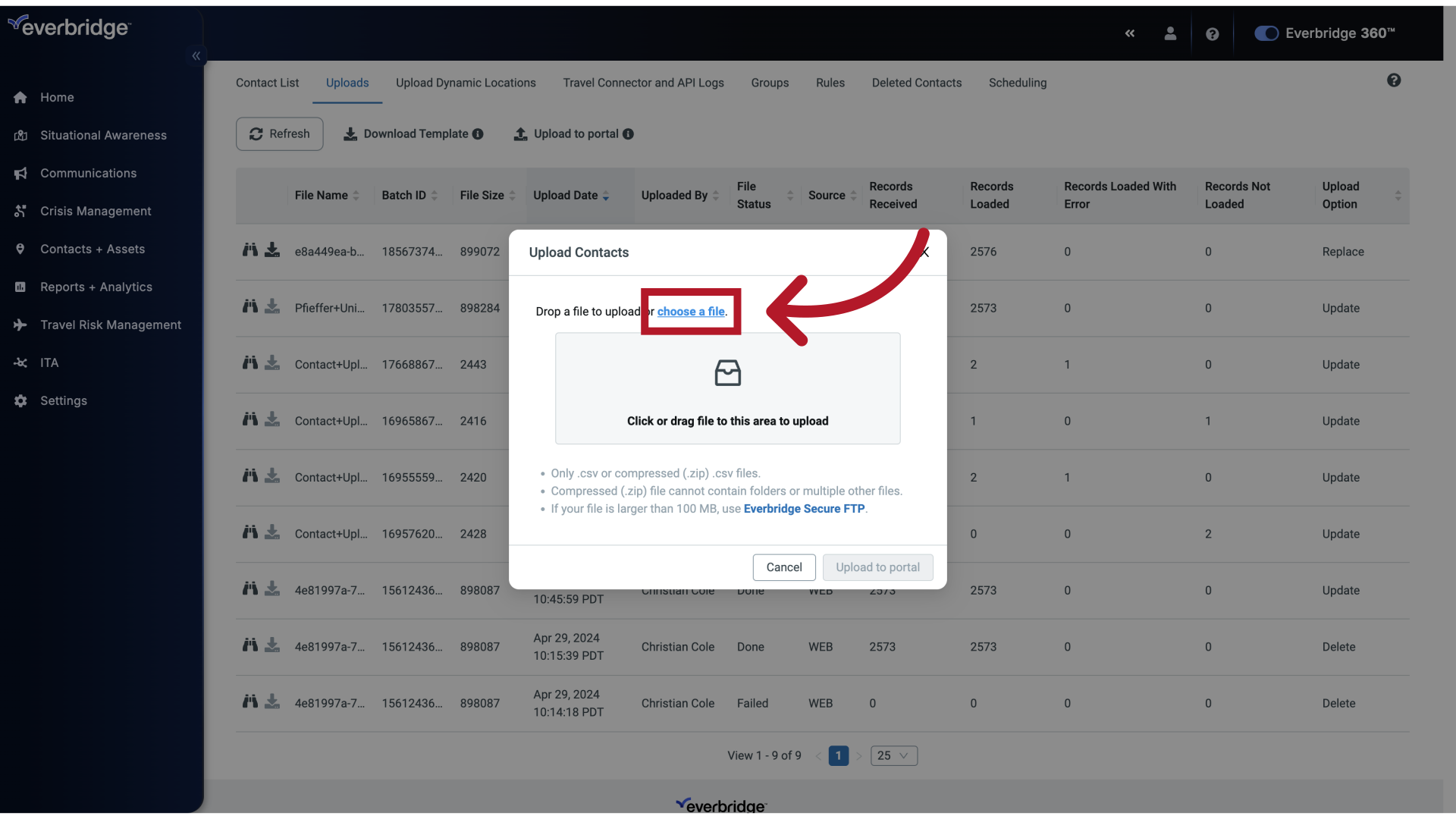
13. Choose a file
From here, you can either manually select a file from your computer or drag and drop that file to the center area to upload.
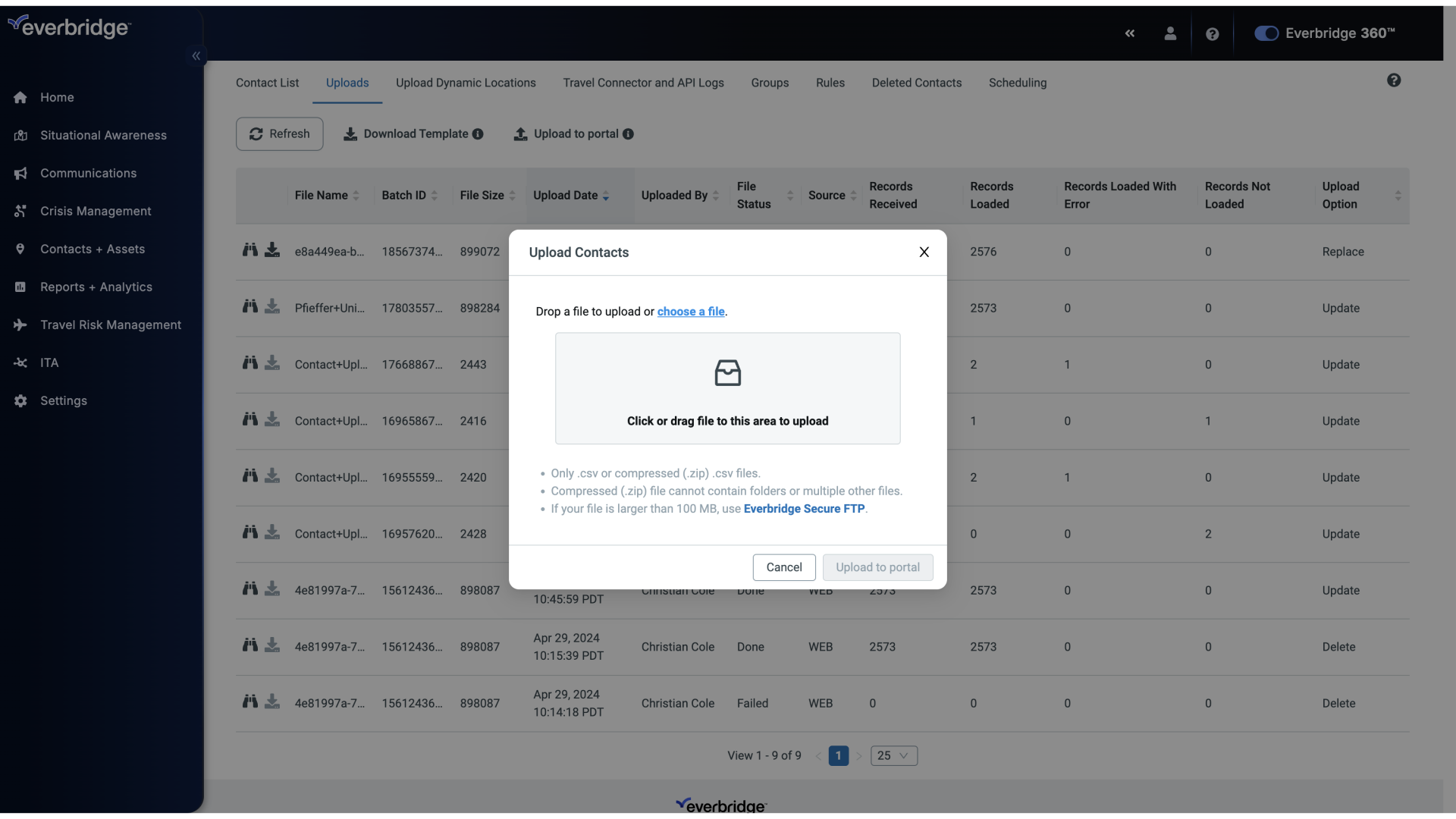
14. Choose a file
It should be noted that some information in a contact file needs specific formatting. If necessary, those details can be reviewed in our Formatting a Contact File for Upload video.
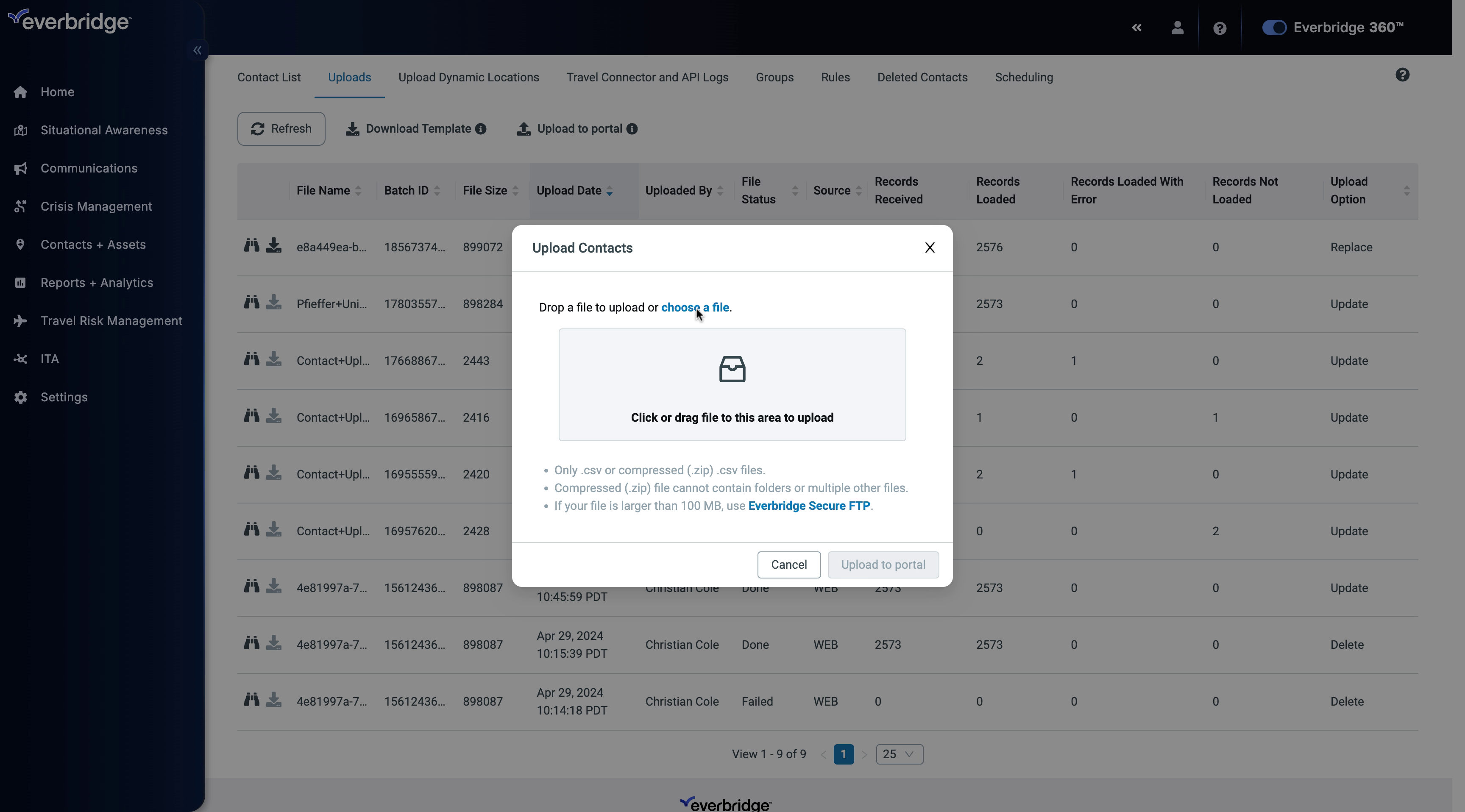
15. Selected file
Choose the "Upload Contacts" option
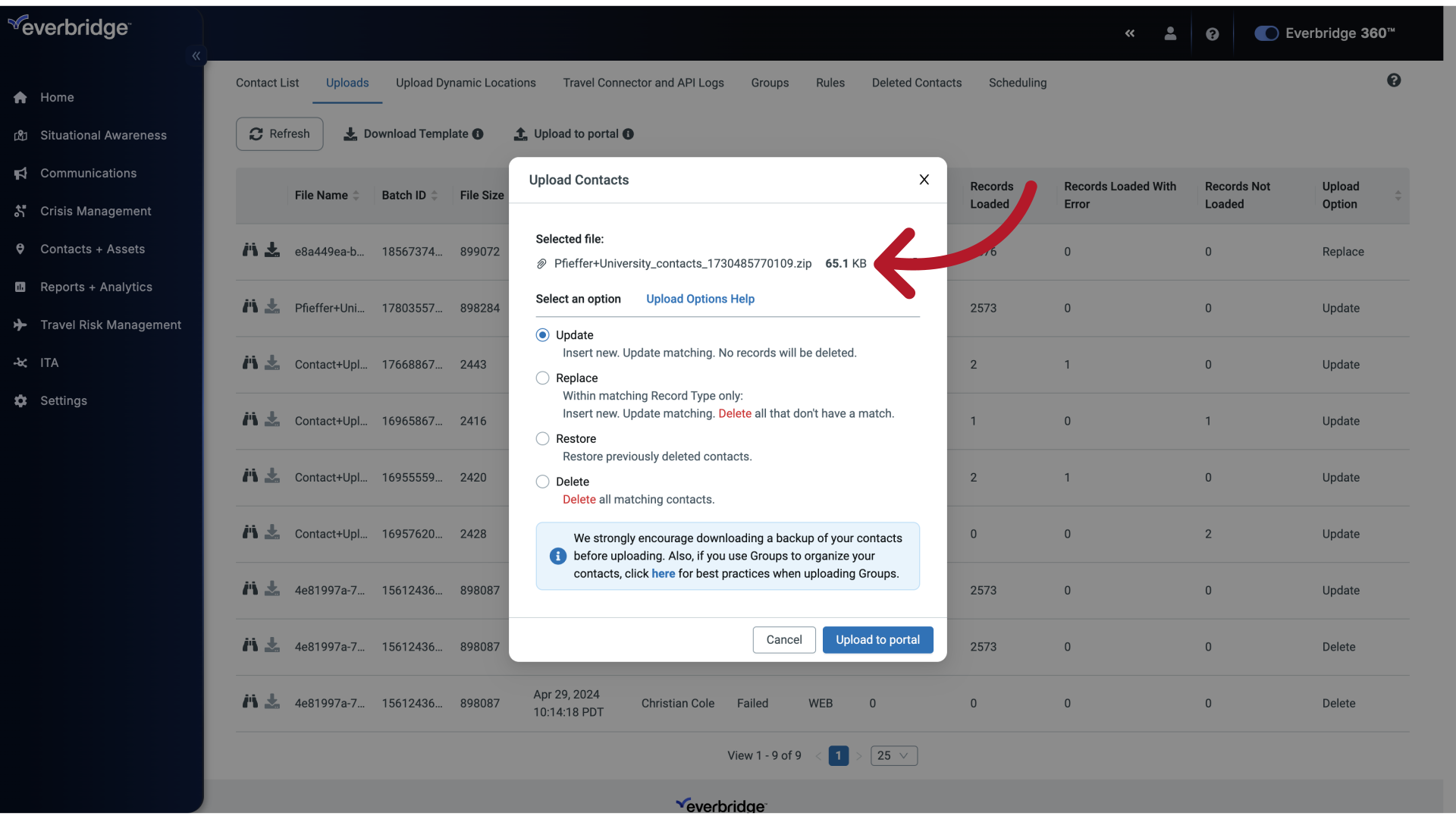
16. Upload Contacts
There are four choices for how information in the file will be used.
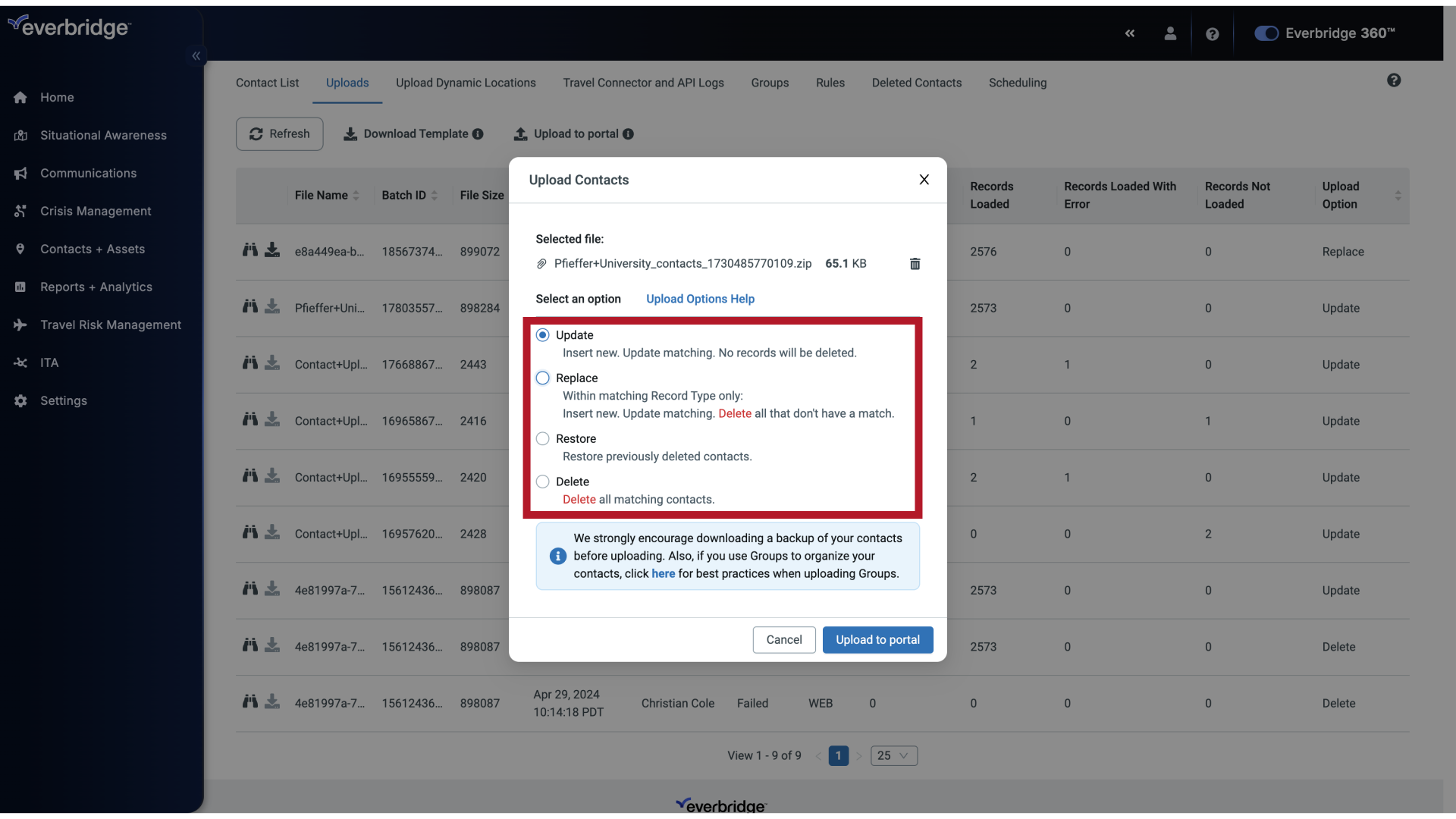
17. Upload Contacts
Replacing contacts is the second option.
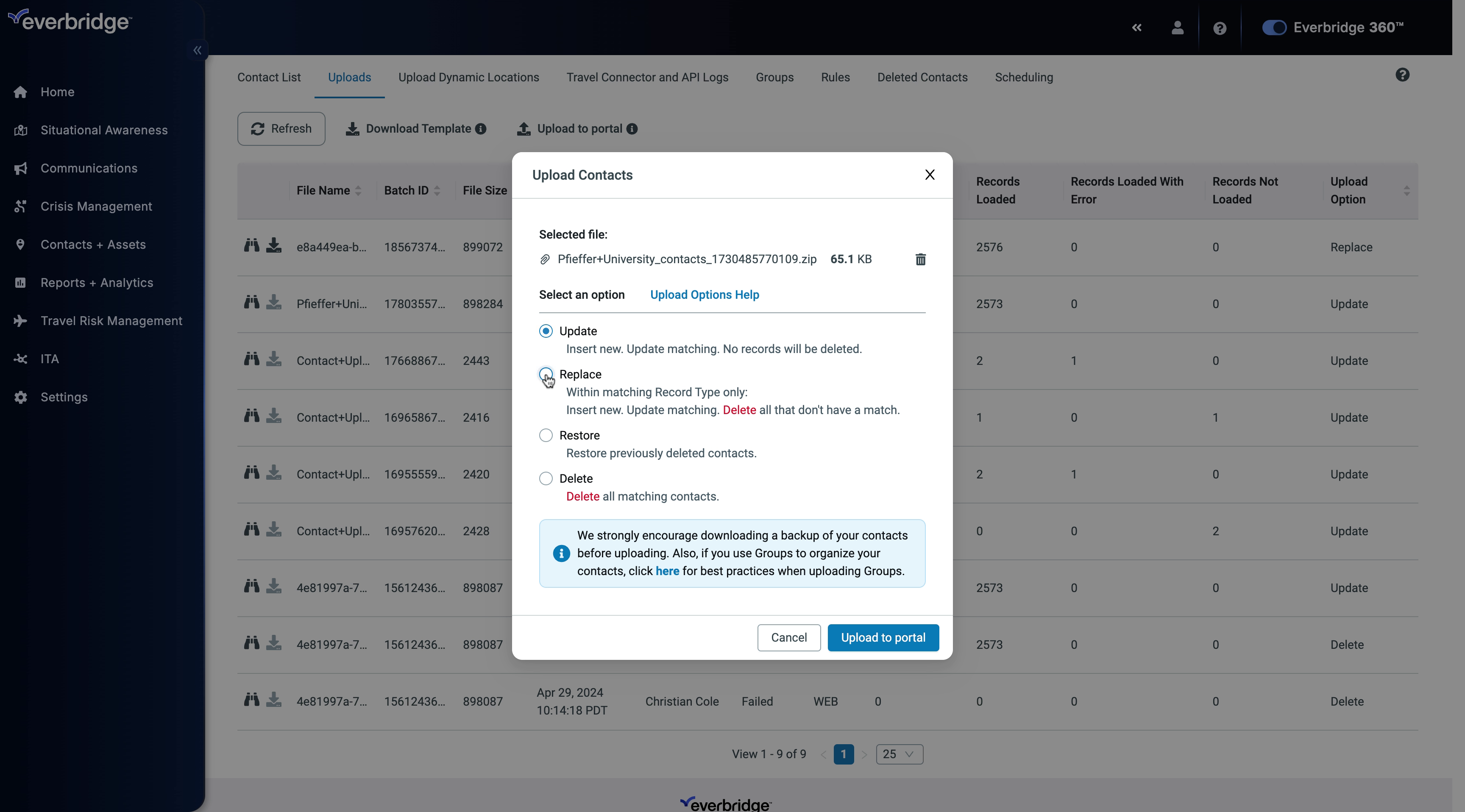
18. Upload Options Help
If you aren't entirely sure this is what you need. At this point, you can click Upload Options Help.
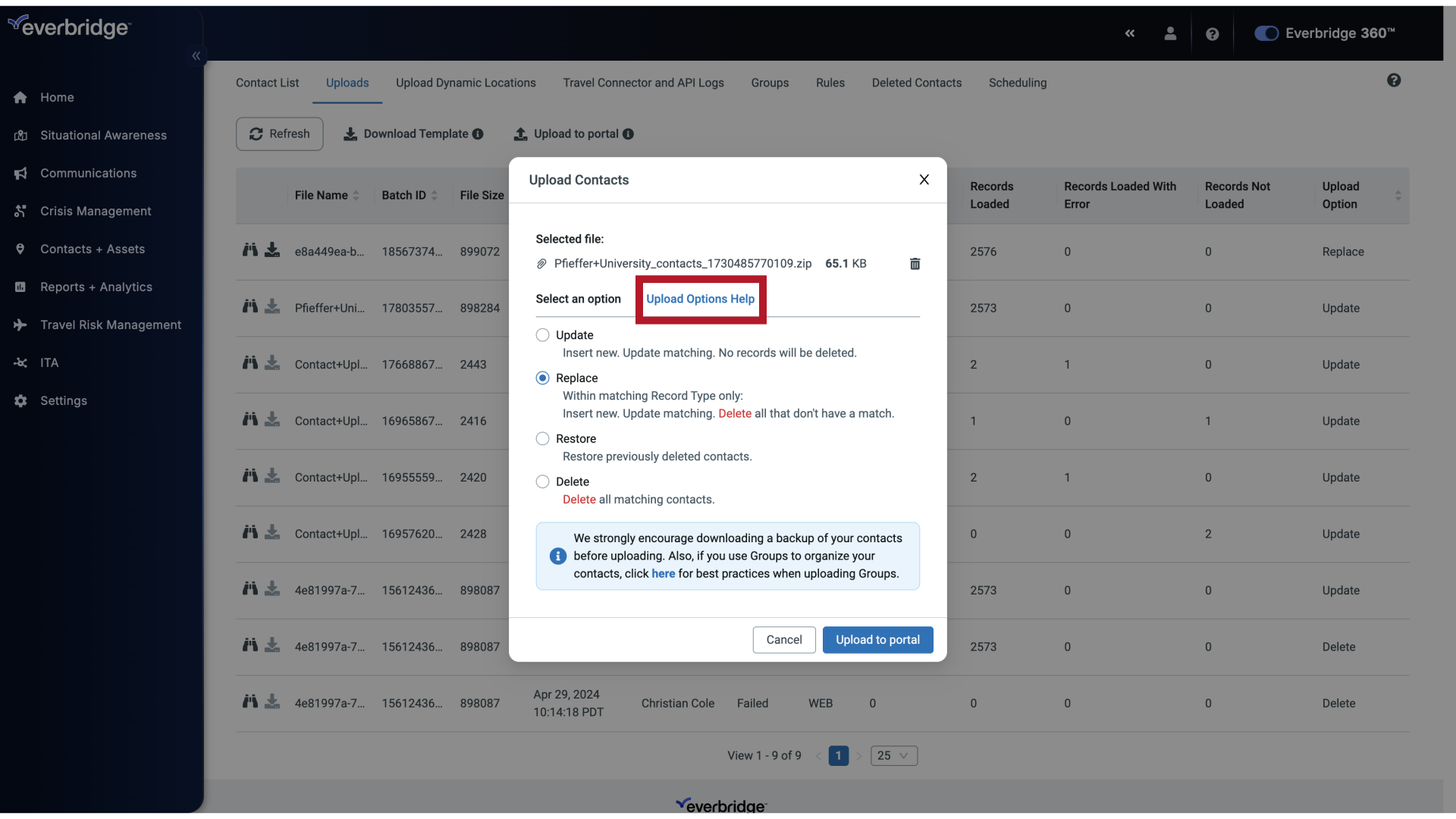
19. Upload Options Help
For more information on what each option does.
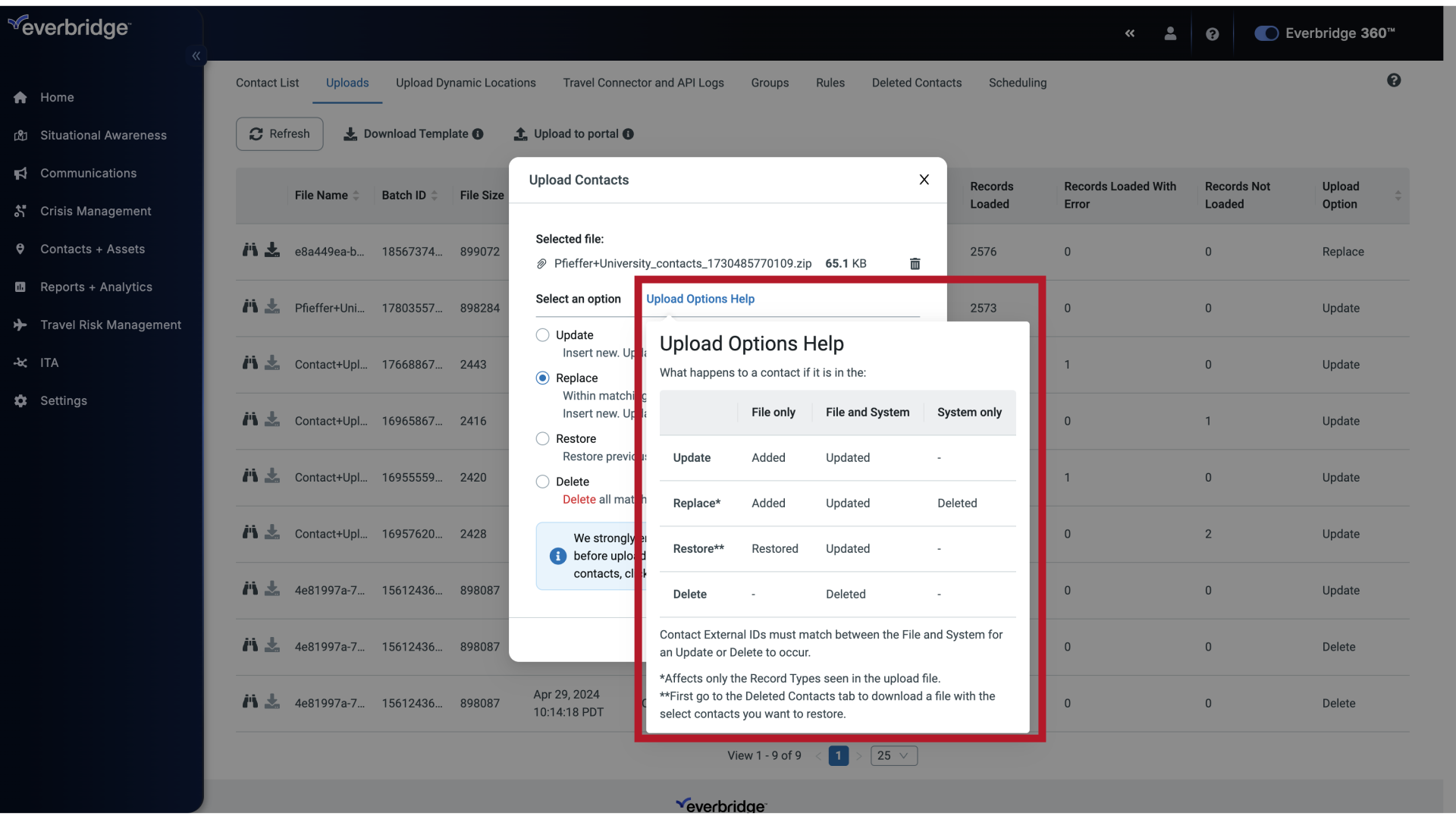
20. Upload Contacts
When ready, click Upload to portal.
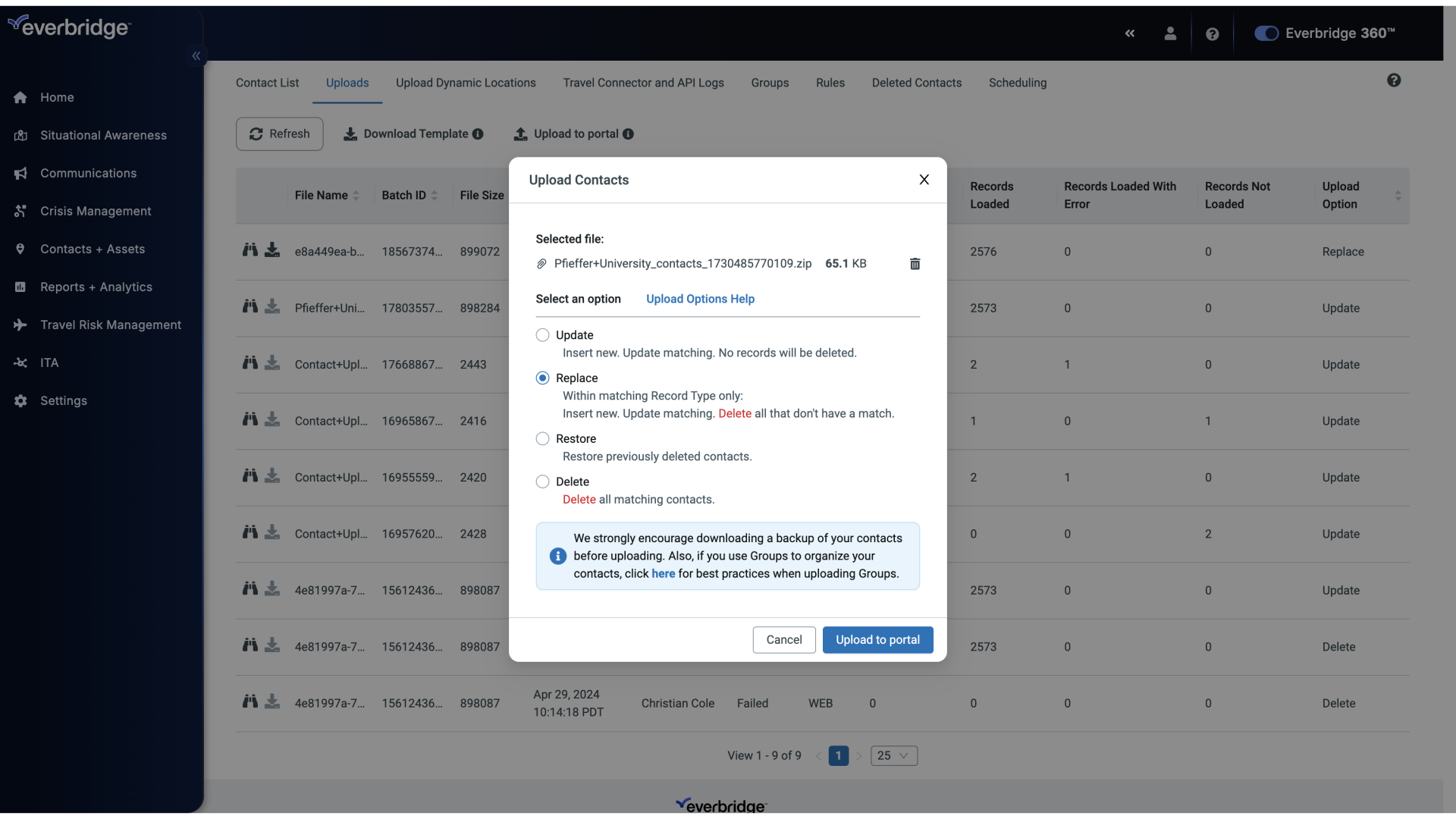
21. Upload to portal
Select the "Upload to portal" option
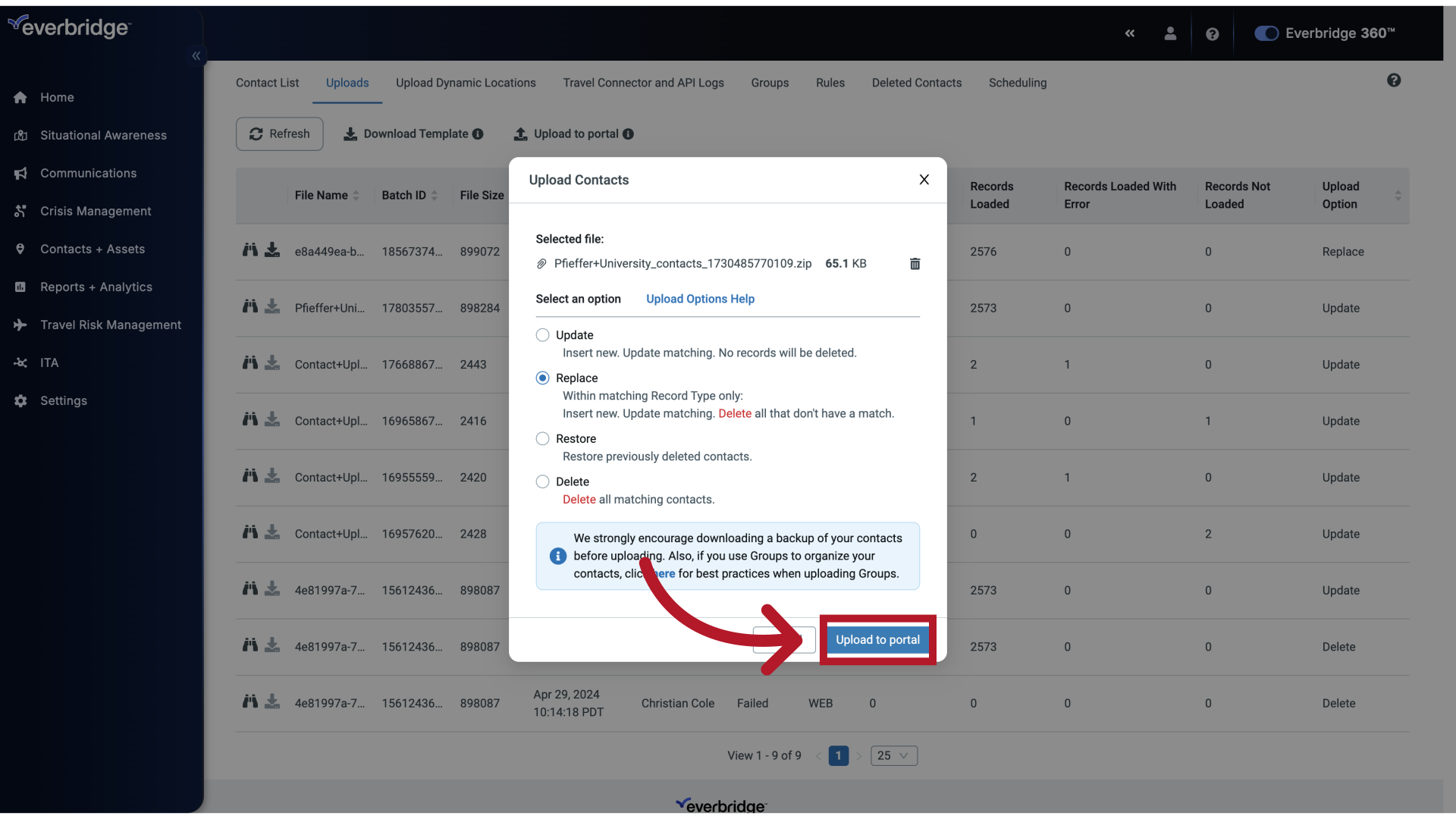
22. Upload to portal
Choose the "Are you sure you want to upload these contacts? Deleted contacts can be restored within 30 days after they are removed. After 30 days they will be permanently deleted." option
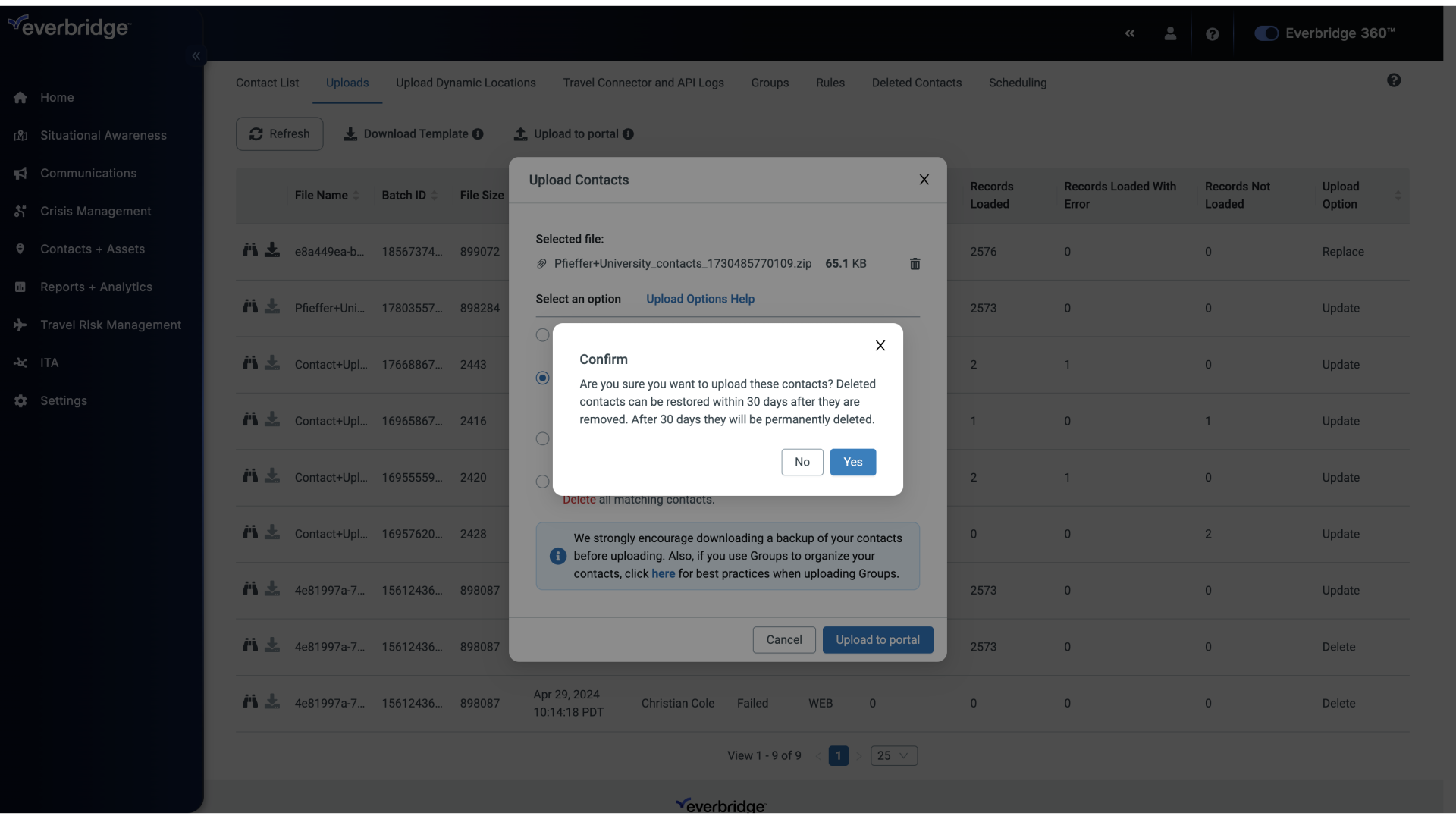
23. Upload to portal
Select the option to "Alert"
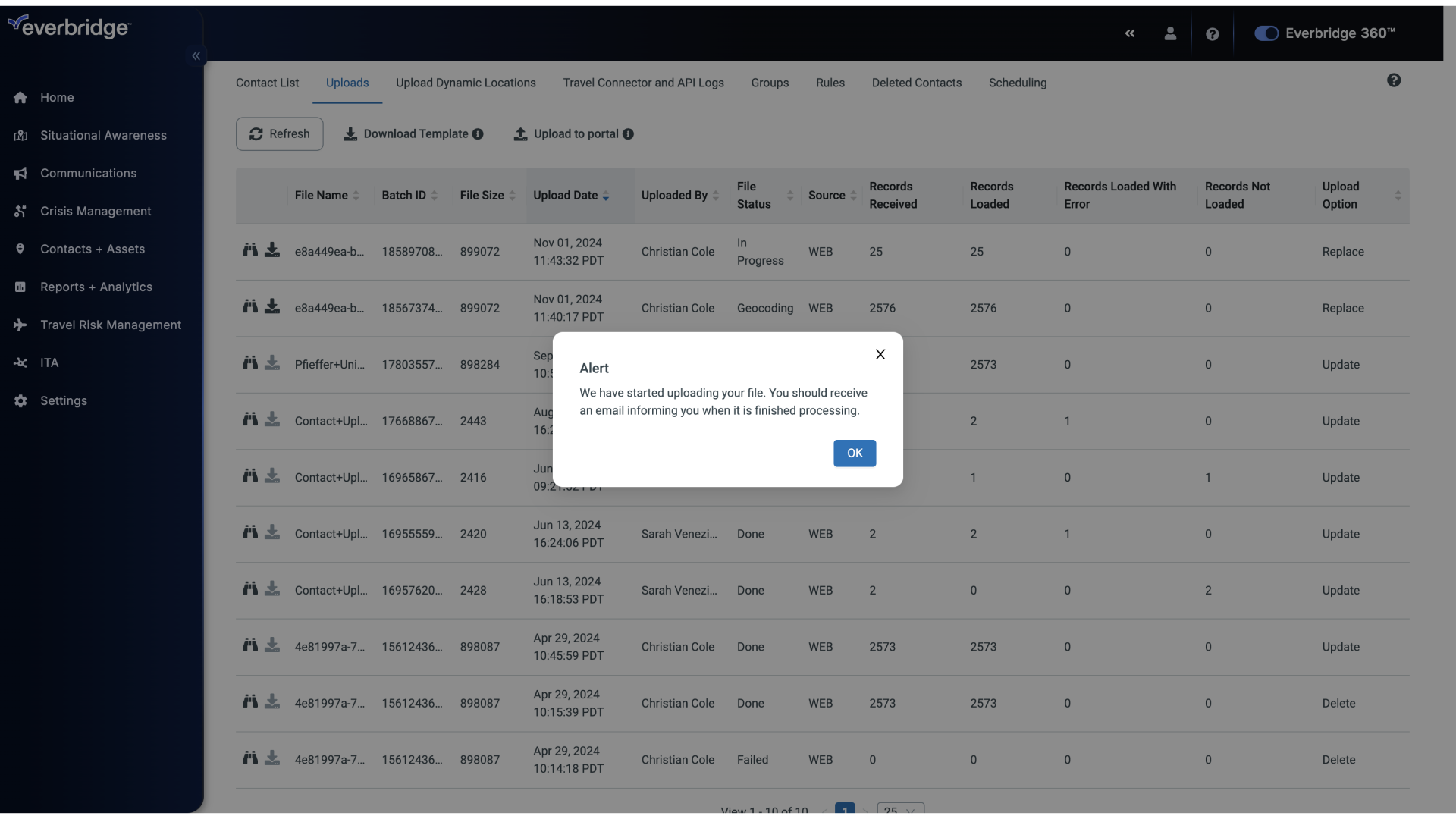
24. Uploads
It's a best practice to make sure that the upload went smoothly, and the information was added without issues.
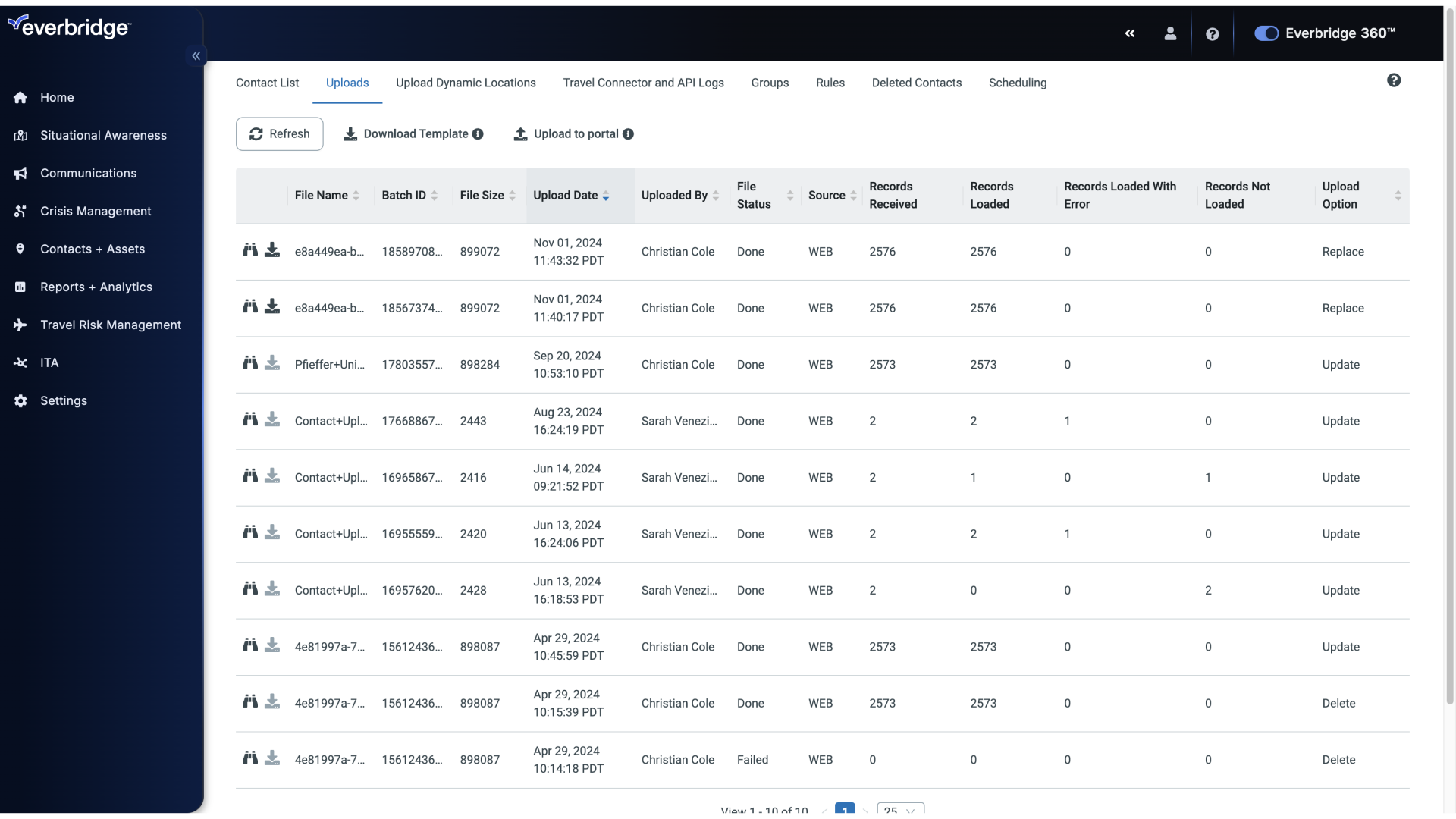
25. Uploads
This is done by clicking the Binoculars beside the upload.
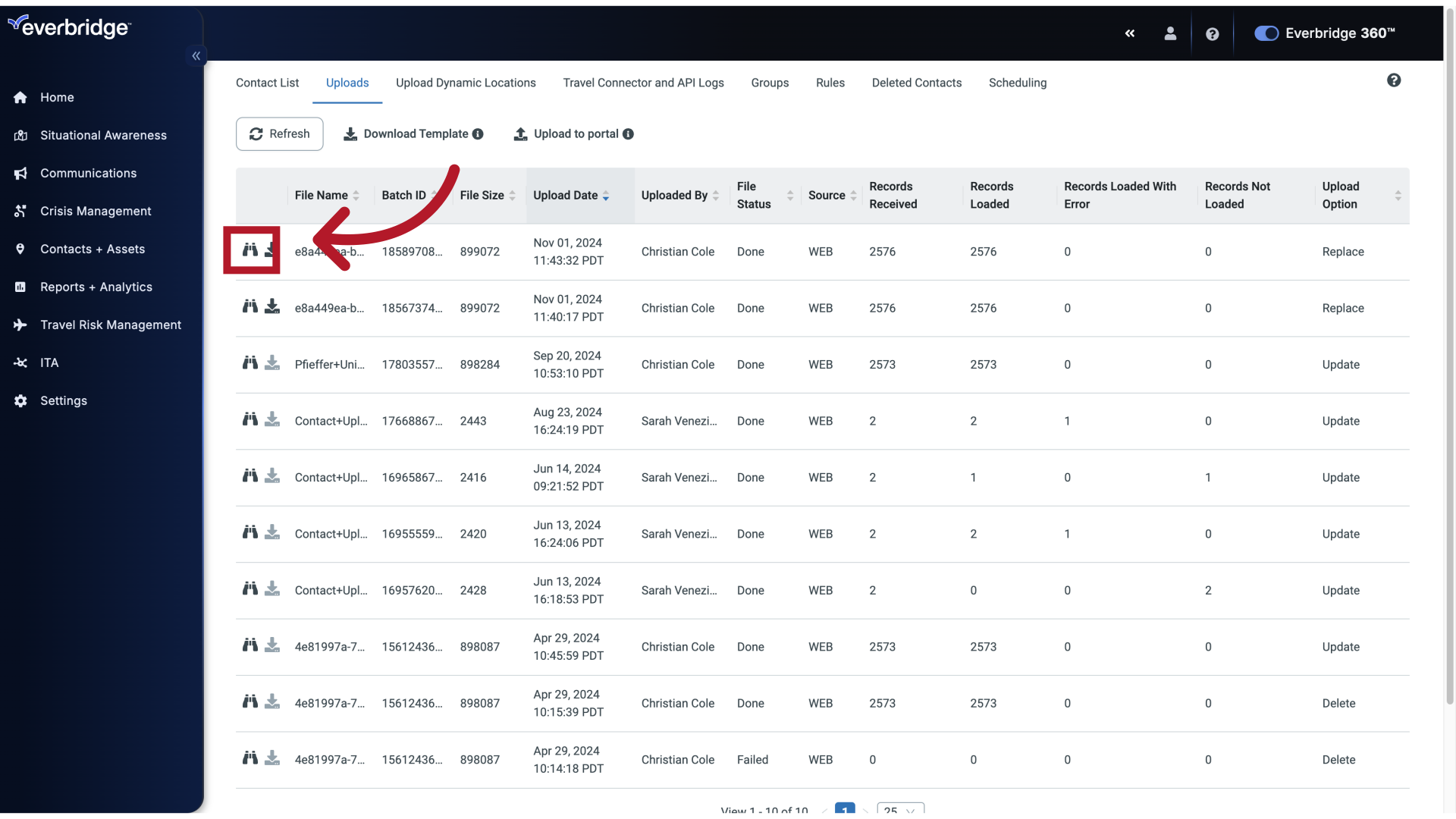
26. Upload Result
This brings you to a screen that breaks down all of the possible outcomes
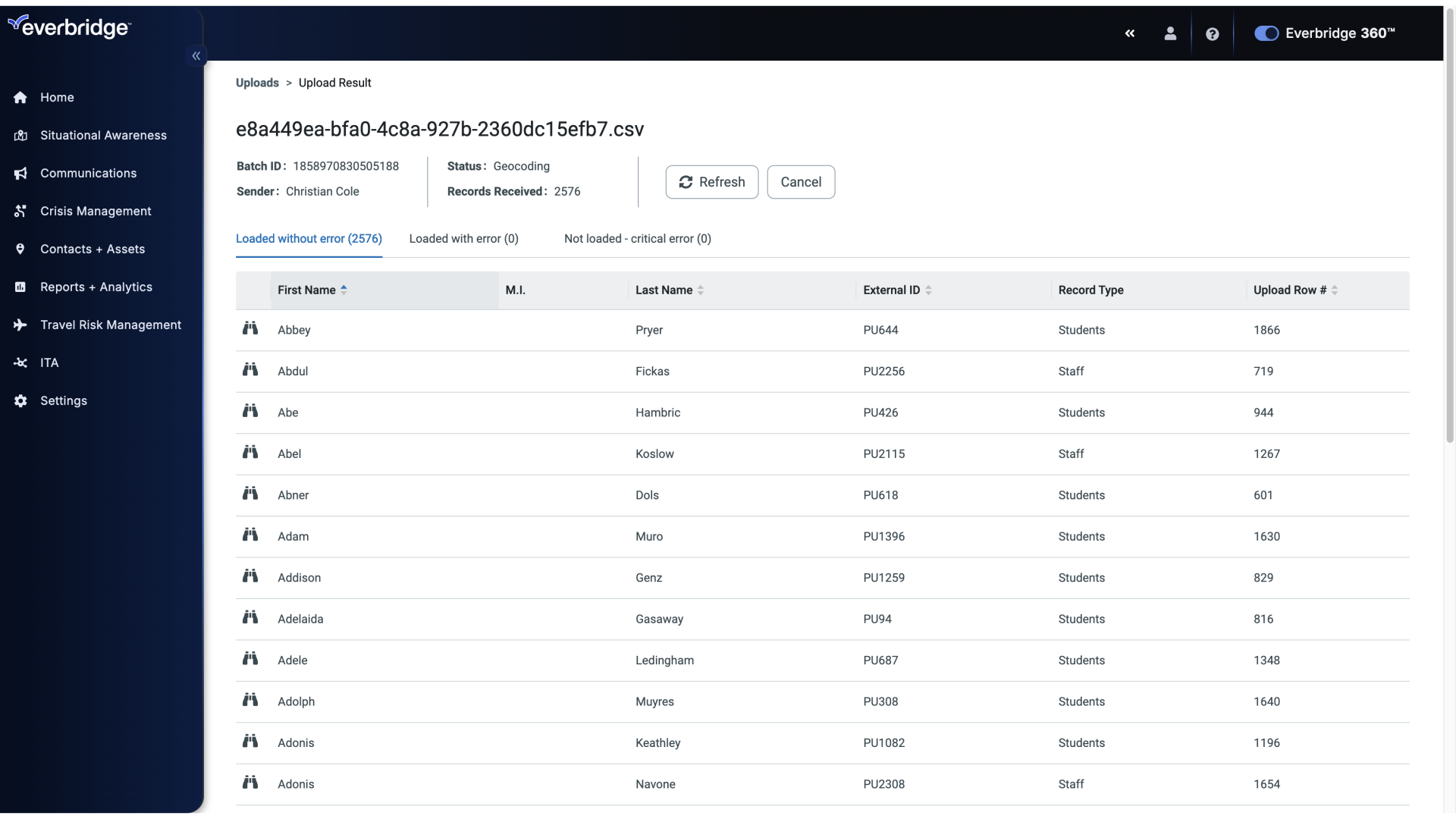
27. Loaded without error
Loaded without error.
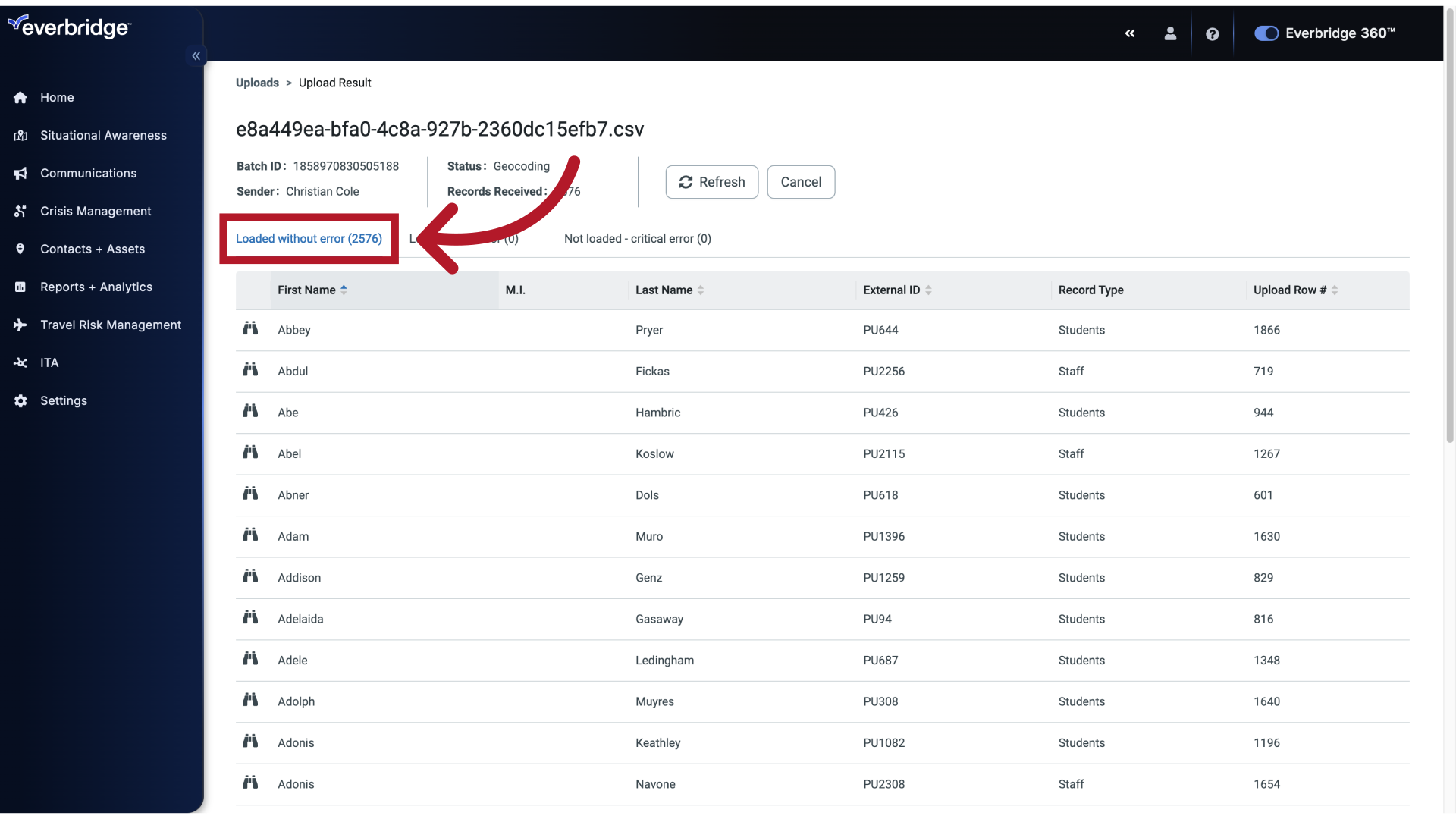
28. Loaded with error
Loaded with error.
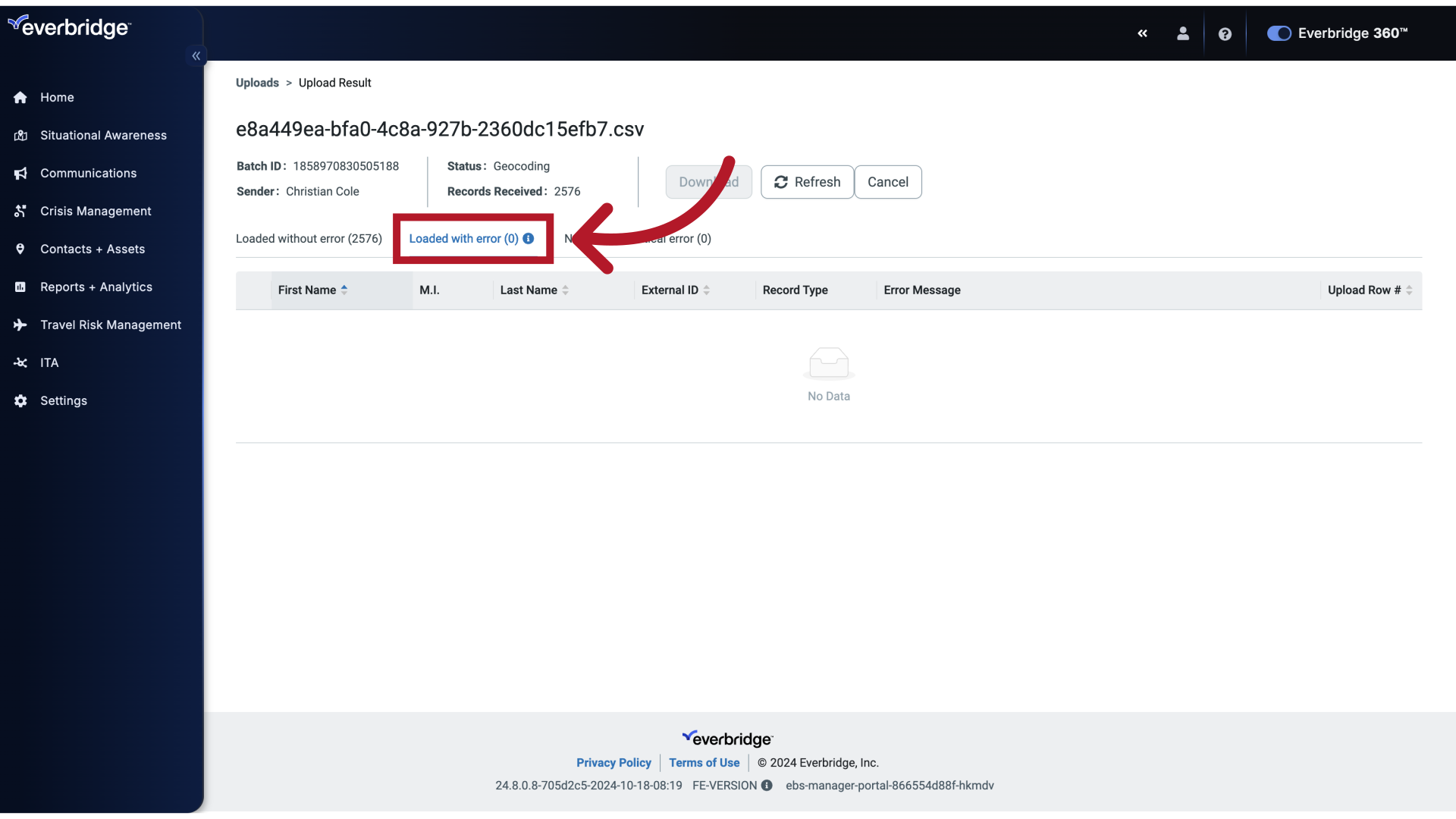
29. Not loaded - critical error
And Not loaded - critical error.
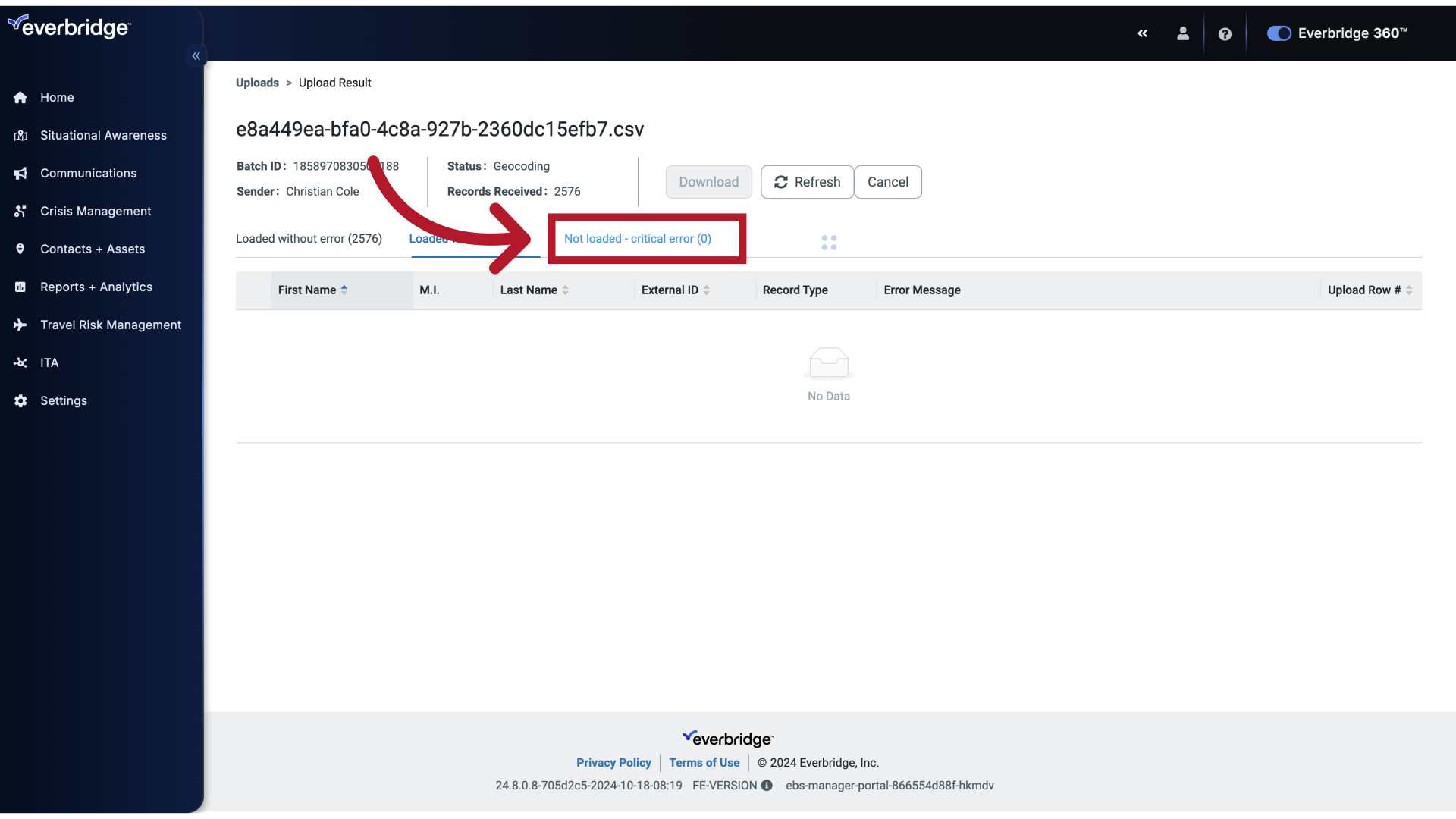
30. Download
The download button on each tab will let you download a file containing just those affected records. That way, you can quickly make any necessary corrections and re-upload.