Topic
How to Add Contacts to Groups via File Upload.
Description
Adding a new group to a contact record during a file upload without changing, or removing any existing groups is all controlled by the asterisk, and pipe symbol.
1. Groups Column
The "group" column in your file reads the information in a specific way.
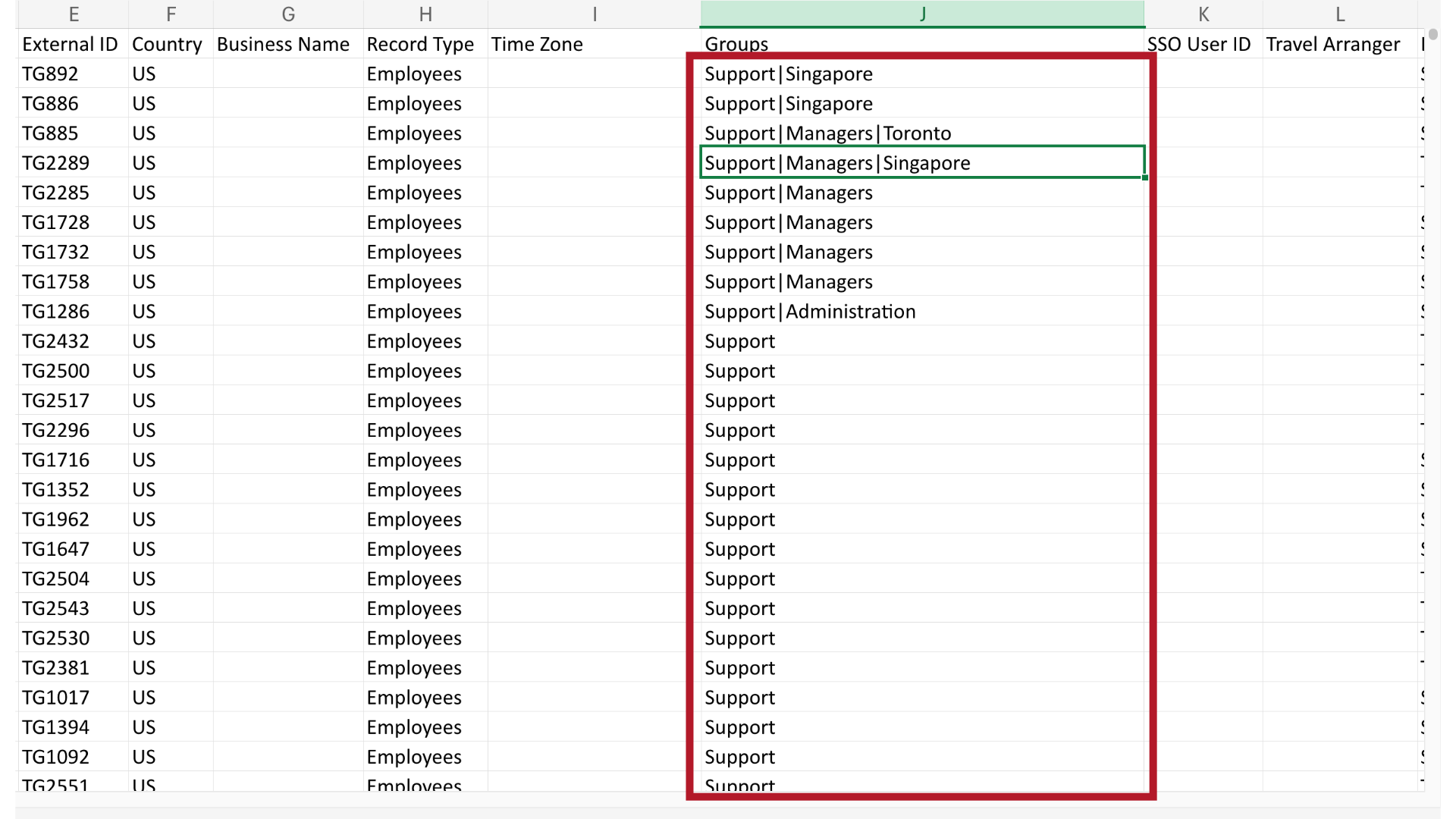
2. Groups Separated by Pipes
It will display every group a contact is included in, and use pipes to separate out the group names instead of commas.
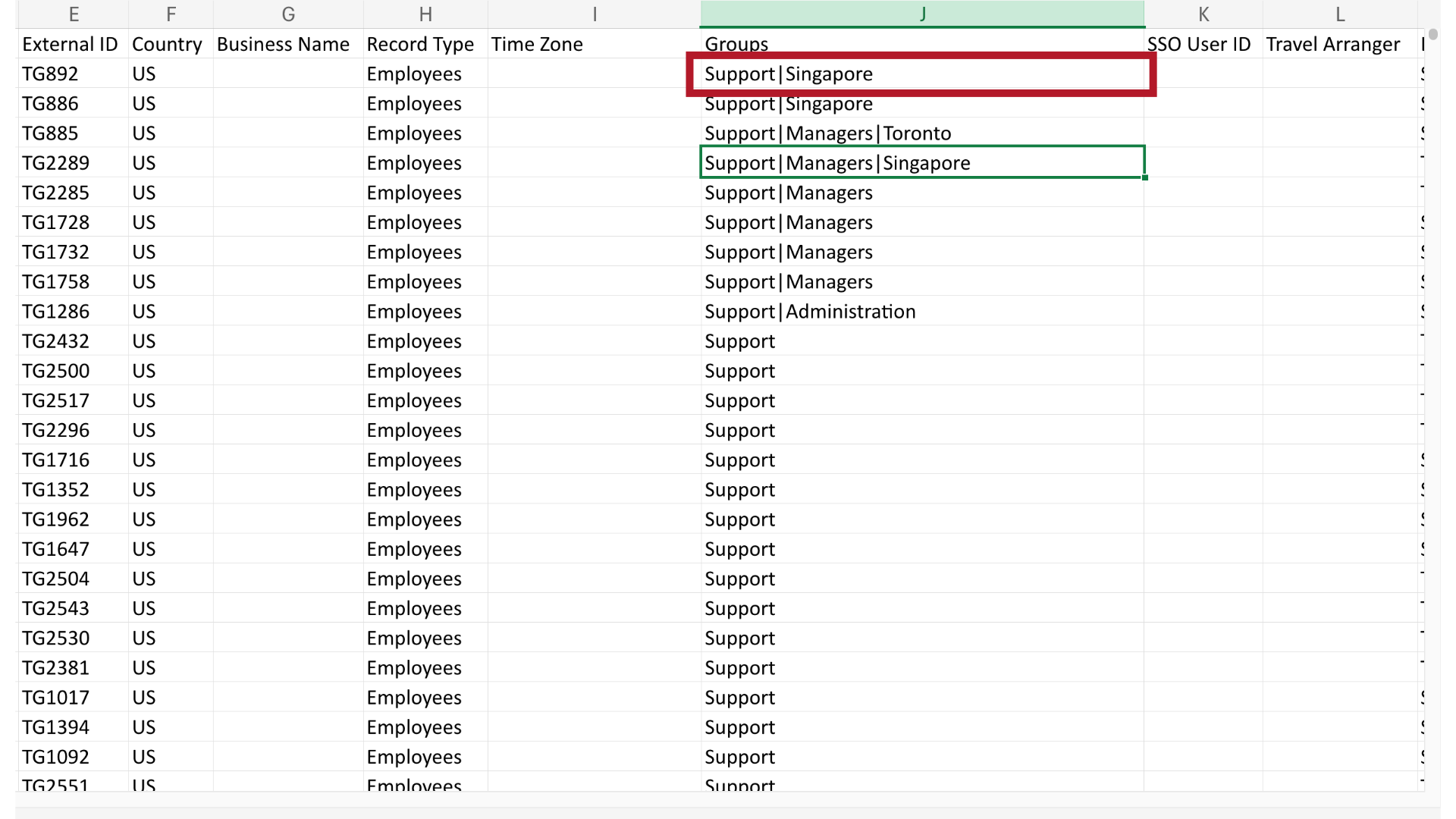
3. Add a New Group
Adding a new group is as easy as adding a name. We've added the "Administration" group in this example.
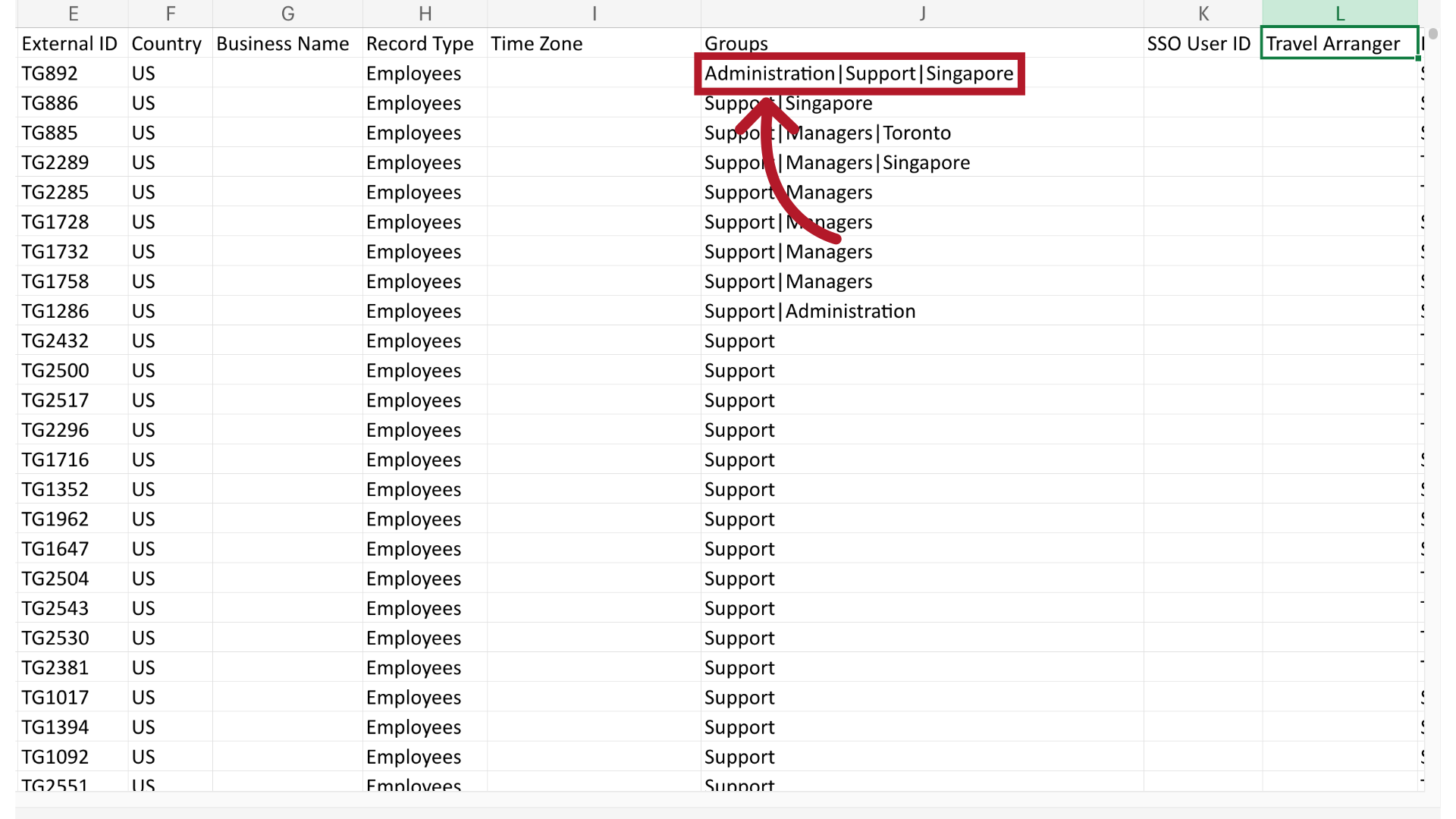
4. No Spaces
And a pipe, with no spaces between the characters.
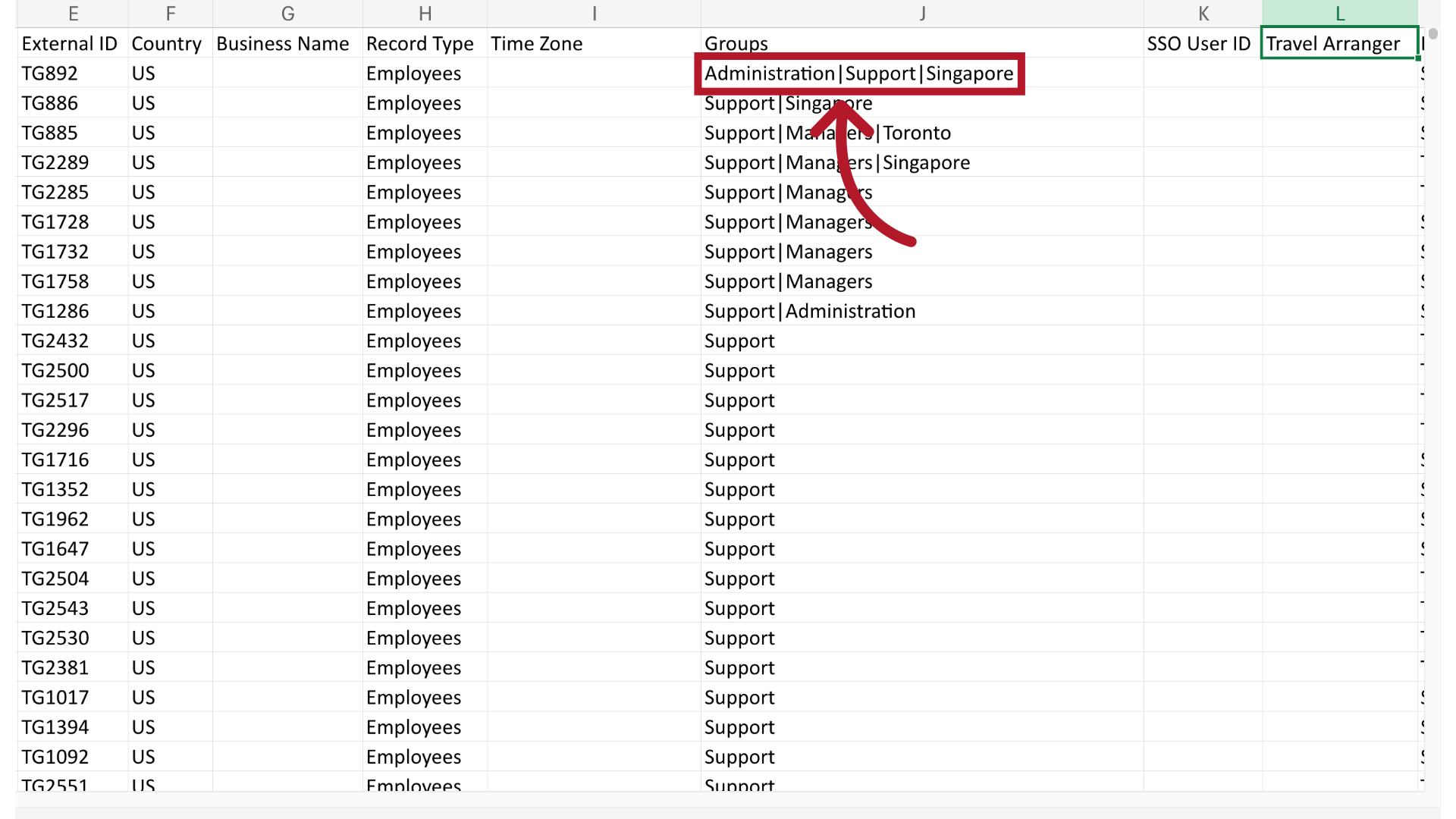
5. Updated Group in Contact Record
When this file is uploaded, the contact will be added to all of the groups in the cell, and removed from any that are not indicated here.
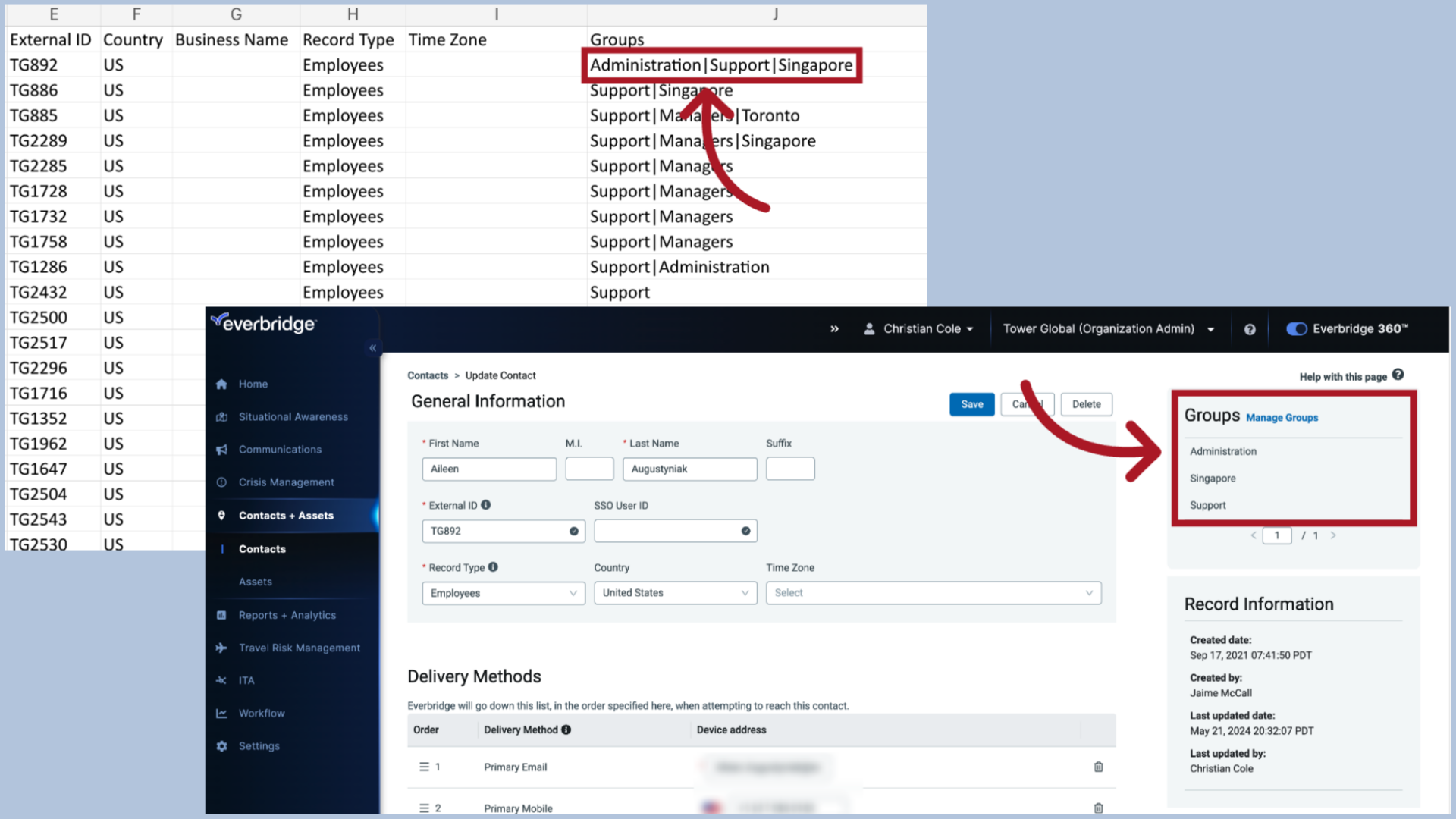
6. Download a Backup Contact List
Keep in mind, it's a best practice to download your existing contacts, before making a change, like uploading a new file. That way you always have a backup copy.
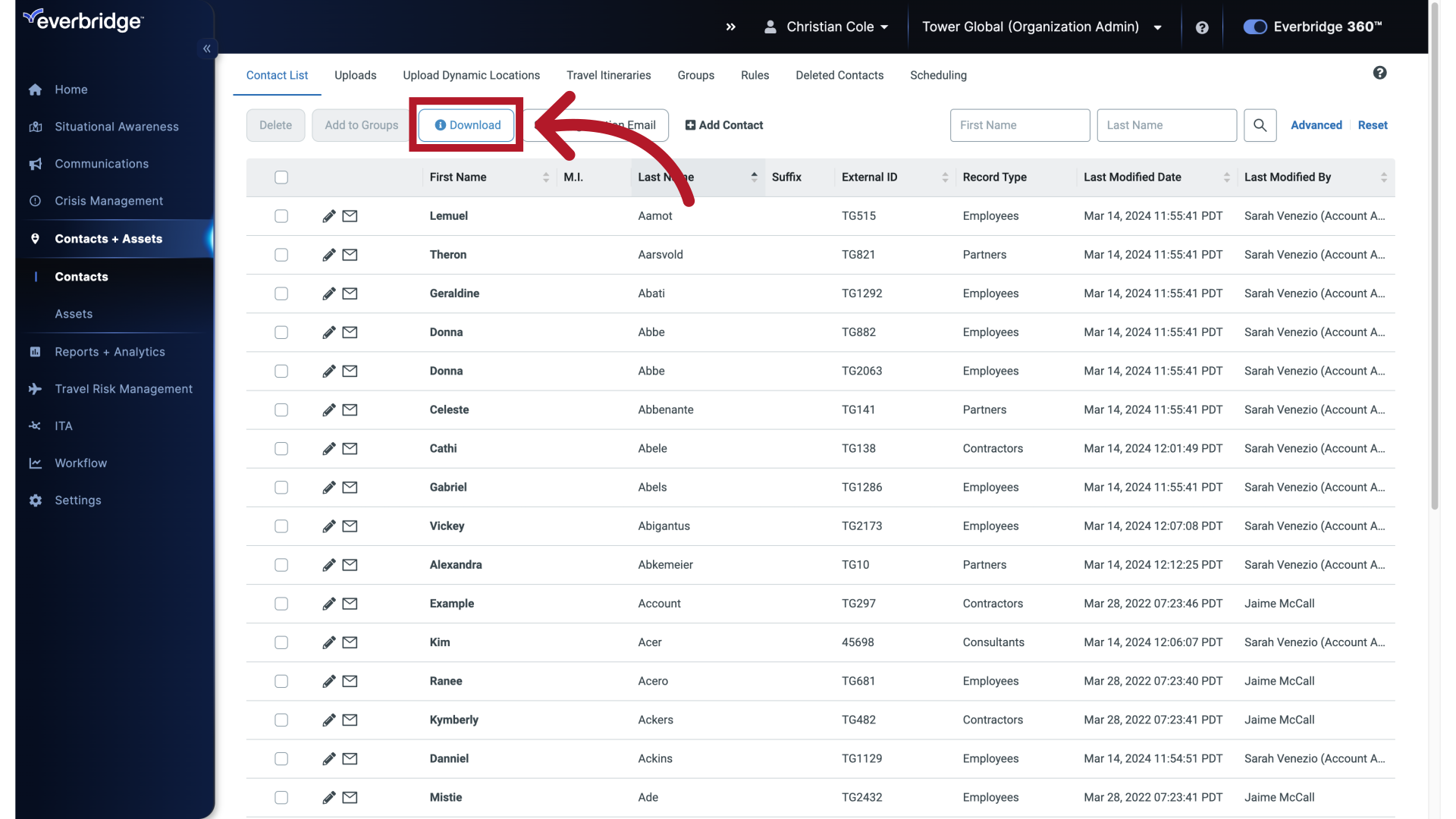
7. Spreadsheet
Some organizations have multiple methods of updates happening at any given time.
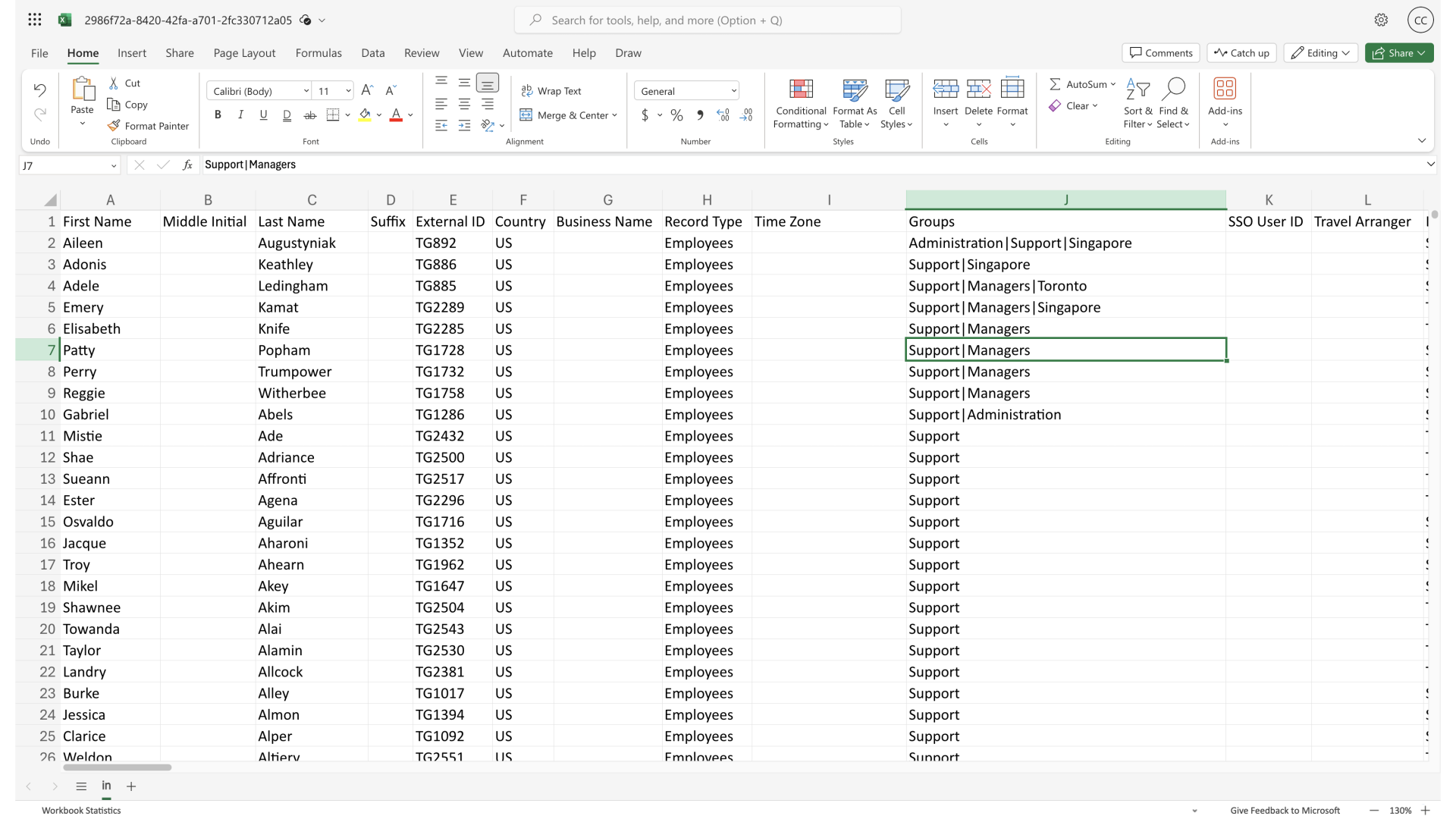
8. Example Contact Record
Meaning that this contact may have been added to a different group five minutes ago, and this file would not reflect that change. You can make sure that your changes won't accidentally remove groups that aren't reflected in the file.
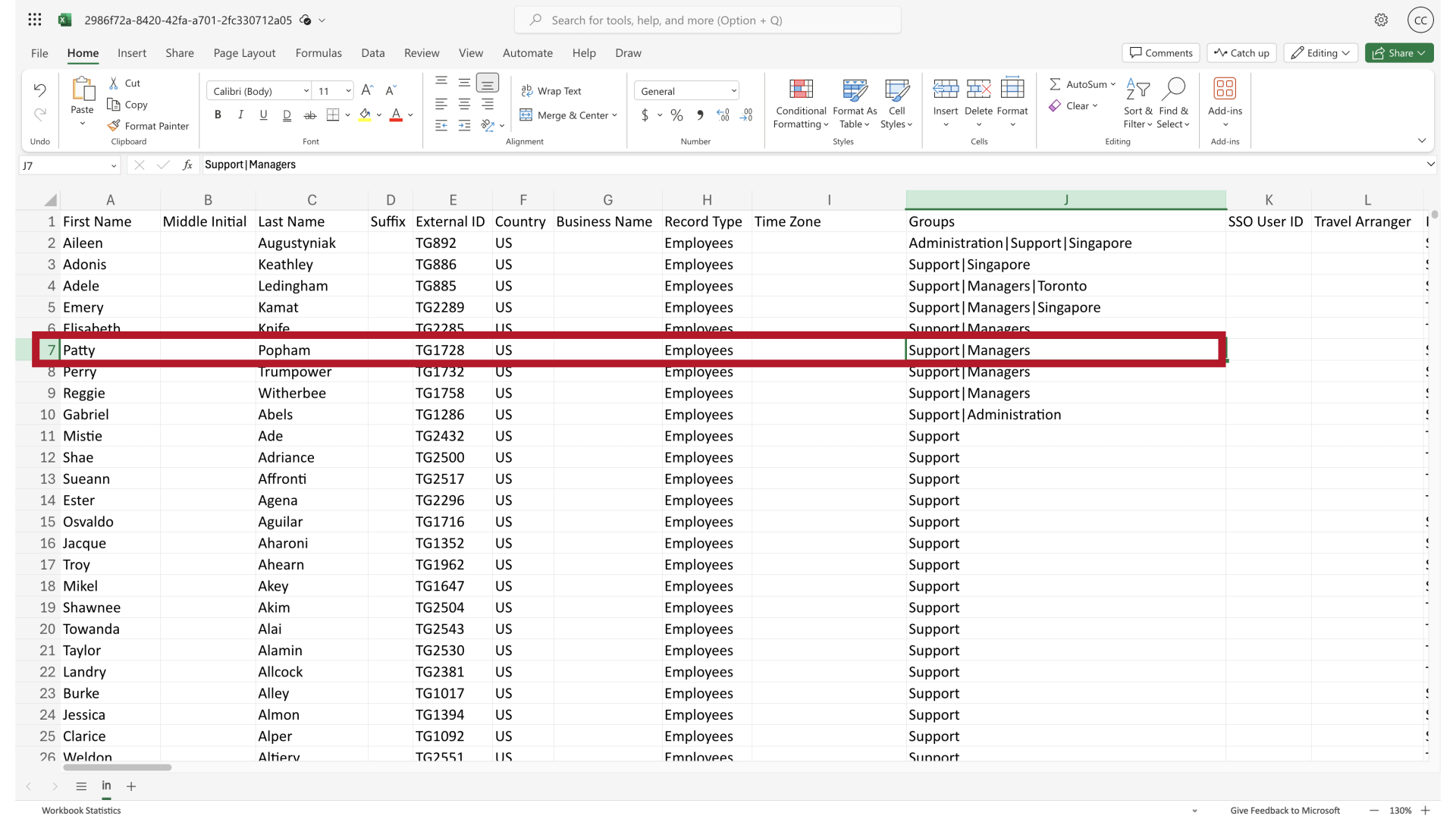
9. Asterisk and Pipe Symbol
By using an asterisk and a pipe together. Okay, Let's add a group.
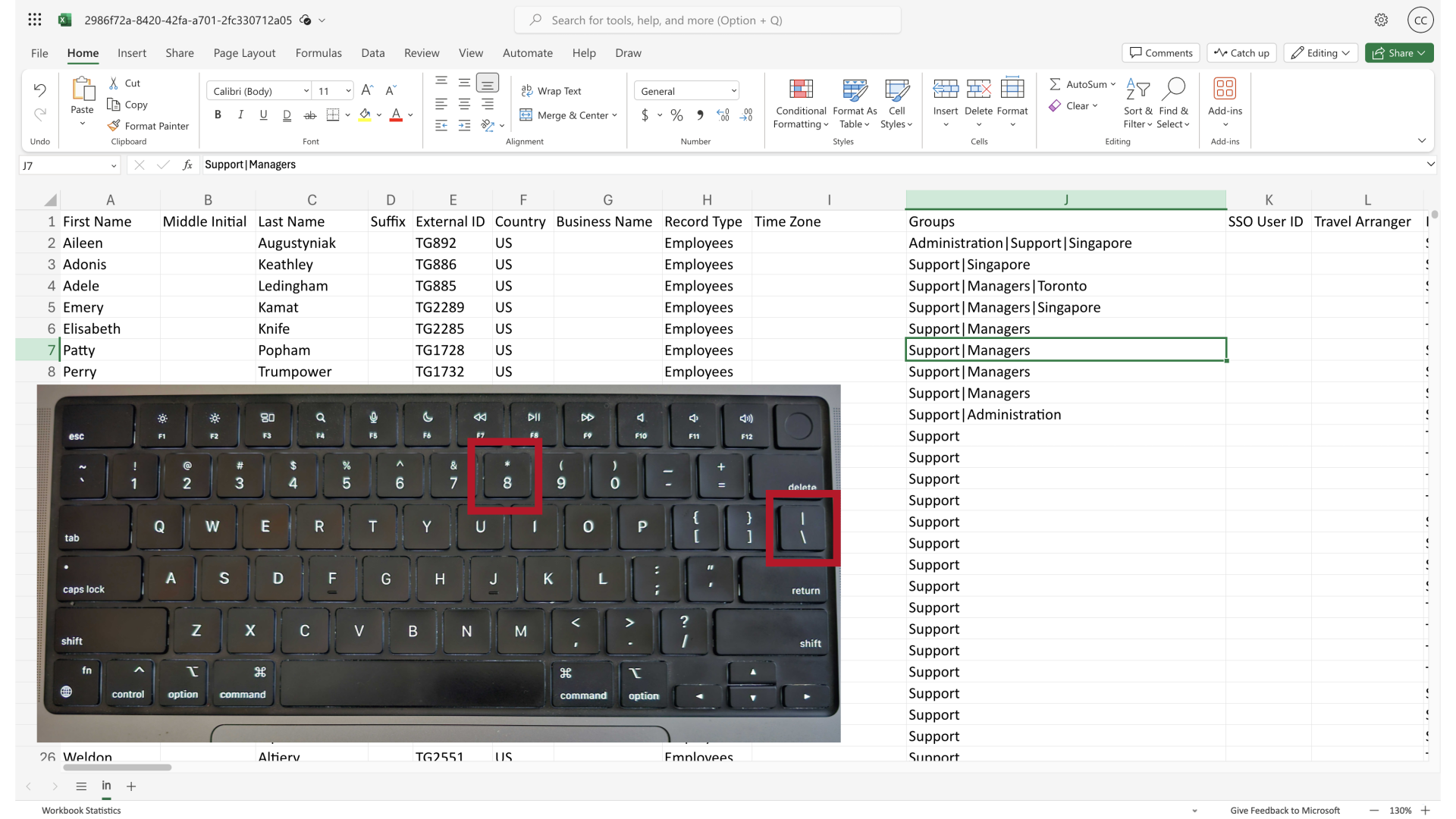
10. Spreadsheet
I think I see all of the correct group names here, but, since I'm not certain.
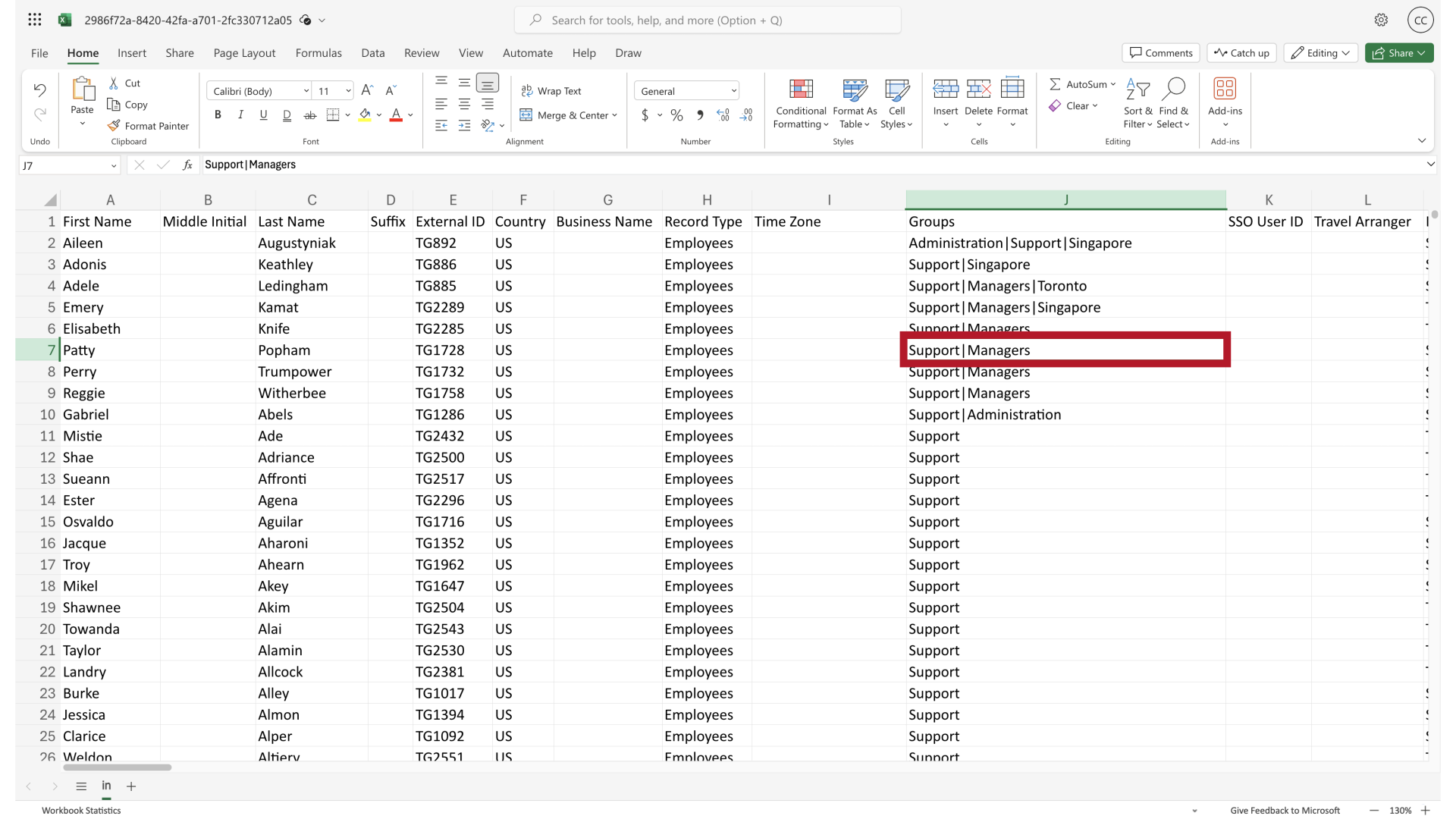
11. Clear the Cell
I'll clear out the cell.
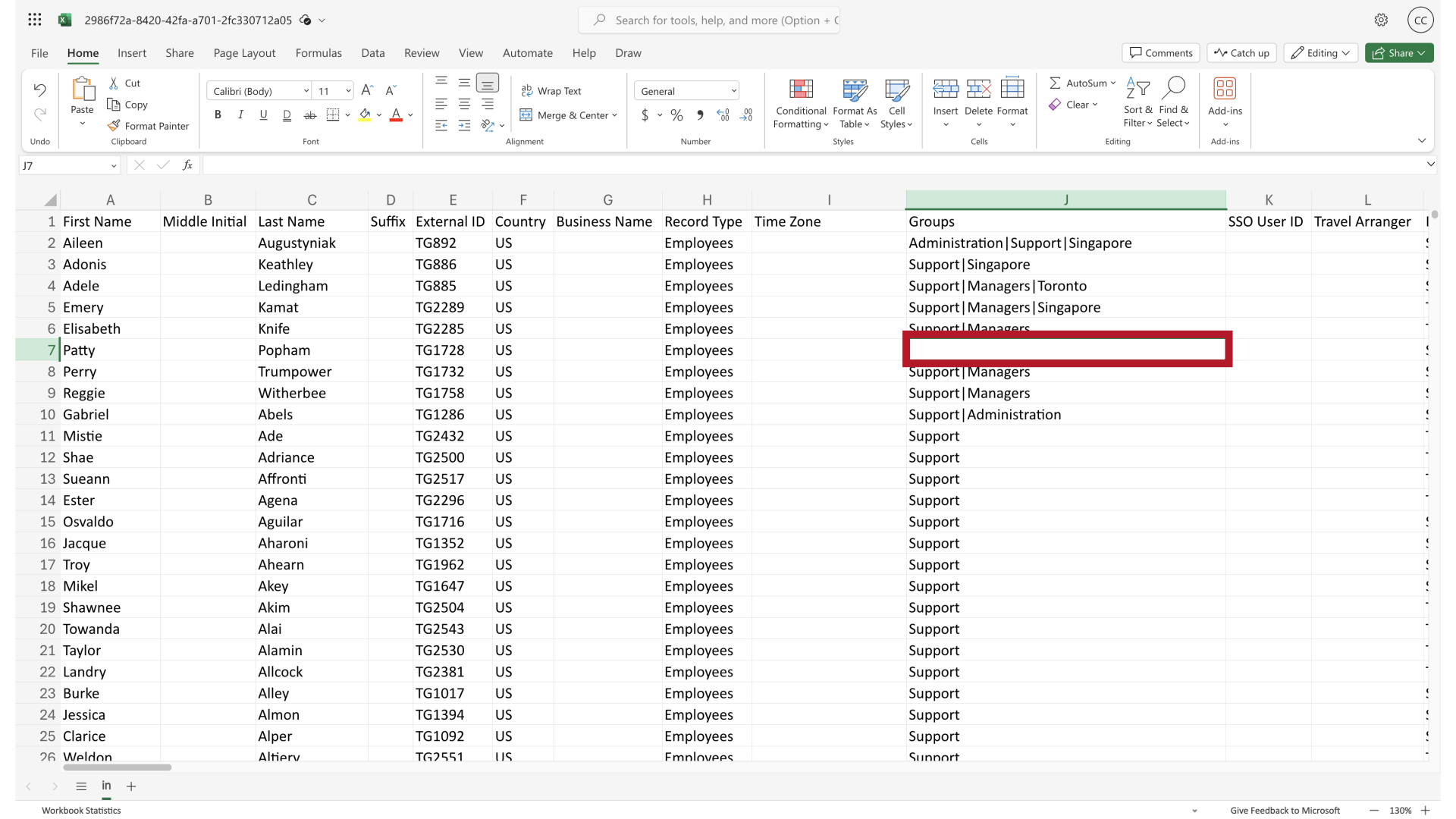
12. Add Asterisk and Pipe
Add an asterisk, and a pipe, and then add the new group I need. Again, no spaces.
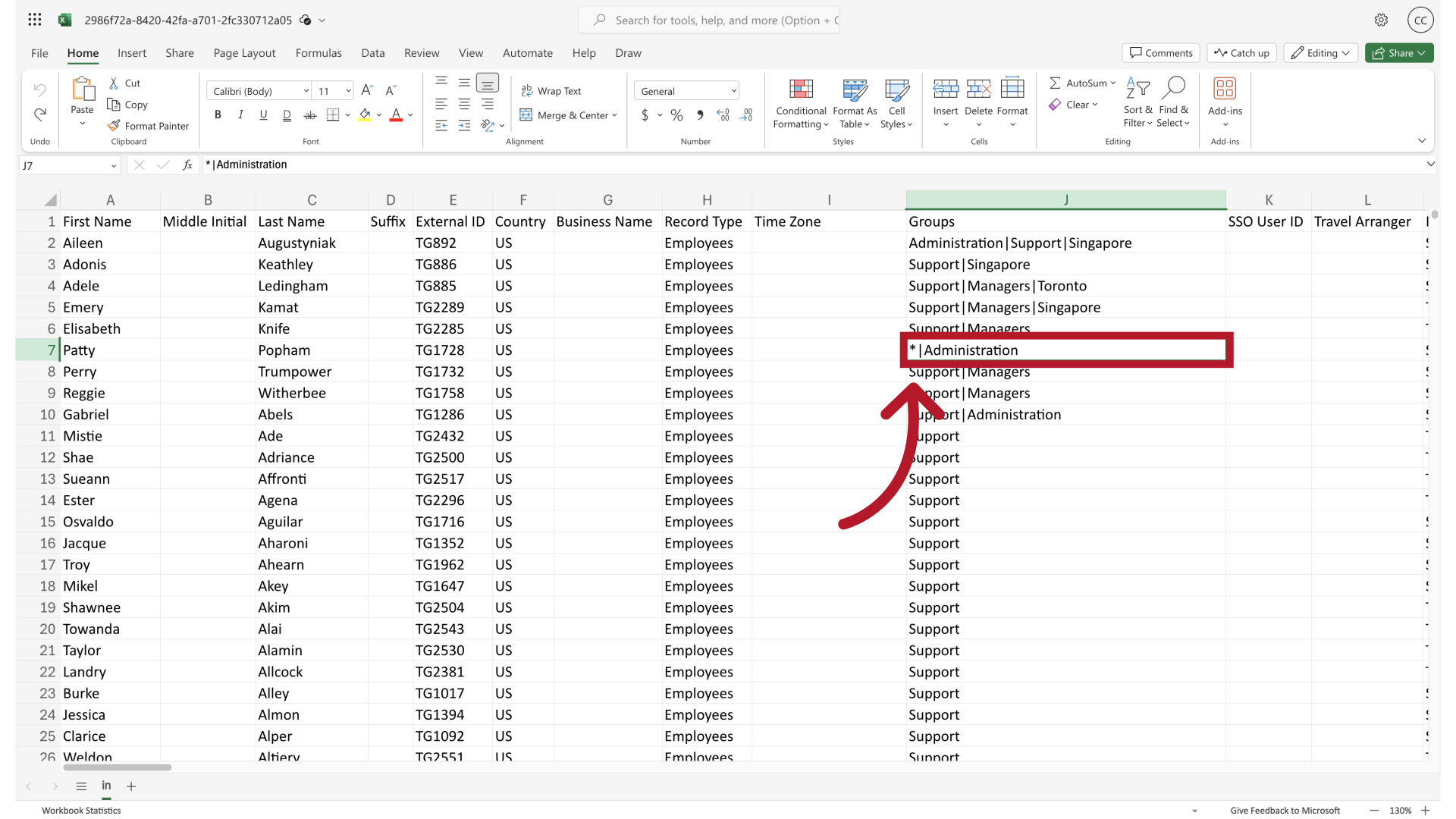
13. Upload Contacts : Update
Now, when I upload this file using the "Update" option. I've indicated that the only change I want to this contacts information is to add them to the group.
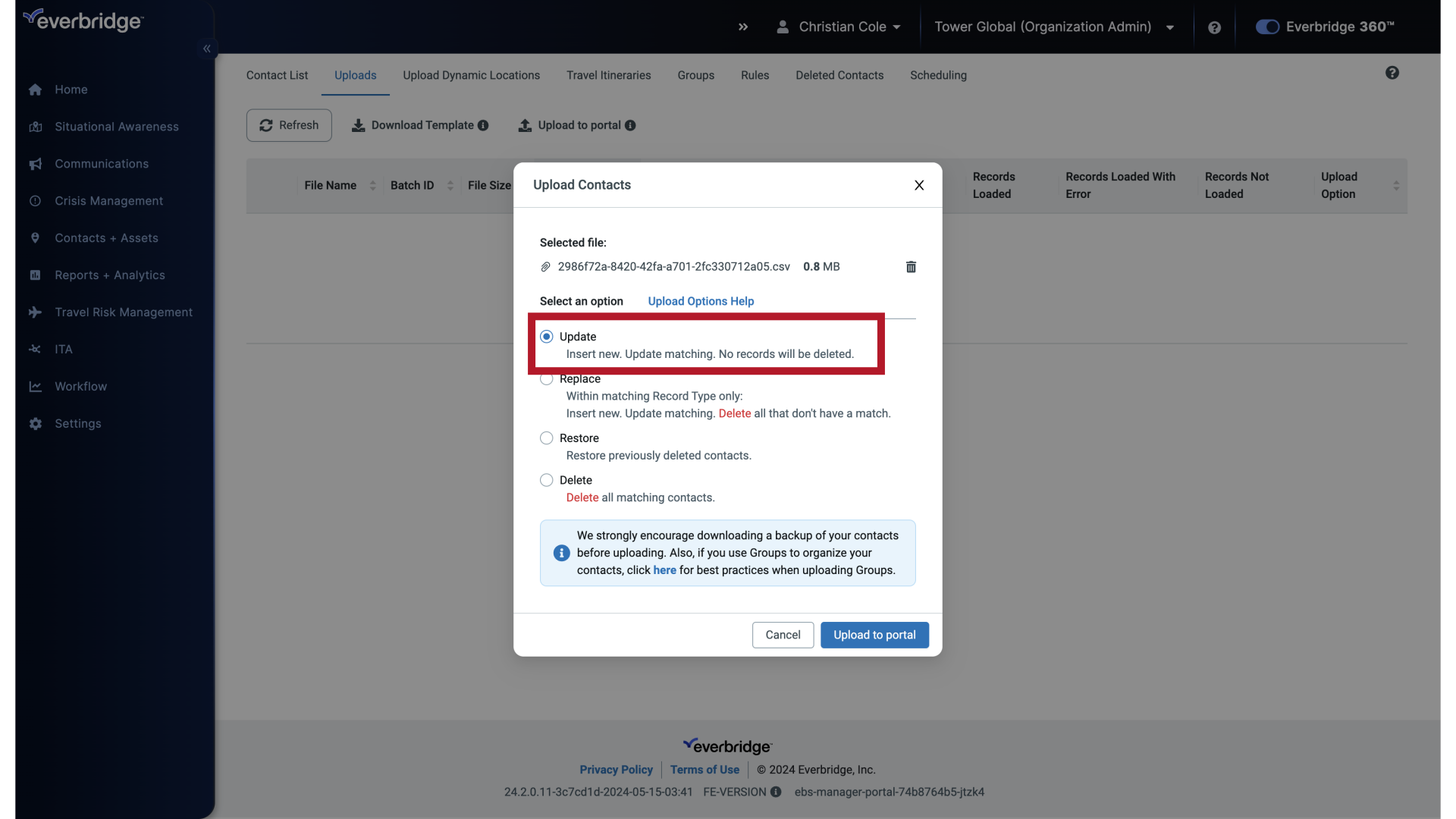
14. Contact Group Updated
None of their existing groups will be modified or removed. Only the "Administration" Group will be added.
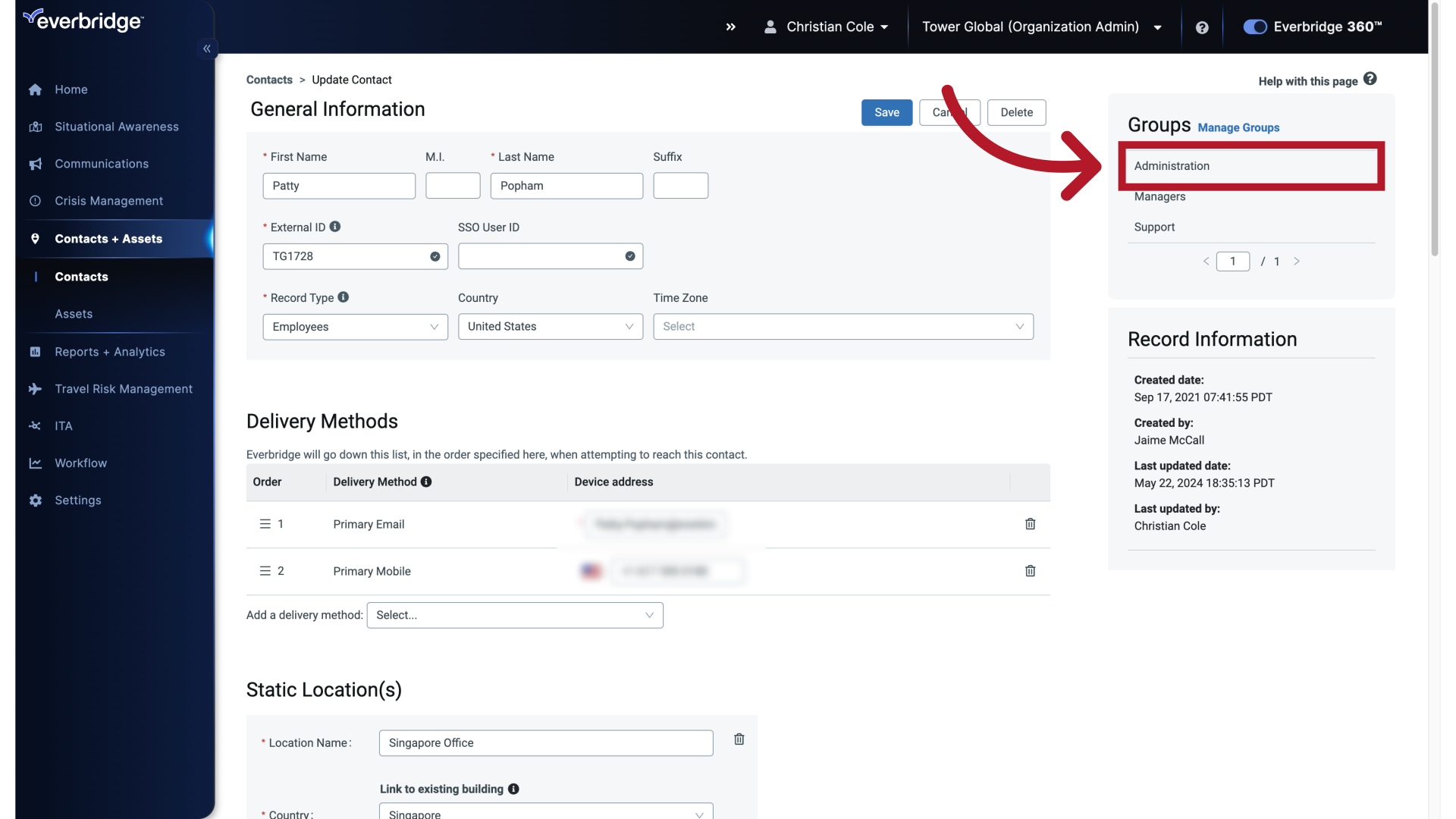
This guide covered the steps required to in YouTube, Live and Everbridge.
Article Feedback
Please sign in to leave a comment.