Topic:
How to integrate Slack into the IT Alerting (ITA) process within Everbridge Suite.
Description:
By using Everbridge Suite's Smart Channel Integration, Slack channels can be associated with specific incidents launched using ITA.
Follow the steps below to integrate Slack into Everbridge Suite:
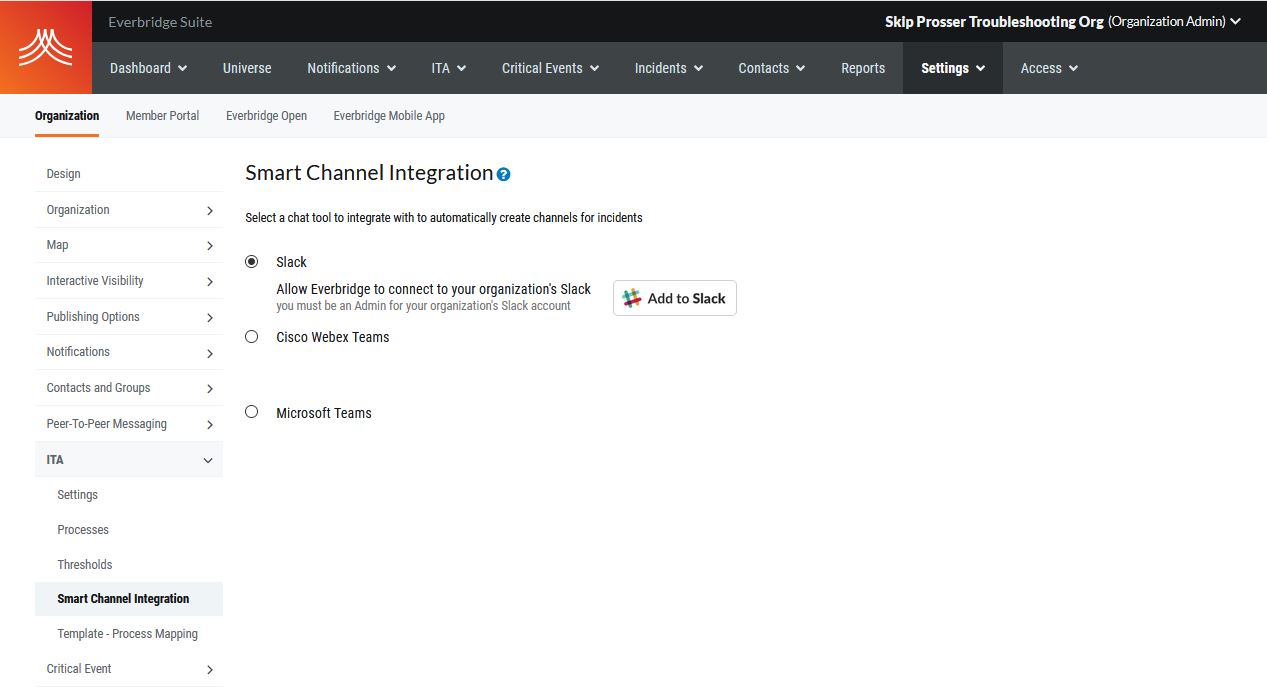
- Log in to the Manager Portal and select the desired organization from the upper right-hand corner.
- Click on the Settings tab.
- Click on ITA from the left.
- Click Smart Channel Integration from the dropdown menu.
- Select the radio button next to Slack.
- Click the Add to Slack button.
|
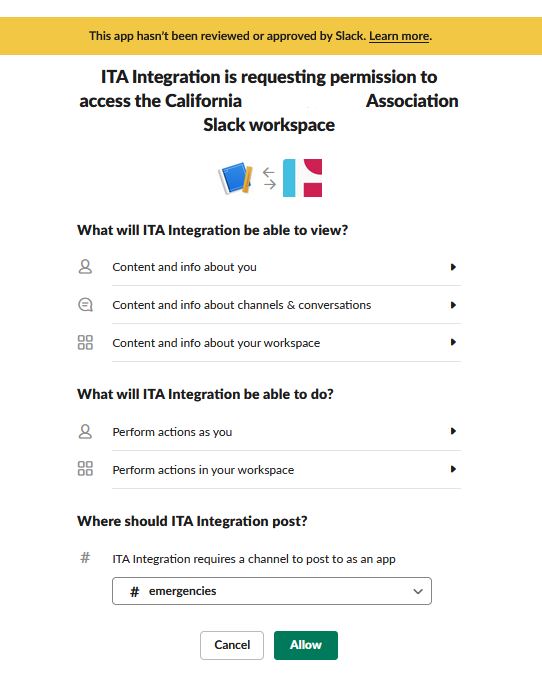
- Enter a Slack URL and click Continue.
- Follow the instructions to access the Slack account and click Allow.
|
Article Feedback
While we can’t respond to you directly, we’d love to know how we can improve the article.
Please sign in to leave a comment.