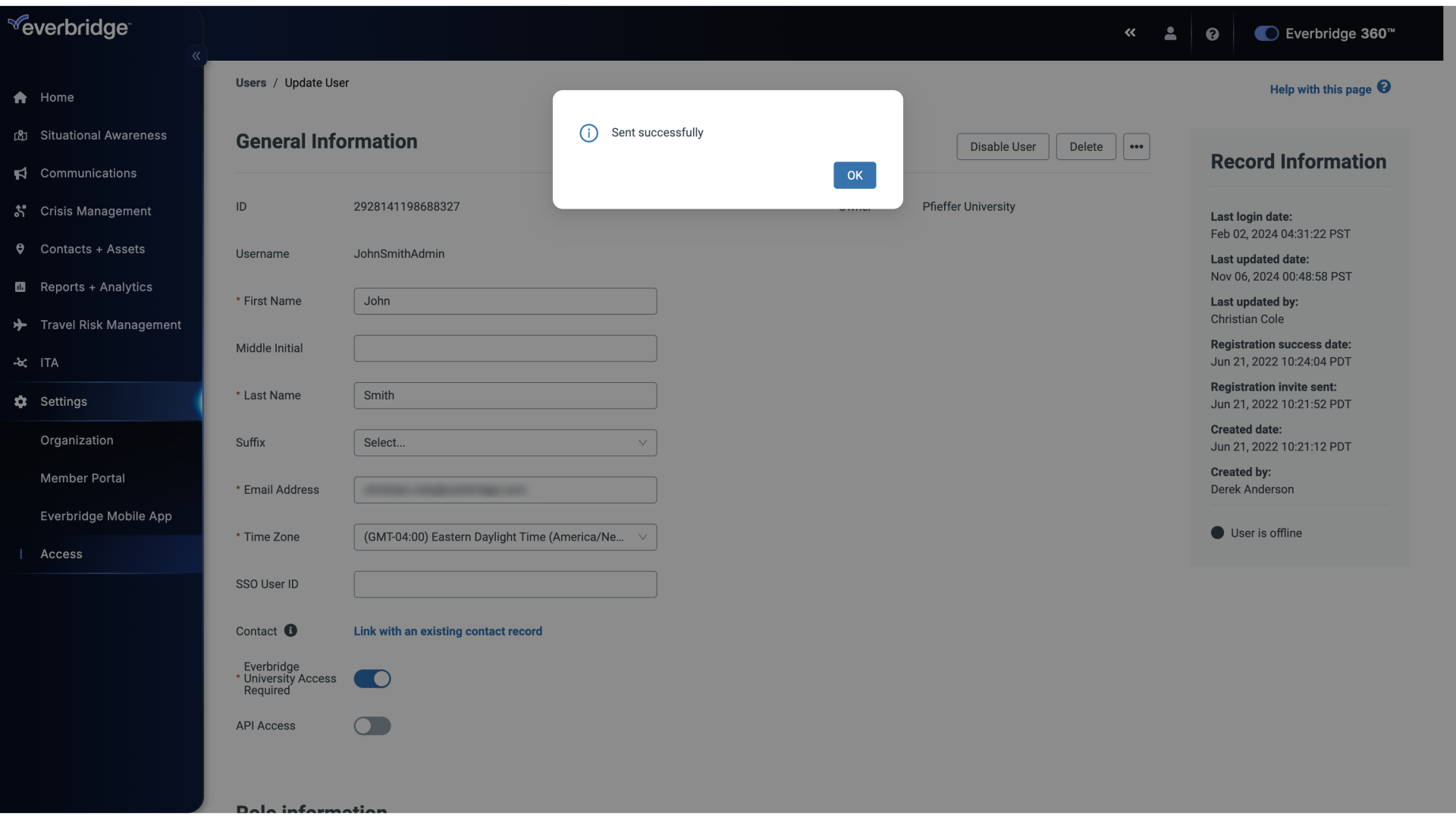Topic:
How to unlock user accounts in Everbridge Suite.
We all forget our login credentials at times and in doing so accidentally lock ourselves out of whatever we're trying to log into.
Go to authentication.everbridge.net
1. Sign In Page
This may occur for a User.
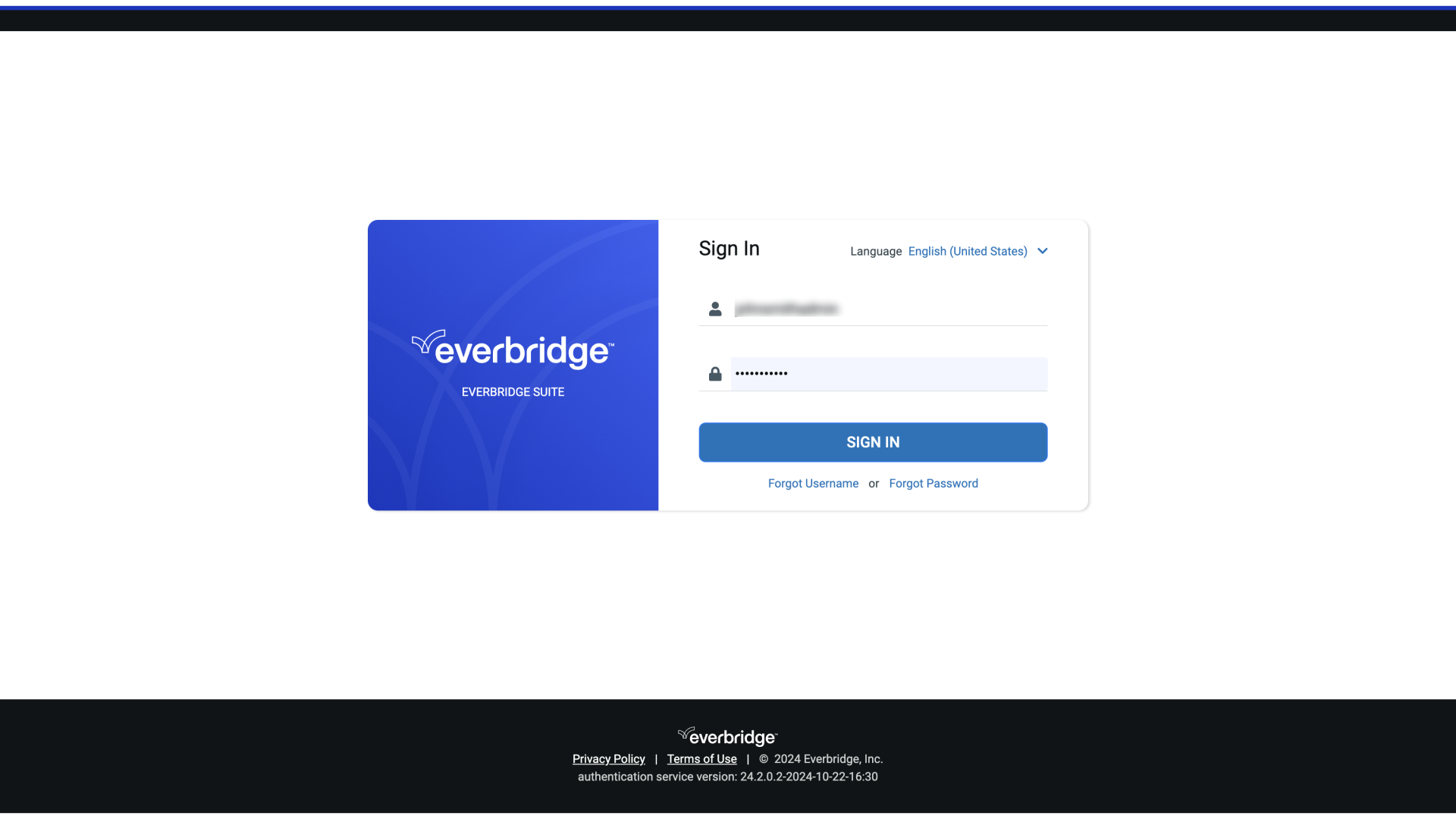
2. Sign In Page
When attempting to log into the Everbridge Manager Portal. Users may lock themselves out of their account if they try and log in and fail more than 5 times. A message appears to the user when this occurs. Users have the ability to unlock their own accounts if this happens.
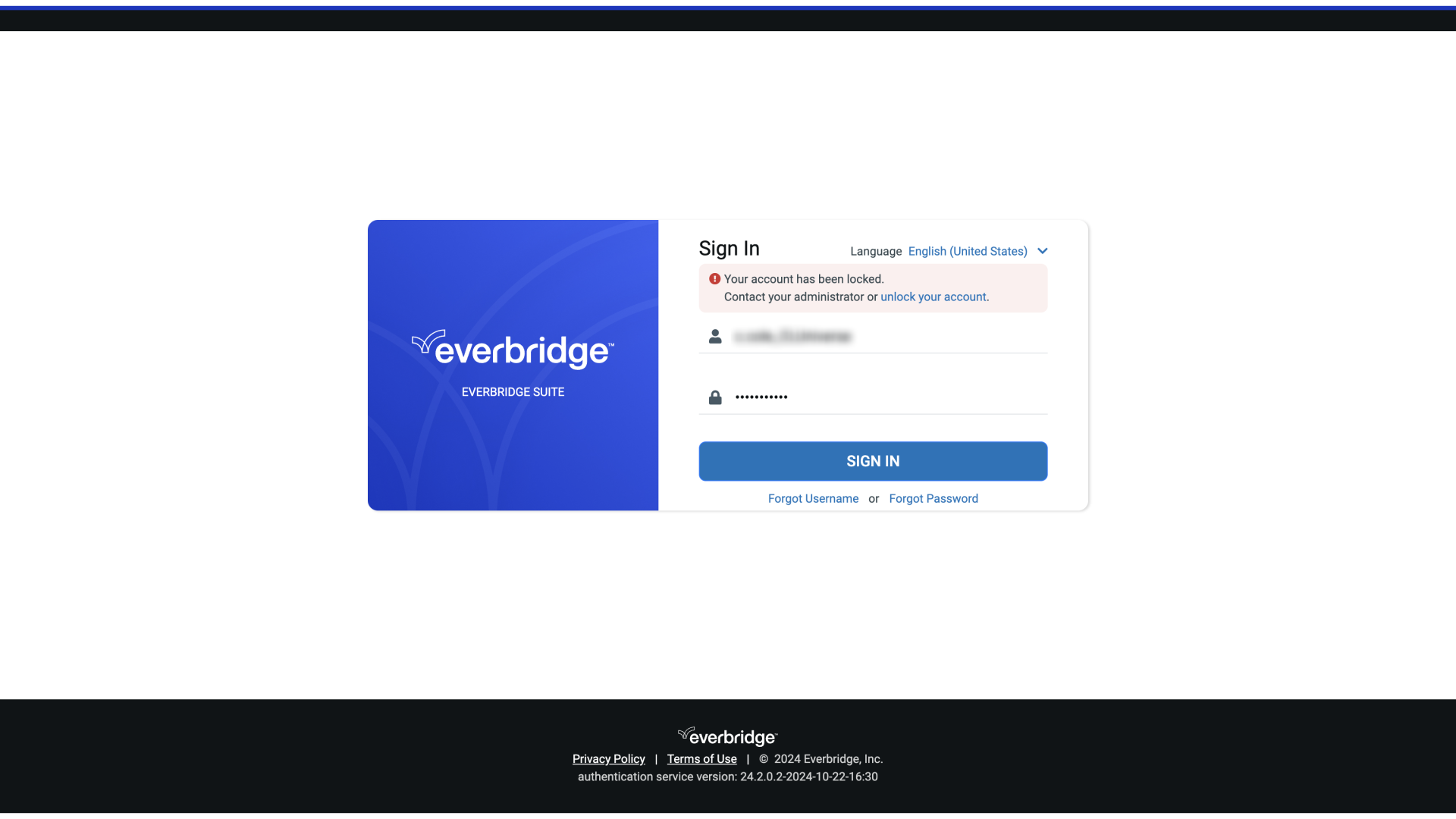
3. Sign In Page
They can simply click the unlock your account link.
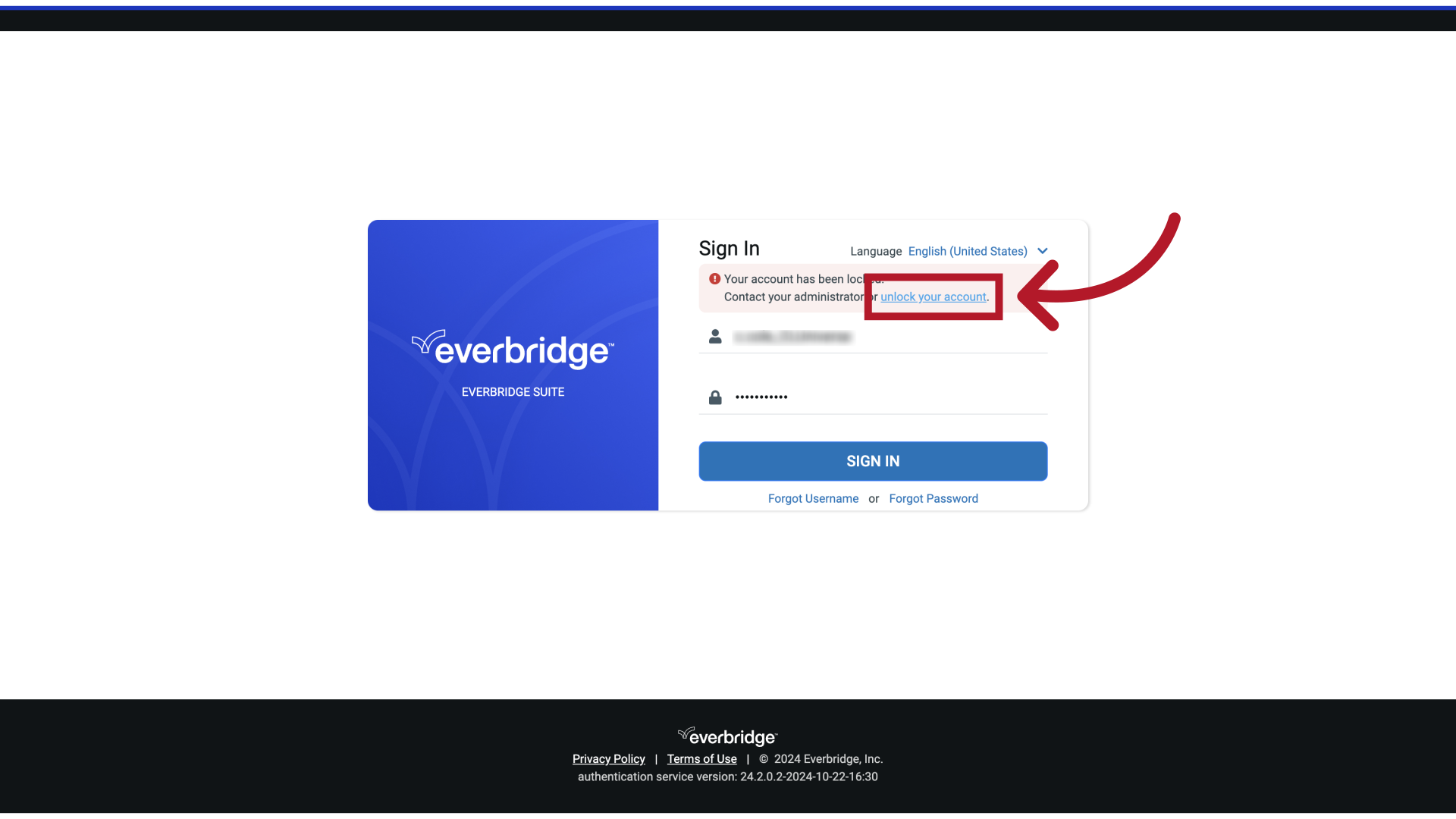
4. Unlock Account
Type in their Username and follow the instructions within the email.
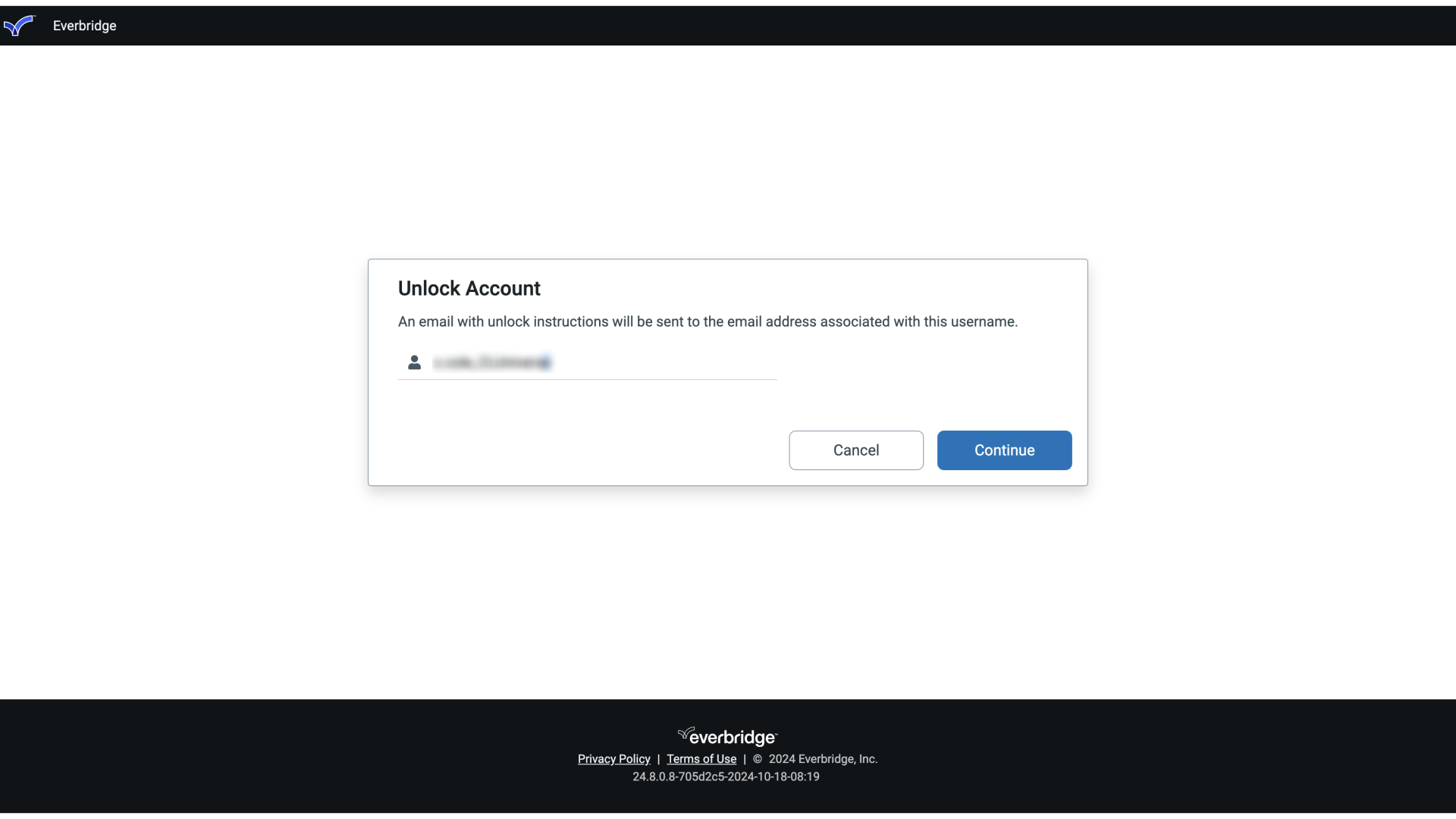
5. Update User
If you're in an Administrator role within your Organization you can also offer a user some assistance.
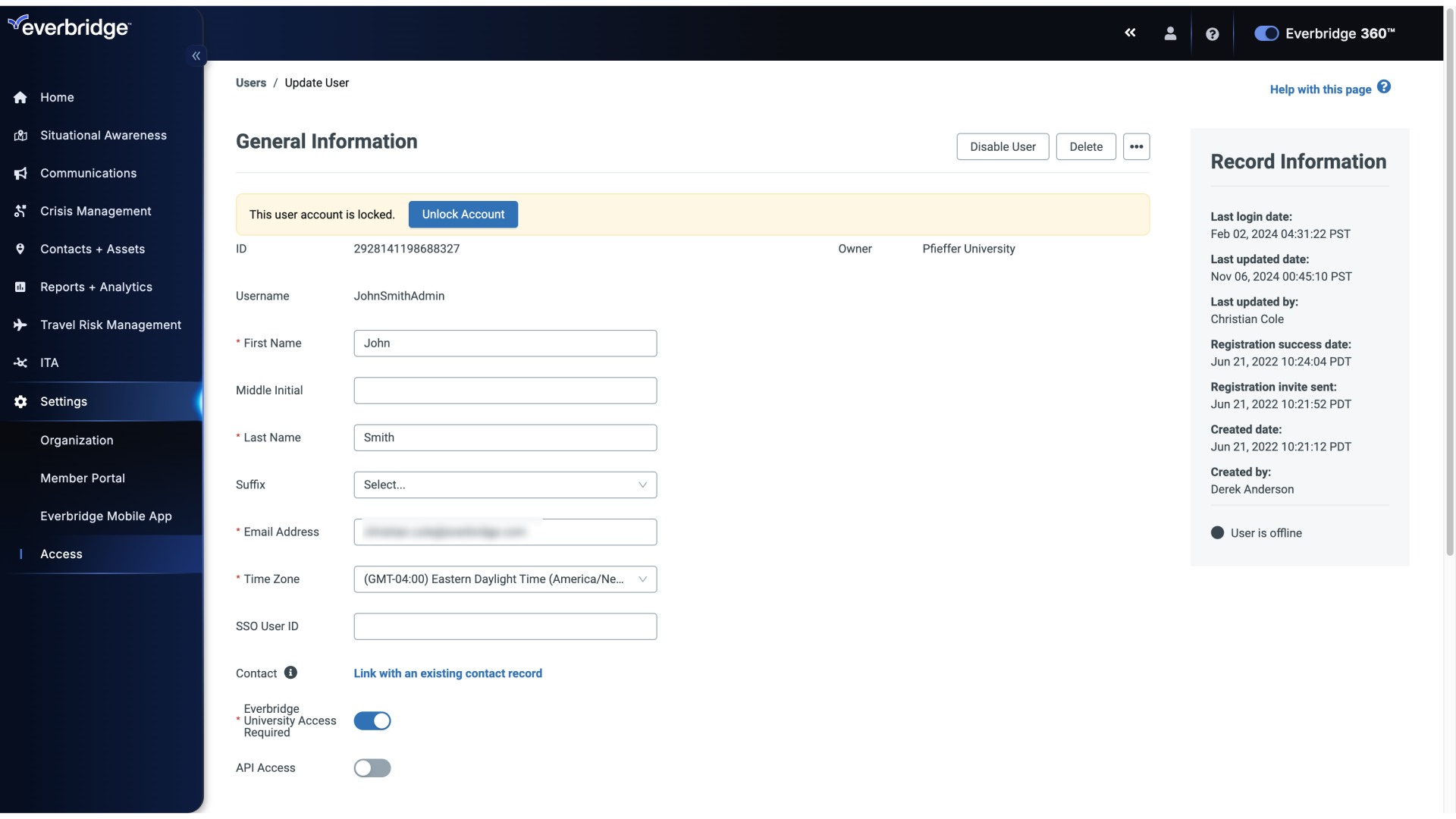
6. Update User
By unlocking their account for them.
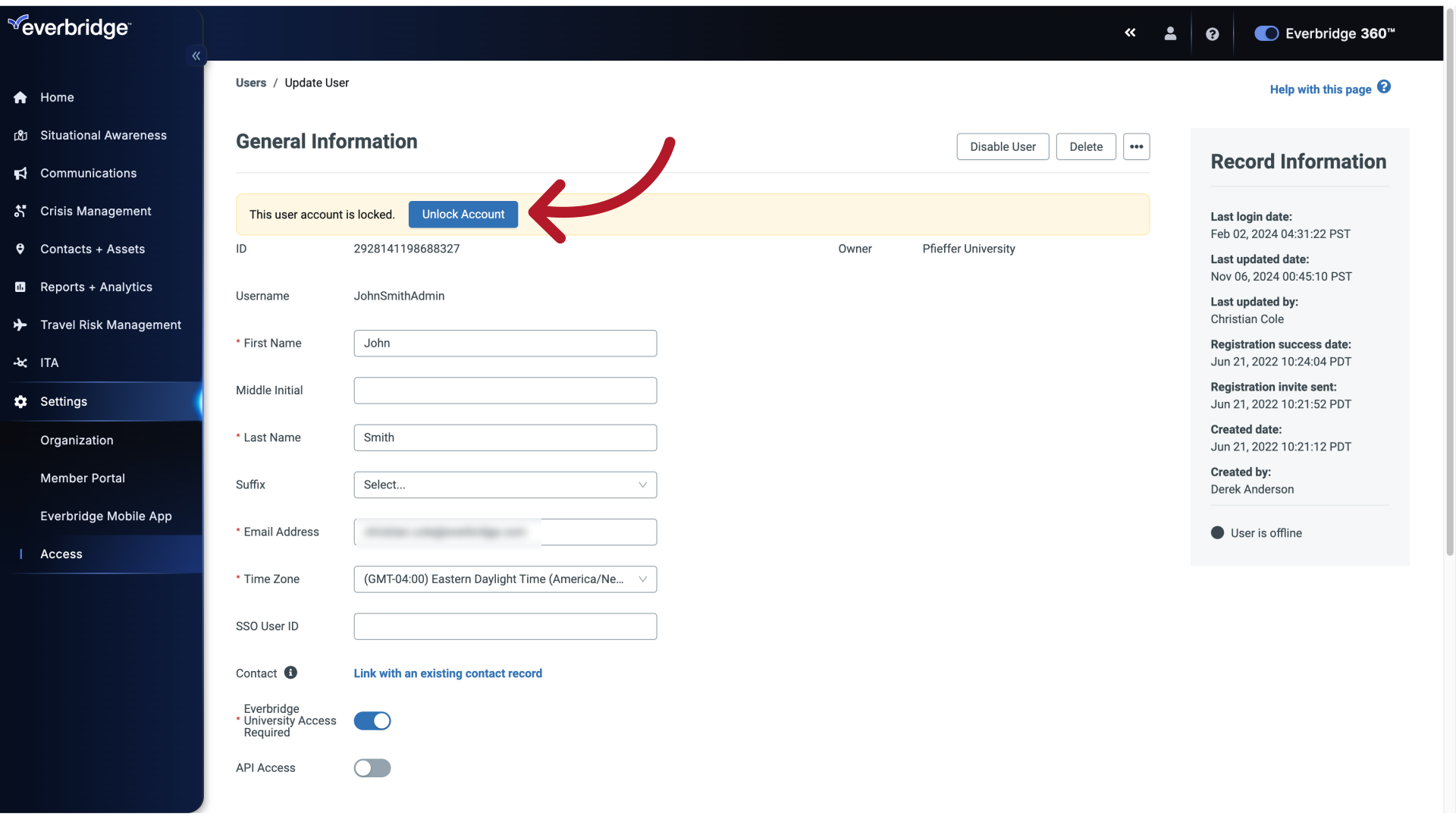
7. Dashboard
To unlock the account start by hovering over Settings.
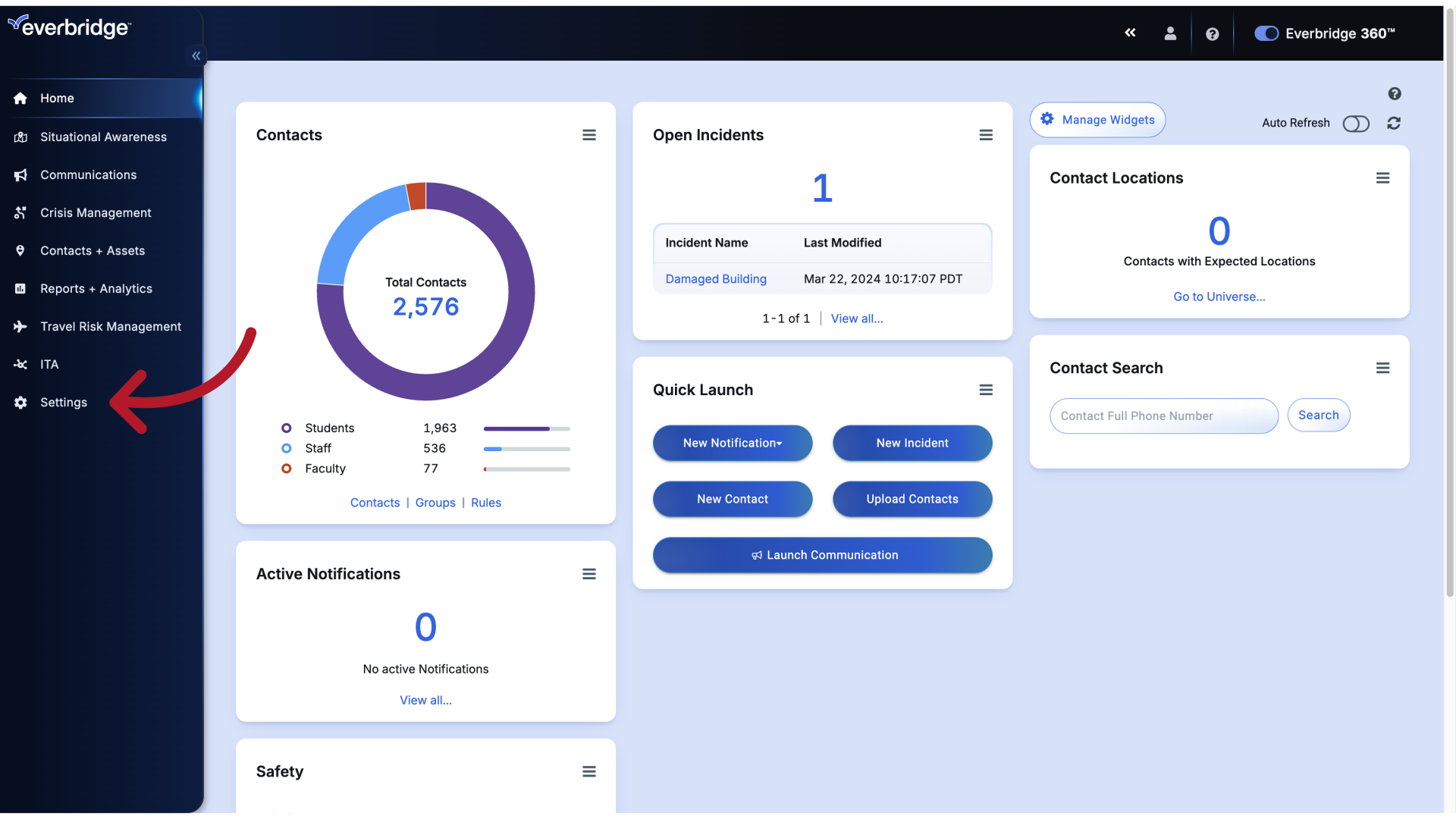
8. Dashboard
Then the Access tab, and click Users.
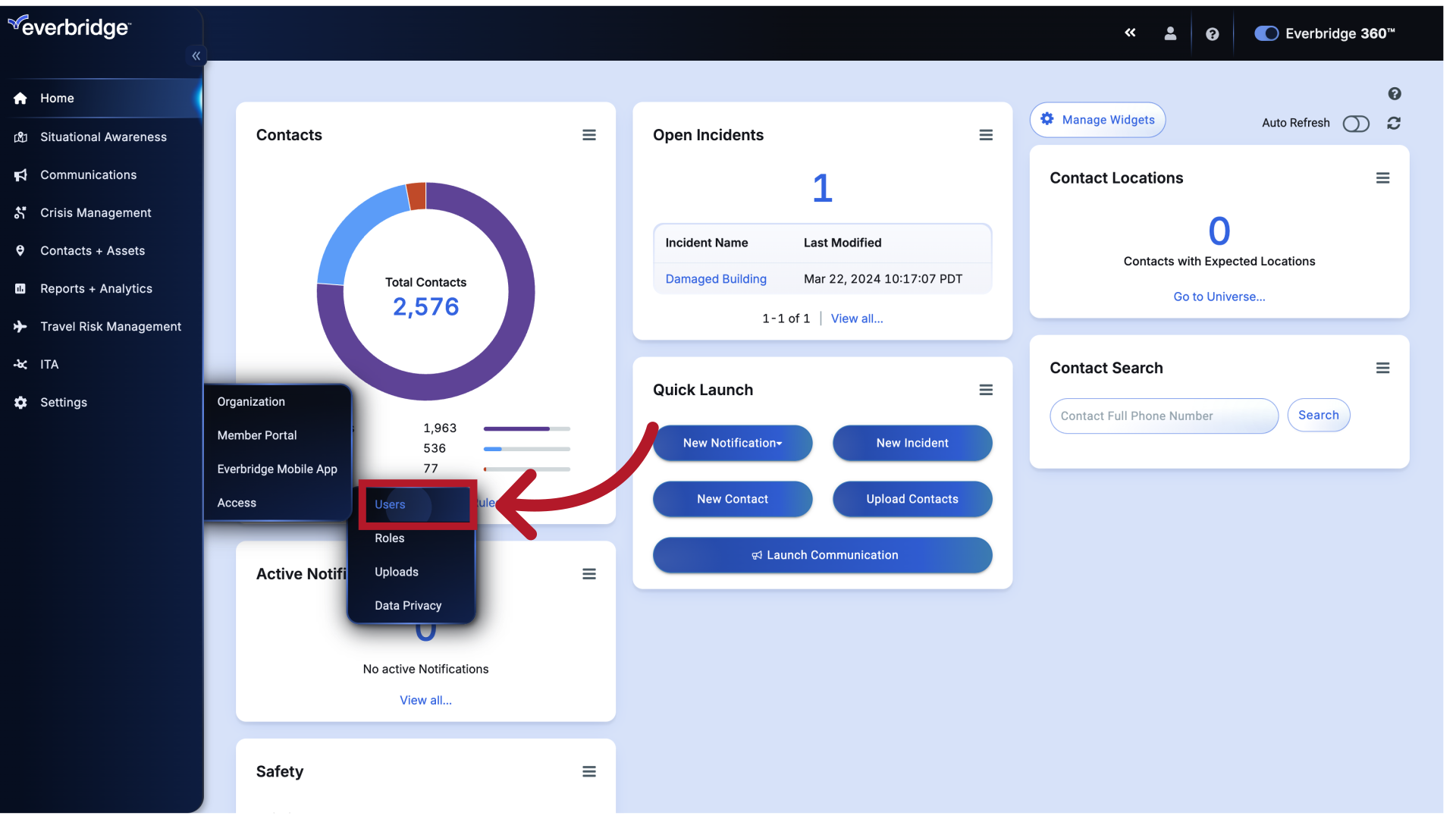
9. User Management
Search for the User that has the locked account by using the First Name and Last Name search bar, or by using the Advanced Search function.
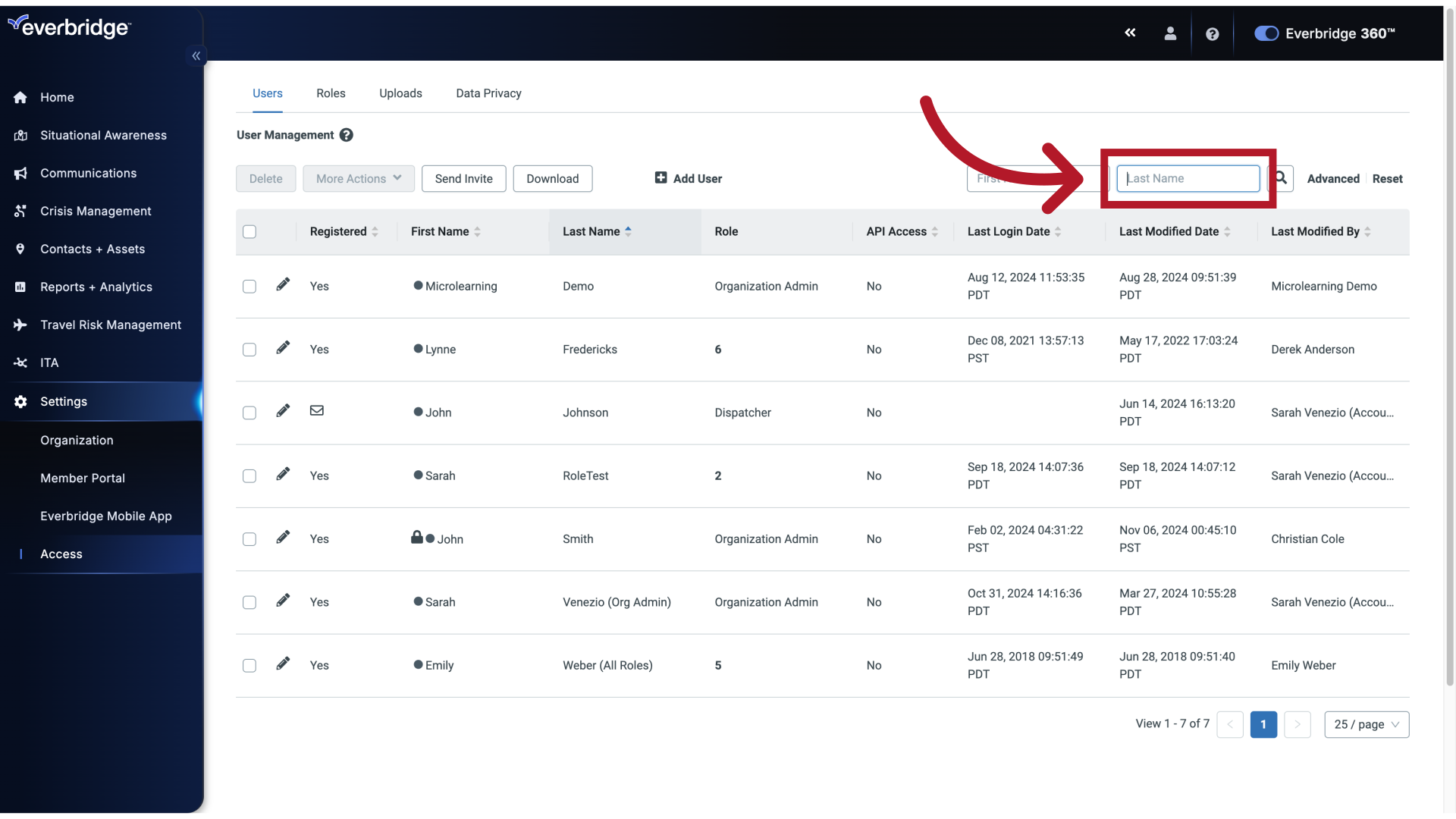
10. User Management
Fill in the text box with "smith"
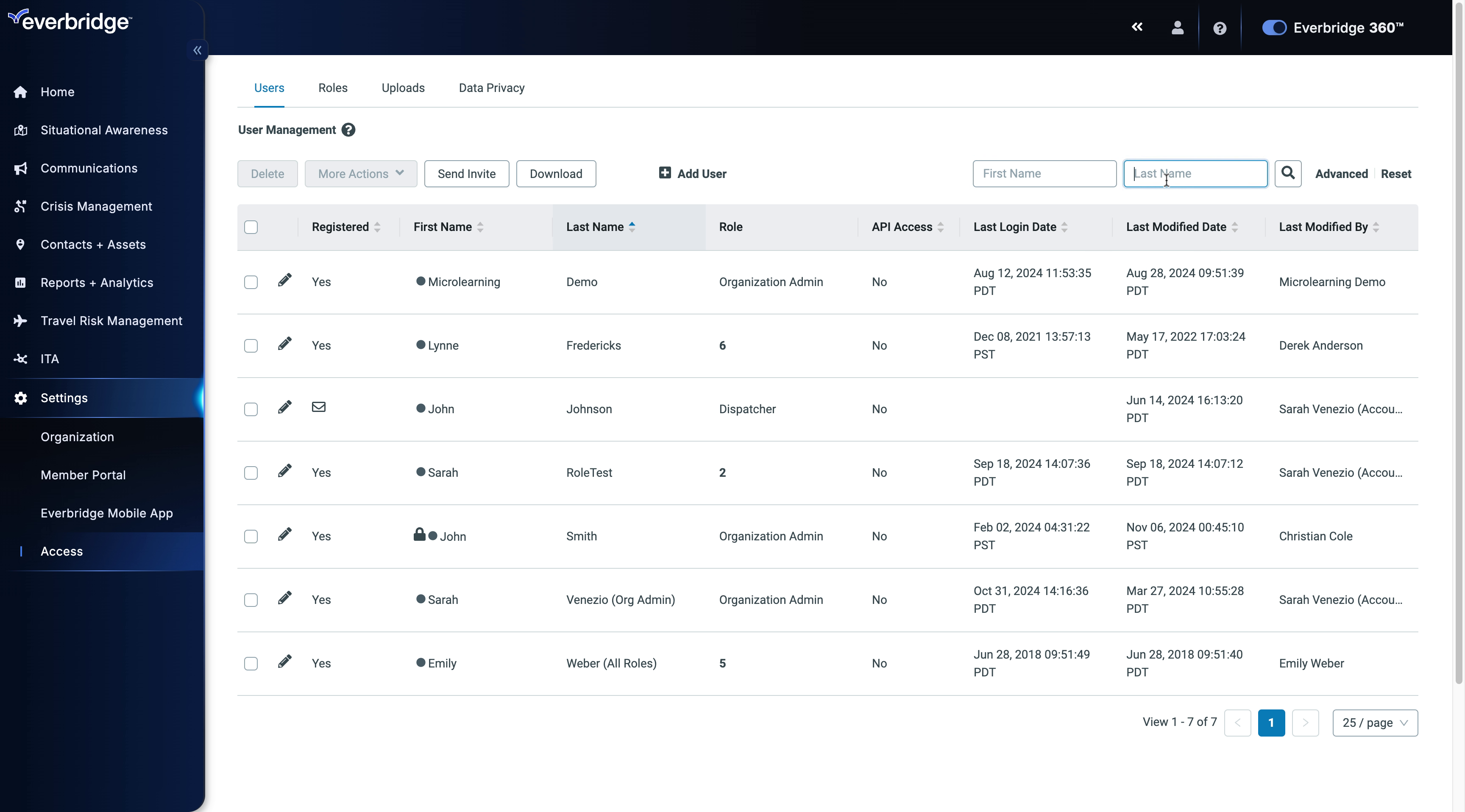
11. User Management
Select an option here.
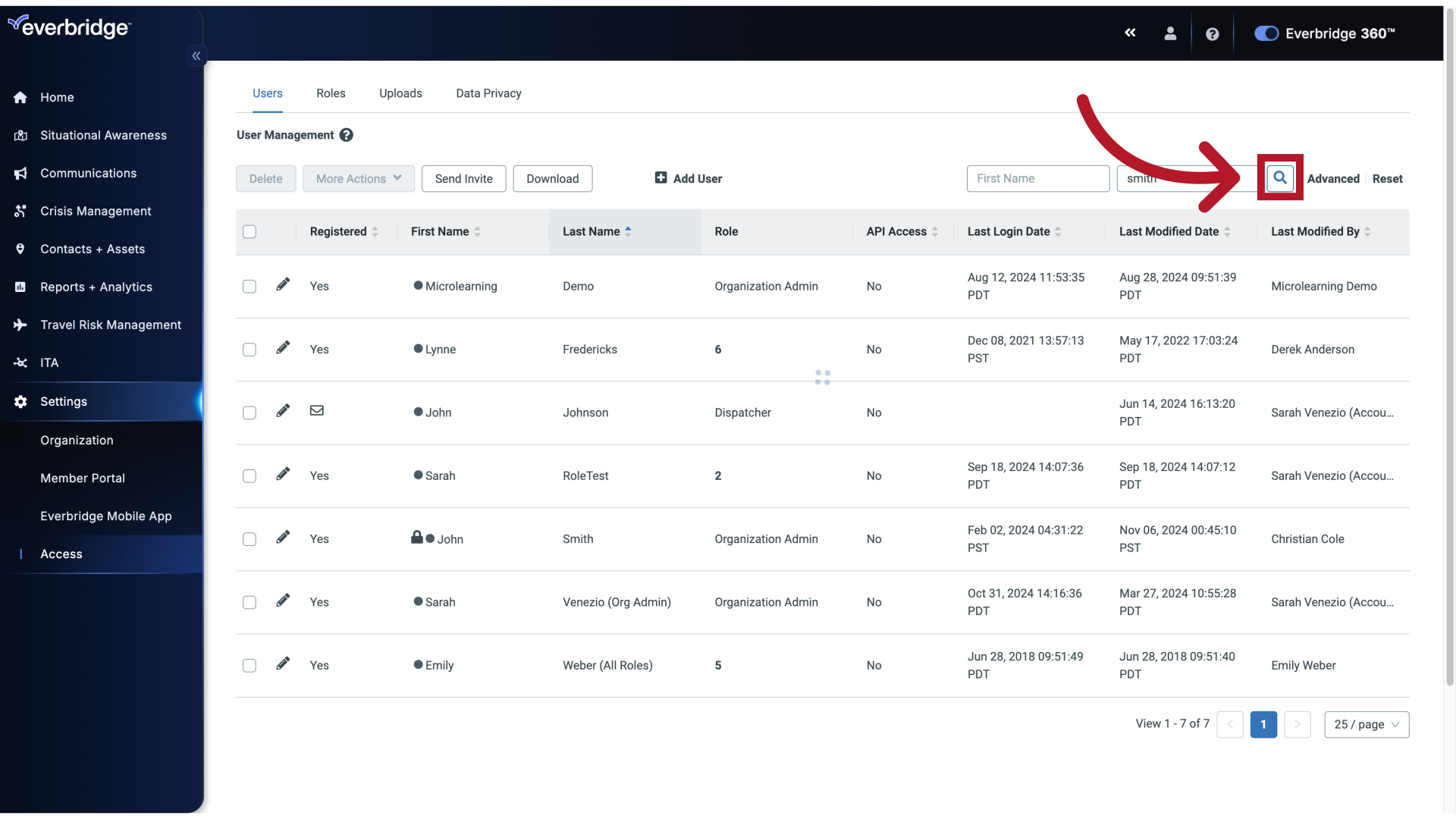
12. User Management
The lock icon next to the user's First Name indicates that the user is currently locked out of their account.
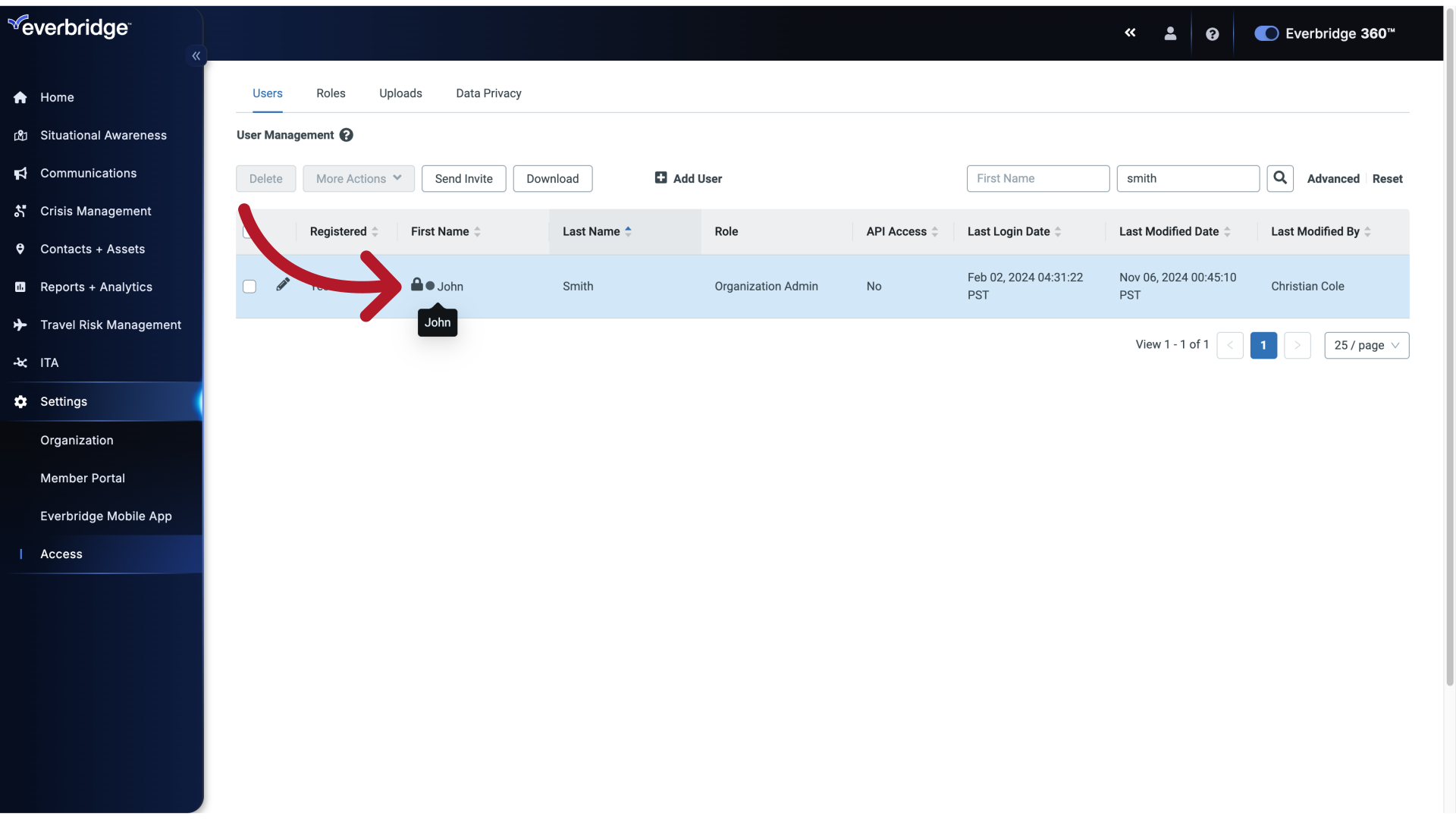
13. User Management
Click the pencil icon next to the name of the account you want to unlock.
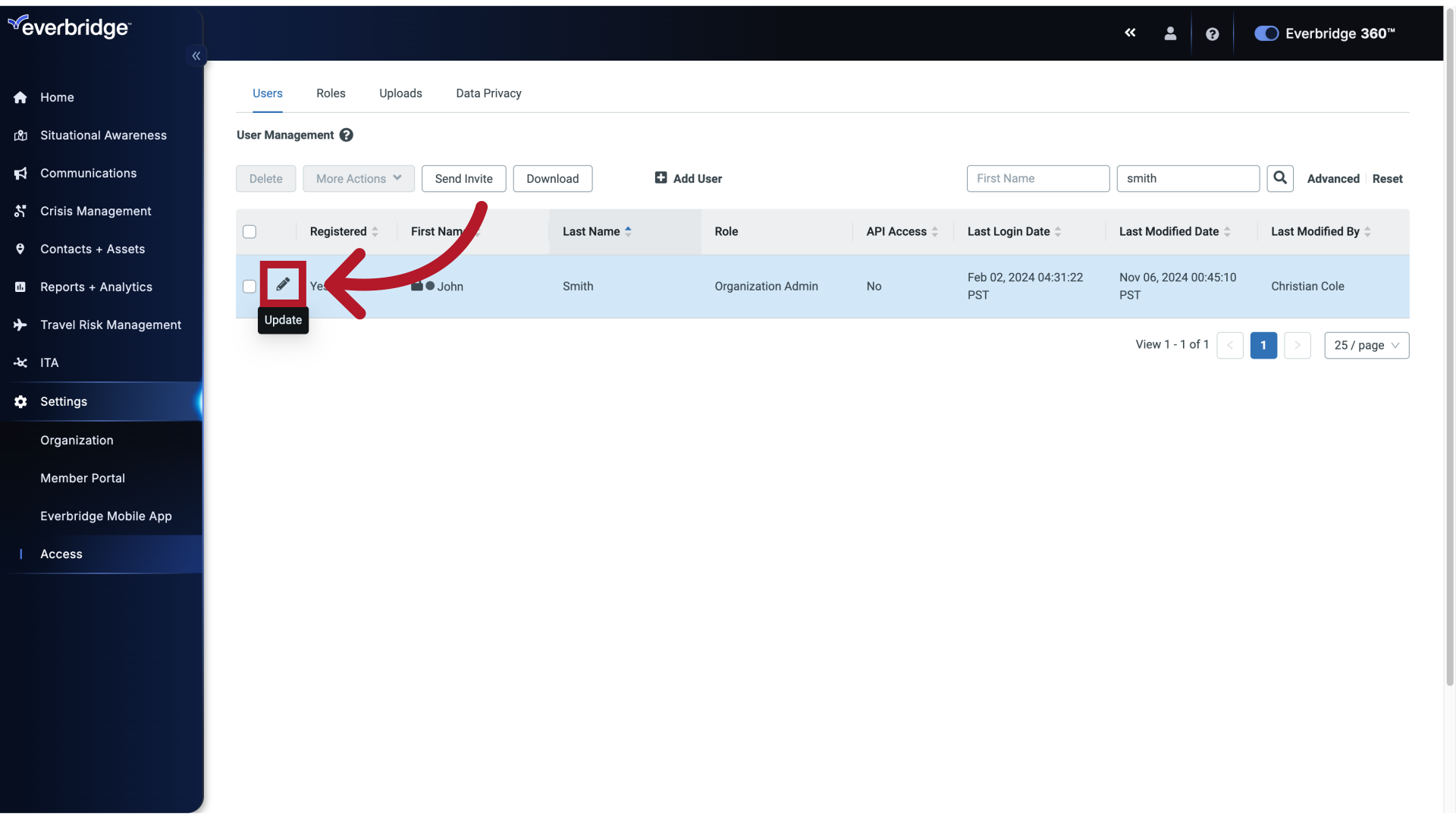
14. Update User
The Update User page appears.
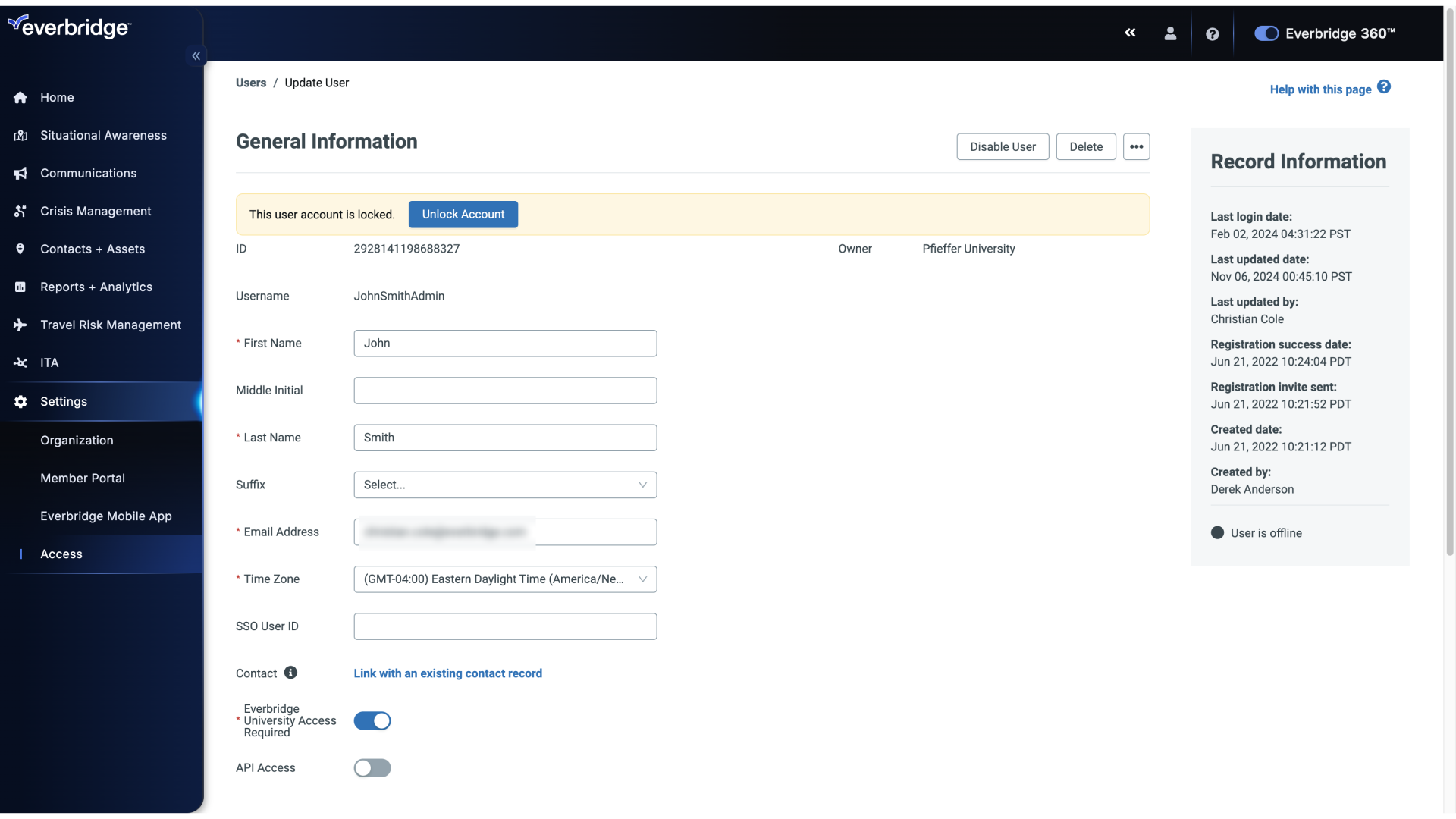
15. Update User
Click Unlock Account in the banner at the top of the interface.
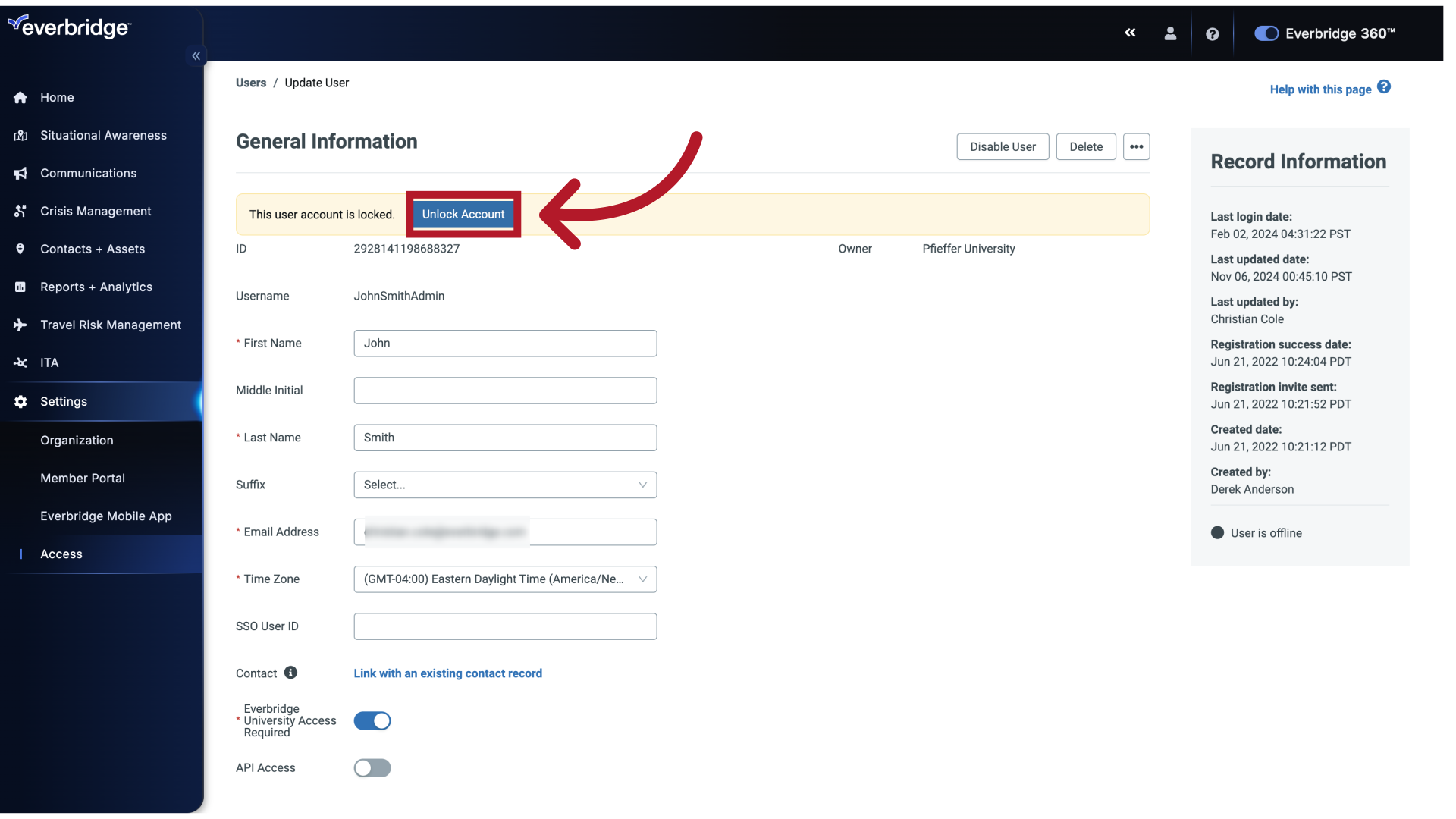
16. Confirm
A confirmation dialog will appear.
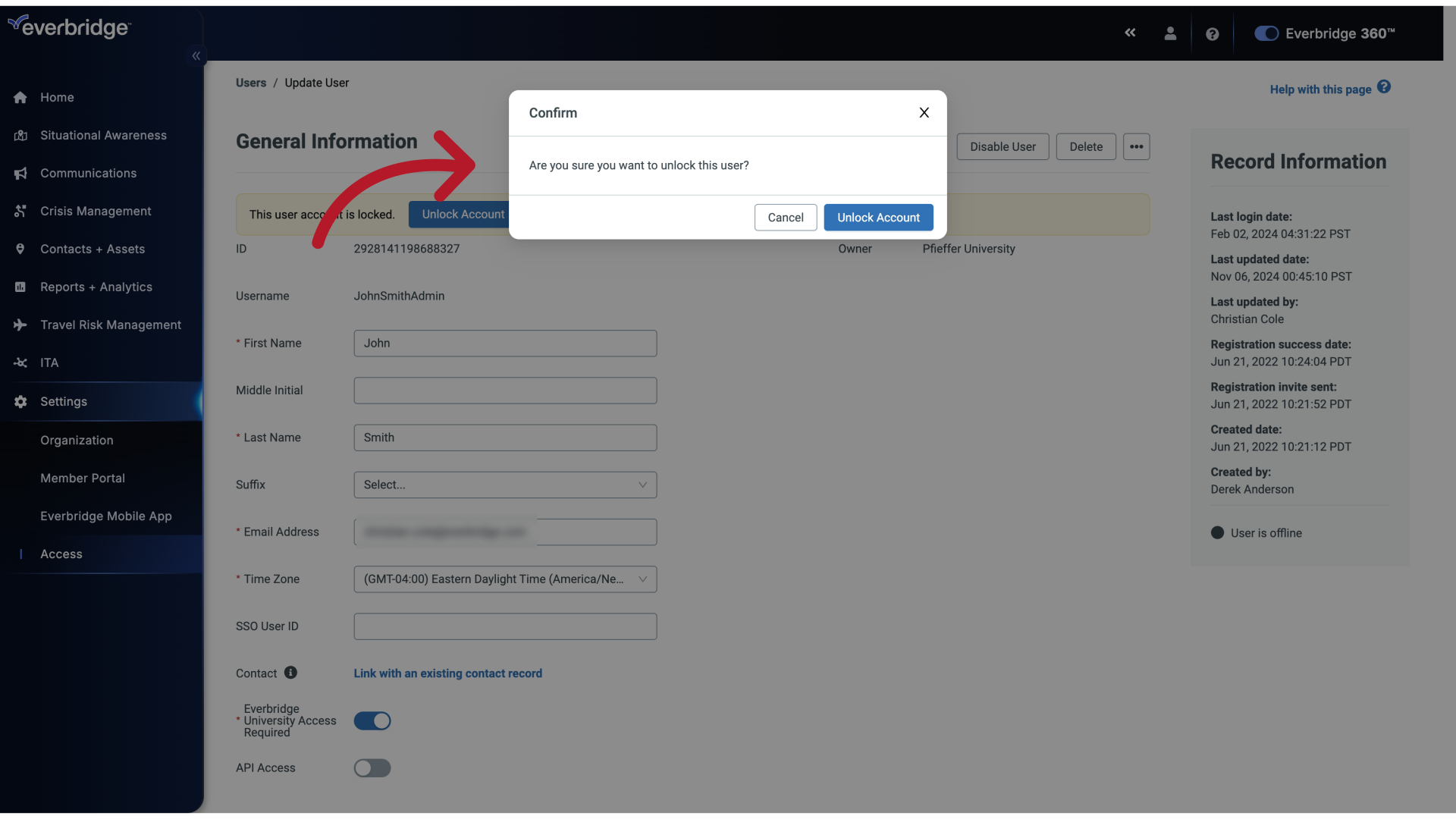
17. Update User
With the account unlocked, the user can now attempt to log in again.
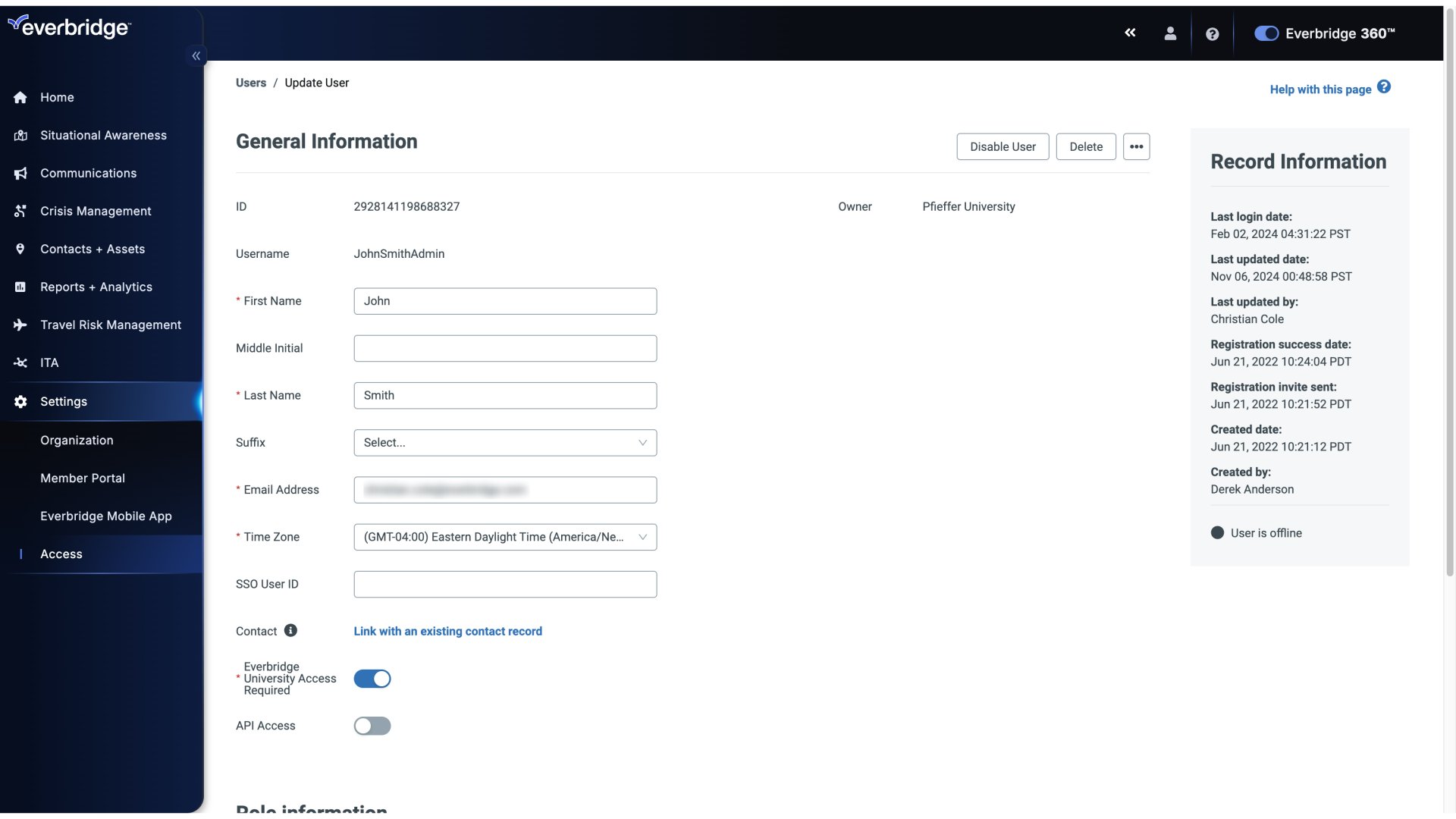
18. Forgot Password
You can also send a User a Forgot Password email from this page.
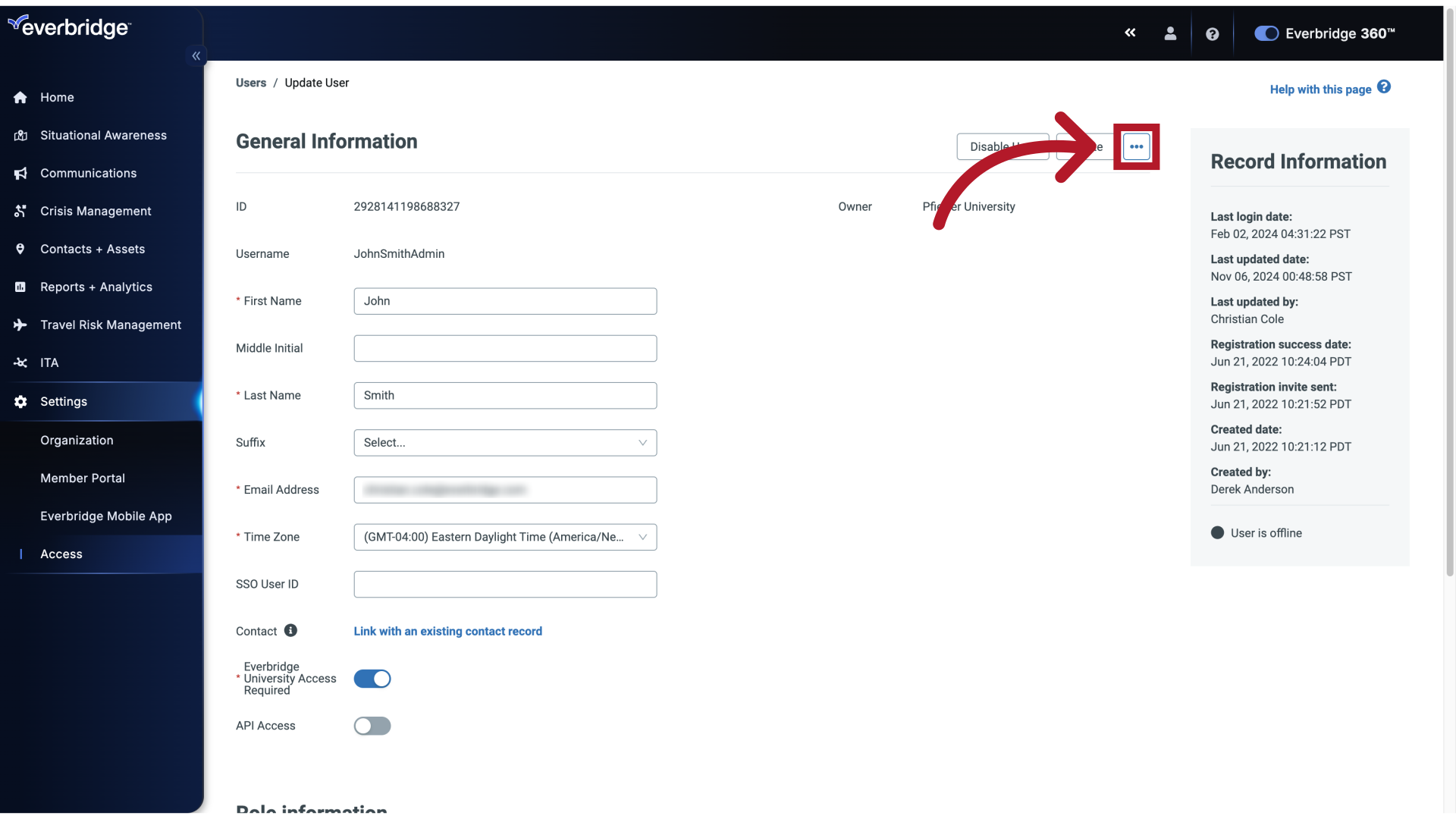
19. Forgot Password
To streamline the User's login process if they need to reset their credentials.
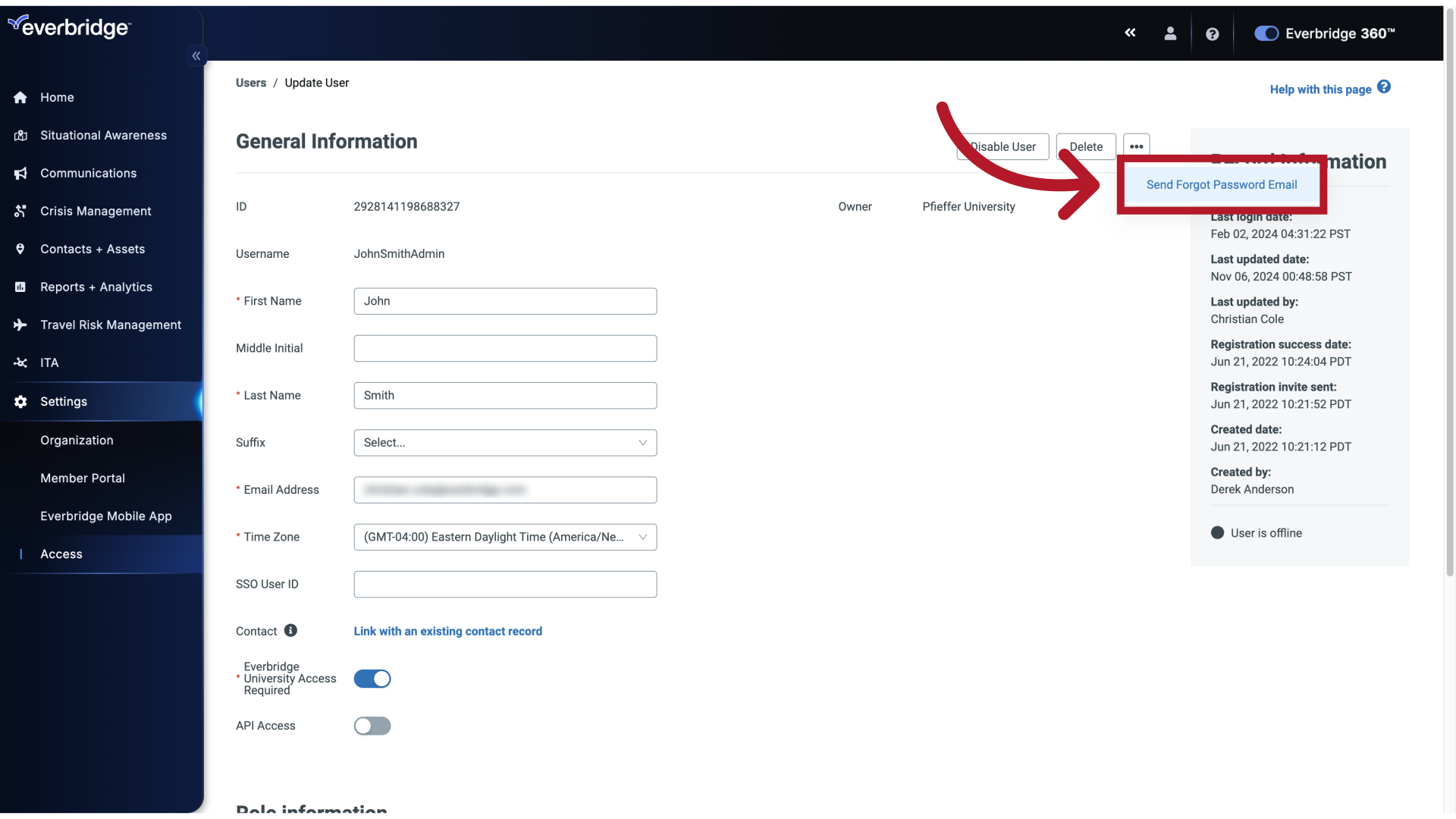
20. Forgot Password
Confirm the action.